 Adobe Community
Adobe Community
- Home
- Photoshop ecosystem
- Discussions
- Photoshop CC / Wrong UI language / How to change? ...
- Photoshop CC / Wrong UI language / How to change? ...
Copy link to clipboard
Copied
Hi!
I installed the "Adobe Creative Cloud" tool.
I change my language to "Deutsch" (German).
Then I installed Photoshop CC.
But it is in English.
I checked Edit -> Preferences -> Interface -> UI Language.
But there is no other option then English.
Is there any German version available? How can I get that?
Is this issue caused by Windows 7 system language: English?
 1 Correct answer
1 Correct answer
You can check your Creative Cloud Application Preferences to see if Deutsch is still chosen.
It should list Photoshop CC with the "Install" button next to it so you can install the Deutsch language version.
If not, let me know and I can point you to a multilingual download.
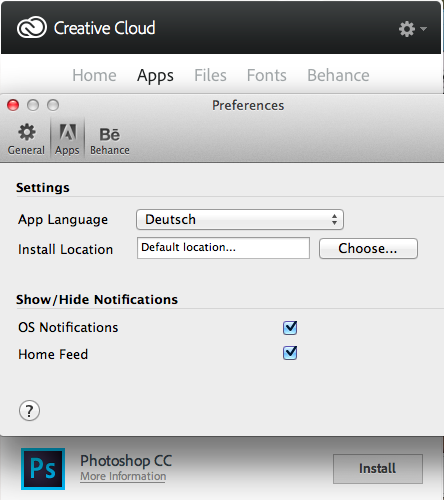
Explore related tutorials & articles
Copy link to clipboard
Copied
You can check your Creative Cloud Application Preferences to see if Deutsch is still chosen.
It should list Photoshop CC with the "Install" button next to it so you can install the Deutsch language version.
If not, let me know and I can point you to a multilingual download.

Copy link to clipboard
Copied
Thanks a lot!
I got again the "Try" button. Installed it. Changed the UI Language and restarted Photoshop.
Perfect. Now I can chooce between English and German. That's great, because I can find the elements, if I read an English tutorial, too.
Copy link to clipboard
Copied
Hi,
Hope to get some help re this issue as well.
I bought the PS CC in Denmark, but want it in English (North American).
My finder is now in Englsih as well and I tried to re down load after the change.
None of this helps. PS is still in Danish and when I try the above, I do not get the install option.
How do I get to switch like Barteg ?
Copy link to clipboard
Copied
Hey Borghill,
Had the same issue - also with Danish ;o)
It looks like you need to change teh language in the CC desktop and than reinstall. Not a biggy but annoying that it takes re-install to fix.
But hey, maybe there is another way Adobe?
Copy link to clipboard
Copied
In the example above the CC Desktop is not reinstalling the whole program,just the language related files.
After that is done,you still have to go into Photoshop's preferences to change to that new language and then restart PS for it to work.
However, if you hate the CC Desktop app, you can download the Photoshop installer which has all the language packs. Whenever you want a language pack, just run the installer and choose the language you want. It should be there in Photoshop's UI Inter face preference. Change and restart.
ProDesign Tools has the Photoshop CC installer.
http://prodesigntools.com/adobe-cc-direct-download-links.html
Follow the instructions carefully or the download link won't work.
Gene
Copy link to clipboard
Copied
IMAC, I did try that but didnt work for me. Maybe coz I didnt delete PS CC first ?
Did change the CC desktop ![]()
Copy link to clipboard
Copied
gener7, that worked, so now I have the version I want. But how do I cange the language temporarily ?
And also what about updates, since Im not longer 'in control' via CC desktop ? Well didnt download from it ...
Thank You ![]()
Copy link to clipboard
Copied
Thanks for the swift reply gener7. I have no problem with CC and the "issue" is fixed. What I mentioned above as "reinstall" was probably just updating the language files. I still think that it should have been easier to switch to english version.
The CC is btw much faster and responsive on I7, 8 RAM than the CS5 I was working in until now. Very subjectively: A general impression of the enviroment felt like going from Seat to Audi. A good day at work ;o)
Cheers,
COY - earlier today IMAC
Copy link to clipboard
Copied
I'm glad you are back on the road COY. I hope the UI language issue is settled to your satisfaction.
Gene ![]()
Copy link to clipboard
Copied
One you install the language,you can switch languages anytime you want, but you have to restart Photoshop each time.
The command is in in Photoshop Preferences > Interface > Text > UI Language drop down menu.
If it does not show up in the UI Language menu,then you must install it.
CC Desktop sees the install and will alert you to updates when they are available. You will be able to update via the CC app. Nothing is broken there.
Gene
Copy link to clipboard
Copied
Hi,
I have the same problem, but when I go in Creative Cloud Desktop and choose the App Language English (North America) it does not show Photoshop CC Install on the buttom, it does not show anything. Please, help me, I really need Photoshop UI to be in English. Thank You
Copy link to clipboard
Copied
First, when you go into Photoshop's Preferences > Interface,
Is English a choice from the drop-down menu?

If not, let's just get the Installer (PC or Mac), run it and choose North American English and try the Preferences again when the install is finished. Remember to restart Photoshop.
http://prodesigntools.com/adobe-cc-direct-download-links.html
Please follow the download instructions carefully, or the links will not work.
