Nicely complementing the new HTML5 and CSS3 capabilities recently added to Dreamweaver CS5, Adobe today announced the availability of the Illustrator CS5 HTML5 Pack. This free add-on provides initial support for HTML5 and CSS3, extends Scalable Vector Graphics (SVG) capability in Illustrator CS5, and helps you easily design web and device content to take advantage of the latest advancements in these technologies.
Back about six months ago (before CS5 was released), there was a lot of buzz surrounding sneak-peek videos about multiscreen authoring with HTML5 and CSS3, plus a new “Smart Paste” capability between Illustrator and Dreamweaver. These features are now becoming realized with some pretty cool tools to create and place interactive vector-based content in live web pages across multiple devices and screen sizes, without the use of Flash or Silverlight. All that’s needed is HTML5 canvas support along with JavaScript.
The best thing you can do to get a sense of the new capabilities is watch the 17-minute video tutorial below. Then, here is a collection of helpful resources for getting started, with more to read below the video:
- Download the Illustrator CS5 HTML5 Pack (with installation instructions & user guide)
- The Official Adobe Press Release
- The User Community Discussion Forum
So put it all together and the implications here are several. First, Illustrator has now effectively become a HTML5 authoring tool for rich web content, bringing designers and developers closer together. Second, this continues the ongoing trend of integration and convergence amongst different products within the Creative Suite 5 toolset. Third, Adobe is serious about these open standards when they said, “We’re going to make the best tools in the world for HTML5″… Lastly, regardless of where things go with the “Flash Wars,” Adobe looks intent on staying on top of the design & development tool world for the future, placing and maintaining bets on all comers and participants.
The company itself has written:
Adobe makes money selling tools, not distributing viewing software. Those tools must address customer needs. If Flash Player is the right choice for some projects and HTML/CANVAS for others, no problem: we get paid to help you solve problems, not to force one implementation vs. another.
The HTML5 Pack for Dreamweaver that came out in May was officially incorporated into the Dreamweaver CS5 11.0.3 Update released two weeks ago. Expect the same thing to happen with this new Illustrator CS5 HTML5 Pack, after some evolution and incorporation of feedback. Note that you need to be running at least Illustrator CS5 version 15.0.1 to successfully install the add-on pack. Or if you don’t own the product yet, you can just download the full and free trial of the latest version of Illustrator (or Dreamweaver) CS5.
Note: Although the HTML5 and CSS3 specs are still being finalized, HTML5 and CSS3 can be used with any browser that currently supports them. Most recent versions of the leading browsers (Safari, Firefox, Opera, Internet Explorer, Chrome), support at least some (a few support many) HTML5 and CSS3 features.

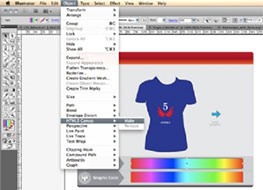




Nice instruction. Thanks for the useful post.
It was very helpful for me.