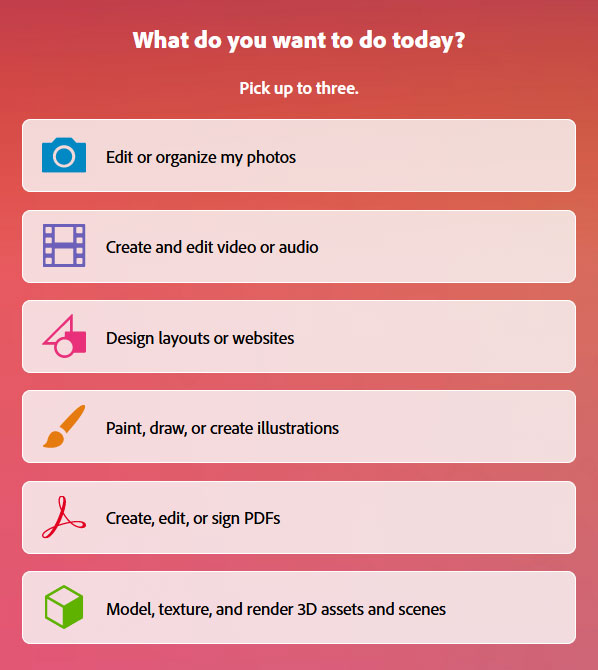Not sure which Adobe apps are best for you? With over 20 major tools included in the Creative Cloud 2024 release, it can seem confusing sometimes.
But take a minute with this quick Recommender wizard to help you figure it out. Just answer a few questions about what it is you want to accomplish (and how), and you’ll get guidance on which products are right for you (and why).
You’ll receive a result like the following: “Based on your answers, we think you’ll love:” … and then the software best suited to your needs, along with details on why, plus the additional perks which come with those tools.
For example, you may not have known that you can get started creating for free with the easy-to-use Adobe Express on the web or your mobile device. Or that everyone can download and use thousands of free Stock assets and hundreds of free Adobe fonts – even if you aren’t a customer at all – and that a Portfolio website is included with all paid Creative Cloud plans.
Here’s how the Recommender starts:
If desired, after completing the brief questionnaire and receiving your product recommendations, you can take the next step and start a free trial with the apps suggested from your responses.
Adobe’s new Recommender tool only takes a minute or two to complete and help you decide. Check it out here:
After finishing the short quiz, you can start learning and discovering new skills by watching an artist livestream, jumping into a how-to tutorial, or getting inspired by other amazing creators.
For more great learning resources at no cost, then don’t miss these dozens of free Adobe book downloads.
Lastly, if you’re not in the market for a paid subscription at this time, then alternatively you can sign up for the free level of Creative Cloud, which is no charge for life, ever:
Install now: Get all new Creative Cloud 2024 direct download links and free trials.
Which Apps Are Included in Creative Cloud?
All 60+ Adobe Apps Explained in 9 Minutes [Video]
See Also
- The 10 most common myths about Creative Cloud
- How to save 60% with the Student & Teacher Editions
- Free! Watch 200+ new courses from Adobe MAX
- Don’t need full Cloud? Get PS + LR for $9.99/month
- Download free Adobe books (choose over 30 titles)
- How to join Adobe’s Creative Cloud for free
Do you have any questions about Photoshop? Just ask them below and we’ll get you answers fast!
Keep up with the latest on Adobe software — follow us on Facebook or Twitter, or subscribe to our RSS feed… You can also enter your email and have new articles sent directly to your Inbox. We are reader-supported; when you buy through links on our site, we may earn an affiliate commission.