With one year wrapped up and a new one just beginning, it seemed a perfect time to put together a review of the best and most-shared posts published here since our site launched in 2009 (over 14 years ago now!), including some very popular free books.
These are the top posts that consistently have the highest readership on our site, month after month, covering all major Adobe software products… They’re broken out by topic below in case you’ve missed any, or are new here – so bookmark, share, and enjoy!
Free Adobe Books
- Download Adobe CC Design Basics, Free! New 212-Page Book
- Get the New 51-Page Guidebook to Learn After Effects Free
- Learn Animate Free – Download 59-Page Guidebook + Assets
- Download Now: The Illustrator New Features Guidebook
- Learn Video Editing with Premiere Pro: Get the Quick Start Guides
- Free! Download 30 Adobe Books at No Cost, Learn All Products
Creative Cloud (CC)
- The 10 Most Common Myths About Creative Cloud
- The 14 Ultimate Adobe Keyboard Shortcut Cheat Sheets
- Get a Free 14-Day Trial of Creative Cloud, No Credit Card Needed
- What’s the Difference Between CC for Teams vs. Individuals?
- 16 Important Facts You Didn’t Know About Creative Cloud
- Are Creative Cloud Files Backwards Compatible with CS6?
- Here’s How You Can Save 9% on Your Creative Cloud Subscription
Adobe Photoshop
- Photoshop 2024’s Generative AI Features Are Truly Revolutionary
- The Complete Guide to What’s New in Photoshop, from CS to CC
- The Top 21 Benefits of Creative Cloud’s Photography Plan ($9.99/mo)
- What’s the Difference Between the Photography, PS vs. LR Plans?
- Download Free 214-Page Book on Photoshop & Digital Design
Adobe Lightroom
- Download Free New Book on Photography, Lightroom, Photoshop
- Two Free Books! Get the Lightroom Quick Start Guides (134 Pgs)
- Photoshop vs. Lightroom vs. Elements – What’s the Difference?
- Adobe Unveils the Lightroom Mobile App for iOS, Now Shipping
- Using the Newest Adobe Tools Can Save You Money – Here’s Why
Adobe Acrobat
- Adobe Acrobat DC Is Here: What’s New and What’s It All About?
- Compare Versions: Differences Between Acrobat DC vs. 2017 vs. XI
- Download 3 Free eBooks: Acrobat DC, XI, X How-to Tutorial Guides
- Over Two Hours of Free Adobe Acrobat DC Video Tutorials
- Free Book on Printing in Acrobat, Photoshop, InDesign & Illustrator
Students & Teachers
- How to Save up to 70% with Adobe’s Education Versions
- Download Free Adobe CS6 Courses for Students & Teachers
- Adobe Offers Big Discount on Creative Cloud for Education
- What Are the Limitations of Student & Teacher Editions?
Direct Download Links
- Creative Cloud 2024, 2023, 2022, 2021, 2019, and 2018 Direct Links
- Direct Download Links for Adobe Acrobat DC 2023
- Photoshop/Premiere Elements 2023 Direct Links
- Direct Download Links for CS6 and Lightroom 6/CC
- Adobe Captivate 2019 Direct Download Links
General How-to’s
- How to Join Creative Cloud for Free – and Get Adobe Bridge for Free
- How Many Computers Can You Install and Run Your Adobe Programs On?
- How to Move Adobe Software Between Systems, or from Windows to Mac
- So Many Different Creative Cloud Apps: Which Tools Are Right for You?
- How to Download Complete PDF Manuals & Doc. for All Major Adobe Tools
- How to Work 10X Faster with Adobe Stock and Creative Cloud Libraries
- How to Extend Creative Cloud Free Trials to 21 Days Long, Rather Than 7 Days
Everything Else
- What Is Adobe Express? How Does It Work? Is It Free? (Yes and No)
- Download Thousands of Free Audio Sound Effects from Adobe
- Creative Cloud Annual vs. Monthly Plans: Which Should You Choose?
- Get Adobe Stock for Free and Download 1,000,000+ High-Quality Assets
- Why You Should Never Buy Adobe Software on eBay or Amazon Marketplace
- Download 6 Fantastic Free Books to Boost Creativity & Inspire Your Best Work
- All Current Top Adobe Coupon Codes & Discount Promotions, Updated Weekly
![]()
What’s missing? Anything that you’d like us to cover? Any burning questions you’ve got on Adobe applications? Just let us know in the comments below and we’ll get you answers…
It’s been a great twelve years so far, and we’re looking forward to an even better 2024 – Happy New Year!
Keep up with the latest on Adobe software — follow us on Facebook or Twitter, or subscribe to our RSS feed… You can also enter your email and have new articles sent directly to your Inbox. We are reader-supported; when you buy through links on our site, we may earn an affiliate commission.





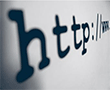




Hi Sandra,
So I’d uninstall acrobat XI and run the adobe creative cloud cleaner tool:
https://helpx.adobe.com/creative-cloud/kb/cc-cleaner-tool-installation-problems.html
…to get rid of any leftover adobe files and folders.
Install Acrobat XI again, but this time make sure you are not connected to the internet. This is important as the very first Adobe update is for Adobe Application Manager (AAM) which will update to the Cloud version of AAM, which I think is causing the problem.
This will stop AAM from updating. Next install update Acrobat Update 11.0.19 from the following Adobe update page:
https://www.adobe.com/devnet-docs/acrobatetk/tools/ReleaseNotes/11/11.0.19.html#elevenzerozeronineteen
Pick the appropriate update for you operating system. Do this all offline. Don’t go back online till you check to see if Acrobat is now working.
After the installation completes, check to see if Acrobat XI is working both offline and online.
I just bought a MacBook Pro with macOS 10.14.6. I want to get and install PS elements 2020 or 2019. How do I do that? I want a one-time download. How much is it and how do I pay for it? Is there a free trial period.
Hello Norma, thanks for your question. The answer is that Adobe sells only the latest release of Elements.
Meaning, you cannot purchase a license or serial number for any other version than the current one, which is Elements 2023.
Sorry! That’s Adobe’s policy, not ours. The issue for you is that macOS Mojave (from 2018) is too old to be supported by any recent software.
Elements 2023 requires macOS 11 or macOS 12. I guess the MacBook Pro that you just bought must have been an older machine?
I have a new HP Laptop. My Adobe CS3 programs are on my old computer. I tried to copy and paste, but they are asking for the license number which I do not have. Am I reading your page correctly, that I can download Adobe CS3 or CS4 from your website onto my new laptop with Windows 11?
I am a therapist and make MP3 recordings for my clients. I currently need and use Adobe Premiere Pro for my voice/music mixing and Adobe Soundbooth to convert from .wav to mp3. My old computer is about to go bye-bye… I am panicking that I can’t save my Adobe CS3 program. You say “free trial.” Does that mean that after trial period I will have to pay for the program? Help!
Very sorry, Patti – some years ago, Adobe decommissioned the aging activation servers for CS3 (from 2007)…
So, it’s no longer possible for CS3 software to be activated or permanently installed on new systems, even with a valid purchased serial number. Only the 30-day free trial can be run.
Unfortunately, this fate is liable to happen to all of the old CS programs eventually, as they were written in a different era with dated APIs and obsolete (insecure) security protocols.
In fact, none of the CS tools will even install on newer Macs past macOS 10.14 “Mojave,” due to changes that Apple made to remove all support for 32-bit applications.
For a new computer like what you purchased, the best option would be newer versions of those programs, although of course this costs money… Wish we could tell you otherwise.
(Note that Soundbooth has been replaced with Audition in the modern Adobe suite.)
how can I help you? email me.
I can’t open my Adobe Premiere Elements 14, which was I bought in 2016.
Hello Sergei,
Not sure – did you receive any error(s) or other messages?
Sorry, we’d need more details in order to help.
HELP… from your website this morning I ordered Adobe Photoshop Elements 2021 to run on my Mac Catalina OS ver. 10.15.7. Thru PayPal, my bank account was charged $99.99… OK.
For whatever reason, all I could order was ver. 2020 which I did and then got an auto upgrade to 2021… All was going well until I got to the final step. In a window from Adobe titled “Your Product” it showed:
Serial Number AAAA-BBBB-CCCC-DDDD-EEEE-FFFF
Platform: Multiple Version 21.0
Registration Date: Feb. 3, 2023
Adobe Order # AD01234567890CUS.
But, when I clicked Download in the Photoshop Elements window on that page… ver. 2021 was NOT there, only 2023 – which I did not choose, as it is not compatible. Adobe somehow has gone ahead and ordered me ver. 2023… HELP
I REALLY would like to speak to a human instead of a computer… In advance, I Thank You for your help.
Leon
Hi Leon,
Wish we could help, but we are not Adobe – we are publishers of an independent website who report on their software, and don’t have any power or control over their products or orders. We do not sell anything here.
So you’d be best off contacting Adobe directly here with your inquiry:
http://www.AdobeCustomers.com/
PLEASE NOTE: Adobe ONLY sells the latest release of Elements (currently version 2023). It is impossible to buy any other version of Elements from Adobe’s site.
To make matters confusing, “Elements 2023” is technically version 21.0 of the software itself.
Thanks and good luck!
I see that the program is for a 30 days free. What happens after ? Do I have to redownload it ?
After the trial is over, you can select which plan you want here:
http://www.ChooseCreativeCloud.com/
I downloaded Acrobat 2017/2018 for Mac, the standalone version.
There’s supposed to be a free 7-day trial. I don’t have a serial number (yet).
But it won’t allow me to use a trial, it insists on a serial number, but I don’t have one.
How can I buy this product from you?
Do you have a trial version product key I can use?
Please reply if you could.
Thank you, Gene
Greetings Gene,
Actually, “Acrobat 2020” is the last standalone Acrobat Standard/Pro product that Adobe sells. You can buy it here (click on “PDF”):
http://www.UpgradeAcrobat.com/
Then, if you decide you don’t want to continue with the software, you can get a full refund within 14 days of your purchase – see:
How to Exchange, Return, or Refund Adobe Software Products
Note that Acrobat 2020 (the last perpetual version) does not include quarterly Acrobat feature enhancements or access to premium Document Cloud services like Acrobat Sign via your web browser and mobile devices.
Hello guys, how are you doing?
I contact you here because I’m having a lot of problems trying to get an older version of premiere pro. Adobe Support will only gave me the base 2021 release which is version 15, and I need version 15.4 to keep working on some projects. They tell they aren’t able to gave me that version.
But the base version won’t open my projects and also won’t have the transcribe feature which is the reason I uninstalled premiere in order to install it again, just to find that I don’t have the installer anymore.
I’m on macOS Mojave, so I can’t use newer versions. I asked all the possibilities but Support from Adobe won’t give me an answer.
Do you guys have the dmg or pkg installer for the 15.4 version of premiere pro? I pay my subscription as many other users do, but Customer Care won’t solve my issues and I’m in the middle of some projects so I can’t afford to lose more days of work.
Thank you very much in advance!
Hello Francisco,
Yes, there hopefully is a solution here… Try the second option described on this page (see “Or, You Can Do This Instead…”):
How to Get the Creative Cloud 2021 Direct Download Links
Hope that helps! And make sure to keep a copy of your downloaded installer package in a safe place.
Sirs or Madams,
Do you know anything about Kelvin Designs?? They have lots of software packages such as brushes, patterns, etc etc on sale for 57 bucks. But I do not see any reviews of Kelvin Designs company on magazines or on Internet.
I am wondering if you know that company by reputation and it is not scam artist or crappy brushes and add ons?
Thank you for your attention in this matter. Looking forward to your answer.
Regards,
Aharon
Hi Aharon,
We don’t have any direct experience with Kelvin Designs, but it is mentioned on the Adobe Forums a couple of times, like here and here.
Other than that, you could maybe check for comments on their Facebook page and/or see if they have a money-back guarantee.
Hi,
I have an older computer – Mac Os Catalina version, and have checked that version 21 from CC 2020 works.
How does your download manage, do i subscribe to Adobe with the regular price for the Creative cloud monthly plan, even if i use an older version ?
Kindly,
Lo
Hi Lo,
Current Creative Cloud subscribers can use earlier versions of the tools if you wish, including going back to CS6 – Adobe won’t force you to upgrade and there is no extra charge.
In other words, you can run older versions of the software with with your paid subscription, instead of the latest releases.
We posted instructions for how to get Creative Cloud 2020 here, but some readers have reported that Adobe has stopped providing this version.
We have not tried in a while, but last time it worked with some repeated persistence and requesting a supervisor. Adobe should still be giving out CC 2020 installers for exactly the reason you mention… Many paying customers have older Mac systems which cannot upgrade their operating system nor run the latest CC release.
You could try Creative Cloud 2019 instead. It works with Catalina and is still available to everyone for download here:
All Adobe CC 2019 Direct Download Links, for Windows and macOS
I am looking for the Adobe Photoshop CS6 Free Download & Installation for PC Windows. I was redirected to your website. Am I able to get the creative suite from you for free with no subscription?
Sorry, Adobe no longer sells perpetual Creative Suite software.
The official CS6 installers that we link to are mostly useful for customers so that they can reinstall previously-purchased software on a different computer, or if they misplaced their disc or installer file, no longer have a DVD drive, etc.
However, current subscribers to Creative Cloud can use earlier versions of the tools if you wish, going back to CS6 – Adobe won’t force you to upgrade and there is no extra charge.
In other words, Adobe’s $10/month Photography plan will get you both the latest release of Photoshop as well as Photoshop CS6.
You just sign in to the software as normal and the older release will be automatically validated and activated. In other words, CS6 is not a 30-day free trial for paid Creative Cloud members.
I have an older Mac – my Elements 15 has stopped working on it. What versions of Photoshop Elements will work on my Mac Catalina 10.15.7?? And can I get that from you??
Welcome, Robin.
The last version of Elements to support macOS “Catalina” 10.15 was Elements 2022.
We don’t sell anything here – and unfortunately, Adobe sells only the latest release of Elements, which is currently Elements 2024… And at this point, it would be hard to impossible to find a safe and legal copy of Elements 2022.
Sorry the news isn’t better!
Did you try reinstalling the software, or restoring your backup from Apple Time Machine?
Hi there,
I can buy a 2017 iMac 27 / Ventura for a little money.
I’m wondering will CC 2024 run on this machine?
Thank you.
Yes, per Adobe’s official system requirements, macOS Ventura is very good for running Creative Cloud.
A 2017 machine should be OK, but we would recommend downloading & running the free trial first to make sure the apps work well for you:
http://www.DownloadCreativeCloud.com/