Six years ago, Adobe added a new product to the Lightroom ecosystem, surprisingly called “Lightroom.” This cloud-based photo service was different from the longstanding version of Lightroom that we knew and loved, the desktop-focused application which was renamed to be “Lightroom Classic.”
So the newer tool used the previous name, and the previous tool used a new name. A little confusing? Yes, some said. But Adobe explained why they did it here – and if you want to see all the major differences between the two options, then this page helps sort out the distinctions between the two apps.
The good news is that if you have a subscription to Lightroom Classic, then you also have a subscription to the newer cloud-based Lightroom – and can choose whichever tool is right for you… This includes Adobe’s popular Creative Cloud Photography Plan, where anybody can get Photoshop plus both versions of Lightroom (and more) for just US$10 a month.
And more good news – there are two free digital books from Victoria Bampton (aka, “The Lightroom Queen“) that you can download for free to learn how to best use either version of Lightroom. She writes:
Whether you’re just getting started with Lightroom, or you’ve been learning for a while, you’ll love these FREE Lightroom eBooks.
Lightroom can appear overwhelming when you’re just getting started, but it doesn’t need to be. These PDF eBooks contains a series of simple tutorials designed to help you learn the basics of Lightroom, while avoiding the most frequent problems, so you can skip to the fun part… editing your photos!
Whichever version of Lightroom you’re using – Lightroom Classic (up to version 13), the Lightroom Cloud ecosystem (up to version 7), or Lightroom 6 perpetual license – there’s a quick start eBook for you.
The Lightroom Classic book is 16 chapters and 68 pages long, while the Lightroom book is 9 chapters and 64 pages. These downloads come together with Victoria’s free newsletter:
Bonus: Included together with these are two additional new ebooks you can download for free. The first is entitled, “Lightroom Classic – Moving to a New Computer” (21 pages), and covers everything you need to know to successfully move Lightroom between computers or system upgrades, without losing any of your photos or edits. The second guide is “Lightroom Classic & Mobile – Travel Workflow” (15 pages), which explains how you can integrate the Lightroom mobile apps into your workflow and take photos on your phone or tablet (or upload photos from your DSLR to your mobile device) and then have them automatically downloaded into Lightroom Classic.
As noted above, both Lightroom and Lightroom Classic are part of the Photography Bundle, as well as included one of the many tools you get with the complete Creative Cloud. The new Lightroom cloud-based photo service is also available via a plan on its own with 1-15 TB of cloud storage.
Free Stock! Download 1,000,000+ premium assets from the new Adobe Stock Free Collection
If you don’t have the software yet, just download a free working trial of Lightroom or Lightroom Classic for either Windows or macOS (or try the whole Creative Cloud) – then install, run, and start your training…
Here are the complete contents of the free Lightroom books:
Lightroom Classic Quick Start Guide - Table of Contents
1 Introduction. . . . . . . . . . . . . . . . . . . 1
2 Installing Lightroom. . . . . . . . . . . . . . . 3
3 Before You Start. . . . . . . . . . . . . . . . . 4
4 Getting Photos Into Lightroom . . . . . . . . . . 8
5 Backup . . . . . . . . . . . . . . . . . . . . . 13
6 The Lightroom Workspace. . . . . . . . . . . . . 17
7 Viewing Your Photos. . . . . . . . . . . . . . . 20
8 Selecting the Best Photos. . . . . . . . . . . . 27
9 Adding Metadata . . . . . . . . . . . . . . . . 31
10 Finding & Filtering Photos. . . . . . . . . . . 35
11 Introduction to Editing. . . . . . . . . . . . . 38
12 Develop Selective Editing. . . . . . . . . . . . 48
13 Develop Editing Tools, . . . . . . . . . . . . . 55
14 Saving Finished Photos . . . . . . . . . . . . . 59
15 Printing Your Photos . . . . . . . . . . . . . . 62
16 You're Off to a Great Start! . . . . . . . . . . 64
Lightroom Ecosystem Quick Start Guide - Table of Contents
1 Introduction. . . . . . . . . . . . . . . . . . . 1
2 Getting Started . . . . . . . . . . . . . . . . . 2
3 Viewing Photos & Videos . . . . . . . . . . . . . 5
4 Adding Photos & Videos . . . . . . . . . . . . . 17
5 Syncing with the Cloud . . . . . . . . . . . . . 23
6 Organizing Photos & Videos . . . . . . . . . . . 24
7 Editing Photos . . . . . . . . . . . . . . . . . 32
8 Saving & Sharing Photos. . . . . . . . . . . . . 56
9 You're Off to a Great Start! . . . . . . . . . . 61
And to continue learning, don’t miss dozens more free books for many Adobe products, covering recent versions of all major applications – including a terrific free 314-page guide on Digital Photography with Photoshop and Lightroom.
Lightroom or Lightroom Classic – Which Is Best for You? [Video]
See Also
- Download now: The 14 ultimate shortcut cheat sheets
- How to save 60% with the Student & Teacher Editions
- Free Adobe Stock! Download 1,000,000+ top images
- Don’t need full Cloud? Get PS + LR for $9.99/month
- Get free guide on Photography, Photoshop, Lightroom
- How to join Adobe’s Creative Cloud for free
Do you have any questions about Lightroom? Just ask them below and we’ll get you answers fast!
Keep up with the latest on Adobe software — follow us on Facebook or Twitter, or subscribe to our RSS feed… You can also enter your email and have new articles sent directly to your Inbox. We are reader-supported; when you buy through links on our site, we may earn an affiliate commission.

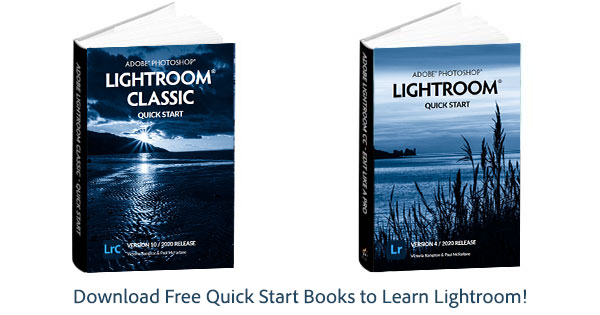







Can you send the adobe premiere pro cc user guide and tutorial?
And the adobe photoshop cc user guide and manuals?
Please see:
Download Full Documentation & eBook Manuals: All Adobe Products
Thank you
Thank you for sharing these Lightroom books.
These are awesome, thanks!
Awesome, thanks a ton! I always take time to read about Lightroom and this one is a top notch hit.
I have, and like, Lightroom Classsic on an older laptop. When I got a new MacAir with OS Sonoma 14.2.1 I was unable to run Lightroom Classic on it. I purchased the new cloud-based subscription Lightroom, but would still prefer to go back to Lightroom Classic if that’s possible. Is it in fact possible to run Lightroom Classic on macOS Sonoma 14? Could I have missed something?
Hi Susan,
Yes, absolutely! Adobe’s official system requirements for the current version of Lightroom Classic are as follows:
Following up on my earlier comment and your reply, I have Lightroom 6, version 6.0. Will I be able to move it to my macOS Sonoma 14.2.1? Do I need to upgrade to a newer version first? Thank you….
Lightroom 6 will not work on newer versions of macOS (anything from Catalina onwards) because Apple removed all support for 32-bit software.
For more information, please see this Adobe help page with further details:
Why Don’t My Adobe Apps Work in macOS Catalina 10.15?