With the continuing popularity of Adobe’s Creative Cloud Photography Plan where anybody can get both Photoshop CC and Lightroom CC for just 10 bucks a month, we’ve had some readers asking us the best ways to learn these two top imaging tools…
We always mention about the free video tutorials on Adobe TV, as well as the superlative, comprehensive courses offered on Lynda.com – but we can also recommend two new terrifically helpful ebooks that you can work through step-by-step at your own pace. And fortunately, both books are completely free.
The first is the Adobe CC/CS6 Design Basics book that we’ve featured before on this site, which is 200+ pages taking you through the core essentials of Photoshop CC, Illustrator CC, and InDesign CC.
The second book is Victoria Bampton’s excellent Lightroom Quick Start Guide, just out in a new 79-page edition which tells you everything you need to know to get going with Lightroom from the ground up.
The Adobe Lightroom 6/CC Guide contains 14 chapters and is available as a free downloadable e-book in PDF format. It’s a series of solid introductory tutorials designed to help you, as a new user or beginner, get started with Lightroom and learn the basics, while avoiding the most frequent problems. The previous edition of the book for Lightroom 5 is also available on the same page if you’re still running the older version. And did we mention it’s all free?
[UPDATE – You can also get the newer free books for Lightroom Classic & CC.]
The full digital book is 6 MB in size, and is authored/offered by Lightroom Queen Victoria Bampton. The download comes together with her free newsletter:
As noted above, Lightroom CC is part of the CC Photography Bundle, as well as included one of the many tools you get with the complete Creative Cloud – while Lightroom 6 is available as a standalone application with a perpetual license… Before you buy, you should know the differences between LR 6 vs. CC.
If you don’t have the software yet, just download a free working trial for either Windows or Mac OS (or try the whole Creative Cloud) – then install, run, and start your training…
Here are the complete contents of the free Lightroom book:
Table of Contents
1 Introduction. . . . . . . . . . . . . . . . . . . 4
2 Before You Start. . . . . . . . . . . . . . . . . 5
3 Basic Lightroom Workflow. . . . . . . . . . . . . 8
4 Getting Photos Into Lightroom. . . . . . . . . . 12
5 Backing Up Lightroom . . . . . . . . . . . . . . 19
6 The Lightroom Workspace. . . . . . . . . . . . . 22
7 Viewing Your Photos in Lightroom . . . . . . . . 27
8 Selecting the Best Photos. . . . . . . . . . . . 35
9 Adding Metadata to Your Best Photos. . . . . . . 40
10 Finding and Filtering Your Photos. . . . . . . . 48
11 Editing the Best Photos (link to sample images). 52
12 Further Editing in Other Programs. . . . . . . . 70
13 Your Finished Photos . . . . . . . . . . . . . . 72
14 You're Off to a Great Start! . . . . . . . . . . 79
And to continue learning, don’t miss dozens more free books for many Adobe products, covering recent versions of all major applications.
Free Stock! Download 1,000,000+ premium assets from the new Adobe Stock Free Collection
See Also
- Compare versions: Lightroom 6/CC vs. Lightroom 5
- Get free guide on Photography, Photoshop, Lightroom
- How to save 60% with the Student & Teacher Editions
- Free Adobe Stock! Download 1,000,000+ top images
- Don’t need full Cloud? Get PS + LR for $9.99/month
- Download free Adobe books (choose over 30 titles)
Do you have any questions about Lightroom 6/CC? Just ask them below and we’ll get you answers fast!
Keep up with the latest on Adobe software — follow us on Facebook or Twitter, or subscribe to our RSS feed… You can also enter your email and have new articles sent directly to your Inbox. We are reader-supported; when you buy through links on our site, we may earn an affiliate commission.

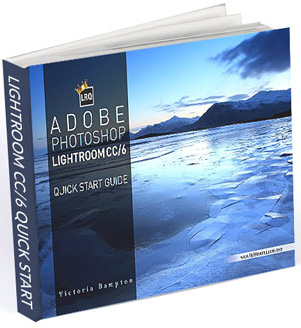






Awesome book, thanks a million
Thanks for sharing it!
You bet Victoria, and thank you – we’re happy to!
can’t download…any working links p/s
Hi Prabhath, the working link should be clear in the article above, where the button says “Download”…
What issue are you having in particular – can you please give more details, any error message, etc.? We’d be happy to help but need a little more information on the difficulty you’re having.
Also, did you try a different web browser or computer? Are you blocking or filtering anything with your browser(s) – like cookies, downloads, or any sites or URLs?
I signed up for the mailing list and got an email back confirming submission. There are NO working links in the email for the dozens of free digital Adobe books. When I go to your page and click the download button all I get is the sign-up page.
Yes Judy, generally you need to have a free Adobe ID to download most of the books in that collection… That is a requirement from Adobe (not us!). But it only takes a few seconds to get one, and then you can sign in to download the book(s) that you want.
@Judy R
I’m having the same problem. I received the confirmation e-mail with links for the downloads and all it does is take me to a “Adobe Communities” page. The download links simply don’t download the ebooks. :(
Hey there Will, sorry you’re having difficulties. Were you able to enter or log in with your Adobe ID to access the download page for the book you want?
Did you try it with a different browser, or another computer or device?
Are you blocking or filtering anything with your browser(s) – like cookies, downloads, or any sites or URLs? Are you running any restriction utilities like Ghostery, AdBlock, or Disconnect? Sometimes antivirus or other third-party security programs (esp. Kaspersky) can interfere with downloads as well. Adobe recommends turning those things off temporarily.
Hello,
the adobe support told me, that I can find here an old download to LR3.6 … where?
thanks
Hello Oliver, here are the direct download links to the last four major releases of Adobe Lightroom (6/CC, 5, 4, 3) for you:
https://prodesigntools.com/tag/ddl+lightroom
@ProDesignTools
Could you remove the direct links to my ebooks please. If anyone has problems downloading my Lightroom ebooks, they’re welcome to drop me an email. Thanks!
Sure Victoria, no problem. Thanks for checking in, and once again for your terrific books!
thank you for this.
Fantastic, kudos!
I am getting a 403 Error when I try to download the Lightroom book.
The download does not appear to be working, how do I get the book?
Hi Anne, thanks for the heads-up… Yes, we’re seeing the same thing; not sure why. Perhaps the server is overloaded?
Apologies if anyone had trouble downloading the Quick Start eBooks overnight. Spammers hammered the form and the web host therefore shut down the script while I slept. I’ll email any email addresses that were captured shortly with the download link, and there is a replacement form now in place.
The 403/404 errors are now fixed – the site was hit by spammers so the web host blocked the script. But everything should be working again now.
Great, glad to hear it and thanks for the update!
I am new user
Thanks a lot, I just get the free book. Thanks again. From Panamá
Carlos
Download link for free Lightroom guide doesn’t work
Hi Alan, just tested and it works on our end – what problem are you having specifically, any error or other message?
this can be better for the beginner, it is amazing
Lightroom book doesn’t download with any browser, with ad blocking/script blocking either on or off. Unsubscribing to your newsletter…
Not sure what issue you’re having Don – but sorry to hear you’re having difficulties with the free Adobe books. Did you try it with a different web browser or another computer?
Occasionally when someone has difficulty accessing the books, it’s because of an issue with the browser, or because there is something running on the desktop system that is restricting the web content. So see if using a different browser or computer/device helps.
Are you blocking or filtering anything with your browser(s) – like cookies, downloads, or any sites or URLs? Adobe recommends turning those things off…
Or are you running any utilities that might restrict your web surfing – like Ghostery, AdBlock, or Disconnect? Or possibly your firewall, antivirus program (esp. Kaspersky), or other third-party security software? It could be because of over-aggressive software or utilities like these. For downloads, Adobe suggests temporarily turning off anything that might be interfering.
An alternative would be to try downloading the book PDF’s for mobile usage and reading with a tablet/iPad or smartphone/iPhone… That would avoid any issues with the desktop and then you could then share the books back to your computer using Dropbox, Box, or Creative Cloud online storage.
Hope that helps!
I have registered to download the lightroom guide but not able to download.
Hey Tony, please see what to do in this previous comment.
Hi, I’ve signed up and received the email with the links that brought me to this page. The “download” button, for me, takes me to a sign up page, which I’ve already done. I can’t download the book.
Thanks
Hey there Byron, as mentioned in the post above, this book is exceptional and different from all the other free Adobe books in that it is authored/offered by Lightroom Queen Victoria Bampton – and so this excellent book download comes together with a quick sign-up to her free newsletter (easily cancellable at any time).
No Adobe ID or login is required, but it’s different from our newsletter here.
Thanks. I hit the download button and it takes me back to the information on how to sign up
Sure, just look at the top of the page that download link takes you to – where it says, “You can request the PDF here.”
I just thank you for being read and send to me the books
Hi, When i click download button it takes me to another place which is a discussion forum and hence unable to download.. i do have an adobe id..
Hey Ravi, look for the link on that discussion forum to get the free Lightroom book.
I want to subscribe with your Adobe Photoshop lightroom. Please give me the details on how to avail it. I’ve tried but to no avail, maybe i don’t know the mechanics on how to order/buy it. Pls help me. Thank you.
Sure Noel,
Check out this guide and feel free to leave a follow-up comment if you have further questions:
How to Get Both Photoshop + Lightroom with the CC Photography Plan
Or just download the software here and the program will ask you to buy it after your free trial period is over:
http://www.TryPhotoshop.com
Hope that helps!
I Want to See What Lightroom Has