With the demise of Apple Aperture, and since Adobe dropped the price of both Lightroom + Photoshop to US$9.99/month with the CC Photography Plan, Lightroom has effectively become a de facto standard for digital photography management software…
As Lightroom’s usage and sophistication grows, and as image sizes and photo collections also continue to grow, there has been increasing need for a comprehensive guide to ensure the program is always running as fast as it can, and is optimized for best performance on your system.
Fortunately, widely-acclaimed author and ‘Lightroom Queen’ Victoria Bampton has just published such a guide – and better still, she is offering this helpful new book to the public for free!
The Adobe Lightroom Performance Guide is now out, and contains 11 chapters on everything you ever wanted to know about Lightroom and speed. It is available as a free downloadable book in PDF format. Here is an overview of the topics it covers:
This free 47-page eBook contains all of the tips & tricks you need to make Lightroom run faster and get the best performance, including optimizing your hardware, your Lightroom settings and your workflow. It also contains an exclusive performance checklist to help you fix and improve any specific speed or slowness issues.
UPDATE: The Lightroom Performance eBook is no longer available, as the author has integrated all its content into the Lightroom Classic CC – The Missing FAQ book (not free). But all the chapters in the book have also been broken out into a series of free blog posts which you can find here.
In addition, the excellent Lightroom Quick Start Guides are still free and definitely available… They’re 131 pages full of tutorials designed to help you master the basics of Lightroom, while avoiding the most frequent problems. These books are bundled together.
As noted above, Lightroom CC is part of the CC Photography package, as well as included one of the many tools you get with the complete Creative Cloud – while Lightroom 6 is available as a standalone application with a perpetual license… Before you buy, you should know the differences between LR 6 vs. CC.
If you don’t have the software yet, just download a free working trial for either Windows or macOS (or try the whole Creative Cloud) – then install, run, and start your training…
Free Stock! Download 1,000,000+ premium assets from the new Adobe Stock Free Collection
Here are the complete contents of the free Lightroom Performance book:
Table of Contents
1 Introduction. . . . . . . . . . . . . . . . . . . 4
2 Non-Destructive Editing . . . . . . . . . . . . . 6
3 Debunking Myths . . . . . . . . . . . . . . . . . 9
4 Computer Hardware. . . . . . . . . . . . . . . . 13
5 System Maintenance . . . . . . . . . . . . . . . 20
6 Preferences & Catalog Settings . . . . . . . . . 23
7 Previews & Caches. . . . . . . . . . . . . . . . 28
8 Workflow Tweaks. . . . . . . . . . . . . . . . . 35
9 What's Slow? . . . . . . . . . . . . . . . . . . 39
10 Performance Checklist. . . . . . . . . . . . . . 45
11 Lightroom Under the Hood . . . . . . . . . . . . 47
And to continue learning, don’t miss dozens more free books for many Adobe products, covering recent versions of all major applications.
See Also
- Compare versions: Lightroom 6/CC vs. Lightroom 5
- Get free guide on Photography, Photoshop, Lightroom
- How to save 60% with the Student & Teacher Editions
- Free Adobe Stock! Download 1,000,000+ top images
- Don’t need full Cloud? Get PS + LR for $9.99/month
- Download free Adobe books (choose over 30 titles)
Do you have any questions about Lightroom 6/CC? Just ask them below and we’ll get you answers fast!
Keep up with the latest on Adobe software — follow us on Facebook or Twitter, or subscribe to our RSS feed… You can also enter your email and have new articles sent directly to your Inbox. We are reader-supported; when you buy through links on our site, we may earn an affiliate commission.

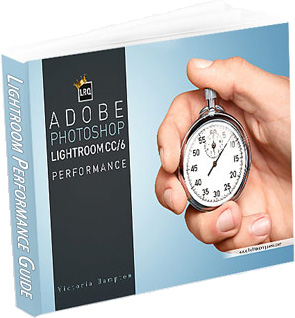






Wow…this is awesome…thanks !