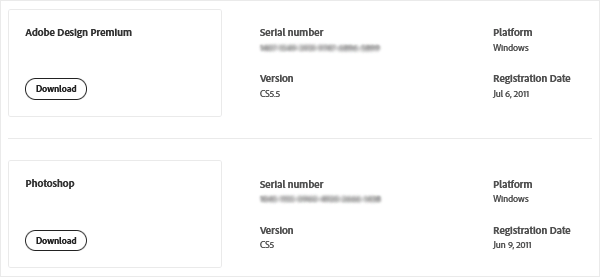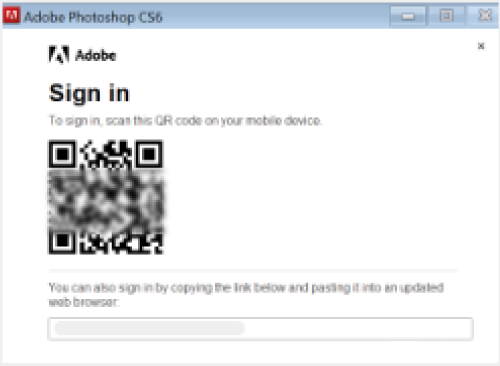Adobe is discontinuing public direct download links for older versions of their software – not just for subscription products like Creative Cloud, but also for non-subscription and older legacy software like Creative Suite.
To replace them, the company has launched a new online portal to download the standalone installers you need. This web-based facility is free and self-service, meaning you can get these desktop installers immediately without having to contact Adobe Customer Care:
All you have to do is sign in to your online account with your free Adobe ID, and then enter your serial number or license key. This will instantly register your software with Adobe (if it is not already), and then if the installer is still available, a “Download” button will appear so that you can access the offline installer file for the language and platform you need, on Windows or Mac. For example:
Products available through this new facility include Creative Suite (CS6, CS5.5, CS5), Acrobat, Photoshop/Premiere Elements, Lightroom, Captivate, eLearning Suite, and Technical Communication Suite. All you need is a valid serial number. If you’re not sure how to locate your serial number, then see this help page.
Special: Legally download dozens of free Adobe books for a limited time!
How to get direct download links for Creative Cloud apps
What about downloading desktop installers for older versions of Creative Cloud? Well, Creative Cloud does not have serial numbers because it is a subscription-based product, so this facility is not the way to obtain standalone/offline installers for Creative Cloud.
Instead, you have to contact Customer Care directly and request offline installers for Creative Cloud apps. Adobe has an “N-1” Support Policy, meaning that the two major releases available for download are Creative Cloud 2024 (the latest version) and Creative Cloud 2023 (the previous version):
Naturally, most customers download their Creative Cloud tools through the CC Desktop app, for the current and previous release. This app is very useful but it doesn’t give you access to the actual .exe/.dmg installer files themselves, should you need them for any reason now or in the future.
These reasons include having your own backup copy available should you ever need it, as well as for hardware or operating system compatibility with your particular computer, because Adobe is always advancing the official system requirements in future releases of Creative Cloud… This especially applies if you have an older computer or are running an aging operating system. For example, Windows 10 will reach end of support (“retirement date”) on October 14, 2025.
Other reasons can include standardizing your work on a common product version (and file format) together with your collaborators, or possible compatibility with third-party software like plugins or extensions. Or, maybe even just having a personal preference for a particular CC release – we see that a lot too.
For any of these reasons, if you think you may not always run the latest Creative Cloud release and might need to access or reinstall your current version at some point down the road, then we very strongly urge you to request those files now from Adobe Customer Service before the N-1 Support Policy ages out your release and then you can no longer get it under any circumstances:
Free Stock! Download 1,000,000+ premium assets from the new Adobe Stock Free Collection
New activation process for legacy Adobe apps
In January, Adobe instituted a new higher security sign-in and activation process for older, non-subscription apps including Creative Suite 6, Creative Suite 5 and 5.5, Photoshop Elements, Premiere Elements, and Acrobat perpetual. After launching the application on your computer, you now need to sign in using a QR code, like so:
Open the built-in camera app on your smartphone or tablet, point the camera at the QR code on your computer, and then tap the banner that appears on your device. Follow the instructions on the screen to finish signing in.
Once you have logged in from your mobile/tablet device or web browser, you will have automatically activated the Adobe app on your desktop computer.
If you have any difficulty with the QR code, then try using a different mobile device to complete the process. Verify that it has unrestricted access to the Internet and has the latest iOS, Android, Windows, and macOS updates installed. A smartphone or tablet are the easiest way to complete the sign-in, but a webcam from a Mac or Windows computer can also be used to trigger the QR code.
For customers using older computers, make sure to follow the guidance on this help page to ensure you’re using the right security protocol in order to communicate with Adobe’s servers. If you are also trying to use older applications, we suggest that you follow the recommendations given by Adobe here to update your computer to a secure version of Windows or macOS.
After all of those things are in place, then you’ll have a better chance be able to download the product updates for the legacy apps to bring them to their last available version using Adobe Update or the Adobe Application Manager.
Finally, note that this new sign-in process does not affect the offline activation procedure, which remains as it was before.
What’s New in Creative Cloud 2024? [Video]
See the top highlights: What’s new in Creative Cloud 2024?
See Also
- The 10 most common myths about Creative Cloud
- What are the differences between Adobe CC vs. CS6?
- Download free Adobe books (choose over 30 titles)
- Don’t need full Cloud? Get PS + LR for $9.99/month
- Free Adobe Stock! Download 1,000,000+ top images
- How to join Adobe’s Creative Cloud for free
Did these links work for you? Hope they helped out; please let us know with a comment below… Do you have any questions about CC? Just ask below and we’ll get you answers fast!
Keep up with the latest on Adobe software — follow us on Facebook or Twitter, or subscribe to our RSS feed… You can also enter your email and have new articles sent directly to your Inbox. We are reader-supported; when you buy through links on our site, we may earn an affiliate commission.