[IMPORTANT – Adobe is discontinuing public direct download links for older software. Instead, you can now download legacy installers here through their website, or get the latest Creative Cloud installers here. For more details and complete information, see our new explainer post here.]
Yes – the new release of Adobe Photoshop Lightroom 6 is just out and now shipping! There was no beta version/period this time, so we go straight to the final product. And as in the past, this release will work side-by-side with any previous revisions of Lightroom you may have. If you’ve got an earlier version installed on your system(s), Lightroom 6 will ask if you’d like to upgrade your catalog and copy everything over.
This new version continues as a downloadable desktop product and is available either with a standalone perpetual license (called Lightroom 6) or via subscription (called Lightroom CC). It begins as the same program and free trial download below, but the name is changed to reflect the differences in licensing and bundling, as well as the addition of integrated mobile apps & services plus future feature updates (such as the new Dehaze filter or Boundary Warp function).
For more details on the key differences between the two editions, see this comparison guide before you buy.
Lightroom CC 2015 is included as a free upgrade (together with Photoshop CC) in the popular CC Photography Plan – as well as one the many applications that all subscribers get with the complete Adobe Creative Cloud. By contrast, Lightroom 6 stands alone and is sold separately (you can purchase it here directly, either full or upgrade) – and doesn’t receive ongoing feature upgrades, nor any access to Lightroom Mobile or Lightroom web.
[ Not ready for the complete Creative Cloud? Get Photoshop + Lightroom for $10/month ]
And continuing our longtime custom of furnishing the direct download links for major Adobe products such as Creative Cloud, CS6, Acrobat DC, Captivate 11, and Elements 2023, you’ll find the direct links for the all-new Lightroom 6/CC below.
The links given below go to the authentic and secure files residing on Adobe’s servers, are guaranteed genuine, safe, legal, and will not change. They are especially useful when you are unable to download these products via other means – perhaps due to issues with the Adobe’s Download Manager. Here the file access is open and you can just use your browser, or another DLM.
Special: Legally download dozens of free Adobe books for a limited time!
Adobe Lightroom 6/CC 2015 Direct Download Links

| More Direct Download Links |
|---|
| CC 2024 |
| CC 2019 |
| CS6 |
| Acrobat DC 2023 |
| Captivate 2019 |
| Elements 2023 |
Here are the direct links to instantly download the Lightroom 6 free trials for both PC and Mac, without any download manager or assistant… The trial version is fully-functional for 30 days, and can be converted for ongoing use (without needing to reinstall) by entering a valid purchased serial number. You can also download the LR6 trials via a free Creative Cloud membership.
Available product languages are English, French, German, Japanese, Italian, Dutch, Swedish, Spanish, Portuguese, Korean, and Chinese.
So without further ado, here are the Lightroom 6 and Lightroom CC 2015 direct links (version 6.14, the last/final release):
- Lightroom 6/CC for Windows (1.1 GB) – Direct download link – All languages
- Lightroom 6/CC for Mac OS (1.2 GB) – Direct download link – All languages
Make sure your computer meets Lightroom’s latest minimum requirements… A 64-bit system is now required both on Windows (here’s how to tell) and on Mac. For Macs, you need OS X version 10.8 “Mountain Lion” or above (here’s how to upgrade free). For PCs, it’s Windows 7 or above.
Adobe Lightroom 6/CC 2015 Updates
If you’d also like the direct download links for the individual Lightroom 6 / CC 2015 product updates (i.e., all of the included changes since the initial version above), Adobe has issued these as patches to the base release. We have complete sets available here, including Lightroom 6.14 / CC 2015.14:
- Direct Download Links for Lightroom 6/CC Updates: Windows
- Direct Download Links for Lightroom 6/CC Updates: Mac OS
What’s New in Lightroom 6/CC, Including Top Features
This version is all about improved performance, but there are some terrific new features as well… Here’s a helpful video overview from Terry White – but for more details and a broader version comparison, see: What Are the Differences Between Lightroom 6/CC vs. Lightroom 5?
Free Stock! Download 1,000,000+ premium assets from the new Adobe Stock Free Collection
Next Steps
- Lightroom CC vs. LR6: Which should you choose?
- Read the Frequently Asked Questions about LR6
- Get free guide on Photography, Photoshop, Lightroom
- Compare versions: Lightroom 6/CC vs. Lightroom 5
- Download free Adobe books (choose over 30 titles)
- Don’t need full Cloud? Get PS + LR for $9.99/month
Do you have any questions about Lightroom 6 or the Adobe CC release? Just ask them below and we’ll get you answers fast!
Keep up with the latest on Adobe software — follow us on Facebook or Twitter, or subscribe to our RSS feed… You can also enter your email and have new articles sent directly to your Inbox. We are reader-supported; when you buy through links on our site, we may earn an affiliate commission.

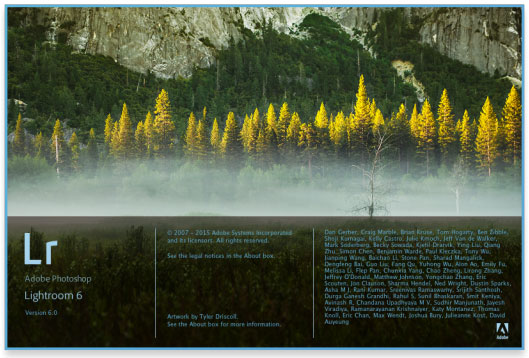








Hi, I have downloaded LR6 which worked fine. However, I cannot start the installer in the package. My MacOS system (Monterey) says that the installer is only a 32bit version and cannot work on this system. Is there any other version or workaround available?
Hey Martin,
Note that Lightroom 6 will not install on macOS Catalina or newer, because Apple removed all support for 32-bit software – and Lightroom’s installer was 32-bit.
So you can’t install LR6 directly on newer releases of macOS – e.g., Catalina, Big Sur, and Monterey – but you can run LR6 if it’s already installed on those OS versions, with a few tricks.
Thanks for your response. However I am wondering why I was able to install LR5 under Mac OS Monterey from a disc version. LR5 works fine. Therefore why should LR6 not?
Are you sure it wasn’t already installed before you upgraded? According to Adobe:
Is it still possible to get LR6 with a perpetual license? I don’t use it enough to justify a monthly subscription.
No, sorry – you cannot buy Lightroom 6 any longer. About three years ago, this older version from 2015 was finally & completely discontinued by Adobe.
Lightroom 6 stopped receiving new lens/camera support and bug fixes near the end of 2017, and won’t run on modern operating systems like macOS Catalina and newer. Further, the Lightroom 6/5/4 Map module is permanently broken now, because of subsequent Maps API changes made by Google.
So Adobe no longer makes or sells LR6 – and there’s nowhere that you could purchase it legitimately (and safely), even if you wanted it.
Unless you previously owned Lightroom 6 and just needed to re-download the installer, then here on this page is just a trial – and the only product you can buy from Adobe now is Lightroom CC.
SIR, WHERE TO DOWNLOAD THE LIGHTROOM PRESET?
Sorry, we don’t offer any Lightroom Presets for download, but Adobe does here:
Get Free Adobe Lightroom Presets for All Occasions
Might you have any direct download links to install the 5.7.1 Lightroom update (from 5.2)? All prior attempted to access via your links on other forum sites inevitably fail, as the “application manager” update required to install the trial iteration (later, validating one’s license) is no longer available…
Thank you!
Yes, the download links for Lightroom 5.7.1 (the last version of LR5) can be found here:
Adobe Lightroom 5 Direct Download Links
Thank you so much for providing the installer link to Lightroom 6. I was desperately looking for it.
You’re very welcome, Doreen! Glad to hear it helped, and thanks for letting us know!
I had a drive failure C: and lost LR 6.0. I got a new drive, reinstalled LR 6.0 and reestablished contact with my last catalog backup and my images. My problem is that I need to update LR to either 6.13 or 6.14, which Adobe no longer supports. The reason is that I use a Nikon D850 and LR 6.0 does not recognize it. I can do what I want with all existing images, but am unable to import and new images from my camera until I get the later releases. I was told by the LIghtroom Queen, that you could help me with getting and installing 6.13 or 6.14?
Hey Victor, happy to help. The direct links above will download the fully-updated versions (Adobe Lightroom 6.14) for both Windows and macOS… The 6.14 update is included in the downloaded package, and should be applied automatically upon installation.
Please let us know if that works for you, or if you have any further questions or comments!
How can I know that these are the original, unmodified installers directly from Adobe?
Good idea to ask! These are indeed the official, original installers. All of our direct download links go to the authentic and secure files residing on Adobe’s servers, are guaranteed genuine, 100% safe and virus-free.
Your browser will indicate that the file is coming from adobe.com during the download process.
Hi! It’s downloading okay but asking for a Serial Code. I have the adobe subscription so they didn’t provide me with a serial code.
Hi Aurora, try deactivating and reactivating the software by following the instructions here:
How to Activate, Deactivate, or Reactivate Your Creative Cloud Apps
You should be able to sign in with your email address (Adobe ID) and password.
Make sure to sign in with an Adobe ID that has an active Creative Cloud membership associated with it. That way you won’t see the serial number screen, as your Creative Cloud account is activated.
If you sign in to Lightroom 6 with an Adobe ID that’s not linked to an active Creative Cloud membership, then Lightroom will prompt you for a serial number.
Thanks
Thanks for the download link. I am fan of this amazing editing software and was looking for the direct link for a long time.
Thanks for the download link
what is a standalone perpetual license ?
Sorry, it hasn’t been sold for years.
These older, official Lightroom 6 installers that we link to are mostly useful for customers so that they can reinstall previously-purchased software on a new computer, or if they misplaced their disc or installer file, no longer have a DVD drive, etc.
Thank you for keeping the LR 6 installs up.
I just moved to a new machine, installed LR 6.0 – no Nikon d850 photos !
I needed LR 6.14.
You saved me !
That’s great, Scott – glad to hear it, and thanks for letting us know!
Hi, I have the LR 6 standalone from olden days, but recently had to finally get a new computer. I found the downloads OK – thanks for this – but the install balks, claiming my serial number is invalid. It’s the genuine article, checked it from my Adobe account. How can I get it to install? Tried AdobeCare on Twitter, they just told me “The product has reached the end of its life and is out of our scope of support here at Social.” and pointed me to their forums. Any idea on how to get my LR to install?
Greetings Jussi,
If you’re having difficulties activating a valid, purchased serial number, then we’d suggest contacting Adobe Customer Care directly for further assistance:
http://www.AdobeCustomers.com/
Depending on your geography, you can reach them either via online chat or by phone.
Be sure to have the information ready about the product you purchased, including the full name, version, license key and date.
Where did you buy the software from? If not directly from Adobe, it could be trickier as there are a lot of counterfeits out there.
But if nothing else, they should be able to tell you why the serial number is being flagged as invalid.
Thanks for your answer! No, the Lightroom was purchased from a large reseller, and worked fine on my previous computer for years. I did contact Adobe, but they claimed the product was at end-of-life and no support was available, and directed me to their community site. So, not counterfeit for sure, just old. It’s even visible on my Adobe account, first registered 2016. Only ever activated on a single computer. The install claims no internet access (there is access), then offers the option for a serial number, then declines the number. Can it be just too old to install because of refusal by Adobe, or am I missing a trick in the install?
Which reseller? Even with all that and being registered in your account, it’s actually still possible to be illegitimate. And even if the software initially works, it could still stop functioning later down the road… See this article linked above more details.
We would still suggest contacting the dedicated Adobe Technical Support team directly, rather than just AdobeCare on Twitter. The product is definitely end-of-life but you’ll notice their phrasing: “… out of our scope of support here at Social.” Your most complete answer would be through the regular support channels.
Well, Leica. If they sell illegitimate licenses, it would be interesting. However, a couple of restarts later, the serial number went through OK. Interesting. Thanks for the advice and comments.
Wow, strange… Never heard that before. But glad that you got it going! Thanks for the update.
@ Pro Design Tools –
I plan to install a new larger C drive on Windows, and add the latest subscription version of LR Classic & PS.
However, I have an active copy of LR 6.14 & PS Cs6 on Windows C drive presently, that I plan to remove from the computer, and keep it on the shelf.
Will I be able to use my legacy LR 6.14 & PS Cs6 if I decide to use that drive I remove at some point as my main c drive? Does it have to be put back on the same computer, or can I put it on a different computer?
I don’t want to lose the use of my Legacy copies.
I plan to just migrate my catalog to the latest subscription version LR Classic & PS I purchase. I am sure as my catalog grows with the new subscription model, it would not be backward compatible with my legacy copy should I decide to use them.
Perhaps making a copy of my LR 6 Catalog, and keeping it on an external drive and use that if I decide to go back to my legacy, and add any new images I create using the subscription model manually.
Does this all sound correct in my approach, or perhaps is there a better way of achieving those goals?
Thanks
Hey Joe,
As you surmised, you cannot migrate back your Lightroom catalog once you upgrade it to a new version… That has always been the case, even going back all the way to Lightroom 1 in 2007.
Also, the hard disk or SSD that you remove from a computer cannot be installed into a different computer. That doesn’t work even from a Windows perspective due to specific drivers, hardware dependencies, etc.
It’s unclear if your legacy licenses would continue to be activated even if you later returned the drive to the same computer, if other things have potentially changed on your system. You could however try reactivating the software provided you still have your original valid serial numbers.
Bottom line, it’s not really common or easily possible to go back in the way that you’re thinking.
However, you can keep both the older perpetual releases and the newer subscription versions on the same computer, and both should continue to work. The Lightroom catalog upgrade process does not erase or remove your previous LR catalogs. So you can upgrade your existing catalog (either via trial or subscription), and you can always return to earlier versions of Lightroom and continue using your previous catalog. You just can’t downgrade.
Hope that helps!
@ProDesignTools,
Thanks for the fast response, good news, so I will be able to keep the legacy and new version on the same computer. Somehow I thought once I activate the new subscription it deactivates the legacy version.
I fully understand what you said regarding the catalogs. In essence I will have two, one for the legacy and one for the new subscription model which carries over the legacy catalog, and continues from there.
When it comes to Extensions and Plugins, how will all that work? That’s important to me.
Do you know if the older version of Nik will work with the new subscription model, not the new DXO’s version of Nik.
So my plan moving forward should be to copy everything from the smaller SSD C: drive onto the new larger SSD, and use that as my new C: drive, and just add the subscription model, and all should work seamlessly.
The bonus then would be I can use the smaller SSD drive once I copy everything over & format it, and use that as a second drive.
Thanks again.
Yes, that plan should work – and you may possibly need to reactivate the legacy products (i.e., re-enter your serial numbers) after you upgrade your disk drive.
As for plugins and extensions, each one is different. You’d need to check with the manufacturer or source of each about compatibility between versions of Lightroom or Photoshop, upgrades, etc.
@Pro Design Tools
I do have my disks and serial numbers for both Legacy products.
I am sure all my apps and extensions will work with the new subscription, only one I am not 100% sure about is the legacy Nik collection, as google stopped supporting it a long time ago, that’s where DXO took over, and requires a purchase, which I want to avoid.
My question is if the apps and extensions are already loaded in my files, will the new subscription pick them up, or will I have to enter then manually. If so, how do I go about doing that out in the folder system?
What utilities comes when your on the subscription plan, as I will also need an extension manager for the subscription plan, as I will need to load my extensions to the new subscription. Perhaps all that has changed with the latest versions of LR Classic & PS, and it all will be included in the utilities.
You have me a bit nervous when you say (key words should and may)” it should work – and you may possibly need to reactivate the legacy products (i.e., re-enter your serial numbers) after you upgrade your disk drive”.
If that happens will my LR revert back to LR 6.12 when I re-enter the serial numbers, as I am on 6.14 and I wont be able to get 6.14 anymore, as it expired 12/31/23.
Honestly, this whole subscription to the new version has me nervous/cold feet about losing my Legacy apps that are all working perfectly with my extensions and plugins, because I don’t want to lose them.
Nothing changes in the software or application code when you reactivate software. Nothing will revert. Reactivation just means reentering your serial number for legacy products, or logging in for subscription products.
You’ll have to check if your plugins and extensions move forward when you upgrade. Sometimes you have to copy files between installations to the relevant directories, or reinstall the add-ons for the new releases. But the PS/LR upgrades will not invalidate or remove the add-ons in your older software. In other words, you won’t lose anything.
@ProDesignTools
Ok, I understand what you are saying about having to copy files between installations to the relevant directories, or reinstall the add-ons for the new releases.
“As for the Reactivation just means reentering your serial number for legacy products, or logging in for subscription products. ”
I’ve been down that road before when I initially loaded the legacy apps on my present computer in 2022, which I had on my old computer.
It turns out in order to activate, I needed to deactivate the legacy apps on my old computer – here lies the problem – you can’t deactivate from the legacy app, nor when you go into your account on Adobe you can not deactivate from there either.
So when you go to reactivate through Adobe’s system, it is seeing you have reached your allocated number of copies, and will not accept/allow your reactivation.
Only a sympathetic support member can help, as they have to increase/allow 1 additional copy for your legacy account.
Most support member will tell you they no longer support LR 6.
This is what has me concerned. Your thoughts?
Thanks again for your response
See this guide for how to activate or deactivate all Adobe software, whether perpetual or subscription:
How to Move Adobe CC or CS6 Between Computers, or PC to Mac
If for some reason you run up against the activation limit of two running copies, then you can contact Adobe Customer Care and they won’t grant you a third activation but they will reset your activation count to zero, if for some reason you cannot do it yourself… Then you can reactivate where you need to. This goes for ALL Adobe software, old and new.
How Many Computers Can You Install or Run Adobe Software On?
Hope that helps.
@Pro Design Tools
OK, fingers crossed everything goes smoothly.
Thank you for all the help.
Much appreciated !!
Sure Joe, glad we could assist!