[IMPORTANT – Adobe is discontinuing public direct download links for older software. Instead, you can now download Elements installers here through their website. For more details and complete information, see our new explainer post here. Note that Adobe sells only the latest release of Elements.]
In keeping with our tradition of publishing the direct download links for major Adobe products such as Creative Cloud, CS6, Lightroom 6/CC, and Acrobat DC, below you’ll find the direct links from Adobe’s servers for the free trials and full offline installers for the new releases of Photoshop Elements 14 and Premiere Elements 14, for both Windows and Mac OS.
These links go to the authentic and secure files residing on Adobe’s servers, are guaranteed genuine, safe, legal, and will not change. They are especially useful for downloading Adobe’s free trials via other means – often due to difficulties with using the Adobe Download Assistant or Akamai Download Manager… With the links provided below, you can use your own browser’s download capability (without the Akamai DLM), or use another download manager of your choice.
In order to properly run Photoshop & Premiere Elements 14, your computer must meet Adobe’s minimum system requirements for the products. See below for what’s new & different in this release.
Special: Legally download dozens of free Adobe books for a limited time!
Note: Very Important Instructions
| More Direct Download Links |
|---|
| CC 2024 |
| CC 2019 |
| Acrobat DC 2023 |
| Captivate 2019 |
| Lightroom 6/CC |
| Elements 2023 |
You must have a free Adobe account and be logged into it to use the links below, as Adobe sets a session cookie on your browser that allows you to access the direct download links. Otherwise, you will receive an “access denied” or “no permission” message blocking the connection. So please follow these instructions carefully or the links will not work!
- Adobe recommends temporarily turning off any surfing restrictions you might have running, like site or cookie blocking, filtering, firewalls or antivirus software.
- Click «HERE» to visit this page first, before clicking any of the links below – this is critical!
- If asked, sign in with your Adobe ID or take a minute to create one for yourself (free).
- OK! Now you’re logged in at Adobe with the trials cookie set, so you can instantly download any of the software below. Just make sure you have enough disk space.
- Download the files either by clicking directly on the DDL links, or by right-clicking and choosing “Save Link As…” on the popup menu – and save all files to the same place.
- Then follow the product installation instructions here.
Install now: Get all new Creative Cloud 2024 direct download links and free trials.
Adobe Photoshop Elements 14 (PSE 14) Direct Download Links
Photoshop Elements comes in both 32-bit and 64-bit versions for Windows… 64-bit offers higher performance but choose the 32-bit flavor if you’re unsure what your system is.
Photoshop Elements 14 – Windows 32-bit (1.3 GB): Download »
Photoshop Elements 14 – Windows 64-bit (1.4 GB): Download »
Photoshop Elements 14 – Mac (1.4 GB): Download »
Adobe Premiere Elements 14 (PRE 14) Direct Download Links
Premiere Elements comes in both 32-bit and 64-bit versions… 64-bit offers higher performance but choose the 32-bit flavor if you’re unsure what your Windows system is.
Premiere Elements 14 – Windows 32-bit (1.5 GB): Download »
Premiere Elements 14 – Windows 64-bit (1.7 GB): Download »
Premiere Elements 14 – Mac (1.6 GB): Download »
Product languages supported: The Elements 14 tryout versions are currently available in English, French, German, Japanese, Chinese, Czech, Dutch, Italian, Polish, Russian, Spanish, Swedish, or Turkish.
Adobe has not released new “Bonus Content” for Premiere Elements 14, but the Additional Content for PRE 10 (containing InstantMovie themes, title templates, DVD/Blu-ray menu templates, and music to enhance movies you create) should continue to work with version 14.
Installation Tips
- You do not need to uninstall previous versions of Elements; some users prefer to keep the older, familiar version(s) around as they come up to speed with the new version’s features.
- Install with an account that has administrative privileges (not a Limited User Account if you are using Windows).
- For the easiest installation experience, quit any open programs, including virus protection software, prior to installing Elements 14.
- If you run into any difficulties, see the Elements 14 Installation Troubleshooting page.
We suggest using a browser other than Internet Explorer to download the files above. They can be quite large and IE has been known to drop the extension (like “.exe”) from the Windows filename. If this happens and you can’t open a file, then just rename it to add back the extension. But generally, using Firefox or Chrome will work better – and if you have any issues getting the downloads to work with one browser, then try another.
What’s New in Elements 14 – What Features Have Been Added?
Here are some quick highlights of what’s new and different between Photoshop/Premiere Elements 14 and older versions:
Photoshop Elements 14
- Remove camera shake — great for selfies and other handheld shots
- Remove haze for sharp-looking landscape shots
- Elements analyzes your photo and gives you five effects that fit perfectly
- Use new Guided Edit to quickly add a sense of motion to action shots
- Use 34 Guided Edits, including a new one for resizing to fit a frame or spot on the web
- Easily select detailed edges like hair or fur
- Enhanced: Find photos by the people in them
- Enhanced: Find photos on a map based on where you took them
- Enhanced: Find photos based what you were doing
Premiere Elements 14
- Pop one or more colors in a scene and push everything else to black-and-white
- Easily create slow-motion and fast-motion effects
- Add motion titles using built-in presets that let you animate text and graphics for professional polish
- Edit and view high-resolution 4K movies
- Easily export movies in multiple formats, including 4K
- Export with ease — the new software automatically recommends the best export settings
- Enhanced: Find videos on a map based on where you took them
For more details, see this comparison chart of the differences between Photoshop/Premiere Elements 14 vs. 13 vs. 12 vs. 11… Adobe has also published new/enhanced feature reviews for PSE 14 as well as for PRE 14, showing what’s changed. If you own almost any earlier version of either or both tools, then you would probably qualify for upgrade pricing.
Want to learn how to best use Photoshop Elements 14 and Premiere Elements 14? Check out these free step-by-step tutorials.
See Also
- Get free guide on Photography, Photoshop, Lightroom
- How to save 60% with the Student & Teacher Editions
- Free Adobe Stock! Download 1,000,000+ top images
- Don’t need full Cloud? Get PS + LR for $9.99/month
- The 10 most common myths about Creative Cloud
- How to join Adobe’s Creative Cloud for free
Keep up with the latest on Adobe software — follow us on Facebook or Twitter, or subscribe to our RSS feed… You can also enter your email and have new articles sent directly to your Inbox. We are reader-supported; when you buy through links on our site, we may earn an affiliate commission.

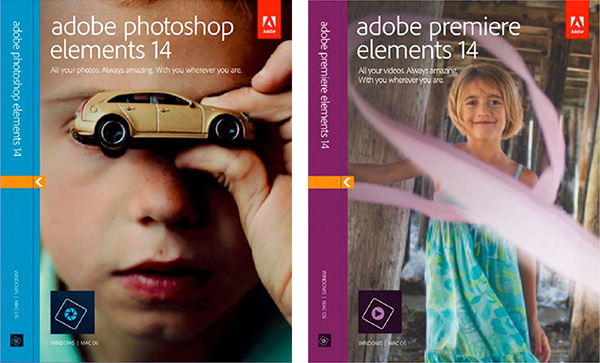







@Charmander
both programs are now at v15.
Thank you, you will find the direct download links for the newer version here:
Direct Download Links for Adobe Photoshop/Premiere Elements 15
Hope that helps!
I want to buy Adobe Photoshop Elements 14 & Premiere Elements 14, but my laptop doesn’t have a disc drive, just a USB port and a slot for a memory card, How can I install it?
You can just use these links instead, to download and install it onto your computer.
Be aware, however, that Elements 14 is the older version, from 2015… Elements 15 is the latest release from Adobe:
Adobe Photoshop/Premiere Elements 15 Direct Download Links
Thanks for explaining that.
I am going to buy Photoshop Elements 15 and Premiere Elements 15 from PC World. Can I download it to my new laptop AND my old one? If yes, can I transfer the license from my old laptop to another one when I buy a new computer in the future?
Yes, but if you’re downloading it, why wouldn’t you get it directly & instantly from Adobe instead?
http://www.elements2024.com/
Regarding your other questions, the answers are yes and yes. Check out our two articles here:
How Many Computers Can You Install or Run Adobe Software On?
and
How to Move or Transfer Adobe Software Between Two Computers
@Mike
How did you get the direct links for the updates? I’ld love to download updates for loads of earlier PSE/PRE versions, before they’re gone for good.
Hey Paul, we posted them in the comments you referenced above – they are still there, and fortunately they still work!
Act fast, though, because Adobe recently has been taking down a lot of direct download links:
Adobe Limits Software Version Downloads, Including Some Direct Links
@ProDesignTools
Yes, this is precisely why I’m concerned, and asking how the links were obtained. Do you know?
Which links, these above? We have carefully curated our entire collection of direct download links over the past decade… But many of those have now already been taken down, and are not coming back for general use. There’s no going back.
If you need links to installers or updates for a particular version that you own, then you can contact Adobe Customer Care directly:
http://www.AdobeCustomers.com/
Hello, Adobe:
I enjoyed PS Elements 2 and PS Elements 6. I tried Premiere for 2019 and returned it because it identified itself, as far as I could figure out, as a trial. Thinking that maybe an older version would not have such complicated routes for buying and seeing by chance that I could still download PS Elements 14, I tried again. Well, it didn’t work. The whole process is too complicated. I wound up not able to do any trial of the editor because it only provided another opportunity to download, though it did seem as though I might be able to get somewhere by starting out with the Organizer (which I wouldn’t use). So, I just decided that I will leave this line of photo editors alone and I have uninstalled the whole shebang from my computer. I’m not sure if you want direct sales to the public; but, if you do, I think that it would work a little better with an easier route to follow and a single website to deal with.
Hi Bill, we’re not actually Adobe, but just provide direct download links to their installers… However, you would need to follow the download instructions above first before clicking on the links, otherwise you’d receive an error message.
In any event, Elements 14 is four years old and no longer made or sold by Adobe. We would suggest the Elements 2022 version instead, which does start out as a trial if you haven’t purchased it yet.
I am an Elements 14 user (with copies on my PC & Laptop) and I want to encourage my grandson to use / create. Can I transfer one of my Elements 14 installations to his laptop or is there a free trial ?
Hello Dave, here’s the answer to your question (via the Adobe Forums):
Can I Install/Run Photoshop Elements on Multiple Computers?
If you like, you can download & run the free trial versions of the brand new Elements release here:
Adobe Photoshop/Premiere Elements 2021 Direct Download Links
The free trial runs for 30 days.
Hi,
After downloading the PRE 14 trial, how do I buy?
How to get rid of the white “trial” words on videos?
Thanks, Karl
Hey Karl,
Elements 14 is over four years old now and no longer sold. But you can get the current release instead:
Adobe Photoshop/Premiere Elements 2021 Direct Download Links
Try that instead. Any project files that you’ve created will port over and will be read by the newer version.
Please quote me Adobe Photoshop Elements 14 Spanish to be downloaded.
Hey Mauricio,
Elements 14 is over five years old now and no longer sold. Elements 2021 is Adobe’s current release:
Adobe Photoshop/Premiere Elements 2021 Direct Download Links
Try that instead. Any project files that you’ve created will port over and will be read by the newer version.
will elements 14 photoshop allow Go Pro video camera editing once downloaded ?
It depends on the format of the video output by the particular model of camera you’re referring to.