Next to Photoshop, Acrobat Pro & Standard is Adobe’s top-selling product line of all time: it’s offered standalone plus included in “All Apps” subscriptions of the Creative Cloud – so there are a lot of people using it worldwide. The three free books below will help you learn how to use it better and more effectively…
The first book is all about the most recent Acrobat DC release, which debuted in 2015. The second ebook covers the previous Acrobat XI release from 2012, and the third one is for the older Acrobat X. All together, these guides comprise 206 pages and contain dozens of helpful tutorials that will help you discover the advantages of using Acrobat and how to get the most out of it… Following the easy walkthroughs will quickly introduce you to new ways to save time and simplify complex projects.
Each chapter includes step-by-step instructions for performing common tasks efficiently. Keep a copy accessible as an easy–to–use resource for learning new techniques.
The newest title is called the Adobe Acrobat DC Guide: A Complete Overview, and has 118 pages with 22 chapters covering the essentials of Interface Fundamentals, Home View, Tools, Document View, Accessibility, Certificates, Combine Files, Create Custom Tool, Create PDF, Edit PDF, Enhance Scans, Export PDF, Fill and Sign, Measure, Optimize PDF, Organize Pages, Prepare Forms, Protect PDF, Send for Comments, Stamps, and Preferences.
For the newest book on Acrobat DC, click on the book image at the upper right above – or you can download it here.
To get the older Acrobat XI book, click on the book image directly to the right – or you can download it here.
To get the oldest Acrobat X book, click on the smaller book image at the lower right – or you can download it here.
(Note that web browsers such as Chrome have limited built-in PDF reading ability and may not properly display the ‘Portfolio’ format that the two older Acrobat books are produced in… So in both cases, you’ll want to download the book PDF files to your desktop computer where you can open them locally.)
If you don’t have the actual Acrobat Pro software yet, just download a free working trial for Windows or macOS (or try the whole Creative Cloud) – then install, run, and start your training…
If you like free video courses as well, check out over two hours of Acrobat DC video tutorials or over three hours of older Acrobat video tutorials.
And to continue learning, don’t miss dozens more free books for many Adobe products, covering recent versions of all major applications… This large collection includes the official Adobe user manuals, which are comprehensive in size and scope!
Here’s a full breakout of the 30 different topics covered in the the older Acrobat X/XI books:
PDF Documents
- Explore Acrobat
- Creating a PDF Document from Any File
- Converting Web Content to a PDF Document
- Scanning Documents into PDF Files with OCR
- Creating PDF with PDFMaker
- Merging Multiple Documents into One PDF File
- Editing or Touching Up Content in a PDF File
- Using Actions and the Action Wizard
- Making Accessible PDF Files
PDF Portfolios
- Creating a PDF Portfolio
- Securing Your PDF Portfolio
- Combining Files into a PDF Portfolio
Collaboration
- Adding Comments to a PDF Document
- Initiating a Shared Review
- Tracking Shared Reviews
- Merging and Managing Comments
- Comparing PDF Documents
- Exporting Comments to a Word Document
- Creating a Custom Approval Stamp
- Work with SharePoint and Office 365 Hosted PDF Files
Keep Files Secure
- Redacting Content in a PDF File
- Signing a Document Electronically
- Restricting Access and Permissions
- Sanitization – Removing Hidden Data from PDF Files
Work with Forms
- Creating an Interactive Form
- Distributing a Form
- Tracking Forms
- Analyzing Responses with the FormsCentral Desktop App
Export Content from a PDF File
- Extract tables as Excel spreadsheets
- Save PDF files as Word documents
See Also
- The 10 most common myths about Creative Cloud
- What are the differences between Adobe CC vs. CS6?
- Download free Adobe books (choose over 30 titles)
- Free! Watch 200+ new courses from Adobe MAX
- What’s the difference between Acrobat DC vs. 2017?
- Free Adobe Stock! Download 1,000,000+ top images
Do you have any questions about Acrobat? Just ask them below and we’ll get you answers fast!
Keep up with the latest on Adobe software — follow us on Facebook or Twitter, or subscribe to our RSS feed… You can also enter your email and have new articles sent directly to your Inbox. We are reader-supported; when you buy through links on our site, we may earn an affiliate commission.

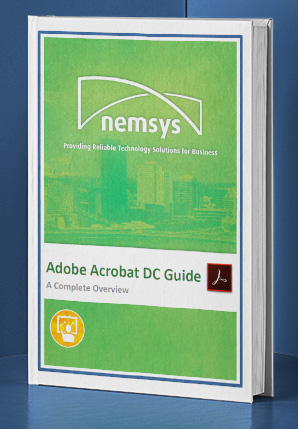
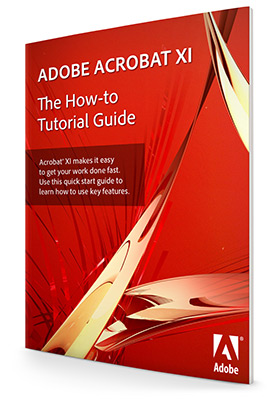






Brilliant downloads.
However, I am having trouble working out how to download all these pdfs. It’s not user friendly, or am I missing something. Appreciate the easy way to do this please. The links are not obvious. For example, the Lightroom 5 book link takes you to a question and answer page.
Also when I finally find the link and it opens in Chrome how do I see the pdf? I am having to print it to get it, and thought they were all downloads. Sorry to go on, but thought you might like to hear a consumer feedback. Anyhow, many thanks for providing all this brilliant information.
Hi Colin, thanks for your feedback and the kind words! For any of the dozens of free books, if you want to save them to your computer instead of opening them in your web browser, you just right-click the book’s PDF link and select “Save As…” and then it will download to your system, typically in your Downloads folder.
Note that for just the two ebooks on this page, you do need to download and view them locally using the free Adobe Reader rather than in your web browser, because Chrome’s limited built-in PDF reading ability won’t properly display the ‘Portfolio’ format that these two Acrobat books are produced in. Just move & hover your mouse to the corner of the browser window and you’ll see a little download or diskette icon show up – then click that to save the PDF file to your computer.
But for all the other free Adobe books we list, you can read them either in your browser or download to save your own personal copy on your PC/Mac, on an iPad/tablet, read offline, etc.
I, too, have been stuck in the ENDLESS LOOP that constantly asks for my email address to join the mailing list (which i’ve done MANY TIMES) just to find the actual PDFs of these promised books.
arghhh….
is it me? is anyone else having doubts to the actual books themselves? or are we all just stuck in a marketing ploy to get everyone’s email address even though we’ve already bought the entire suite of CC products?
Might you just post an actual list of links that takes us to the BOOKS links or PDFs? (shouldn’t be this difficult)
Greetings, Colin’s post was from many years ago and he did actually get the books to download.
We’re not sure what problem you’re having – sorry… We just tested all three books and they downloaded perfectly. The vast majority of visitors here have no problems either.
As for posting the links that take you to the books or PDFs, in fact that’s what we have done above. Look for the yellow highlighted text in the article.
And none of those links will ask for your email address to join any mailing list. So, not sure why you’re seeing anything like that.
Did you happen to try with a different web browser or another computer? Perhaps something that’s running on your computer might be blocking or restricting downloads.
Many thanks
Hi,
Can you let us know when the Acrobat XII release will be made available?
Martin
Absolutely Martin – we are watching all version developments closely, and you will read about it here first when Acrobat XII is released!
Adobe has a different upgrade schedule for Acrobat than it does for the Creative Cloud (like CC 2014)…
Acrobat X came out in November 2010, and Acrobat XI shipped in October 2012, so historically Acrobat has had release cycles of about two years long.
Consequently, we would expect the availability of Acrobat XII (version 12) to launch in the fall of 2014.
Thanks for your question!
Hi,
I raised the same question few months ago.
Can you let us know when the Acrobat XII release will be made available?
Martin
Yes, definitely Martin – we are paying very close attention to when Acrobat 12 is coming out! We still expect it to be available sometime in the coming months.
Just be sure to stay tuned here (see the “Subscribe” box at the upper right), and you’ll be among the first to know everything about the Acrobat XII release date plus new features compared and differences vs. Acrobat XI, etc.
Of course, you never know – Adobe could surprise us and not release the new version until next year. It would be unusual, but we’ll see!
Thanks for your response.
I am willing to subscribe but I am afraid to receive too many emails from ProDesignTools.
How can I make my subscription to Acrobat XII ?
No worries Martin, our regular Adobe newsletter is sent out only once per month, and you can unsubscribe at any time… Plus, you’ll receive over 20 different Adobe books just for signing up free, if you use this page:
Receive Dozens of Digital Adobe Books plus Our Newsletter, Free!
Hello again – we finally have an answer for you, direct from the company!
See our new post here for all the details:
When Will Adobe Acrobat XII (v. 12) Be Released, and What’s New?
UPDATE (Spring 2015)
Hey there @Martin, we wanted to update you with some good news – the next version of Acrobat was recently announced by Adobe:
Adobe Unveils New Acrobat “DC” (ver. 12) – with Document Cloud
…and this release is now shipping!
You can get started and download it today:
New Acrobat DC Pro/Standard and Reader: Direct Download Links
We know you’ve been patiently waiting, so hope you enjoy the new software!
Thanks for your response.
In the URL that you provide, I see infos about the Acrobat DC release and not about Acrobat Pro XII which is the release that I have been looking for.
Can you please clarify ?
With best regards
Martin
Actually Martin, Acrobat DC *is* Acrobat XII – it’s the next major release of Acrobat Pro from Adobe, and there will be no other…
You can read all about this in the first article we linked for you above.
@Colin Bostock
You’re right, I can’t find how to download any books – looks like an endless loop.
Hi Paul, sorry you’re having a problem… We just tested the links for both Acrobat books above and they work perfectly fine on our end. Did you try it with a different web browser or another computer?
Occasionally when someone has difficulty accessing the books, it’s because of an issue with the browser, or because there is something running on the desktop system that is restricting the web content. So see if using a different browser or computer/device helps.
Are you blocking or filtering anything with your browser(s) – like cookies, downloads, or any sites or URLs? Adobe recommends turning those things off…
Or are you running any utilities that might restrict your web surfing – like Ghostery, AdBlock, or Disconnect? Or possibly your firewall, antivirus program (esp. Kaspersky), or other third-party security software? It could be because of over-aggressive software or utilities like these. For downloads, Adobe suggests temporarily turning off anything that might be interfering.
An alternative would be to try downloading the book PDF’s for mobile usage and reading with a tablet/iPad or smartphone/iPhone… That would avoid any issues with the desktop and then you could then share the books back to your computer using Dropbox, Box, or Creative Cloud online storage.
Hopefully one of those suggestions helps take care of the issue for you.
Hey guys, gals,
It was actually pretty easy, I too had to scroll this page from top to bottom but I couldn’t locate any place which said “Download all quick start guides in PDF Portfolio” so I happened to CLICK ON THE IMAGE ON YOUR RIGHT HAND SIDE (The picture of the book) then right click and “PRESTO” u can download the entire list of guides via acrobat reader to your computer in seconds . . . TRY IT! :)
This page should have simply said to CLICK ON THE IMAGE ON YOUR RIGHT HAND SIDE . . . LOL :)
Great idea Mike, we have added the text you suggested to the article above! Thank you for your helpful feedback.
@Paul
Thank You for the free content.
I confess that I have to agree with those talking about the search and find endless loop.
I’m also not new to the internet. 8 )
Although I’m NEVER one to complain about how FREE content is delivered, I post this only in the interest of perhaps helping future promotions.
As someone landing on this site for the first time, I’m naturally attracted to the “20 Free Books” promotion. But after providing an e-mail address, I get into an endless loop trying to find ALL of the books. (the 4 bundled together were relatively easy but the Dreamweaver and InDesign books specifically were hard to find)
The confirmation e-mail arrived about 10 minutes later so I copied/pasted the links in the e-mail and was able to get the downloads within a few more clicks.
I understand that the links need to be accompanied by information regarding the books, but a “ONE STOP SHOP” page of links would have made it much more comprehensive…The pages have so many links strewn about the paragraphs, that it’s hard to tell which link is the winner. (Read: WAY TOO MANY LINKS)
Again, I suggest this only in the interest of perhaps a more comprehensive approach in future promotions.
Keep up the great work and thank you for the free content.
Thomas Gray
Thanks for your feedback Thomas, and sorry for any confusion! Similar to Mike’s suggestion above, we’ll work on making it more obvious on how to get the free books you want… Usually just clicking on the image(s) of the books is all you need to do to start the downloads.
One funny thing is, occasionally we’ve had a few readers comment about an “endless loop” – but we’ve never been able to reproduce it or have it happen to anyone here while testing the links.
Hope you enjoy the new Adobe books!
I too am getting nowhere with this. I am just trying to get the book on Adobe Acrobat XI but it only leads to the Adobe Acrobat DC page on the Adobe site.
Please tell me where I can download the free book on Adobe Acrobat XI, as that is the version I am interested in now.
thank you.
Hello Liz, sorry for the inconvenience – it looks like Adobe changed over many of their pages after the new Acrobat DC product release (aka Acrobat 12 or XII), replacing what was there previously for Acrobat XI… So our links here stopped working.
However, some good news for you – we dug around a bit and located the older Acrobat XI book on their servers, and you can still find it here:
Adobe Acrobat XI Quick Start Guide – English
[Yes, this is still available as of October 2017.]
Adobe Acrobat XI Quick Start Guide – German
[Sorry, no longer available as of October 2017.]
Adobe Acrobat XI Quick Start Guide – French
[Sorry, no longer available as of October 2017.]
We also updated the links in the article above – so it should all work fine again. Thanks for the heads up!
Did not receive anything. Really need the acrobat pro tutorial. I am signed up for the adobe website, please help.
Download Free eBooks: Acrobat X + XI Pro How-to Tutorial Guides. Tried customer support, poor service. She never came back. Please take care of sending me these free Adobe books.
Done. Sorry if you were having any troubles Janette.
I am a new user to Adobe products, thank you.
Trying to download book for Acrobat XI and the page won’t open.
Gives me a blank screen
Hey there Leslie – for some helpful suggestions if you’re having trouble, please see our reply above to Paul.
Can Adobe Acrobat Pro translate languages. For example, can I scan a document in Portuguese and have Pro read and translate that document into English?
Hi Larry, someone else had the exact same question:
How to Translate PDF Documents?
Link is broken for the Adobe Acrobat XI book. Can you send me this book, please?
Thanks for the heads-up! It looks like Adobe removed the free Acrobat book from their site for some reason. Perhaps it is because Acrobat XI support recently ended?
But we have a solution to still get the Acrobat book. We republished it and updated the links within the article above. Here’s the link.
If you try it again, it should work now.
Hope that helps!