[UPDATE (April 2015) – The next major release of Adobe Acrobat – the new Acrobat DC – is now shipping… Download a free trial!]
Yes – Adobe Acrobat XI has just been announced with all the details… A bit ahead of the timeframe we forecast, you can learn more about and order the new product line, as well as download the free trials. For this 11th generation of the industry standard for PDF creation tools, Adobe returns to offering two versions – Standard and Pro – plus two services that now tightly integrate with the new release: EchoSign for easily enabling legally-binding electronic signatures in your documents and FormsCentral for complete end-to-end management of online forms and surveys.
The very first version of Acrobat came out in 1993 and there have been 41 million total Acrobat units sold since then, Adobe’s biggest product ever… Acrobat and PDF continue to grow, and the statistics are impressive. Today there are more than 733 million PDF files on the public Internet and this is just a small slice of PDF usage overall, since there are many more PDF files that exist inside of companies. Over 1 billion copies of the free Adobe Reader have been distributed worldwide, and over 80 million copies of Reader for Mobile devices have been downloaded, remaining the top Business App in the Apple and Android Stores.
The total number of PDF files on the web has grown an amazing +358% around the world over the last two years. It has become the currency of business. With more and more PDFs across the globe, there is a growing need to be able to work with PDFs more efficiently. There is a growing need for Acrobat.
So What’s New in Acrobat Version 11?
Adobe’s tagline is, “Introducing the all-new Acrobat XI Family: New solutions to conquer document exchange in a multi-device world.” And in fact, Acrobat XI is actually packed with new and improved features to help give customers a simpler way to do more with PDF documents, and get unsurpassed security while simplifying software management. For a detailed review see the Acrobat version comparison page, but here are some of highlights:
- New intuitive, “real” PDF editing tools – Edit Text & Images
- New Convert to Microsoft PowerPoint capability
- Improved Export to Word and Excel, including OCR
- New Find and Replace functionality
- Full support for Windows 8 including Touch Capability and gestures
- Optimized PDF creation for mobile recipients
- Rich media Portfolios with improved organization into one PDF
- Improved simple Actions for easing multi-step document preparation
- Better Standards panel, compliance, and support
- Mac parity: Ability to open Office files on both Mac OS and Windows
- Integration with online webmail accounts (e.g., Gmail, Yahoo!)
- Commenting enhancements including a new Text Correction Markup Tool
- Advanced security with unmatched protection and fewer out-of-cycle patches
- Open & save documents directly to SharePoint, Office 365, Acrobat.com, and Dropbox
- New FormsCentral desktop app in Acrobat Pro for creating electronic forms
- Improved digital signatures – new integration with EchoSign
- New Multilingual User Interface (MUI) installer for ease of deployment
- New COS Editor for advanced users to directly change the structure of documents
- Convert 2D AutoCAD files (DWG, DWT, DXF, DWF, DST) without needing AutoCAD
- Enhanced support for Microsoft SCCM/SCUP and Apple Remote Desktop
- Improved accessibility tools and processes
The goal is to make it easier and faster to get your work done, saving you time and money. Which version is right for you? Compare the differences between editions: Acrobat XI Pro vs. Standard vs. Reader.
Pricing, Upgrades, Availability, and Requirements
The prices remain US$299 for the full version of Acrobat Standard, and $449 for Acrobat Pro. Upgrade prices remain the same as well – $139 for a Standard upgrade and $199 for Acrobat XI Pro. Adobe is not offering an Acrobat XI Suite bundle as they did with Acrobat X.
Discounted upgrade pricing to Acrobat XI is available from up to three versions back, meaning Acrobat 8, 9, and X – however Adobe is offering a grace period for all purchases made after the announcement date, so if you purchase Acrobat X now (full or upgrade, including from Acrobat 7), you may be eligible for a free upgrade to Acrobat XI when it ships. Note that Acrobat 8 will only retain upgrade eligibility until May 31st, 2013.
Students and teachers can order the full education version of Acrobat XI Pro for US$119 (74% off), which is less than any upgrade price.
All Acrobat XI purchases made by November 20th will receive free Fedex shipping direct from Adobe. Acrobat XI is currently available in 24 different languages.
Adobe Acrobat XI will run well on 32-bit or 64-bit systems, and is designed for Windows XP, Windows 7, Windows 8, or Mac OS (see the full system requirements). Windows Vista is no longer officially supported, but Adobe does not restrict users from installing and running it on Vista. And similar to other Adobe applications, you may be able to install Acrobat XI on up to two of your computers, subject to the terms of the software’s license agreement.
So when will Acrobat XI be released? Adobe says: “Preorder Estimated Availability Date is October 15, 2012”, but naturally the shipping date is always subject to change. Whenever it happens, this new version of Acrobat will also be added and included in the Creative Cloud for all paid members.
To learn more see the excellent Acrobat XI FAQ or check out the free Acrobat XI tutorials.
See Also
- Creative Suite 6 Launch Guide
- Download free Adobe books (choose over 30 titles)
- What are the differences between CS6 vs. CS5, 4, 3?
- Free Adobe CS6 Tutorials – 30 hours of video training
- How to save 60% with the Adobe education editions
- What’s new features for each product in the suites
Do you have any questions about Acrobat? Just ask them below and we’ll get you answers fast!
Keep up with the latest on Adobe software — follow us on Facebook or Twitter, or subscribe to our RSS feed… You can also enter your email and have new articles sent directly to your Inbox. We are reader-supported; when you buy through links on our site, we may earn an affiliate commission.

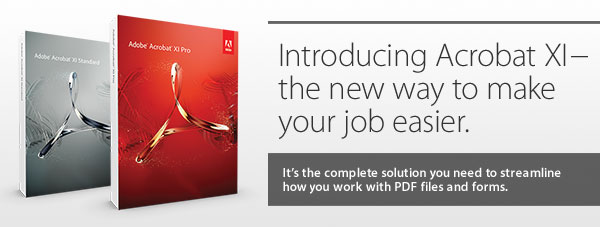






Good news.
How about CS6 Suite owners?
By the way, they should fix one problem I had already twice.
For some reason my Acrobat X Pro doesn’t work and the only solution was uninstall it and reinstall it again from my Suite CS6 Upgrade. I have no idea why this happens. All other programs work perfect.
Hi Adam, nice to see you again, and that’s a great question. As far as we have heard, Acrobat XI will be included in Creative Cloud membership, but as in the past it will be a paid upgrade for traditional licensees. Note however that’s it’s not possible to upgrade just a single tool from within a suite such as CS6. However it can be purchased independently from the suite and should work well with all other CS6 applications.
We anticipate Acrobat XI will also be included in the next official revision of Creative Suite, which is expected to be CS6.5 next year.
Thanks for your comment!
Thank you for your reply. It looks like I will wait then. Acrobat is not the first priority in my case.
Great to hear about the new version. I sure hope that they have addressed some of the Acrobat 10 annoyances, like the irritating splash screen that displays when no document is open; the ridiculously small search box that inexplicably cannot be moved into the toolbar area; and the annoying floating box at the bottom of the screen that blocks content – that and the search box should be located in the toolbar strip which has all the room in the world.
Mike – you can turn off the splash screen in Acrobat X today.
The search box in Acrobat is consistent with search boxes used in web browsers today, something our users are familiar and comfortable with.
As to the “floating box”, I don’t know what you are talking about… there are no floating elements in the Acrobat X (and XI) user interface.
If I need to buy Acrobat in the next few days and can’t wait (i.e. have to buy Acobat X) will I get a free upgrade to Acrobat XI once it ships?
Yes Finn, indeed if you buy Acrobat X now then you should receive a free upgrade to Acrobat XI with Adobe’s grace period, as soon as it becomes available…
This is the best of both worlds actually, because you can get started right away and will own both versions in the end… It also provides a brief period where owners of Acrobat 7 can get the upgrade discount before that window closes.
Hope that fully answers your question, if not then just post back!
@Anonymous
There is no way to eliminate the box in Acrobat 10, it’s the “Open a recent file/Getting started” box that appears when Acrobat is open but no file is open. I read somewhere that Mac users can turn it off but not so for Windows. I find it terribly distracting, and it’s especially annoying that programmers did not allow for it to be turned off.
As for the Search box, on my 22″ screen the box is about 1.5″ wide, only enough space to show a few words. The 3 arrows and “x” are so close together you have to be dead accurate with your mouse to use one without clicking on one you don’t want. In addition, you have to use keystrokes to open the box, and you have to do this for each and every single document that you open (arghh!!). Meanwhile I have TONS of empty space in the toolbars across my screen – and there is no way to drag the search box into those toolbars as could be done with Acrobat 9 and prior (another “Arghh!!”).
The “floating box” I am referring to appears when PDF documents are opened in browsers – it’s at the bottom of the screen and only appears when you hover over it. It is a rounded rectangular box and has the “Save”, “Print”, “+”, “-” etc. icons. Clicking on the Adobe icon to the far right will place these items in a toolbar (where they should be!). The issue is that this bar blocks the bottom text lines of the document, and if I am trying to highlight the text (to copy it, for example) it is in the way. That means that every single time I open a document I have to click the Adobe logo to force the box to move to the toolbar area. This wasn’t the case with Acrobat 9 and prior.
Another annoyance introduced in Acrobat 10 is that you are limited in customizing the toolbar. For example, there is no way to add the “Extract” icon to the toolbar (!!!!). I have to open the tools pane, select “Extract” and then close the tool pane. Again, this has to be done for each and every single document.
It seems that with Acrobat 10 that programmers went out of their way to ADD more steps required to use a lot of the functions (more mouse clicks). I read somewhere that this was in the interest of a “cleaner” interface. Well, my interface is far from cluttered, and I would much prefer “intuitiveness” over the current design. I just don’t understand why backward steps were taken, and it is especially frustrating that one cannot customize to get rid of such annoyances.
If I buy Acrobat 10 as part of a combo pack through Dell, will I be eligible for the free upgrade?
Good question Cassandra, not sure if all sales through resellers are automatically covered – you should probably check the details on Adobe’s grace period – it may depend on if they’re officially authorized or not and other things…
It’s certainly easier and faster to just purchase Acrobat X direct from Adobe itself, as then the free upgrade to XI will be automatic with no paperwork required and zero chance of rejection.
May I request for a direct download link?
Good timing Chelicera, Acrobat XI is now available this morning – and here it is:
New Adobe Acrobat XI Direct Download Links
@ Mike R. Adams
The “Getting Started” box was driving me crazy too. To get rid of it – open Preferences, General, at bottom, Application Startup, uncheck “Show Welcome Screen.”
Can a package deal of Adobe Acrobat XI be purchased? We have three people in our office who need this software to comply with US electronic filing requirements. I would hate it if we had to pay $299 for each?
Thanks J
Hey there Julie, thanks for your question. By ‘package deal’ do you mean a discount for buying more than one copy of the software product?
The answer is if you need more than one license in your office, then check out Adobe’s volume licensing options (which work for Acrobat), and if you might use more than one application then the new Creative Cloud for Teams…
Adobe Acrobat XI is also available via a lower-cost monthly subscription, if that helps.
Correct one office that needs multiple licenses. Thanks
Great – in that case for the options you have, just see the different articles linked in our previous reply.
Is it possible to have Acrobat X and XI installed on the same PC? I know it was with 9 and X.
I have an application not yet compatible with XI and need to keep X installed until an update is released for that application. Thanks!
Hi Brian, excellent question… Adobe doesn’t recommend it, but says it’s possible to install both Acrobat versions on the same computer.
Great, thanks for the reply. Good to know there is some sort of workaround.
I lost the use of my Acrobat Pro XI last week. So I uninstalled it from my programs and tried reinstalling it from my CD with no success.
Is there someone I can talk with to walk me through what I have to do to get it back? Thank you.
Hello Jan, sorry you’re having difficulties… We’d like to help, but we would need to know more about what isn’t working, any error messages you received, what actually happened when you tried reinstalling, etc.
Have you tried the Acrobat XI Direct Links for downloading the program instead, in case there’s a problem with your disc/DVD?
You can also contact Adobe Tech Support directly with any issues for your software.
Good luck with it!
I would like to embed a PDF file into a PDF file..
I have a word document with a PDF embedded, but when I PDF the word document I can no longer access the embedded PDF file. I do not want to insert the file into my PDF document.
How do I make this work? I am using Adobe Acrobat XI Standard.
Hi there,
Please let me know how can I install acrobat x in my Vista Home 32-bit laptop?
Thanks
Hi, if you’re looking for the Acrobat download links, they are here:
Adobe Acrobat Direct Download Links (Versions DC, XI, X, and 9)