[IMPORTANT – Adobe is discontinuing public direct download links for older software. Instead, you can now download legacy installers here through their website, or get the latest Acrobat installers here. For more details and complete information, see our new explainer post here.]
Adobe Acrobat XI (Acrobat 11) is now shipping! Adobe has really listened to users with this release and incorporated many new features and improvements that will make customers happy. And continuing in our custom of providing the direct download links for major Adobe products such as Creative Cloud, CS6, Captivate 11, and Elements 2023, below you’ll find the direct links for the brand new Acrobat XI…
The links given below go to the authentic and secure files residing on Adobe’s servers, are guaranteed genuine, safe, legal, and will not change. They are especially useful when you are unable to download these products via other means – perhaps due to issues with the Adobe Download Assistant or the Akamai Download Manager. Here the access is open and you can just use your browser, or another download manager (DLM) of your choice.
And there’s big news – after many years and customer requests, Adobe is officially making a free trial of Acrobat Pro available for Mac OS! For Windows, the Acrobat XI download below is in the form of a single .exe file, and for Mac OS it’s a single .dmg file. There is no actual trial version of Acrobat XI Standard for any platform, but Pro includes all Standard features – so you can try out Pro for free and then decide which version you want at the time of purchase. Languages offered here are Chinese, Czech, Danish, Dutch, English, Finnish, French, German, Hungarian, Italian, Japanese, Korean, Norwegian, Polish, Portuguese, Russian, Slovak, Slovenian, Spanish, Swedish, Turkish and Ukranian.
Naturally, the free Adobe Reader XI (Reader 11) for PDF is also downloadable for both operating system platforms – Windows (XP, 7, 8) and Mac OS (Intel). Likewise, it’s a single .exe file for Windows and a .dmg file for Mac.
Acrobat Distiller XI, the batch engine for converting other types of documents into PDF files, is included within the Acrobat Pro/Standard downloads below.
Note that the desktop release of Acrobat XI Pro is included as one of the many programs that all subscribers get with Adobe’s new Creative Cloud.
Install now: Get all new Creative Cloud 2024 direct download links and free trials.
Note: Very Important Instructions
| More Direct Download Links |
|---|
| CC 2024 |
| CC 2019 |
| Acrobat DC 2023 |
| CS6 |
| Captivate 2019 |
| Lightroom 6/CC |
| Elements 2023 |
Except for the Reader, you must have a free Adobe account and be logged in to use the links below, as Adobe sets a session cookie on your browser that lets you to access the software. Otherwise, you will receive an “access denied” or “resume download” message preventing the connection. So please follow these instructions carefully.
- Adobe recommends temporarily turning off any browsing restrictions you might have running, like site or cookie blocking, filtering, firewalls or antivirus software.
- Click «HERE» to visit this page first, before clicking any of the links in the table below – this is critical!
- If asked, sign in with your Adobe ID or take a minute to create one for yourself (free).
- OK! Now you’re logged in at Adobe with the trials cookie set, so you can instantly download any of the links below. Just make sure you have enough disk space.
- Download the files either by clicking directly on the DDL links, or by right-clicking and choosing “Save Link As…” on the popup menu.
- Then follow the product installation instructions here.
Special: Legally download dozens of free Adobe books for a limited time!

Adobe Acrobat XI Pro (Acrobat 11) – Direct Download Links
» Windows – Free Acrobat XI Pro trial in 22 languages (696 MB)
» Mac OS – Free Acrobat XI Pro trial in 22 languages (802 MB)
Adobe Acrobat XI Standard (Acrobat 11) – Direct Download Link
» Windows – Acrobat XI Standard in 22 languages (392 MB)
(Note: Not a free trial; requires valid serial number)
Free Adobe Reader XI (Reader 11) – Direct Download Links
» Windows – Reader XI in English (36 MB)
» Windows – Reader XI in German (37 MB)
» Windows – Reader XI in French (36 MB)
» Windows – Reader XI in 27 languages (134 MB)
» Mac OS – Reader XI in English (77 MB)
» Mac OS – Reader XI in German (79 MB)
» Mac OS – Reader XI in French (78 MB)
Adobe Acrobat XI Updates
If you also want the direct download links for the Acrobat Pro/Standard product updates (i.e., all the included upgrades since the initial release above), here are complete sets for PC and Mac… These updates are cumulative and require that a previous version of Acrobat XI already be installed on your system. Then just download and apply the correct update patch file from these collections:
- Download Links for All Acrobat XI (11) Updates: Windows
- Download Links for All Acrobat XI (11) Updates: Mac OS
Installation Tips
- The trials are fully functional for 30 (or possibly 60) free days, so everything will work.
- See what’s new in Adobe Acrobat XI vs. older versions by comparing all features.
- Make sure your computer meets the minimum system requirements for AAXI Pro and the Reader.
- For the smoothest installation experience, exit any open programs, including virus protection software, prior to installing the product.
- Install with an account that has administrative privileges (not a Limited User Account if you are using Windows).
- If you encounter any difficulties, try Adobe Assistance.
We suggest using a browser other than Internet Explorer to download the files above. They can be quite large and IE has been known to drop the extension (like “.exe”) from the Windows filename. If this happens and you can’t open a file, then just rename it to add back the extension. But generally, using Firefox or Chrome will work better – and if you have any issues getting the downloads to work with one browser, then try another.
*** Note: If you have any problems getting the files to download or install, be sure to read the earlier comments on this page – as most questions have already been asked and answered below!
See Also
- The 10 most common myths about Creative Cloud
- What are the differences between Adobe CC vs. CS6?
- Download free Adobe books (choose over 30 titles)
- Free! Watch 200+ new courses from Adobe MAX
- How to save 60% with the Adobe education editions
- Free Adobe Stock! Download 1,000,000+ top images
Do you have any questions about Acrobat? Just ask them below and we’ll get you answers fast!
Keep up with the latest on Adobe software — follow us on Facebook or Twitter, or subscribe to our RSS feed… You can also enter your email and have new articles sent directly to your Inbox. We are reader-supported; when you buy through links on our site, we may earn an affiliate commission.

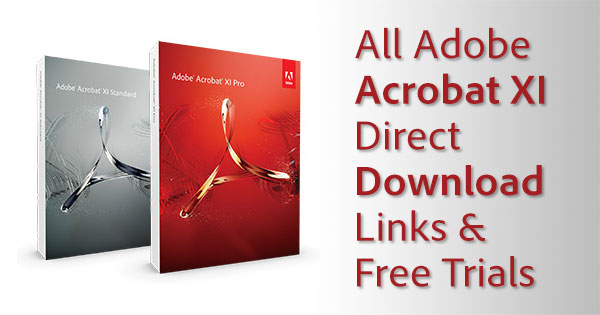







Do you have the direct download links for Adobe Acrobat DC, the newest version trial? (out today)
Yes – here they are!
Just Out: All New Adobe Acrobat DC Direct Download Links
The download for the Acrobat XI Standard installer (Windows) is named Acrobat X Standard. Please change that X to XI to avoid confusion.
Whoops – good catch, thanks Pat… It has been fixed.
I am running Acrobat Pro X on Windows 10 Operating System. Does not seem to work well like on Windows 7. Do you have any suggestions/upgrade?
Yes, if you are thinking of upgrading then check out the new version which is called Acrobat DC. It’s the successor to Acrobat XI.
If you like, you can download the free Acrobat DC trial here (Pro or Standard) and see how it works on your system.
DO not like.
What happened to the familiar interface?
The new interface is so dumbed down.,
How do you print a PDF to booklet?
Are all the useful features now pay features?
If that’s the case then I will find a 3rd party app and forget about Adobe.
Well, “Booklet” is right there on the Print dialog box, where it’s always been…
Adobe Acrobat Help – How to Print Booklets | Acrobat, Reader
Most users find the new user interface cleaner and more streamlined, and even customizable if you wish. Recently, PC Magazine reviewed Acrobat DC and awarded its highest possible rating – 5 stars, “Outstanding” – calling it, “The best Acrobat yet.”
But nonetheless if you prefer Acrobat XI instead, then the direct download links for that are given in the post above.
Also please bring back the menu bar. Menu bars make applications easy because they are familiar and standardized. At least give the option to show the menu bar. More options not less, please.
But… there is both a Menu Bar, and a Toolbar – as well as a Tools Pane.
You can control the visibility of these using the View menu > Show/Hide at the top.
The direct download for Adobe Acrobat XI Pro don’t appear to be working. I signed in first, then I get a webpage with this:
Access Denied
You don’t have permission to access “…/AdobeProducts/APRO/11/osx10/AcrobatPro_11_Web_WWMUI.dmg” on this server.
Reference #18.85a04968.1446137537.111b8db9
I need the previous version because of some 3rd party software compatibility. Anybody know why the link doesn’t work?
Yes Dan – all the links work fine, but it’s not enough to just be signed in… You also have to make sure to carefully follow the important download instructions given above (required by Adobe’s servers), before clicking on any of the direct links – otherwise they won’t work and you’ll get that exact message instead.
Then, if you still have any issues, try with a different web browser or another computer, while still following those essential instructions.
Thanks! The first time I clicked the “Click here first link”, signed in. This time I did the same, but clicked to actually download Photoshop Elements and the other links work now as well. Thanks for the help!
Sure Dan, glad to hear you got it going – and thanks for letting us know!
Adobe Pro XI serial number not valid – Help
Hi Bob,
Sorry, unfortunately we are not able to help with that sort of problem.
You could try contacting Adobe directly:
http://www.ContactAdobe.com/
Adobe said to contact you.
See chat with Adobe:
I bought this from you, please see below:
ADOBE ACROBAT XI PRO for Win
Congratulations on your purchase and/or upgrade to Adobe Acrobat XI Pro
Product Name: Adobe Acrobat XI Professional for Win
Serial Key; Acrobat XI Pro for Win: XXXX-YYYY-ZZZZ-AAAA-BBBB-CCCC
Please follow the Download instructions below.
Click the Direct Download Link and save it on your PC before you install it:
Acrobat XI Professional for Win
https://prodesigntools.com/adobe-acrobat-xi-pro-standard-reader-direct-download-links.html
Be sure to carefully follow the instructions given on the Prodesign Tools site.
What you should know about Registering your Adobe Product:
There is no need to register your product manually with Adobe, please note;
The product you purchased is a Full Version Commercial Adobe Volume License Product,
which means; unlike a Commercial Retail product that can be registered manually, a commercial volume product registration of the product is done automatically once it’s activated. Registration Transfer to your name takes place automatically after you install the product and activate it, You will see it registered in your account automatically within 30-45 days: (transfer process time) The reason the transfer process takes this amount of time, is due to Adobe’s back log and they must go through their processing queue in order to transfer client installation information with Volume Licensing.
In addition the advantages of a Commercial Volume License product is that it can be installed and used on 2 computers simultaneously, whereas a Retail product can only be installed and used on 1 computer simultaneously. The validation and registration transfer to your name and email address starts right after you activate your product.
Date Ordered: 2/8/2014
Order Number:: TNM-865051
Shipping Method: Downloadable
Shipped on: 02/10/2014
Payment Type: Credit or Debit Card
Item ID
ITEMS
PRICE
QTY
TOTAL
65195200dd
Adobe Acrobat XI Pro Win Download
$149.99
1
Subtotal:
$149.99
Discount(s):
$0.00
Taxes:
$0.00
Shipping:
$0.00
TOTAL:
$149.99
No Bob, they didn’t say that. Adobe said to contact the person that you paid and purchased the “license” from. That was definitely not us.
This might also help:
Why Never to Buy Adobe Software on eBay, Craigslist or Amazon Mkt
It had to be you because I sent you the original message from the web site where I purchased the license. And the original confirmation above has your company in the web address to go to download the program.
No, that’s wrong. All you downloaded via our site is Adobe’s 30-day trial above, which is legally free for everybody…
From the receipt you posted, it looks like you paid $150 to someone else for a “serial number” which temporarily activated the free trial. That has nothing at all to do with us.
But as Adobe said, “the serial number has been revoked due to piracy issues.” In other words, illegally hacked or invalid. Good luck with that.
Going forward, we suggest reading the article linked in our previous reply very carefully.
We already have Adobe XI Standard and would like to upgrade to Adobe XI Pro. Can you tell me where to get the correct information to do that.
Sorry Karen – Adobe no longer sells Acrobat XI, but you can get the newest Acrobat release instead, which replaces Acrobat XI…
It’s called Acrobat DC and the latest version came out earlier this year. You can get the free trial here and purchase the license here.
I already have Acrobat X Pro ver 10.1.16 installed.
Until 24 hours ago, it worked fine and there was no problem clicking on links in pdf’s.
Earlier this evening when I tried to test links in a report I’m writing, I got an error message saying:
“Acrobat could not run the web browser, Unknown error (123)”
I have downloaded and installed the patch, and I have uninstalled and re-installed Acrobat and still it shows the same error.
Could you please advise on what action to take to correct this error.
Your help would be highly appreciated.
Thank you
Theuns
Hi Theuns, we would say to try the suggestions given here:
Solution to problem? “could not run the web browser. Unknown Error 123.”
Whoops, I purchased and downloaded the wrong program! How do I cancel and how can I refund?
See:
How to Cancel, Return, or Refund Adobe Software Products
Hello, it looks like the Acrobat XI Standard link for Windows is throwing a 404 error. The Pro link works fine. Can you please take a look?
Looks like the Acrobat Standard XI link is broken. The Pro XI still works. Anyone have a working Standard XI Link?
Here’s an important update for you on the availability of Adobe direct download links, which also impacts some older Acrobat installers:
Adobe Limits Software Version Downloads, Including Some Direct Links
But Acrobat XI Pro includes all the Standard features, so it’s possible you may be able to download the Pro version and then activate it with a valid Standard serial number… (Speculating here, so let us know if that works.)
I was able to contact Adobe support via Chat and get a link from them. As long as you have a serial number, their support will provide a link.
Great news! Thank for letting us know.
Important: If you’re using Chrome and the links don’t work, then try with another web browser like Firefox, Edge, Opera or Safari. No problems at all downloading with any of those.
The latest version of Chrome has an issue because our page is https, but Adobe’s download server is not – it’s http only, and there’s nothing we can do about that!
So with a “mixed content download” here, all you have to do is use a different browser. It’s safe and easily taken care of.
I downloaded and installed the Acrobat Pro XI but it only opens in a foreign language despite setting the install to English when prompted during install and only installing English in the optional language list under the custom install options. Any suggestions? Thanks.
Hmm, that’s odd. What is the language setting of your operating system? Is it Windows or macOS, and what version of o/s?