How long are the free trials for Adobe software? Most people would say 7 days – but practically speaking, it’s three times as long, at 21 days. Here’s why, and how you can do it…
After downloading and installing the latest major release of Creative Cloud, your official free trial will run for seven calendar days starting from the date you sign up. Technically, it’s 7 days free before recurring billing for your subscription would begin.
Once you reach the end of those first 7 days, the trial period will end and your paid membership would begin. If you wish, you can cancel online and all the files you created will still be yours – but the software itself will no longer start on your system if you don’t continue with a subscription. And redownloading or reinstalling the apps won’t give you a new free trial.
So, if your initial trial has expired but you haven’t decided yet whether you want to keep the tools, then what do you do? Well, aha – there’s a little-known tip to prolong your tryout period, and it goes like this:
- All Creative Cloud tools have Monthly subscription plans available that can be canceled at any time for any reason. Even individual apps like Photoshop or Illustrator or InDesign or Premiere or After Effects.
- This is the key point. Adobe actually has an excellent Return Policy for products bought directly from them… All subscriptions are 100% fully refundable if canceled within 14 days of purchase for any reason at all, using your “Manage Plan” online (self-service). And since the software is downloaded electronically, there’s nothing physical to return.
- So, if you want or need additional time to evaluate the apps, then you actually have 14 more days (after the free trial ends) where you can use the software and still get a complete money-back refund, no questions asked. If you don’t want to continue further, just cancel the plan before those 14 additional days are up for a full refund issued back to your credit card (or PayPal).
So with this easy technique, you effectively extend your Adobe free trials to 21 days because you actually have up to three weeks to make a final decision on the products. In other words, you increase the length of time that you can try out and use them without cost. And of course if you want to keep on using the tools after that, even for a short time, then you’d only be paying by the month – because with CC’s straightforward Month-to-Month Plan, you pay only for the months you need the software (as long or short as that may be).
Adobe clearly states: “If you cancel within 14 days of your initial order, you’ll be fully refunded” for all memberships, for both individuals as well as for teams. And we have done this so we can confirm that it does work! Just make sure that you get the software directly from Adobe in order for this process to work, and not from a reseller or retailer.
[UPDATE: Adobe requests that you not use this approach if you aren’t serious about continuing with CC… In other words, please don’t sign up with the express intention of canceling. For that, you can just use the pay-by-the-month plan for as long as you need or want.]
This basic approach can also be used even if you have already completed your free trial at any time in the past. So it’s especially good to know with the CC 2023 release being out, where all CC app trial periods were reset anew.
Go One Better
What’s more, you can get a separate 14-day free trial of the Creative Cloud for Teams plan (even if just for a single user), with no credit card required. Creative Cloud for Teams offers extra features and benefits compared to the Individual plans. All Teams trials automatically expire after two weeks, so there’s no need to take any action to cancel.
Your free Teams tryout includes all the CC apps for you and up to nine other people. And importantly, the additional 14-day refund window still applies if you continue with a paid subscription after your trial has ended.
Final Details
No matter which product trial you choose – Individuals, Teams, or both – even after the final expiration of any free trial period, you can continue to keep and maintain the free level of Creative Cloud membership with permanent benefits for life, at no cost.
Special: Legally download dozens of free Adobe books for a limited time!
Note that all Adobe free trials are fully functional and can run side-by-side on your system with older versions, without interference. You can download the Creative Cloud apps on Windows, macOS, or both – and install them on multiple computers, if desired. The free trials are easily converted to full versions without having to reinstall the software.
How to Download and Install the CC Apps
See Also
- The 10 most common myths about Creative Cloud
- What are the differences between Adobe CC vs. CS6?
- Download free Adobe books (choose over 30 titles)
- How to save 60% with the Student & Teacher Editions
- Free Adobe Stock! Download 1,000,000+ top images
- Don’t need full Cloud? Get PS + LR for $9.99/month
Keep up with the latest on Adobe software — follow us on Facebook or Twitter, or subscribe to our RSS feed… You can also enter your email and have new articles sent directly to your Inbox. We are reader-supported; when you buy through links on our site, we may earn an affiliate commission.

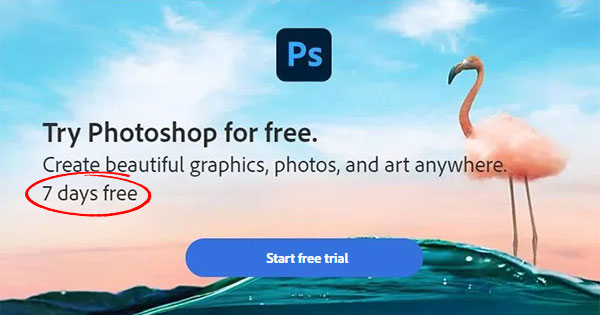
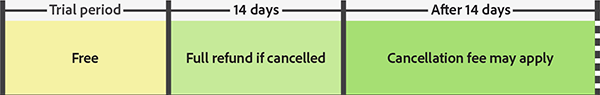
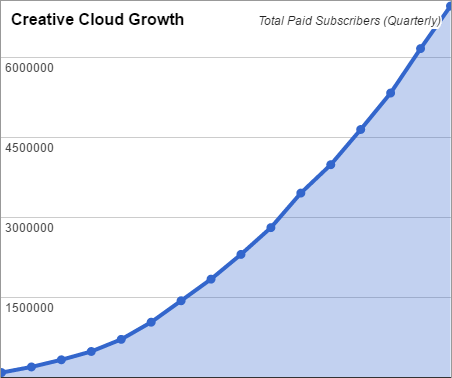






I am just interested in editing 8mm film after I digitize it with the Wolverine unit.
What Adobe program app should I download to my laptop?
I am new at this!!!
Premiere Pro.
All free trials available here:
Adobe CC 2019 Direct Download Links: Creative Cloud 2019 Release
Can I extend the Creative Cloud free trial?
Well, a few years ago, Adobe reduced the length of all Creative Cloud (CC) free trials from 30 days to 7 days…
So the approach given above will still work, but instead would triple the period from 7 days up to 21 days.
In other words, all subscription software orders bought direct from Adobe can be returned for a full money-back refund within 14 days of initial purchase (after your free trial ends), no questions asked or for any reason at all.