[UPDATE (Oct. 2022) – The all-new Creative Cloud 2023 release has launched and is now available! See what’s new in features and all the differences compared to older versions.]
BREAKING NEWS (New York) — Adobe has just announced the immediate availability of the all-new CC 2014 release, with hundreds of new features and enhancements across their creative product line (all tools) focusing on workflow, performance, and connectivity. In this fast-paced and rapidly evolving world of technology and platforms, CC 2014 succeeds the CC 2013 version which launched last June, which in turn replaced CS6 from 2012. So thinking in the old terms, this would roughly be equivalent to CS8 (and more).
All current Creative Cloud members will receive an automatic upgrade to the 2014 Release, and all of the new free trial downloads are also now live online. As before, the new tools and services are available via affordable annual or monthly memberships, rather than higher-priced perpetual licenses. Adobe has been building significant momentum with Creative Cloud, with over 30 million paid customers already having joined.
If you’re not ready for the complete Creative Cloud now and prefer just a single application like Photoshop CC 2014, then you can get any standalone CC tool for $9.99 or $19.99 a month with what’s known as a Single-App Membership, or (for PS+LR) the CC Photography Plan.
CC 2014 will install and run alongside CC 2013, CS6, CS5, or any older CS versions with no problem – these are brand new builds of the apps and not just feature updates to the existing versions. In fact, all of Adobe’s releases can coexist independently and run side-by-side – so you can keep the existing version(s) on your computer and run them both, or you can remove the older release(s) if you want.
Special: Legally download dozens of free Adobe books for a limited time!
If you decide not to sign on for CC 2014 when the free trial period is up, you can just uninstall it and your older tools will continue to run – or you can easily convert your trial to ongoing use without reinstalling the software. Meanwhile, Adobe will keep the older CC 2013 and CS6 versions available in an online archive for all Creative Cloud members to access and use if/when needed.
Adobe now describes CS6 sales as “de minimis,” with the vast majority of customers choosing Creative Cloud – which is generally getting strong reviews – but for those who still want traditional (perpetual) licensing instead, Adobe continues to sell CS6 for those who wish it (the CS6 free trials are also still available). However if you want to move up to the latest and greatest products, then Adobe is currently offering 40% discounted upgrade pricing to CC for all users of any CS tool or suite going back to CS3 from 2007.
Education customers also receive significant savings of 60-70% off the regular CC prices, for students, teachers, and staff at all levels of school: primary, middle, secondary, college and university… See our guide on how to qualify.
If you need to run CC on multiple computers for a group of users, then Adobe offers Creative Cloud for Teams for the most flexibility and ease of management plus two-year-long 30% upgrade discounts from Creative Suite.
Highlights of the CC 2014 Release
Here’s what Adobe tells us the new CC 2014 Release is all about:
The 2014 release of Creative Cloud is about delighting our customers and making their everyday workflow better, as well as helping them address the many big industry shifts and challenges they are facing. It includes:
• To help creatives keep up with the rapid pace of change, we’re delivering a milestone release of our desktop apps. This includes all-new versions of 14 CC desktop apps with hundreds of useful new features and improvements, tightly integrated with cloud services. Plus, updates to Lightroom and Edge Reflow.
• To provide a more agile way of working and to help creative do serious work on mobile, we’re delivering new, Creative Cloud-connected mobile apps and (introducing) hardware that extend desktop workflows to unlock professional-grade creativity on mobile.
• To address the fact that creatives need to be super connected, with always-on access to everything that makes up their creative identity, we’re introducing a new Creative Cloud service experience across desktop, web and mobile. This means your creative identity – your assets, your colors, your fonts, even your community and your collaborators – will be available to you everywhere.
• We’re broadening the offering beyond creative pros to include non-pros with a new Creative Cloud Plan for Photography as well introducing a new iPhone app for Lightroom mobile.
• And starting in July, the all-new Creative Cloud Market – a curated collection of high-quality content that subscribers can access for free. It’s a broad selection of over 20,000 useful assets and growing: images, artwork, vector graphics, icons, patterns, and more – where you can download up to 500 unique royalty-free assets each and every month for permanent royalty-free use in your own projects.
With brand new versions of 14 desktop applications, tightly integrated with services via Creative Cloud, this is Adobe’s biggest software release since CS6 in spring 2012.
As a Creative Cloud member, all of these just-launched apps and services are available to you immediately. Just download and install the apps from your Creative Cloud account (completely on your schedule), or start using the new or updated services. Everyone can also run everything for free for 30 7 days (or possibly longer), as all trial periods have been reset.
You can find more details about all the new features on the Creative Cloud webpage and blog, or check out Adobe’s official press release. The extensive CC FAQ also answers many common questions, and don’t miss the broad collection of CC tutorials on Adobe TV.
See Also
- The 10 most common myths about Creative Cloud
- What are the differences between Adobe CC vs. CS6?
- Download free Adobe books (choose over 30 titles)
- How to save 60% with the Student & Teacher Editions
- Free Adobe Stock! Download 1,000,000+ top images
- Don’t need full Cloud? Get PS + LR for $9.99/month
Do you have any questions about Creative Cloud? Just ask them below and we’ll get you answers fast!
Keep up with the latest on Adobe software — follow us on Facebook or Twitter, or subscribe to our RSS feed… You can also enter your email and have new articles sent directly to your Inbox. We are reader-supported; when you buy through links on our site, we may earn an affiliate commission.


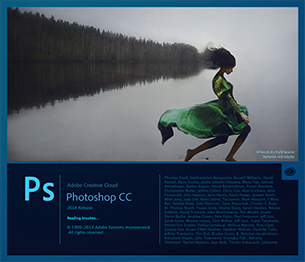
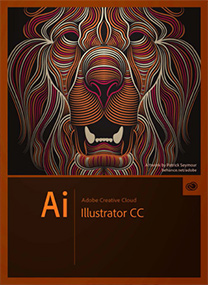







Looks awesome, downloading now !
The direct download link to download Photoshop CC (2014) and Illustrator CC (2014) are here:
Follow the below steps:
1) Open the Elements trial download page here – it may ask for login, if so then just log in. You don’t have to download Elements software though.
2) Then click the link to download the Photoshop CC (2014) file.
3) Click the link to download the Illustrator CC (2014) file.
Enjoy!!!
Thanks Raj, we should have the complete set of Adobe CC 2014 direct downloads very soon!
Are there new Direct Link Downloads of CC 2014 apps?
Yes! Please stay tuned; we are working hard and will have them all posted here very shortly…
…And as promised, here they are, hot off the presses!
All New Adobe CC 2014 Direct Download Links, for Windows and Mac OS
“Thanks Raj, we should have the complete set of Adobe CC 2014 direct downloads very soon!”
Thanks to adobe company and prodesigntools for sharing all software program trials
Hello,
My company currently has three monthly subscriptions to the Creative Cloud suite for PC. We thinking about switching to iMac’s. Can we switch our subscription from PC-compatible to Mac-compatible easily. Is there a cost to do so?
Thanks,
Adam
Hi Adam, in fact you can already do it, you don’t need to switch at all, so there is no cost… One of the nice advantages of CC (compared to earlier releases) is that you can always install and activate any single license on both the Windows and Mac operating systems, and a single user can even run both installations at the same time. Or (as you’ve done) you can use a single platform and run both installs on it.
(But your question is common and totally understandable, because previous Adobe software like Creative Suite could do neither of those other things.)
How does adobe CC work with the scratch disk that Illustrator & Photoshop uses in your eariler versions? Is it not needed any more?
Or does CC handle this in the CLOUD?
Hello Ricardo, the Scratch Disk used by Adobe applications is actually virtual memory so is not affected by the Creative Cloud… Online storage space (in the cloud, over the network) is not fast enough for these purposes – and in fact the SD created by the CC tools can even allocate from your RAM first (before local disk) to gain the most speed and efficiency.
So yes, the scratch disk is still needed and used, but no, it is not handled in the cloud.
i cannot download the adobe photoshop cc 2014 via the link. when i download it via adobe.com, it downloads through creative cloud. what do i do?
Hey there Augustus, what happens when you download it? Do you get any messages? Are you carefully following the download instructions?
Hi,
I am not sure if you are aware but there are a lot of people complaining about the Premiere CC 2014 freezing and crashing all the time. We are currently experiencing that in our editing suite too. Can you please give us a solution. There doesn’t seem to be one at the moment. Here is the creative cow thread: http://forums.creativecow.net/thread/3/955611
Thanks
Welcome Tatyana – yes, we have read about some customers having difficulties after the recent Premiere Pro CC 2014.1 update.
Adobe has said they are investigating the reports, but thus far they have been unable to reproduce the problem… So by no means is it a common issue that’s happening; it seems to be affecting a modest subset of users.
It could be a bug somewhere in Premiere, but on the other hand, it could be somewhere else.
The configurations, software and hardware up and down the stack are increasingly complex and varied – so it’s possible that a correct change at the Premiere application layer is tickling an esoteric bug further down in at the driver, o/s, or hardware/firmware level (which only some customers are experiencing on particular rigs).
Update: Adobe has just posted one possible explanation for slowness or sluggishness when using Premiere Pro CC 2014.
What we can say for sure is that CC subscribers get all ongoing upgrades included at no additional cost – so if there is a problem fixed within Premiere, then it will definitely be available to everyone as a future update.
For other folks reading this, the best bet for finding out if this would impact you is just to download, install and run the free CC 2014 trial and see.
PS – We should add the following, because it might help some people:
All Creative Cloud subscribers have the right and ability to use or roll back any of their application software to earlier versions of CC 2014, or to prior releases such as CC 2013 or even back to CS6, if it helps.
See all the details here on how to use this “Creative Cloud Version Control” capability:
How to Access, Restore or Update to Any Version of Adobe CC Apps
Do I need a creative cloud on my computer to install Adobe Dreamweaver CC 2014?
No, you can just proceed straight to the CC 2014 direct links, and download & install Dreamweaver CC 2014 right away on your computer…
The same goes for all of the newer CC 2015 applications as well, including Dreamweaver CC 2015.
Thank you