[UPDATE (Oct. 2022) – The all-new Creative Cloud 2023 release has launched and is now available! See what’s new in features and all the differences compared to older versions.]
This strange, tumultuous year has changed the way we all live and work. To help creative people around the world overcome the unique challenges of 2020, Adobe is launching today the Creative Cloud 2021 release – with hundreds of improvements to help creatives level up their skills, work efficiently together, get more done, and succeed in new forms of creation. And fittingly, it’s all happening online this week at the annual MAX conference, which is 100% free and 100% virtual for the very first time.
“Creativity for All” is the central theme of the major new release, which focuses on four motifs: accelerating team creativity, disrupting creative learning, expanding mobile creativity, and unleashing new forms of creation. This next generation of Creative Cloud includes hundreds of new features and advancements across Adobe’s product line, as well as the appearance of familiar apps on entirely new platforms.
The 19 upgraded CC desktop applications are Photoshop, Illustrator, InDesign, InCopy, Animate, XD, Dimension, Dreamweaver, Premiere Pro, Premiere Rush, After Effects, Audition, Character Animator, Media Encoder, Prelude, Bridge, Camera Raw, Lightroom and Lightroom Classic. In addition, there’s a recently-improved version of Acrobat DC Pro, plus these new apps:
- The venerable Adobe Illustrator, 33 years young, is now available for the very first time as Illustrator for the iPad (version 1.0). Illustrator joins its cousin Photoshop, which first arrived on the iPad at the MAX conference one year ago. Illustrator on iPad is included for Creative Cloud members with current access to Illustrator on desktop.
- Adobe Aero, a 100% free new authoring app for creating and viewing augmented reality (AR) experiences, is coming to the desktop (Mac and Windows). The Aero desktop app – now available as a public beta – allows for much deeper precision and more complexity.
- Popular digital drawing and painting app Adobe Fresco is now available on iPhone. Incredibly, it’s the same familiar interface, the same brushes, and the exact same documents – just on a smaller screen. Fresco remains free for anyone to use, with premium features available.
- It’s not a new app, but it’s an amazing resource nonetheless: the company just unveiled the brand new Adobe Stock Free Collection, with over 1,000,000 top-notch images, vectors, illustrations, templates, 3D models, and videos available to everyone at no cost and completely royalty-free. Check it out and start downloading here!
Some of the major new desktop product features include: Sky Replacement (Photoshop), Advanced Color Grading (Lightroom), 3D Design Space (After Effects), Recolor Artwork (Illustrator), Liquid Mode (Acrobat), 3D Transforms (XD), Speech-to-Text (Premiere Pro), Roto Brush 2 (After Effects), Speech-Aware Animation (Character Animator), and Neural Filters (Photoshop).
All current Creative Cloud members receive an automatic upgrade to the new 2021 Release, and all of the new free trial downloads are also now live online. As before, the new tools and services are available via budget-friendly annual or monthly memberships. Creative Cloud membership continues to expand around the world, with well over 30 million paid subscribers.
As of this writing, the CC 2021 direct download links are not available yet, but we expect they will be released soon… In the meantime, older standalone installers are still available.
Install now: Get all new Creative Cloud 2024 direct download links and free trials.
What’s New in the Creative Cloud 2021 Release?
Note: The System Requirements Have Changed
Also important to know that the system requirements have evolved, both on Windows as well as on Mac, in order to take advantage of the latest operating system features and technologies… On Macs, the CC 2021 release now requires macOS 10.14 (Mojave) or later. If you’re not yet running a compatible version of macOS, then you can get a free upgrade directly from Apple to Mojave (10.14) or Catalina (10.15). Be aware, however, that in Catalina, Apple has dropped support for any older 32-bit programs that you may have. The new macOS 11.0 (Big Sur) is supported as well, although there are some known issues.
On PCs, Windows 10 (version 1903 or higher) is a fully-supported platform for all Creative Cloud applications. Importantly, except for Acrobat DC, the CC 2021 apps no longer support 32-bit or any Windows 7 or Windows 8 operating systems.
Adobe explains that focusing their efforts on more modern OS versions allows them to concentrate on developing the features and functionality most requested by members, while ensuring peak performance that takes advantage of modern hardware. For more details, please consult the complete CC 2021 System Requirements. If these specifications don’t work for you for some reason, then you can instead continue to use the older CC 2020 applications, or even CC 2019 or CC 2018.
Special: Legally download dozens of free Adobe books for a limited time!
Pricing and Availability
The 2021 release is now shipping and available for download. If you’re not ready for the complete Creative Cloud now (US$50/month prepaid) and prefer just a single application like Photoshop 2021, then you can get any standalone CC tool for $10-$20 a month with what’s known as a Single-App Membership, or (for both Photoshop + Lightroom) the CC Photography Plan.
Education customers still receive a discount of 60-70% off the regular CC prices, for students, teachers, and staff at all levels of school: primary, middle, secondary, college and university… See our guide on how to qualify.
If you need to run CC on multiple computers for a group of users, then Adobe offers Creative Cloud for Teams for the most flexibility and ease of management, plus other significant advantages over the Individual CC offering such as the game-changing Team Projects.
As a Creative Cloud member, all of these just-launched apps and services are available to you immediately. Just download and install the apps from your Creative Cloud account (completely on your schedule), or start using the new or updated services. Everyone can also run all apps for free for 7 days, as all trial periods have been reset from the previous major release.
You can find more details about all the new features on the Creative Cloud webpage and blog, or check out Adobe’s official press release. The extensive CC FAQ also answers many common questions, and don’t miss the broad collection of CC tutorials on Adobe Discover.
Check Out Neural Filters and Recolor Artwork – New in the 2021 Release
See Also
- The 10 most common myths about Creative Cloud
- What are the differences between Adobe CC vs. CS6?
- Download free Adobe books (choose over 30 titles)
- How to save 60% with the Student & Teacher Editions
- Free Adobe Stock! Download 1,000,000+ top images
- Don’t need full Cloud? Get PS + LR for $9.99/month
Do you have any questions about Creative Cloud? Just ask them below and we’ll get you answers fast!
Keep up with the latest on Adobe software — follow us on Facebook or Twitter, or subscribe to our RSS feed… You can also enter your email and have new articles sent directly to your Inbox. We are reader-supported; when you buy through links on our site, we may earn an affiliate commission.




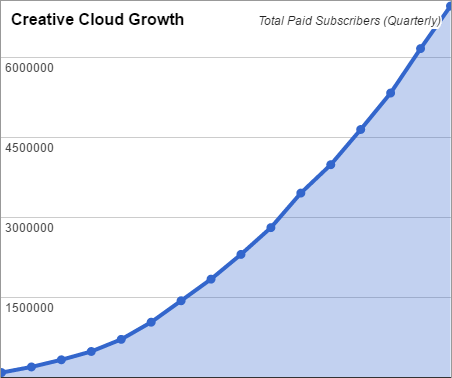








After installing PS will not run. It claims ippcvm7.dll not found in the search path. Have not found a solution to this. Where can I get this file and where does it need to be placed?
I do install adobe tools to a separate drive than C drive (Win10), so maybe that’s not been properly supported this version?
As far as we know, that’s still supported. It’s possible to install the software onto a secondary or different drive on your computer – but you have to indicate that via the CC Desktop app Preferences (the “Install Location” setting) before running the installer.
After starting the program, the following error message appears:
Some statements on the internet say this means my CPU is not compatible with PS any more and needs to be updated. That’s about the most bogus thing I’ve heard, if true. My 6 core 3 GHz CPU with 16GB ram no longer works for PS?
Yup, confirmed with Adobe. Have to buy a new computer to run PS now. Bogus.
——
Issue
When you launch Photoshop 2021 (v22.x) you get the following error: “Error at loading of ippCV library.”
Photoshop 2021 (v22.x) requires a CPU that supports SSE 4.2 or later.
To determine if your CPU meets this SSE version support requirement, see Photoshop’s Help > System Info dialog and look in or near the 4th line.
e.g. Adobe Photoshop Version: 22.0.0 20200921.m.1053 2020/09/21: 0fb66349f4 x64
Number of Launches: 6
Operating System: Mac OS 10.15.5
System architecture: Intel CPU Family:6, Model:14, Stepping:3 with MMX, SSE Integer, SSE FP, SSE2, SSE3, SSE4.1, SSE4.2, AVX, AVX2, HyperThreading
There’s a community help forum about this:
Error at loading of IPPcv library Photoshop 22.0 Windows 10?
…as well as an Adobe help page:
Known issues in Adobe Photoshop 2021
It sounds like there’s nothing that can be done, as the newest version of Creative Cloud is not supported on your processor. How old is the machine?
So they recommend: “Install and use Photoshop 2020 (v21.x) on computers with older CPUs that don’t support SSE v4.1 or later.”
In other words, you don’t have to buy a new computer! You just can’t run the most recent version, is all.
Check to see if there is a CPU upgrade for your motherboard that has SSE4. Mine just happens to. Not that easy to figure out. I had to look up the CPU compatibility chart, then look up each processor on the chart to see which ones had it. I’ve ordered one (used from ebay since they are not made anymore) Turns out the CPU I had was the last version of that line before they added the SSE4 support on my MB. I’ll need to update BIOS to support the newer CPU. Wish me luck.
This site could help you:
https://www.cpu-upgrade.com/CPUs/
Thanks for sharing that – it definitely could help someone else!
It sounds like you have an older machine but glad you were able to find a compatible CPU on eBay.
Good luck with it and please let us know how it turns out! If for some reason it doesn’t work out, you can still run Creative Cloud 2020 of course.
Just found this on the adobe forum. Have not tried it yet.
——————
Here is the fix.
Fix for “Error at loading of ippCV library” – Photoshop 22.0 Windows 10
I tried the fix posted here and it worked on my Win10-64 pro AMD Phenom II 1100T CPU.
Shame on Adobe for doing this to us, and for needing some random user to fix it for them.
I posted a non-CPU upgrade easy fix here that failed to appear. Did it get moderated out?
Thank you – we appreciate your follow-up and it’s encouraging that a relatively easy software fix may have been discovered that does not involve the hardware… This could have been an oversight or inadvertent omission by Adobe, as errors sometimes happen especially in initial .0 releases of any product.
However, we cannot condone any solution that involves modifying the Adobe program itself, as this is absolutely against Adobe’s Terms of Service and so is not allowed:
We are following up directly with Adobe engineers and will post more here as soon as we know it. In the meantime, customers currently unable to run Photoshop 22.0 are strongly advised not to try this (which would violate their TOS), but rather continue using the previous major release of Photoshop until more details are forthcoming.
If a software solution is possible for customers, then we’re confident the company will move forward with addressing it officially, and all that would be needed is patience. Surely, they did not intend to intentionally inconvenience any customers if they realized they could have avoided it.
Thanks again!
This fix does not actually modify anything. Just provides the missing CPU support DLLs.
Actually it does modify/overwrite the opencv_world440.dll file, as well as make library additions to Photoshop’s installation directory.
So again, that is categorically against Adobe TOS as stated, and cannot be condoned. We strongly recommend waiting for an official Adobe response and fix.
Thanks again for your advocacy and diligence in this matter!
OK, I guess you are right, though I saved and renamed the one file that gets replaced. I understand your position. But, speaking as one who has no official standing in this industry, this is a no-brainer for users who just got shafted by Adobe.
Thanks – but it’s a bigger no-brainer to NOT intentionally break their legal terms of service with Adobe and violate your licensing agreement for the software.
Patience… and continue using the prior version, for the moment.
I’ve switched to Affinity – this is the best upgrade ever
FAIL. InDesign crashes. Haven’t updated anything else yet and had to uninstall 2021 InDesign since I need to grade student assigments.
Another fail from Adobe.
Hey Matt, there could be a number of different possible reasons for that, but we’d need more details in order to help you out…
See this help guide for more info:
How to Fix Crash Issues when Launching InDesign – Adobe Support
@dbur
You can check your CPU capability by downloading coreinfo.zip then running (from the command line) “coreinfo64.exe -f”
https://docs.microsoft.com/en-us/sysinternals/downloads/coreinfo
Look for the group of results entitled, “SSE * Supports Streaming SIMD Extensions”
If you’re on a Mac, then you can get similar info by doing this.
Adobe says Photoshop 2021 (v22.x) requires a CPU that supports SSE 4.2 or later.
My 13-year-old Dell with a 10+ year old E4500 Core 2 Duo CPU DOES support SSE 4.2 – but it looks as though I might need to replace my Graphics card.
@ProDesignTools
Finding and installing required DLLs is NOT modifying Photoshop in any way – the problem is, however, how to find the required DLLs. If you can find them, then they simply go into the Photoshop 2021 directory along with all the other DLLs – this IS NOT in violation of any T&C’s.
Perfect, thank you.
@Don Edmondson
Got to a point where I couldn’t find this post after posting! Just stumbled on it again…
…after posting, I discovered that my comment above about my CPU was incorrect – the Intel specification categorically fails to mention SSE 4.2 support – unfortunately the CPU test program I was using incorrectly stated SSE 4.2 was supported.
However I went ahead and upgraded my graphics card – and that DID give me SSE 4.2 support.
One curiosity occurred – on first reboot after physically installing card (whilst new drivers were being loaded/installed), Creative Cloud AUTOMATICALLY installed Photoshop v22 without any action or intervention on my part (I had previously uninstalled it since it wasn’t working)!
Yes – if you have “Auto-update” set in the options for your Creative Cloud Desktop app, then it will download & install all applicable product updates automatically!
Before your graphics card upgrade, the new release wasn’t applicable for your system. But after your upgrade, suddenly it was.
How to Keep Your Creative Cloud Apps Updated Automatically
Glad to hear that upgrading your graphics card gave you what you need in order to run the new Photoshop version.
@Don Edmondson
Why does the graphics card effect SSE 4.2? That is a CPU feature, not a graphics card feature. Or is there more to this story?
@dbur
The graphics card has a GPU – in any other wording that is a CPU – with its own instruction set and support. That is the whole point of fitting a “quality” graphics card – to offload some of the work of the system CPU(s). So adding a high-end graphics card can also add additional functionality. However, this can go too far – some graphics cards are too advanced for older systems – but all this means is that some of the features won’t be utilised.
My problem was too find a graphics card that gave SSE 4.2 support and worked with my old system. I didn’t know for sure that it would solve the issue – but, heck, £57 for a replacement card is a lot cheaper than trashing my carefully constructed machine!
That’s terrific, Don; thank you for sharing that very helpful info…
Which graphics card did you get, BTW? That may help others as well.
@Don Edmondson
Good to know another option to resolve this issue. Thanks.
@ProDesignTools
@dbur
FIRST: At the risk of making myself look very foolish (though I’ve already done that!) I need to be very careful here – I am beginning to doubt my own info! When I now check System Info on Windows 10/Photoshop v.22, IT NO LONGER STATES SSE4.2 – only SSE3. The specification sheet I checked on the nvidia website (in early December) no longer exists – even though I went from Browser History, I never downloaded it nor screenshotted it – so… All I can say is that when I first installed my replacement graphics card – I DID see SSE4.2 in System Info. Because of my inability to now confirm that which I previously stated, I would suggest that my comments are taken with a very large pinch of salt!!
I will now retire gracefully but somewhat bemused.
If you are still interested the card I got was “Gigabyte NVIDIA GeForce GT-1030 2GB GDDR5” – both the 2GB and GDDR5 providing performance upgrades. I had to be careful with the card profile to ensure it would fit along with all other PCIe cards already in use. It replaced a evga NVIDIA GEFORCE GT210 PCIe X16 1GB DDR3 HDMI/DVI/VGA. I sold on the evga card thus reducing my outlay.