[UPDATE (Oct. 2022) – The all-new Creative Cloud 2023 release has launched and is now available! See what’s new in features and all the differences compared to older versions.]
Six weeks after its official introduction, Adobe today has rolled out the the new “CC” release, with hundreds of new features and improvements across the product line centering on productivity, performance, and connectivity – see our guide to what’s new in CC…
“CC” is actually CS7, the successor to CS6 – and these new CC tools are available through the Creative Cloud only, via affordable annual or monthly memberships (and not via high-priced perpetual licenses). Adobe is now focusing all resources on the Cloud and explains why in this Open Letter to Customers. So all full members of Creative Cloud will automatically receive all the new CC apps (including free upgrades from CS6 to CC when desired) – and everyone else can download and run the free CC trials, which are fully functional for 30 7 days (or possibly longer) per computer.
If you’re not ready for the complete Creative Cloud right now and prefer just a single application like Photoshop CC, then you can get any standalone CC tool for $9.99 or $19.99 a month with what’s known as a Single-App Membership.
Importantly, all CC products include ongoing upgrades at no extra cost, so you can always be running the latest and greatest version available. Also, these new CC programs are not web applications – they download and run locally on your desktop just like normal (on either Windows or Mac), and they do not require continual Internet access to use (just once every 3-4 months for an automatic online revalidation).
Special: Legally download dozens of free Adobe books for a limited time!
CC will install and run alongside CS6, CS5, or any older CS versions with no problem – all of Adobe’s releases coexist independently and run side-by-side. If you decide not to sign on for CC when the trial period is up, you can just uninstall it and your older tools will continue to run – or you can easily convert your CC trial to ongoing use without reinstalling the software.
80% of customers are now buying Creative Cloud, which is getting nearly 5-star reviews – but for those who want traditional (perpetual) licensing instead, Adobe says they will continue to sell 2012’s CS6 release for an indefinite period of time (the CS6 free trials are also still available). However if you want to move up to the latest and greatest products, then Adobe is currently offering 40-60% discounted upgrade pricing to CC for all users of any CS tool going back to CS3 from 2007.
Education customers also receive significant savings of 60-70% off the regular CC prices, for students, teachers, and staff at all levels of school.
If you need to run CC on multiple computers for a group of users, then Adobe offers Creative Cloud for Teams for flexibility and ease of management plus 40% upgrade discounts from Creative Suite.
Just like CS6, Adobe CC will open and load/import all of your older CS project and data files. And going the other way, most major CC applications will also be able to save back down (export) to CS6 file formats for compatibility and interoperability.
Highlights of the CC Release
Here are some key elements of what’s now included in Creative Cloud:
- Hundreds of new features in new versions of the tools you love, including Photoshop CC, Illustrator CC, InDesign CC, Adobe Muse CC, Dreamweaver CC, Edge Animate CC, Adobe Premiere Pro CC, After Effects CC, and more. There are a total of 15 brand new CC desktop applications fully-integrated together in the complete collection.
- The new Creative Cloud Desktop App, which keeps your entire creative world in sync, organized, and up to date (replacing both the Adobe Application Manager and the Creative Cloud Connection).
- The ability to sync & restore your application settings (presets, brushes, shortcuts, workspaces, styles, fonts, colors, etc.) to Creative Cloud, so you can work the way you like on any of your computers – Mac or PC – and even run on two machines simultaneously.
- Integration with Behance, the world’s leading online creative community, with over 1.4 million members worldwide.
- The new Adobe Kuler iPhone app for capturing colors and making custom color themes.
- An update to Digital Publishing Suite, Single Edition, for publishing unlimited iPad apps to the Apple App Store.
- Over 200 exclusive new tutorials added to Creative Cloud Learn to help you get up and running quickly.
- The new Photoshop Lightroom 5.
As a Creative Cloud member, all of these just-launched apps and services are available to you immediately. Just download and install the apps from your Creative Cloud account (completely on your schedule), or use the new or updated services.
You can also continue to access, download, install, run and use the older CS6 versions through the Cloud as needed, because CS6 and all major versions of CC will be kept in a permanent archive by Adobe and always available for download to all subscribers.
And Coming Soon
One of the advantages of being a Creative Cloud member is that you get updates and new capabilities as soon as they’re ready. Adobe has also demoed and promised the following new features coming soon to Creative Cloud:
- File syncing on the desktop, including file versioning and private folder sharing. For now, you may continue to upload and share files via the browser, with desktop functionality and more features coming soon.
- Typekit fonts on your desktop. Quickly find the perfect fonts in the growing Adobe Typekit library, sync them locally to your computer, and have them immediately available for use in any desktop application. Full Creative Cloud members will soon have access to over 700 fonts (worth over $20,000 if purchased separately), installable with one click.
- Automated web graphics export from Photoshop CC, as tipped off at the MAX conference.
- A Creative Cloud app for Apple iOS to keep your entire creative world in sync and organized – on the go.
- Projects Mighty & Napoleon – a cool new hardware cloud pen and a digital (“short”) ruler, integrated with Creative Cloud.
You can find more details about all the new features on the Creative Cloud webpage and blog, or check out Adobe’s official press release. The extensive CC FAQ also answers many common questions, and don’t miss the broad collection of CC tutorials on Adobe TV.
See Also
- Free Adobe Stock! Download 1,000,000+ top images
- Don’t need full Cloud? Get PS + LR for $9.99/month
- Download free Adobe books (choose over 30 titles)
- What are the differences between Adobe CC vs. CS6?
- Free! Watch 200+ new courses from Adobe MAX
- The 10 most common myths about Creative Cloud
Do you have any questions about Creative Cloud? Just ask them below and we’ll get you answers fast!
Keep up with the latest on Adobe software — follow us on Facebook or Twitter, or subscribe to our RSS feed… You can also enter your email and have new articles sent directly to your Inbox. We are reader-supported; when you buy through links on our site, we may earn an affiliate commission.

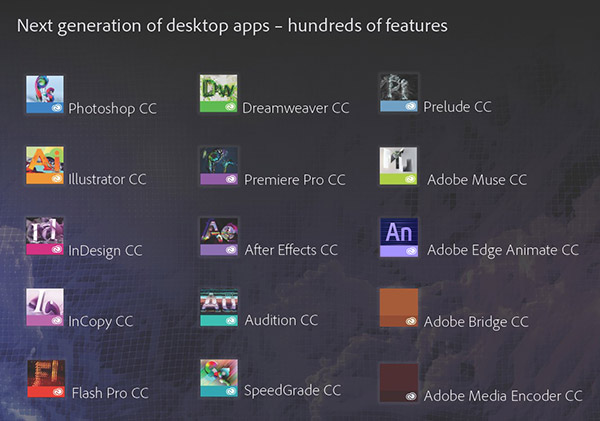
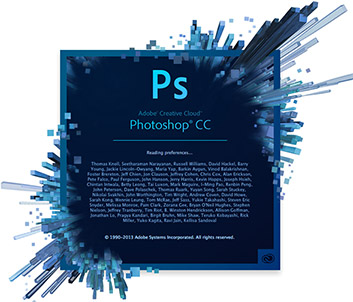






Hi there,
Are there any plans to ofter direct download links for the trial?
Thank-you :)
Hi Daniel, nice to see you again… Yes, we are working on it! Hopefully tomorrow we’ll have that out.
Hi guys, thanks for the great post. I have been having the CS6 vs. CC all week. I am just starting my web design degree and can’t decide which way I want to go. The one thing I don’t like about CC is that if I were to pay for a subscription for say 10 years, and then decide to stop the subscription, I no longer have access to use the software. I feel like I am being asked to spend money on something that I don’t own. Any advice or opinions on this topic?!
Sure Lisa, here’s our guide to helping decide:
Compare Creative Cloud vs. Adobe CS6 – Which Should You Buy?
Note also that Adobe is working on solutions so that you will always still have access to your files and your work with CC:
Our Move to Creative Cloud: An Update
Hope that helps!
@ ProDesignTools
Yay, Thank-you :) Now all I need to do is ask my manager if I can download it :)
Glad to help Daniel. Adobe has changed things up a bit plus added some new things, so right now we’re looking into the CC direct download links… and will update and post soon.
In the meantime, they have definitely improved things with the new Creative Cloud Desktop App – which appears to be a better downloader than the previous (and now discontinued) Adobe Application Manager.
only single apps?
do they think sysadmins have no better things to do?
Hey there – this is generally describing CC for Individuals – but as mentioned in the article, Adobe also offers CC for Teams (and Enterprises and Education) for use by offices, studios, companies, schools, and any other group where more than one seat will be needed…
For that product it is possible and easy to download what you want once (a custom bundle of whatever applications you wish to deploy) – and then create a package (with the Creative Cloud Packager utility) to roll that out over your entire organization, with central control of any new installs or updates, managing/reassigning user licenses, centralized billing, etc.
See:
The Top 5 Myths of Creative Cloud – IT System Administrator’s Edition
Is CS 6 still available as fully-owned software?
Hello Jeff, thanks for your question. Yes, for those who want the traditional model instead, Adobe says they are continuing to sell and support the CS6 version indefinitely (either full or upgrade) – and here it is on their site, still available for purchase.
@ ProDesignTools
but it is not yet available….
Not true – both Creative Cloud for Teams as well as Creative Cloud for Enterprises (large business/government/education) are here and available now.
I want to download Edge Animate CC without the Adobe Application Manager and its giving me a hard time finding direct download link (a link that can be downloaded by Internet Download Manager, without any Adobe DLM or Assistant) …please help……
@Daniel et al:
OK, much requested, so here they are!
New Adobe CC Direct Download Links – All Apps for Windows & Mac OS
Whew, big job.
I would like to upgrade my Creative Cloud CS6 products to Creative Cloud CC. I am doing so on a limited-space SSD drive so I was wondering whether there is a recommended procedure to uninstall / remove legacy (CS6) applications?
Yes, definitely Steve – first uninstall each application or suite as normal through your operating system interface (Windows or Mac), and then download and run Adobe’s Creative Suite Cleaner Tool to make sure everything is removed. You may wish to leave your tool preferences behind though for CC to pick up when it installs.
Then either upgrade to the Creative Cloud with the discounted pricing, or simply start a CC free trial.
(For folks that have more disk space available, you can choose to keep all versions installed and running on the same system if you like – it’s completely up to you.)
Any idea where the InDesign Server CC is gone, when it will be published, where trials and documentation can be found?
Hi Frank, that’s a great question. We have all the Adobe CC Direct Download Links, but we have not seen the InDesign CC Server released yet…
If you go to Adobe’s site, they still list the InDesign CS6 Server as current (and you can download it here).
However, a recent Adobe blog post about the new InDesign stated:
“Faster performance: InDesign, InCopy, and InDesign Server are all now 64-bit applications. This speeds up processes, and makes it easier to work with several large files at a time.”
So this seems to indicate that there will be an upcoming version for InDesign CC Server, but it is simply not out or available quite yet.
Do I have to have any CS version of Photoshop to use CC? I got a new computer and can’t find my CS3 software. I was thinking about getting CS6 but I’m interested in the CC and I was wondering if I need to get CS6 to use CC.
No, not at all John. They are completely independent releases and you don’t need one to buy another. You can just purchase Adobe CC directly regardless of whether you own a previous release or not.
If you do own a prior CS version (any tool or suite), then you can get a 40% discount on your first year of membership, worldwide. But, it is definitely not required.
Lastly, if you just want Photoshop CC by itself (or any other CC app) rather than the complete Creative Cloud with everything that’s in that, then that’s available standalone for $19.99 a month.
Hi,
I am running CS5 on my desktop, and a trial version of CS6 on my laptop which I use when travelling. Both have Lightroom.
Am I able to install to both devices from one subscription to CC?
Cheers,
Steve
Yes Steve, once you’re a Creative Cloud member you should be able to install Adobe CC on up to two computers of any kind, and easily move it between machines if ever necessary.
You can run CC together on the same systems as earlier releases (side-by-side if desired), including previously-purchased perpetual versions of CS.
I bought a new computer and I have not been able to install CS2 . I went online to recommended site to try to download it but still was not successful. Can’t afford an upgrade now. Any suggestions? Love the software.
Hey there MJ. Well, according to Adobe: “CS2 was released over seven years ago and does not run on many modern operating systems”… So that’s out of our control and we are not sure what more to tell you about it.
As mentioned above, you can try Adobe CC for free and then the monthly subscriptions are pretty affordable especially if you can get the student & teacher discount, or are upgrading from an older CS version going back to CS3.
If you want just a single standalone tool like Photoshop CC, then it’s as little as $9.99 a month (instead of the $1000 full price that Photoshop CS6 Extended cost).
QUESTIONS-
What is the CC price if all one wants is the upgrades-updates? But without the cloud storage for CS4? CS6 users?
…
Does one get the other 20+ Adobe products if one owns just CS6?
…
What happens to Adobe Elements? Will it be updated to Elements 12? If yes, when?
…
How often does one pay the fee?
…
Thanks
Hello Bob, all full Creative Cloud subscribers receive complete access to all tools in both the Adobe ‘CC’ release (with all its new features) as well as last year’s CS6 version.
You cannot, however, purchase CC ‘just’ for upgrades (it comes full) and/or without the cloud storage – but you don’t have to use the online storage if you don’t want to.
Payment for the Creative Cloud is typically monthly even if you have an annual plan for the reduced price.
This thorough guide may be helpful in addressing all your other questions:
The Adobe Creative Cloud FAQ: All Your Top Questions Answered
As for Photoshop/Premiere Elements 12, we expect a new release during the back-to-school period in late September, as has been the case in the past… However, no one can say at this time what new features or changed might be in PSE 12 or PRE 12.
Hope this helps!
Hi, I’m having a problem updating my Creative Cloud. Each time it tries to update my CC Desktop app, I get the message:
“We’ve encountered the following issues: Creative cloud desktop failed to install.”
I’m on a Windows 8 laptop and can’t seem to get past that point. Any help?
Greetings Mariano, this Adobe Help Forum should take care of that for you:
Creative Cloud Desktop Did Not Install
However, if you just want to quickly get any of the CC applications to download and install then you can actually do it without the Creative Cloud Desktop App by using our Adobe CC Direct Download Links here.
Hi there. Is it still possible to buy a perpetual InCopy CS6 licence (preferably a Student/Teacher version)? If so, how? Thanks very much.
Yes Ben, it is still possible to buy a traditional version of InCopy CS6 standalone – Adobe continues to sell CS6 here.
However, there is/was not a separate student/teacher edition for that product available; customers can only purchase the regular commercial release of InCopy.
Thanks! But I can’t see InCopy listed at that page, or anywhere in the Adobe online store (except for the newer subscription-only “CC” version). Could you please point me in the right direction? (I’d like to at least see the pricing, and know that it will be buyable if I like it, before I download the trial version.)
Yes, you have to click through on the right of the page we linked to get to the Adobe CS6 Store where you can buy it… InCopy is on page 2.
If you like, you can easily download any of the free trial version(s) here:
All 2012 Adobe CS6 Direct Links
[without needing the Download Assistant or Manager]
All the New Adobe CC Direct Links
[without needing the Cloud Desktop App or membership]
Thanks again! Now I can see it. :)
I’m going to do scan and production with Photoshop for Comic Book freelance inking and then posting to server. Also, I use Photoshop while working as an Art Facilitator for the disabled at a Hospital/School so they can create their own art.
I will GET TO WORK!
Hello, I would love to use it to run my business, custom jewelry design and Photography… especially I am using PS and LR every single day. And AI and ID a lot! :)
make creative photos
worked, thx!
The Photoshop Photography Plan is great. I like it. I want to do it. I want to join the cloud, but not without a 1-year subscription. When will Adobe offer 1-year prepaid subscription for the Photography Program, the same way it does with CC? It would be nice if Adobe could do it right away. After all how hard is it to include another option on their website for the guys who designed Dreamweaver, and Photoshop?
The Single-App Plan is expensive and as it right now, does not make much sense for me. When will Adobe reduce the price for people who don’t have need for the full thing but need to use one other app? To make it more interesting, some people may need just a couple of apps.
Hi Polo, good to see you again. As you know, Adobe now offers a prepaid option for most CC plans (where you pay once upfront instead of monthly), though not yet for the $10 PS+LR Photography Program as you point out.
We haven’t heard anything about this changing, but will be sure to post a new article here on the site if there’s any news about it.
Hi,
I ran out of my trial version of adobe premiere pro cc before I could export to an older version and need the file for a project that i’m doing for class.
Is there any way possible to open the file in cs6 or have someone at adobe convert it for me?
Thanks
Greetings Jamie, here are three options/answers for you; hopefully one or more of these will solve your problem:
— Are Adobe Creative Cloud (CC) Files Backwards Compatible with CS6?
— Don’t Need Full Creative Cloud? Get a CC Single App Monthly or Yearly
— Adobe Free Trial Ran Out? How to Extend It for Another 30 Days