[IMPORTANT – Adobe is discontinuing public direct download links for older software. Instead, you can get the latest Creative Cloud installers here or the previous CC release here. For more details and complete information, see our new explainer post here.]
The new Adobe “CC” release is now available for instant download worldwide and there are many important differences in this release compared to Creative Suite 6, including hundreds of new features added to the individual desktop applications…
Here we’ve put together a complete set of Adobe CC (2013) direct download links for all the new products (Windows and Mac OS), for instant access and the ability to use your own download manager or download assistant if you have any difficulty with what Adobe normally employs (AAM, ADA, Akamai DLM, CCD, ACC) and need to get the trials without it… These can also come in quite handy if you want offline CC installers to use, store, or back up with (i.e., copy to USB flash drive, burn to DVD or disc media, etc).
Alternatively, you can also easily download these free trials by signing up for the free level of CC membership and using the Creative Cloud Desktop app to smoothly select and download any or all of these products, although here on this page no membership is required to access the trials. In other words, with these direct links you can try out any of the just-launched CC apps without the Creative Cloud.
Special: Legally download dozens of free Adobe books for a limited time!
Whether you’re considering just a single app subscription like Photoshop CC or getting the complete Creative Cloud, you can always use these free trials to install, run, and activate the new software on your system, without needing to reinstall. All of the CC tools will install and run together on the same computer(s) alongside any older Adobe versions like CS6, CS5, CS4, and CS3. These CC trials run fully-functional for 30 7 free days (or possibly longer).
One big improvement when downloading the CC release is Adobe no longer has separate files with different language sets – all languages are now included in a single multilingual download, including English, Western European (French, German, Dutch, Italian, Spanish, Portuguese, …), Eastern European (Russian, Polish, Hungarian, Czech, …), Middle Eastern (Hebrew, Arabic), and Asian (Japanese, Korean, Chinese). So if you need to install additional languages, just run the same installer again and choose another language.
Below is a table with direct links for all of the CC trials. These links go to the authentic and original CC files residing on Adobe’s servers, are guaranteed genuine, safe, legal, and will not change. For Windows, some programs consist of two files, an .exe and a 7-Zip file (.7z). The .exe file will only work when the .7z file is also fully downloaded and resides in the same location. For the Mac, it’s always just a single .dmg file for each program.
**** On Mac OS v. 10.12 “Sierra” (only), you need to follow these additional steps to install.
Free Stock! Download 1,000,000+ premium assets from the new Adobe Stock Free Collection
Note: Very Important Instructions
| More Direct Download Links |
|---|
| CC 2024 |
| CC 2019 |
| CS6 |
| Acrobat DC 2023 |
| Captivate 2019 |
| Lightroom 6/CC |
| Elements 2023 |
You need to have a free Adobe account and be logged into it to use the links below, as Adobe sets a session cookie on your browser that allows you to access the direct download links. Otherwise, you will receive an “access denied” or “no permission” message blocking the connection. So please follow these instructions carefully or the links will not work!
- Adobe recommends temporarily turning off any surfing restrictions you might have running, like site or cookie blocking, filtering, firewalls or antivirus software.
- Click «HERE» to visit this page first, before clicking any of the links in the table below – this is critical!
- If asked, sign in with your Adobe ID or take a minute to create one for yourself (free).
- OK! Now you’re logged in at Adobe with the trials cookie set, so you can instantly download any of the software below. Just make sure you have enough disk space.
- Download the files either by clicking directly on the DDL links, or by right-clicking and choosing “Save Link As…” on the popup menu – and save all files to the same place.
- Then follow the product installation instructions here.
Creative Cloud 2013 – Adobe CC 2013 Download Links – ALL Languages

| Adobe CC Direct Downloads |
Windows | Mac OS | |||
|---|---|---|---|---|---|
| Size | Files | Size | File | ||
|
CC subscribers can also download & use any prior release of Creative Cloud, going back to CS6. See the CC System Requirements for complete platform information. ‘****’ = There is no File 1 – just use a utility like 7-Zip to extract File 2. |
|||||
| Illustrator CC | 1.8 GB | File 1 | File 2 | 1.8 GB | File 1 |
| Dreamweaver CC | 324 MB | File 1 | 315 MB | File 1 | |
| Photoshop CC | 1.3 GB | File 1 | File 2 | 881 MB | File 1 |
| InDesign CC | 1.1 GB | File 1 | File 2 | 854 MB | File 1 |
| InCopy CC | 952 MB | File 1 | File 2 | 628 MB | File 1 |
| Flash Professional CC | 922 MB | File 1 | 1.1 GB | File 1 | |
| Premiere Pro CC | 1.0 GB | File 1 | File 2 | 1.2 GB | File 1 |
| After Effects CC | 1.1 GB | File 1 | File 2 | 1.3 GB | File 1 |
| Audition CC | 277 MB | File 1 | 323 MB | File 1 | |
| Prelude CC | 599 MB | File 1 | 620 MB | File 1 | |
| SpeedGrade CC | 126 MB | File 1 | 155 MB | File 1 | |
| Adobe Muse CC | 63 MB | File 1 | 191 MB | File 1 | |
| Edge Animate CC | 209 MB | File 1 | 110 MB | File 1 | |
| Edge Code CC | 37 MB | **** | File 2 | 43 MB | File 1 |
| Edge Inspect CC | 30 MB | **** | File 2 | 29 MB | File 1 |
| Edge Reflow CC | 31 MB | **** | File 2 | 33 MB | File 1 |
| Adobe Scout CC | 17 MB | **** | File 2 | 13 MB | File 1 |
| Bridge CC (32-bit) | 314 MB | File 1 | File 2 | 370 MB | File 1 |
| Bridge CC (64-bit) | 349 MB | File 1 | File 2 | 370 MB | File 1 |
| Extension Manager CC | 108 MB | File 1 | File 2 | 103 MB | File 1 |
| CC Desktop App | 3 MB | File 1 | 5 MB | File 1 | |
| Other Tools Included in Creative Cloud 2013 | |||||
| Fireworks CS6 | 438 MB | File 1 | 627 MB | File 1 | |
| Encore CS6 (readme) | 1.1 GB | File 1 | File 2 | 1.6 GB | File 1 |
| Flash Builder 4.7 Premium | 1.0 GB | File 1 | 1.1 GB | File 1 | |
| Acrobat XI Pro | 498 MB | File 1 | File 2 | 585 MB | File 1 |
| Lightroom 5 | 957 MB | File 1 | 531 MB | File 1 | |
| Adobe Camera Raw 8.4 | 99 MB | **** | File 2 | 99 MB | File 1 |
| ExtendScript Toolkit | 94 MB | File 1 | 96 MB | File 1 | |
| Exchange Panel Toolkit | 79 MB | File 1 | File 2 | 90 MB | File 1 |
| Creative Cloud Packager | 3 MB | File 1 | 4 MB | File 1 | |
| Adobe Gaming SDK | 266 MB | File 1 | 281 MB | File 1 | |
| Touch App Plugins | 4 MB | File 1 | 8 MB | File 1 | |
[ What do these different applications do? Check out the Creative Cloud product page. ]
All of these trials are supported on Mac OS X or Windows (32-bit x86 and 64-bit x64), with the exception of Flash Pro CC, After Effects CC, Premiere Pro CC, Audition CC, Prelude CC, SpeedGrade CC, and Scout CC, which are 64-bit only. Photoshop CC, Illustrator CC, and InDesign CC include both 32-bit and native 64-bit versions within the same download above. For more details, see the complete set of system requirements for Creative Cloud, and make sure your machine meets the minimum specs for the product(s) you want.
You do not need to uninstall any prior versions of Creative Suite or other creative applications; some users prefer to keep the older, familiar version(s) around as they come up to speed with the new product’s features, and some folks have CS3, CS4, CS5, CS6, and CC all on one computer.
We suggest using a browser other than Internet Explorer to download the files above. They can be quite large and IE has been known to drop the extension (like “.exe”) from the Windows filename. If this happens and you can’t open a file, then just rename it to add back the extension. But generally, using Firefox or Chrome will work better – and if you have any issues getting the downloads to work with one browser, then try another.
If you have a slow or limited Internet connection and the sizes of these files are just too much to successfully download online, then you can request a Creative Cloud disc/DVD from Adobe instead.
*** Note: If you have any problems getting the files to download or install, be sure to read the earlier comments on this page – as most questions have already been asked and answered below!
Adobe CC Extra Content
Adobe did not update the (optional) Extra Content – also called “Functional Content” – for the CC release, and says you can continue to download and use the CS6 Extra Content if you like – read more about this here.
The free additional content consists of media assets, templates, tutorials, documentation, fonts, footage, and sample files – and is not required to run the main products, but will improve your experience if you have the time to download and add it to your installation. It is most used in the Premiere Pro, After Effects, and Encore applications – and is displayed in the Library panel, title template, and template projects.
Adobe CC 2013 Updates
If you also want the direct download links for the individual CC product updates/patches (i.e., all the included upgrades for each tool since the initial base CC release above), we have complete sets available:
- Download Links for All Creative Cloud 2013 Updates: Windows
- Download Links for All Creative Cloud 2013 Updates: Mac OS
See Also
- Adobe’s new CC release: What you need to know
- What are the differences between Adobe CC vs. CS6?
- Download free Adobe books (choose over 30 titles)
- Don’t need full Cloud? Get PS + LR for $9.99/month
- Free Adobe Stock! Download 1,000,000+ top images
- How to save 60% with the Student & Teacher Editions
Did these links work for you? Hope they helped out; please let us know with a comment below… Do you have any questions about CC? Just ask below and we’ll get you answers fast!
Keep up with the latest on Adobe software — follow us on Facebook or Twitter, or subscribe to our RSS feed… You can also enter your email and have new articles sent directly to your Inbox. We are reader-supported; when you buy through links on our site, we may earn an affiliate commission.





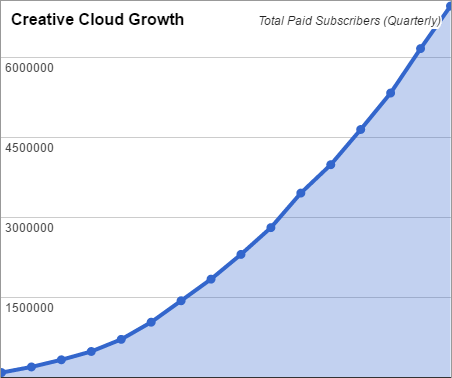





Important update:
The new release of macOS version 10.15 “Catalina” is out today – and because of major changes that Apple has made, it does not support the installation of any older Creative Cloud apps prior to CC 2019…
For more information, please see this post with further details.
Great news! The offline installers for the new Creative Cloud 2020 release are now available, and here’s our post out today on what you need to know:
How to Get New Adobe Creative Cloud 2020 Direct Download Links
Another window opens with the following link: https://helpx.adobe.com/download-install.html
and I urgently need to download the application.
¿Podrías resubir los links de CC 2013, 2014, 2015, 2015.5?
Please see this important update on the availability of direct download links:
Adobe Limits Software Version Downloads, Including Some Direct Links
¿Por qué no puedo descargar Adobe Photoshop en esta versión?
Please see our previous reply, right above your comment.
mi pc es un windows 7 con service pack 1 y de 32 bits pero aún así no puedo descargar photoshop en esta versión – el único que puedo descargar es la versión CC 2017 y en mi computador va muy lento, ayuda!!!
hace un mes podía instalar esta versión pero desafortunadamente se me borró y ahora no puedo descargarla; Ayuda!!!!!!!
Please see our previous reply, above your three comments.
Great news! The offline installers for the new Creative Cloud 2021 release are now available, and here’s our post out today on what you need to know:
How to Get New Adobe Creative Cloud 2021 Direct Download Links
photoshop, indesign, flash professional, premiere pro, after effects, audition, prelude, speedgrade, bridge, extension manager, encore cs6, lightroom, camera raw, and exchange panel do not work.
The direct download links for the last 5 apps you mentioned actually do still work.
For the first ones, please see this important update:
Adobe Limits Software Version Downloads, Including Some Direct Links
PS – For the links that still work:
Please make sure you are first carefully following the essential download instructions given in the article above, near the top of this page… Those are critical for the direct links to work, otherwise Adobe will not grant you access.
If you continue to have any issues, try using a different web browser, another computer or Internet connection – while still following those same step-by-step directions.
Also, make sure you’re not blocking or filtering anything with your browser(s) – like cookies, downloads, or any sites or URLs – or running utilities like Ghostery, AdBlock, or Disconnect. Adobe recommends turning those things off temporarily.
Additionally if it helps, we put together a complete list of download tips you can check out if you are stuck for any reason.
I want to download Photshop cc – the supported Arabic version – using the direct download link… should I choose LS20 or what ?
Regarding Arabic versions, our understanding was that all languages are included in a single CC installer download, but it possibly may not include Hebrew or Arabic for InDesign and Illustrator.
Adobe Flash Professional for Mac is available on archive.org, FYI. I used a link on the wayback machine.
Thanks, we added it! Unfortunately not found for Windows though.
Even though I subscribe to Photoshop regularly, it can only be used as a trial version. What should I do?
Hello, first we would say to try deactivating (signing out) and reactivating (signing back into) the software, and see if that helps.
If not, then see Adobe’s help page for activation and deactivation troubleshooting.
…or their help page for Creative Cloud licensing issues.
Update: The new CC 2024 standalone installers are now available:
How to Get the Creative Cloud 2024 Direct Download Links
I’m trying to download photoshop 2013 for macos 10. The download will get so far (around 30% to 60%) and will bring up a network error. I’ve tried this 4 times now. Am i doing something wrong?
It sounds OK to us, and the download still works (just tested).
It’s a large file, 1.3 GB – so make sure you have a strong and stable Internet connection.