A lot of people have been asking for this, and now there is a solution for all customers worldwide… Adobe’s CC 2023 release of creative desktop tools has been well-received, but some folks prefer not to have a monthly payment on their credit cards or would rather prepay for their Creative Cloud memberships upfront, a year (or more) at a time. This used to be tricky, but fortunately there is now a very easy way to do it for all products available.
For each different Adobe subscription plan, you’ll now find a dropdown menu with a One-Year Prepaid option when buying or renewing your Creative Cloud subscription. These prepaid plans are offered in 94 countries and allows you to make a one-time charge in advance of each year, rather than a smaller amount each month… It solves the problem for those who may have difficulties with month-by-month recurring payments, and it’s available for all different types of memberships: Individual, Education, or Business; including upgrades from older software.
If you look at the various CC plans available, the new choice reads: “Annual plan, prepaid – One convenient payment with no monthly billing.” So anyone can get this arrangement going forward, including for the popular $9.99 Photoshop/Photography Plan – and the total cost will be the same – or less – than the standard CC payment options:
Something even better: In almost every region of the world (except Europe for some reason), prepaying one year at a time will give you a discount over paying monthly… In the North American countries, for example, the paid-yearly discount you get is 9% less than the paid-monthly price, for the annual All Apps (best) plan.
The only thing to keep in mind about prepaid memberships is that cancellations are not possible before the year is up, once the initial 14-day refund period has passed. By contrast, the alternative monthly-billed annual plans are cancellable, but with a termination fee.
Special: Legally download dozens of free Adobe books for a limited time!
How to Lock in Your Future Price, or Buy without a Credit Card
There are a couple of interesting points about being able to prepay your CC subscription. First, it means you do not have to keep your payment information on file with Adobe if you don’t want to – instead you can simply make/authorize individual annual purchases as needed to maintain your membership. The second aspect is important for those customers who are worried about possible future price increases for Creative Cloud… While we believe that concern is not a huge one, if you are uncertain about it then you can easily use the prepay ability to lock in your price for the future.
How to set/fix your future pricing? Well, the new Adobe prepaid plan only goes up to one year forward, however there are also special Prepaid CC Key Cards you can buy (as many as you want) to guarantee your costs for years to come… These cards are not available from Adobe direct. However, you can get them from Amazon.com as an option. Each one comes with a unique 24-character redemption code that will add a year to your membership. By applying and stacking multiple cards now, you can extend and run your subscription for as far as you like into the future. Here are the different types of these prepaid cards:
- Creative Cloud Complete Membership
- Creative Cloud Student & Teacher Edition
- Creative Cloud Photography Plan
- Illustrator CC Single-App
- InDesign CC Single-App
- And more CC apps
Keep in mind, however, that any products not purchased direct from Adobe are not covered under the company’s ironclad 14-Day Full Refund Policy, which even extends to software that has been opened, installed, activated, or used. By contrast, opened computer software is generally not returnable to retailers, resellers, or e-tailers… And in Amazon’s case, those products are definitely non-returnable and non-refundable under any circumstances, and only work in the geography of the storefront where purchased.
Lastly, if you are concerned about your credit card details being stored in your Adobe account, then please know that as part of their data security standards, Adobe does not store your actual credit card information on its servers, but instead uses an encrypted token number to process your payment(s).
Regardless, in many countries Adobe recently also started accepting PayPal and debit cards for Creative Cloud subscriptions, including prepaid/gift Visa and Mastercards with limited balances (but potentially reloadable or rechargeable to add funds as needed) – so it is often possible to purchase CC direct from the company without using a credit card and with charging limits.
Do you have any further questions on how all of this works? Just ask them below and we’ll get you answers fast!
See Also
- The 10 most common myths about Creative Cloud
- What are the differences between Adobe CC vs. CS6?
- Download free Adobe books (choose over 30 titles)
- How to save 60% with the Student & Teacher Editions
- Free Adobe Stock! Download 1,000,000+ top images
- Don’t need full Cloud? Get PS + LR for $9.99/month
Keep up with the latest on Adobe software — follow us on Facebook or Twitter, or subscribe to our RSS feed… You can also enter your email and have new articles sent directly to your Inbox. We are reader-supported; when you buy through links on our site, we may earn an affiliate commission.

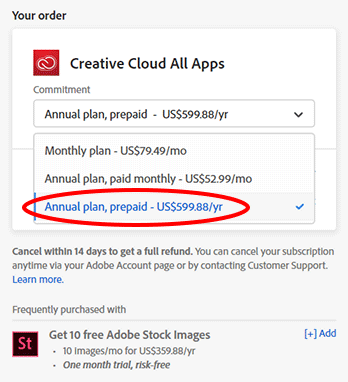






great !
been waiting-hoping for this, it’s about time
Maybe it just me but those pre-paid cards have been out for quite some time in Australia, unless I somehow missed a blog post about it :)
Hi Daniel, good to see you again. Yes, in some geographies you’ve been able to buy the CC prepaid cards from some resellers, but it’s been inconsistent and never direct from Adobe…
Now though, it’s easier than before because for the first time, you can get the same prepaid CC plan direct from Adobe without having to hunt around, and without needing to have your credit card on file if that’s important to you.
Thanks for stopping by with your comment!
I’m on the $19.99 a month for a year student plan. When I try paying for a year in advance I get the following message:
[You’re already subscribed to the Creative Cloud Student and Teacher Edition (one-year), US $19.99/month plus applicable tax. See your plan details.
Want to take advantage of our promo for this product? Please contact Customer Support to see if you qualify.
Looking to build a team? Check out our Team offering.]
I haven’t tried Customer Support yet. Let me know if anyone has done this.
Hey there James, the new prepaid plan direct from Adobe is not stackable – meaning you can’t add it on top of an existing membership or switch to prepaid from monthly in the middle of a membership; you can only do it when initially signing up or when renewing an expiring subscription.
However, the Creative Cloud Pre-paid Key Cards available from Amazon.com (which are offered for individuals @ $599 or students & teachers @ $199) are stackable on top of current CC memberships (or each other). So that’s the way to go if you are already a member.
After purchasing those cards, you just enter the redemption code into your Adobe account and another year will automatically be added to your subscription for each card.
Note that all the different prepaid options discussed in this article work equally well for either Windows or Mac OS… You are allowed to install & run the software on up to two computers, including both types of systems.
Hope this helps! If you have additional or follow-up questions, just post back.
They’re also available at Staples and if you sign up for Staple emails, you will get the occasional coupon which is good for just about anything including the pre-paid cards. Then go into the store if you’ve got one closeby and you can save a fairly good amount (typical coupons are 15%-25% of anything in the store). Added benefit to those worried about hacks is that you can pay cash.
great news, have been waiting for this.
Good news indeed!
As it happened I phoned up the French office this week asking about a single yearly payment and no CC (credit card!) details on the Adobe site and was told that the only way to do that was to buy from a reseller like Amazon. Maybe I was 2 or 3 days too early, but the person I talked to did not give me the impression at all that this about to to happen. Maybe he knew nothing of it, maybe was just didn’t want to be helpful (if so he succeeded).
I actually called to see if there was a way to transform my current monthly pay-as-you-go subscription to a yearly one. Presumably that isn’t possible – I’ll have to wait until my current subscription comes up for renewal.
Hello Allen, thanks for your comment. But of course it’s more convenient with Adobe now offering the same prepay option direct.
Also, we’re trying to confirm if you can switch over from an existing monthly-paid CC membership to an annual prepaid subscription, before it expires or comes up for renewal… Generally speaking, Adobe does allow changing between different types of CC subscriptions (by first buying the new one, and then canceling the previous one), so it should be possible.
OK, we were right – you can do it…
Here’s what we asked our direct contact at Adobe:
And here is the answer from Adobe:
I just used the pre-paid card from Amazon to extend my Student CC membership another year. Amazon is still selling them for $199.
Hello again James – Amazon must have a few left because they generally have stopped carrying the CC prepaid cards, and have no stock in any of the other types (regular CC membership, Photoshop CC standalone, etc).
However, we generally don’t recommend trying to buy Student & Teacher Edition software from anywhere besides direct from Adobe anyway, because if there is any issue later with the required academic validation and verification process then you won’t be able to return the opened package you purchased, and would be stuck with something that can’t be used or resold.
Are you really sure that the credit card data aren’t kept on file with Adobe, for the one-year prepaid option?
I tried to simulate a purchase of that option, by loading only the first page, and it said something like it would be automatically renewed after a year: which probably means that they still store the credit card info in the system, in order to charge the card again after one year.
Or is there maybe an option not to store that info (and thus not to auto-renew), if one proceeds to the subsequent pages of the purchase?
Yes. If you are concerned about security and storing your credit card details, then you can join the Prepaid CC membership for a year and (after the payment transaction has gone through) remove your financial information if you want.
We asked Adobe about this directly, and they said you can do it online – all you have to do is follow the 4 steps in these instructions:
Remove Credit Card Information from an Adobe Account
After that point, only the last four digits of the credit card number will remain in the account.
You don’t need to get a Customer Service rep involved to do it – but if you encounter any issues, just contact them and they will be glad to check and help out with that.
Thanks for the explanation! :-)
Probably, anyway, I’ll just use a rechargeable card dedicated exclusively to paying the CC membership for one year and more (thus, no problem if its data are stored online; anyway, let’s really hope that their servers won’t get compromised again).
BTW, strange that the retail prepaid key cards aren’t yet available in Europe; at least, in Italy, where I live, I haven’t seen them, yet (and nobody sells them online, here, either).
If they were more easily and readily available worldwide, probably many more people would subscribe to the CC, for one year or more…
Hmm, that’s strange that the prepaid key cards (available from resellers like Amazon.com in the US) aren’t offered internationally in Europe.
But you definitely hit upon an additional option we should mention. You can also buy any Adobe product with a “virtual” credit card number, which many card issuers provide at no charge – like this one, for example.
Also called “disposable” or “temporary” numbers, these are not actually separate new cards but work from your existing regular credit card account. The unique numbers are given to you by your card company at your request and have short expiration dates – so are very useful for one-time or short-term use, after which they expire and become invalid for any future use.
For vendors, they work like any normal credit card number, there’s no difference at all. So they can be a useful option for an online purchase anywhere, if you are concerned about data security.
Or if you have a standard credit card that is rechargeable as you mention, that of course works fine as well.
But no matter what you do, don’t worry too much because fortunately the credit card companies all have zero (or low) liability policies for customers in case of theft or fraud, because they want people to use them! (Debit cards may have less protection in this regard.)
Yes, that’s of course also an option, with a virtual credit card number.
… As for the retail keycards, in Europe, for example, Apple’s iTunes or App Store cards are very easy to find, in sizes up to 50 €; but I have never seen an Adobe CC card, yet (maybe they are coming, anyway, who knows…).
BTW, if Adobe also accepted PayPal as a payment method for CC subscriptions, that would be very good, too… :-)
Well, in most countries (including North America and Europe), Adobe does now accept PayPal for all products (software, book, support, and font purchases) except not for Creative Cloud subscriptions…
As mentioned in the article above, for customers in North America, BestBuy.com accepts PayPal as a valid form a payment for everything, including the 12-Month Prepaid CC Key Cards.
However, nobody we know takes Bitcoin at this time ;).
PS – Some good tips in an article from USA Today:
“You can’t use cash online. But please, always use a credit card, not a debit card. The fraud protections are much better and a hacker can’t overdraft your bank account with a credit card.
You can also check with your bank to see if it offers one-time credit card numbers for online buying. Since each number only works once, it won’t do a hacker any good to steal it.”
@ProDesignTools
Something that I’ve done, get a pre-paid Visa card that you can only top up once – sure there may be fees that you need to pay, I felt that it worth it :)
The card is not linked to any of your bank accounts or anything like that, and you can get then from Woolworth (in Australia).
Hey Daniel, great to see you again, hope you’re doing well – and thanks for passing along the tip!
Just a quick question regarding the prepaid membership for students and teachers, i know that if i was to purchase this through the monthly subscription i would need to provide proof of my education and wait for Adobe to get back to me. one thing i have noted is that my local dealer requires sight of student ID’s before selling the prepaid cards. does that mean that this is the only proof i need as this would be much easier or will i still need to send off proof of education to Adobe.
Yes Connor, but it’s even easier that that… If you have a school-issued email address, then you are instantly verified with Adobe. They also accept other forms of verification such as your student ID, which can easily be submitted electronically without going anywhere. See the complete list and details here.
It’s also safer to buy direct from Adobe because if you have any problems with validation or activation, or wish to return your purchase for any other reason, then you can get a full refund from them within 30 days – whereas resellers and retailers almost never take opened software back.
Hi, my local retailer sells the Adobe education yearly subscription cards. I am going traveling as a student for a couple of years and I know for a fact that some of the countries I will be in don’t offer the subscription cards and I prefer to purchase them upfront, rather then have my CC details online. It will also eliminate the need to budget for the subscription cost while travelling.
The store will allow me to Purchase two Adobe education subscriptions cards (while citing my Student ID). My question Is will Adobe require additional verification while I’m travelling and using the second card subscription? or will the initial store-citing ID be enough? I’m not worried about not being able to return the product as I am an ongoing Adobe user and wouldn’t need to return it for any reason.
Thanks!
Hi Jack, thanks for your question. You can usually stack those prepaid cards up no problem, although with the CC Student & Teacher Editions you generally need to revalidate your academic status at the time of original purchase and then once every 12 months at each renewal.
Most times this is very simple now with just demonstrating that you have an .EDU or .K12 email address for instant verification… Regardless, it’s all done digitally online. Read more about the process here:
Adobe Education Eligibility and Verification FAQ
You also should take a look at this page as well to learn more about how you can use those prepaid Adobe cards:
Adobe Redemption Code Help: How to Redeem Your Purchase
Finally, you may also find this guide helpful:
How to Save Up to 70% with the Adobe Student & Teacher Editions
Hope that helps, and have a great trip!
Hi,
Do the prepaid Photography Plan cards have an expiry on them? For example, buying a gift and the card will not be redeemed for a number of months.
Many thanks,
John.
Hey John, good question. We haven’t seen any redemption expiration date on the CC prepaid subscription cards – so as far as we know, you should be fine.
Hi,
I want to renew my Creative Cloud subscription, at first our company purchased it using the business package, but since we are tight with the budget, I want to renew it under the individual package. Is this going to be okay?
Greetings Emmielou, that should fine; Adobe doesn’t restrict it one way or the other… People within businesses can certainly get the Individual CC bundle.
When your membership is up for renewal, you can just cancel one, and then purchase the other. This can all be easily done online.
But, just be aware of what you will lose (or gain) when switching away from (or to) Creative Cloud for Teams:
What’s the Difference Between Adobe CC for Teams vs. Individuals?
Thank you
Hi,
You mentioned we can buy as many of the prepaid cards as we want, and stack/extend our subscription.
I am wondering since the online Student discount deal for about 60% off the full price is only for the first year, after which the discount lessened to 40% – does this affect how many times students can buy and use the Prepaid Education edition 12-month card? Since that would be a constant, set price (roughly the same as the first year of the student discount deal), versus the changed price after the first year if you were to subscribe directly through Adobe.
Well, keep in mind that the CC Student/Teacher prepaid cards will only work if you continue to be an eligible student or teacher…
In other words, those can only be activated so long as you can demonstrate your ongoing educational status.
And as far as we are aware, each academic customer can only get the 60%-off discount promotion once, for their first year of membership.
Assuming ongoing educational status, is it possible to purchase the Student prepaid card more than once to extend the student subscription beyond one year? I’m confused as the one-off 60% deal yearlong payment amount is about the same as the prepaid card, but that amount would only be available for the first year, whereas it seems you could lock in the prepaid card price over multiple years? Just want to know if prepaid cards would be a viable way of paying for student membership. Sorry if this is unclear at all.
No, what you’re asking is not unclear – it’s just that nobody’s ever asked that before, and so we don’t have a proven answer.
As noted above, the 60%-off promotion rate that all education customers receive is said to be limited to your first year only. Then it becomes a 40%-off savings for subsequent years.
Our guess as to what might happen if you tried to use a 60%-off CC Student/Teacher product key card to add a second year for an existing education membership is that Adobe could disallow it.
Also, to our knowledge, all sign-ups and renewals of the Creative Cloud Student/Teacher Edition are subject to academic eligibility confirmation in order to receive any level of discounted pricing.
Hope that makes better sense.
Is it possible to pay for a Creative Cloud subscription annual plan with monthly payments from a prepaid Visa card?
Yes, absolutely.
In many countries Adobe also accepts PayPal and debit cards for Creative Cloud subscriptions, including prepaid/gift Visa and Mastercards with limited balances (but perhaps could be reloaded or recharged) – so it is often possible to purchase CC direct from the company without using a credit card.
Thank you for replying. I will try with a prepaid visa as I don’t have a credit card and feel that it’s a safer way of paying.
But Adobe have offered the $29.99/mo CC price for years. If the only point of prepaying annually is to reduce billing hassle… in this day and age of automatic bill payment, there’s not much point to giving Adobe a year’s payment in advance
With other services, you get a discount for handing over a year’s membership fee all at once. Why not you, Adobe? Pretty much no motivation to go with annual billing, then.
I’ll pay by the month. And, why not be able to change your mind, or change your plan? Adobe’s unlikely to change the price any time soon.
Jon – in fact, in almost every area of the world (except Europe), prepaying one year at a time with Adobe will give you a discount over paying monthly… In the North American countries, for example, the paid-yearly discount you get is 9% off the paid-monthly price, for the annual All Apps (best) plan.
You can see this reflected in the “Plans” screenshot included in the article above. The math is paying $599.88 one-time – which is 9% less for the full year – versus paying 12 months x .99.
Aside from scoring the discount, some folks prefer not to have a monthly payment on their credit cards or would rather prepay for their Creative Cloud memberships upfront. Also, it means you do not have to keep your payment information on file with Adobe if you don’t want to – instead you can simply make/authorize individual annual purchases as needed to maintain your subscription. All this is described in the post.
In either case, for annual plans, whether you pay by year or pay by month, your ability to change your plan during your membership is the same.
The only thing to keep in mind about prepaid memberships is that cancellations are not possible after the initial 14-day refund period has passed. By contrast, the alternative monthly-billed annual plans are cancellable, but with a fee.