In late 2012, Adobe acquired Behance – the leading online community and social media platform for creative professionals, which is often referred to as “The LinkedIn for Creatives.” Since that time, Behance has grown like wildfire: it now has over 3 million members receiving over 160 million page views per month…
With Behance, you can easily upload your photographs, projects, or portfolios and gain a fantastic way to showcase, share, and get exposure for your work as well as receive feedback from the creative community, and get inspired for future work. You can publish many types of media such as images, illustrations, video and audio, and follow statistics on how many views your projects are getting, and potentially make money. There’s even a job list for creatives and freelancers, with hundreds of employment opportunities.
A year ago today, Adobe announced it completed integration of Behance with the Creative Cloud, and it was making the premium-level Behance ProSite (which is normally US$99/year standalone) completely free for Creative Cloud subscribers.
This is one of the great benefits of CC membership. In literally five minutes, ProSite transforms your online portfolio into a slick, fully-customizable website hosted by Behance with your own URL, without writing any code… You can quickly design a stunning, professional-looking public portfolio site (see some examples here) that automatically stays in sync with your projects on Behance, increasing your efficiency and helping your work get more exposure from Behance’s enormous viewership as the premier creative community destination.
And so, as a Creative Cloud member – or even if you subscribe to just one app like Illustrator, you get the ProSite included as part of your membership at no additional cost… Check out these demos to see how easy and fast it is to do this, and to use Behance:
There is also a permanently-free level of Creative Cloud and these folks can join and use Behance, however only paid CC members are able to build and use a Behance ProSite.
Find out more about how to create and publish your own ProSite in a snap – or join the Creative Cloud and get started today:
See Also
- The 10 most common myths about Creative Cloud
- What are the differences between Adobe CC vs. CS6?
- Download free Adobe books (choose over 30 titles)
- Don’t need full Cloud? Get PS + LR for $9.99/month
- Free Adobe CS6 Tutorials – 30 hours of video training
- Free Adobe Stock! Download 1,000,000+ top images
Keep up with the latest on Adobe software — follow us on Facebook or Twitter, or subscribe to our RSS feed… You can also enter your email and have new articles sent directly to your Inbox. We are reader-supported; when you buy through links on our site, we may earn an affiliate commission.

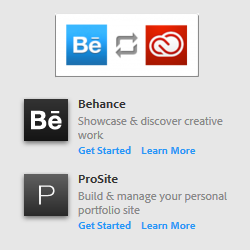







I am currently using Photoshop Elements.
Have created some interesting images.
Have assembled some of these images into slideshows with musical backgrounds.
Have posted some of the slideshows with musical accompaniment on YouTube.
How would your program enhance, supplement, and contribute to my interests?
Thank you for any comments, suggestions, etc…
Hi Ludwig, Behance is primarily for showcasing, sharing, and discovering creative work. So you can easily share any or all of the images you’ve created publicly on Behance, to help gain exposure and recognition for your work with the large creative community that’s centered there.
A Behance ProSite takes it a step further and creates your own turnkey personal website based on what you’ve added to your online Behance portfolio. The site will be fully customized to the style and design you choose, and then if you like you can take that and connect it with a separate domain name of your choosing to give yourself a complete online presence.
Read more about the service here, including the portfolios of popular artists, designers, and photographers. All of this is now included free for full Creative Cloud members.
NICE
I have to say I really like using the Behance ProSite. It is easy to use and you are able to customize it quite a bit. Feel free to view my page… http://kennshinabery.prosite.com
Nice, thanks for sharing Kenneth! It looks great – the only thing we might suggest is to make the font a little bigger… But it appears you have a lot to fit in there.
Also, if you’d like a custom URL, then you can easily buy any domain name you want and set up seamless forwarding to your Behance ProSite. See the directions for what to do here:
How to Set up a Custom Domain Name for your Behance ProSite
it would be nice if you also give it for older adobe cs6 users, lol