Adobe Acrobat has undergone a tremendous evolution in recent years. When the new Acrobat “DC” generation first arrived in 2015, people weren’t quite sure what to make of it. But now, almost four years later with several major releases plus fully-integrated mobile apps for PDF management, document scanning, and electronic signatures, the Document Cloud has arrived and most of us wonder how we ever got along without the workflow productivity it brings.
While the desktop Acrobat Pro/Standard product is still sold standalone with a perpetual – or “Classic” – license, most of the newest capabilities and services are only available via the Acrobat DC subscription – or “Continuous” – bundle. It’s called “Continuous” because subscribers receive all ongoing product upgrades as soon as they are available, ensuring you are always running the latest-and-greatest software with the complete featureset.
The latest Continuous release is Acrobat DC 2023, which runs US$13-15/month for an annual subscription (either Standard or Pro). The most recent Classic release was Acrobat 2017, which costs US$300-450 to purchase upfront.
One of the most frequent upgrade questions we get is what’s different between the latest release of Acrobat and previous versions? What are the major new features and improvements in the current 2019 Release of Acrobat DC (Pro or Standard) versus Acrobat 2017, or even Acrobat XI from 2012, which is past ‘end-of-life’? For over 30 million Acrobat customers worldwide, it’s important to understand the differences…
First, just to clear up three very common misconceptions about Acrobat DC (and Reader DC) for Windows and Mac: Some folks believe that the programs only run online in the cloud (rather than on your desktop), can only work when your computer is connected to the Internet, or that users are required to store their PDF files online in the secure Document Cloud. But just like with the Creative Cloud, all three of these myths are false.
[ What’s the difference between the editions? See: Acrobat DC Pro vs. Standard vs. Reader ]
And now back to the facts. Below are some of the key changes to the Acrobat DC 2019 release compared to Acrobat 2017. This list is not complete, but these are many of the important highlights. Please see this page for all changes to the Acrobat product line since Acrobat XI, or scroll further down this page for a detailed version-by-version comparison…
| Compare Acrobat Subscription vs. Standalone | Acrobat DC | Acrobat 2017 |
|---|---|---|
| Work with Acrobat on the desktop (Windows/macOS) | X | X |
| Modern user interface, with choice of light or dark theme | X | X |
| Open multiple PDFs in a single window with tabbed viewing | X | X |
| Edit text and images right in your PDF | X | X |
| Create PDFs and export to Word, Excel, or PowerPoint | X | X |
| Compare two versions of a PDF to review all differences | X | X |
| Scan paper to editable PDFs with fonts matching the original | X | X |
| Turn any document into a form you can fill, sign, and send | X | X |
| Auto-fix photos to remove backgrounds, adjust perspective | X | X |
| Integration with Dropbox, Box, OneDrive, and Google Drive | X | X |
| Access and view PDFs on a tablet or smartphone | X | X |
| Digitally sign, certify, and verify documents | X | X |
| Full access to premium Adobe Document Cloud services | X | |
| Share links of PDFs for viewing, reviewing, and signatures | X | |
| Send, track and confirm delivery of documents electronically | X | |
| Create and export PDFs on your mobile device | X | |
| Edit PDF text & organize pages on your iPad or Android | X | |
| Collect e-signatures from others and track responses live | X | |
| Improved OCR capabilities around the world | X | |
| Unified Share experience across desktop, mobile + web | X | |
| Enhance PDF forms by adding interactivity with JavaScript | X | |
| 100GB of cloud storage, Adobe Portfolio, and Adobe Fonts | X | |
| MacBook Pro Touch bar and Windows Surface Pro support | X | |
| Regular releases with new & improved product features | X |
For more information on all of the new features (and more), you can get the details here. As you can see, most of the latest features are available only on the subscription (continuous) track.
For those who wish to try before buying, be sure to take advantage of the free 7-day tryout of the new tools. The minimum system requirements for Acrobat DC 2019 remain largely the same as before. On Mac, Acrobat DC is a native 64-bit application – while on Windows, Adobe supports both 32-bit and 64-bit systems.
Special: Legally download dozens of free Adobe books for a limited time!
And as promised, here is the itemized version-by-version, feature-by-feature comparison of Acrobat Pro/Standard DC 2019 vs. previous releases – just click to see the complete chart below:
Acrobat Pro DC with Document Cloud services gives you the most complete PDF solution for today’s multi-device, connected world. Subscribe to get the latest PDF tools to create, convert, edit, protect, sign, and share PDFs across your computer, mobile device, and web browser. Plus you always get the latest innovations with new features and services as soon as they are available, at no extra cost. With Acrobat Pro DC, you can stay connected and productive wherever you work and easily collaborate with others on any device. And it’s from Adobe, the leader in secure digital documents for over 25 years.
Bottom line, Adobe Acrobat DC 2019 looks like a smooth and solid upgrade that will make your life easier, help you get more done, and save you some time. Want to see for yourself? Just download and install the free 7-day trial.
To learn more, see the excellent Acrobat DC FAQ or check out the free Acrobat DC tutorials.
Finally, in honor of upcoming Earth Day, we present “Twelve Ways to Make your Office Paperless” – which offers some terrific ideas, including the Resource Saver Calculator:
See Also
- What is new Acrobat “DC” – and the Document Cloud?
- What are the differences between Adobe CC vs. CS6?
- Download free Adobe books (choose over 30 titles)
- Free! Watch 200+ new courses from Adobe MAX
- How to save 60% with the Student & Teacher Editions
- Free Adobe Stock! Download 1,000,000+ top images
Do you have any questions about Acrobat? Just ask them below and we’ll get you answers fast!
Keep up with the latest on Adobe software — follow us on Facebook or Twitter, or subscribe to our RSS feed… You can also enter your email and have new articles sent directly to your Inbox. We are reader-supported; when you buy through links on our site, we may earn an affiliate commission.


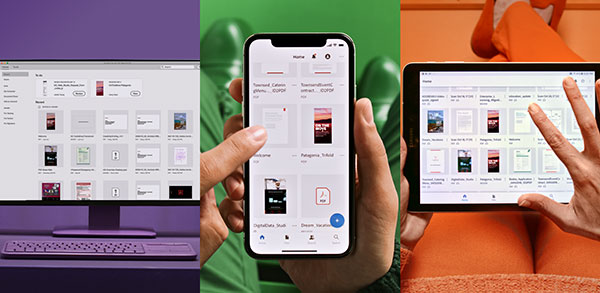
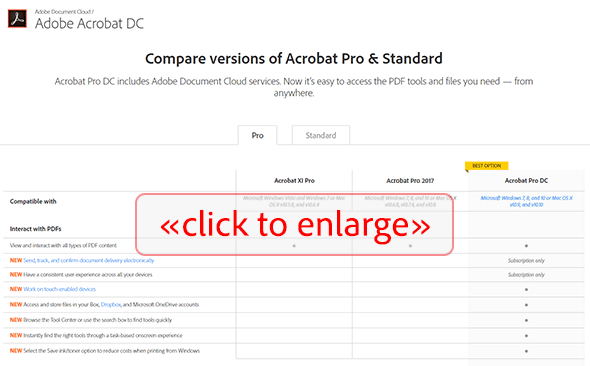







Article mentions Acrobat DC 2019 price is US$13-15/month which is currently true for single app and teams. However, team pricing for Acrobat DC is increasing beginning February 12, 2019. Acrobat DC Pro for Teams will be US$17. For existing team subscribers, price increase will apply at time of renewal. For more info, see the FAQ at:
https://helpx.adobe.com/x-productkb/policy-pricing/subscription-price-increase-acrobat-dc.html
Hey John, thanks for the heads-up and clarification. For further details on comparing those two subscription options, check out this guide:
What’s the Difference Between Creative Cloud for Teams vs. Individuals?
Hi, would you happen to know if there is likely to be a standalone (non-subscription) version of Acrobat Pro 2019 later this year? Thanks.
Hi Jacob, good question. And in fact, we just asked Adobe the same thing. But we have not heard of any such plans.
However, we do know that sales of Acrobat 2017 (the most recent perpetual release available) will continue for now… Just this morning, Adobe Staff stated publicly here:
Hope that helps!
Adobe DC is not worth it. First if you had Adobe 2011 you could upgrade to Adobe 2017 back in 2017 and pay even less. But even if you paid $350 for Adobe 2017, that is about 2 years of Adobe DC and then Adobe 2017 is “free.” It’s going to be supported to 2022 so you have another 3 years of “free.” Looking at the chart above, the only advantage of any significance seems to be the cloud features, but if you have OneDrive or one of the other cloud services it is redundant. You can email a document for e-signature or send a link withput having Adobe DC.
Considering Office 365 Home gives you 5 licenses at under $9/month to Outlook, Word, Excel, One Drive with 1 TB storage per license, and more…Adobe DC is horribly overpriced.
Well, you are of course entitled to your opinion, but you’re definitely in the minority of customers – because per Adobe’s latest numbers, over 90% of their sales now are from subscription versions of their products.
my question is simple: does acrobat pro learn how to use more cpu cores, and more then 4 GB of memory?
i dont see any real improvement since 9.0 in that regard…
Acrobat DC is still a 32-bit application on Windows, for greatest compatibility across the largest number of customer computers and operating system versions… Are you running into any particular performance issues? The only way that should really happen is if you are dealing with truly massive (multi-gigabyte) PDF files that could possibly exceed the application’s 4GB size of memory space.
On macOS, all versions of Adobe Acrobat and Reader since 2015 (i.e., Acrobat DC, 2015, and 2017) have been 64-bit-native applications.
For more information or to ask a follow-up question on this topic, see this related Adobe Forums post:
How Do I Change from Acrobat 32-bit to Acrobat 64-bit?
@ProDesignTools
High usage doesn’t mean the product is worth it – just that Adobe marketing is working. Make a Windows x64-only version and then it would absolutely be worth it to me.
All right, but are you running into any particular performance issues when using the 32-bit Acrobat on Windows? The only way that should really happen when using it is if you are dealing with truly massive (multi-gigabyte) PDF files that could possibly exceed the application’s 4GB size of memory space… Otherwise there should be little difference in function or performance.
I do work with files larger than a 1GB, but have run into issues with files under 2GB. I find 4000 pages to be about as many as it will reliably manipulate. I recognize many don’t need the size but why not move to an x64 platform already.
We agree that Adobe should work towards releasing a native 64-bit version of Acrobat, as they gradually have been doing for all applications they produce… Hopefully it’s coming soon.
@ProDesignTools
My company signed up for the subscription-based product ONLY because they didn’t know they could buy it and be done. They are now budgeting to by it and be done with subscriptions (A.K.A. Death by a thousand cuts). IF you don’t need all the features, then why pay for it? Waste of money.
ProDesignTools,
I own a standalone version of Adobe Acrobat XI. Question: do you know if my license keys will work for version Adobe Acrobat 2017?
No. Each major perpetual release of Acrobat would need to be relicensed; in other words, an specific upgrade purchased.
Only current subscribers to Acrobat DC (Standard or Pro) receive free updates across different versions.
Plus Creative Cloud “All Apps” members get Acrobat DC (with ongoing upgrades) as well.
I need copies of Adobe Acrobat Pro – without any cloud features. I bought 5 copies of the newest Pro DC and I have been fighting with it to install without the cloud. I was not successful. In 2019, I purchased an AA Pro DC Version 2019. Very nice version. No cloud. I would LOVE to be able to purchase the Adobe Acrobat Pro DC (Version 2019) that doesn’t need to be access my adobe account Every Darn Time I Use Adobe. Are you still selling the Pro Version 2019?
Hi, check this Adobe web page:
http://www.UpgradeAcrobat.com/
Subscription is not worth it. Buy Nitro and it does all the tasks for less than half the price. It’s very solid and worth every penny. Stop supporting Subscription!
The latest release of Adobe Acrobat Standard DC 2020 is $12.99/month.
Acrobat Pro DC 2020 is $14.99/month.
Both products include ongoing upgrades plus all cloud-connected services.
Nitro Pro 13 with a one-year subscription to Nitro Cloud—online costs $159. You can add Nitro VIP Access, an annual subscription that includes unlimited product updates and premium support, for +$49.99 at time of purchase.
So the equivalent price for Nitro is $209 for a year, versus $180 for Acrobat Pro (or $156 for Acrobat Standard)… In other words, Nitro would actually be more expensive on a comparable, apples-to-apples basis, than Adobe’s industry-standard product.
What version of Acrobat Pro would be latest without subscription for a Mac Pro 2012 with High Sierra ?
Is Distiller still included when purchasing Acrobat Pro ?
I’m updating from Acrobat Pro version 8.
Hey Christian,
It’s Acrobat 2020 (standalone):
Acrobat Pro, Standard & Reader DC 2020: Direct Download Links
Acrobat DC 2020 or 2021 is the subscription version…
It has “DC” in the name, which stands for Document Cloud. Ongoing updates are included in the subscription version.
Acrobat 2020 is the most recent non-subscription (perpetual) version.
And yes, Distiller is still included with both editions:
Creating PDFs with Adobe Acrobat Distiller
“Applies to: Adobe Acrobat 2017, Adobe Acrobat 2020, Adobe Acrobat DC”