The Creative Cloud bundle includes thousands of uncompressed, royalty-free, sound effects. These can be used with Adobe’s Audition desktop app, or for any purpose at all.
However, you don’t have to be a paid subscriber in order to download this massive library of top-quality audio effects! In fact, everyone can access and use them at no cost.
Here’s how to get them. All of these high-definition .WAV audio files have been grouped together by type and gathered into ZIP archives which can be downloaded from this page, no subscription required:
Here is a high-level listing of all of the 26 categories of original sound effects included in this complimentary collection:
- Ambience
- Animals
- Cartoon
- Crashes
- Drones
- Emergency Effects
- Fire and Explosions
- Foley
- Foley Footsteps
- Horror
- Household
- Human Elements
- Imaging Elements
- Impacts
- Industry
- Liquid and Water
- Multimedia
- Noise, Tones, DTMF, and Tests
- Production Elements
- Science Fiction
- Sports
- Technology
- Transportation
- Underwater
- Weapons
- Weather
All together, there is over 10 GB of free audio .WAV files here that you can use for whatever you need, so don’t miss this offer!
Also, did you know that Adobe Stock now offers audio and music? It’s not free, but there are over 70,000 tracks to choose from – and, like the sound effects above, they are also royalty-free. You can use them to enhance virtually all of your projects with professional soundtracks. They make a real difference!
Install now: Get all new Creative Cloud 2024 direct download links and free trials.
Learn Audition – Tutorial for Beginners, with Mike Russell
And if you want to learn Adobe Audition and get started editing audio in Creative Cloud, check out this excellent tutorial by audio legend Mike Russell:
See Also
- Free Adobe Stock! Download 1,000,000+ top images
- How to save 60% with the Student & Teacher Editions
- Download free Adobe books (choose over 30 titles)
- Don’t need full Cloud? Get PS + LR for $9.99/month
- The 10 most common myths about Creative Cloud
- How to join Adobe’s Creative Cloud for free
Keep up with the latest on Adobe software — follow us on Facebook or Twitter, or subscribe to our RSS feed… You can also enter your email and have new articles sent directly to your Inbox. We are reader-supported; when you buy through links on our site, we may earn an affiliate commission.

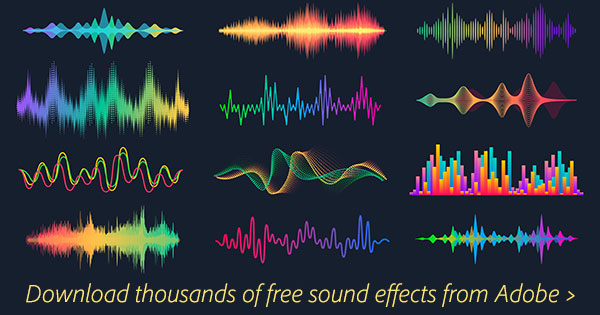






These download links do not work. They go to an error page.
They work fine for us, just tested. What problem are you having in particular? No one else has reported any errors or issues.
Make sure you are not running any third-party blocking or filtering software. If still no luck, then try a different web browser or another computer. Post back with more details if that doesn’t work for you.
“Safari cannot open the page because the page’s address isn’t valid.”
No blockers are on.
Sorry, not really sure. We just tested using Safari on macOS, iPadOS, and iOS – and no problems at all with accessing the Adobe sound effects library. Nobody else has reported any issues, either.
Are you running any other utilities that might limit your web surfing? (like AdBlock, Ghostery, or similar) Or possibly your firewall, antivirus program (esp. Kaspersky), or other third-party security software?
We’d also suggest trying another browser and/or computer, or perhaps resetting your browser cache & cookies and restarting.
I tried Chrome. No joy.
“This site can’t be reached.
The domain refused to connect.”
No firewall, no blockers.
Then it’s probably the anti-virus software you’re running on the system. We occasionally see this with readers, and Adobe recommends turning everything off temporarily for downloads.
No antivirus running in this MacBook Pro.
Tried it on my Mac Pro just now and got the same results.
Standard Orbi router, no mods or blacklists.
Very strange! Not really sure what’s going on there. But try this link instead and see if it helps.
That worked perfectly. Thank you for your patient assistance.
Glad to hear it, and thanks for letting us know!
how do i fix a sound problem in Adobe audition
Sorry Tracy, we’d love to help, but need more details… When you say there is a problem, what do you mean exactly? Do you receive any error or other message – and if so, what is it? Thanks!