Over the years, we’ve put together a large collection of free Adobe books that we share with our readers here… This extensive set of helpful, no-cost books has now grown to over 30 different titles that you can legally download and use royalty-free, forever.
These digital books cover Creative Cloud, Creative Suite, Photoshop, Illustrator, InDesign, Acrobat, Dreamweaver, Muse, Lightroom and more – but until now, we haven’t always had a good and recent offering for Adobe Animate CC (formerly Flash Professional).
Fortunately, this has changed with the publication of the new “Creating Multiplatform Animations with Animate CC” guidebook, which comes from award-winning Adobe Education Leader and longtime Animate guru Joseph Labrecque.
Mr. Labrecque conducted a paid Animate CC workshop at the Adobe MAX conference this month, and is now making the class’s training materials available to the general public completely free of charge. This special offer includes the main 59-page course workbook together with 9 MB of sample working assets, all of which you can download for free here.
Here is the overview description of this course:
Discover how to get started creating engaging animated and interactive content across multiple platforms in this hands-on lab exploring the professional tools in Adobe Animate CC. You’ll walk away with a solid foundation you can apply to your own projects. Joseph Labrecque, interactive content designer and developer, will show you how to:
- Use the rich capabilities of Animate to create an assortment of assets and animations,
- Take advantage of time-tested tips and techniques that let you work fast and produce compelling content for your projects,
- Make your content interactive by leveraging simple code features within Animate,
- Push the creative envelope using the latest new features in Animate.
You can download this guidebook in PDF format via the link given below. The full digital book is about 24 MB in size, and the accompanying workshop assets are 9 MB:
Related: Did you know that a “Star Wars” television series is created with Adobe Animate?
You’ll need Animate CC to complete everything as outlined in the book. If you don’t have the software yet, just download a free working trial for any CC 2019 product for Windows or Mac (or try the complete Creative Cloud) – then install and start right away. With Animate CC, you can publish your content in HTML5, WebGL, video, VR, animated GIF, SWF, AIR, and more.
Install now: Get all new Creative Cloud 2024 direct download links and free trials.
If you prefer video training instead (or in addition), then check out the free Adobe Learn Series for Animate. For more free video courses on many different tools and topics, see 120 Hours of Training and Tutorials from the MAX conference.
And to continue learning, don’t miss dozens more free books for many Adobe products, covering recent versions of all major applications… This large collection includes the official Adobe user manuals, which are comprehensive in size and scope!
Go Farther with Animate
To bring your Animate skills to the next level, try this excellent Adobe Animate Essential Training course from Lynda.com… It’s a premium-level class – so not free – but Lynda.com does offer a free 30-day trial during which you can watch or take any courses you want at no cost:
Watch preview above: Adobe Animate Essential Training by Joseph Labrecque
See Also
- What are the differences between Adobe CC vs. CS6?
- The 10 most common myths about Creative Cloud
- How to save 60% with the Student & Teacher Editions
- Free Adobe Stock! Download 1,000,000+ top images
- Don’t need full Cloud? Get PS + LR for $9.99/month
- How to join Adobe’s Creative Cloud for free
Do you have any questions about Creative Cloud? Just ask them below and we’ll get you answers fast!
Keep up with the latest on Adobe software — follow us on Facebook or Twitter, or subscribe to our RSS feed… You can also enter your email and have new articles sent directly to your Inbox. We are reader-supported; when you buy through links on our site, we may earn an affiliate commission.

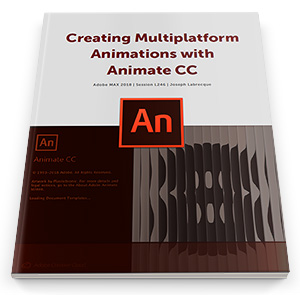
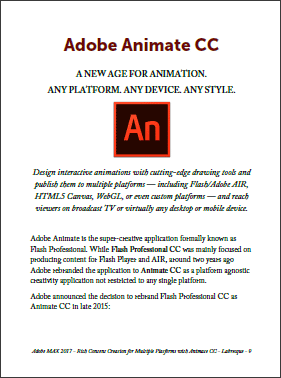





I’ve been meaning to learn Animate and this book will be helpful, thanks much!
I must learn animate.
So where is the book for Adobe Animate? Every time I click the download link, I get taken to the forum page……
The free Adobe Animate book described above is actually posted and linked on that Forums page… We cannot copy or share it directly here as it is copyrighted material.
So you just need to download it from there, is all.
cool
Please send me a direct download link. All these links here are just taking from one page to another without any successful download! It’s making feel this whole free download thing is not true.
I can’t see any clear download link, even the button I saw and clicked took me to a different page that doesn’t give me the book
Hey guys,
Sorry, we can’t provide a direct download link – but the free Animate book is actually given on that Forum page – did you not see it? Just follow the link to get the workbook and asset downloads. The main 104-page guide is 20 MB in size, and the working assets are 17 MB.
Note it may not be obvious at first from the title of the page (“Adobe MAX 2017 – Animate CC Resources”) that you’ve arrived at the right place. The book comes from the author’s Animate course at MAX, which is where that title originates.
Thank you!
@Michael
AGREED! It looks a nonworking link as there is no link to download this book.
Just tested and all the links continue to work perfectly. Not really sure the issue you might be having, because you didn’t post any details about any message or error… But many visitors download this book every day with no problem.
In fact, Joseph Labrecque has kindly updated this free title for his latest class at MAX 2018… You can find it (plus other helpful content) here:
Adobe MAX 2018 – Animate CC Content – In Flagrante Delicto!