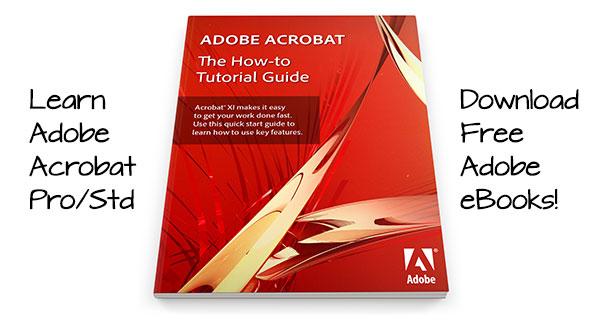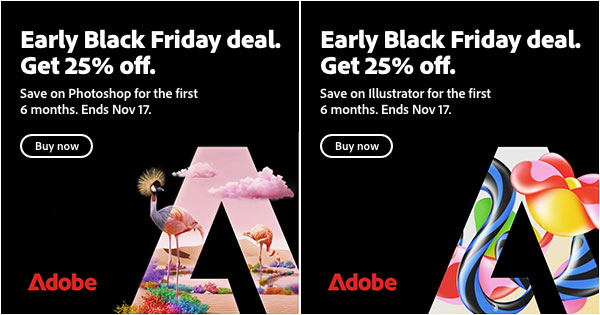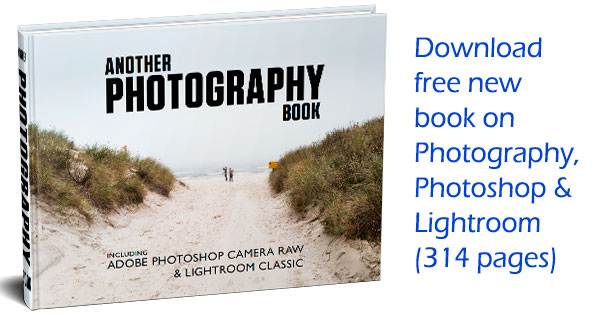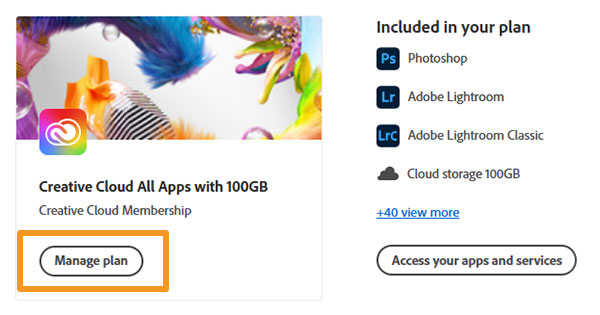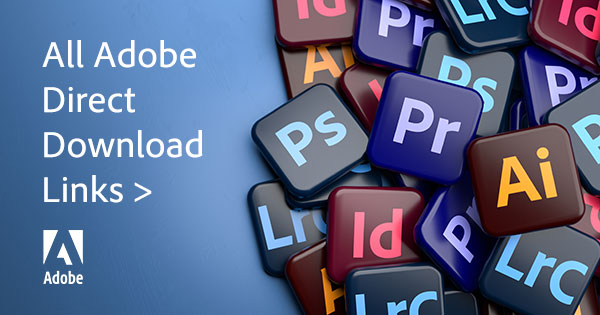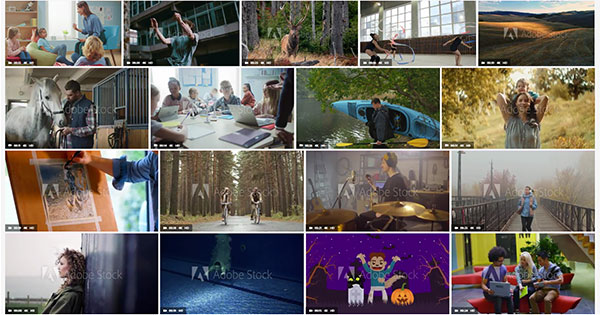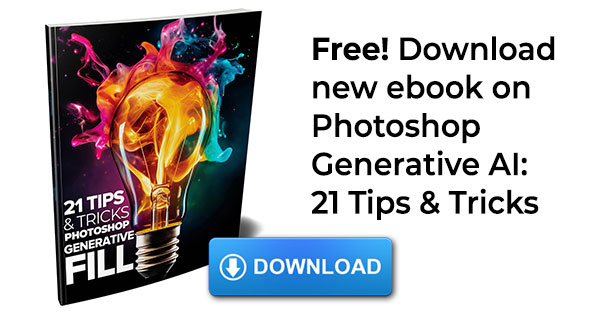Download 3 Free eBooks: Acrobat DC, XI, X How-to Tutorial Guides
Free! Download 3 books: “Acrobat DC Guide: A Complete Overview” and “Acrobat XI Pro How-to Guide,” plus “Acrobat X: 25 Step-by-Step Tutorials” — and learn how to best use Adobe Acrobat … Read more