You know all the usual reasons software makers give to register your software – to receive tech support, news, updates, offers, bug fixes, and so on. It also protects your investment because it gives you permanent access to your registered serial number in case something ever happens to your computer or software.
Adobe adds another reason – to get free gifts. They’re called “complimentary benefits,” and they’re offered worldwide…
For example, if you register your Creative Suite product, depending on what you own you could choose from one of these bonuses:
- a free copy of onOne Software’s PhotoTools 2.5 Standard plug-in for Photoshop,
- a complimentary copy of Red Giant Software’s Magic Bullet Quick Looks plug-in for video,
- 30 days of free training at Lynda.com with more than 1,500 hours of Adobe training,
- a free download of the new and versatile text typeface font family Adobe Text, or
- a 30-day trial of the Creative Edge online library with thousands of books and videos.
Doing the same for Adobe Acrobat X gets you some similar choices – or a 10% discount coupon for anything at the Adobe Store, or four special edition Acrobat X PDF Portfolio themes, or discounts plus free access to Safari Books Online, Total Training, or Peachpit. Registering Acrobat also enables you to use services at Acrobat.com.
Users of older versions like CS4 and Acrobat 9 or 8 can qualify for exclusive benefits as well. Registering Photoshop Elements enables you to use Photoshop.com.
Note that to get these gifts you need to use “in-product” registration (the easiest)… Typically this is offered at the time of installation of the application, when a screen prompts you to register by completing just a few fields. Or, if your software is already installed, you can access your registration at any time by selecting Help > Registration or via Help > Complete/Update Adobe ID Profile from your application’s menu toolbar.
Also by the way, with any product registration, you also get on the list to receive invitations to special Adobe events. Just another reasonable benefit.
Questions? See the Registration FAQ. Or you can view your registered products.
(It should be noted that complimentary benefits do vary by product and region and are subject to availability. Adobe does not rent, sell, or lease customer information to third parties.)


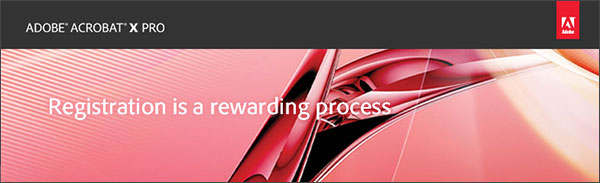




Registering your software is an important part of the process of using and owning Adobe software licenses. It is quick and easy and gives you access to a wide range of benefits and options to make the most of your investment.
I just tried to claim my benefits but when i get to the site with them i can’t find any links in the text nor the pictures, what shall i do?
Hi Frede, thanks for your question. Which product do you have, what version, and where did it send you (page URL) to claim your rewards when you registered? Please take a look at the Adobe Registration FAQs – there are dozens of questions there and hopefully one will have the answer.
How do I register my Adobe software with a Stamp number?
Not entirely sure what you’re asking there Chris – what do you mean by stamp number?
Chris,
How do I register my Adobe software with a stamp number?