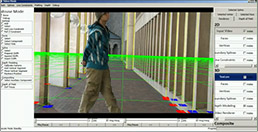Last week Adobe revealed 11 sneak peek videos of technology they are working on but haven’t released yet, and while Photoshop Image Deblurring and InDesign Liquid Layout got much of the attention, there were still some amazing developments in the video realm as well – and all three of those are covered below.
Naturally, Adobe says there are never any guarantees for what may or may not appear in a production release, or when… (maybe CS6?) But nevertheless, major new product features very often appear in these previews before they make the real tools (case in point, Content-Aware Fill).
3D Video Meshes
The first sneak was about turning ordinary 2D video into 3D – in fact, dynamically editable 3D video! A very cool demo by Sylvain Paris, allowing direct manipulation of the objects and characters within the moving scene, and the ability to change camera parameters post-facto like focus and depth of field. Adobe says, “a potential feature for editing videos” – a future advancement falling somewhere in between Premiere Pro and After Effects.
Auto-Align New Dialogue Track
The next demo was at the intersection of video editing with audio processing. Commonly the original audio track for a video piece is thrown out and replaced by a new one recorded in the studio. This often introduces vocal alignment issues and challenges in getting everything synchronized naturally. A new Premiere Pro function called “RubbaDub” is shown here by Brian King which will automatically replace the dialog of a video clip with separately recorded audio to near perfection – even if the two halves are coming from different people.
[UPDATE (April 2012) — This is now a confirmed feature using Adobe Audition CS6…]
Auto-Sync of Crowd-Sourced Video
This last one continues in the same line of making the video editor’s job simpler by automatically resolving complex tasks. In this presentation, Nicholas Bryan shows you a sneak peek of a possible new Premiere Pro feature that synchronizes multiple video clips taken with different cameras and different vantage points into a single merged, immersive video.
See more from the big show – including the keynote presentations plus over 160 hours of free tutorials and training sessions from the experts, on a wide range of topics covering all major Adobe products.
And check the other big previews, like the aforementioned, much-discussed Photo Deblurring and the Liquid Layout sneaks.
[UPDATE — Show Special, limited time! Save 20% on upgrades to CS5.5 at the Adobe Store.]