[IMPORTANT – Adobe is discontinuing public direct download links for older software. Instead, you can now download Elements installers here through their website. For more details and complete information, see our new explainer post here. Note that Adobe sells only the latest release of Elements.]
Continuing our history of providing the direct download links for major Adobe products such as Creative Cloud, CS6, Lightroom 6/CC, and Acrobat DC, below you’ll find the direct links for the brand new releases of Photoshop Elements 9 and Premiere Elements 9. And for the first time ever, Adobe is offering both products for both Windows and the Mac.
The links given below go to the authentic and secure files residing on Adobe’s servers, are guaranteed genuine and will not change. They are especially useful when you are unable to download Adobe’s free trials via other means – often due to difficulties with the Akamai Download Manager (the Adobe DLM). With the links provided below, you can use your browser’s download capability, or another download manager of your choice.
For Elements on Windows (both PSE 9 and PRE 9), each program consists of two downloaded files: an .exe and a 7-Zip file (.7z). The .exe file will only work (and install) once the .7z file is fully downloaded and resides in the same location. For the Mac, it’s just a single .dmg file for each program.
Special: Legally download dozens of free Adobe books for a limited time!
Note: Very Important Instructions
| More Direct Download Links |
|---|
| CC 2024 |
| CC 2019 |
| Acrobat DC 2023 |
| Captivate 2019 |
| Lightroom 6/CC |
| Elements 2023 |
You must have a free Adobe account and be logged into it to use the links below, as Adobe sets a session cookie on your browser that allows you to access the direct download links. Otherwise, you will receive an “access denied” or “no permission” message blocking the connection. So please follow these instructions carefully or the links will not work!
- Adobe recommends temporarily turning off any browsing restrictions you might have running, like site or cookie blocking, filtering, firewalls or antivirus software.
- Click «HERE» to visit this page first, before clicking any of the links below – this is critical!
- If asked, sign in with your Adobe ID or take a minute to create one for yourself (free).
- OK! Now you’re logged in at Adobe with the trials cookie set, you can instantly download any of the links below. Just make sure you have enough disk space available.
- Download the files either by clicking directly on the DDL links, or by right-clicking and choosing “Save Link As…” on the popup menu – and save all files to the same place.
- Then follow the product installation instructions here.
Install now: Get all new Creative Cloud 2024 direct download links and free trials.
Adobe Photoshop Elements 9 (PSE 9) Direct Download Links
Photoshop Elements 9 – Windows (1.75 GB): File 1 File 2
Photoshop Elements 9 – Mac (2.01 GB): File 1
Adobe Premiere Elements 9 (PRE 9) Direct Download Links
Premiere Elements 9 – Windows (1.19 GB): File 1 File 2
Premiere Elements 9 – Additional Content – Windows (4.18GB): File 1 File 2
Premiere Elements 9 – Mac (1.71 GB): File 1
Premiere Elements 9 – Additional Content – Mac (3.66GB): File 1
The additional content contains InstantMovie themes, title templates, DVD/Blu-ray menu templates, and music to enhance your movies created with Adobe Premiere Elements 9 software. Themed HD and SD content includes Birthday Party, Road Trip, Outdoor Wedding, Broadway, Kid’s Channel, Family Memories, Extreme Sports, News Reel, Comic Book, and more.
Languages supported: The Elements 9 trials are currently available in English, French/Français, German/Deutsch, Dutch/Nederlands, Italian/Italiano, Spanish/Español, Portuguese/Português, Swedish/Svenska, Japanese/日本語, and Chinese/简体中文, for Microsoft Windows and Mac OS. Adobe says additional language versions for Windows will be available soon. See also the minimum system requirements for PSE 9 and PRE 9.
We suggest using a browser other than Internet Explorer to download the files above. They can be quite large and IE has been known to drop the extension (like “.exe”) from the Windows filename. If this happens and you can’t open a file, then just rename it to add back the extension. But generally, using Firefox or Chrome will work better – and if you have any issues getting the downloads to work with one browser, then try another.
Installation Tips
- You do not need to uninstall previous versions of Elements; some users prefer to keep the older, familiar version(s) around as they come up to speed with the new version’s features.
- Install with an account that has administrative privileges (not a Limited User Account if you are using Windows Vista).
- For the easiest installation experience, quit any open programs, including virus protection software, prior to installing Elements 9.
- If you run into any difficulties, see the Elements 9 Installation Troubleshooting page.
*** Note: If you have any problems getting the files to download or install, be sure to read the earlier comments on this page – as most questions have already been asked and answered below!
See Also
- Get free guide on Photography, Photoshop, Lightroom
- How to save 60% with the Student & Teacher Editions
- Free Adobe Stock! Download 1,000,000+ top images
- Don’t need full Cloud? Get PS + LR for $9.99/month
- The 10 most common myths about Creative Cloud
- How to join Adobe’s Creative Cloud for free
Keep up with the latest on Adobe software — follow us on Facebook or Twitter, or subscribe to our RSS feed… You can also enter your email and have new articles sent directly to your Inbox. We are reader-supported; when you buy through links on our site, we may earn an affiliate commission.

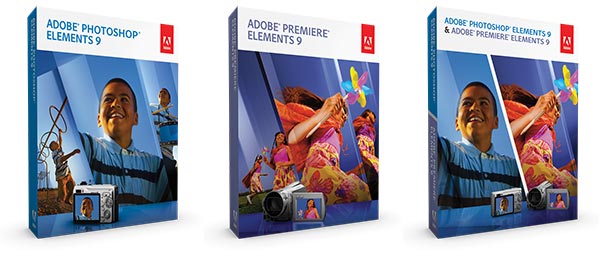







Hi,
I followed the instructions above entirely to download Photoshop elements 9. On opening the Install, I get:
“install” is damaged and can’t be opened. you should eject the disk image.
What can I do ??? I did buy that software (years ago maybe, but I bought it) – any suggestions ?
Hello Laurence, try the solution recommended here:
Solved: “‘Install’ is damaged and can’t be opened. You should eject the disk image.”
I purchased Adobe Photoshop Elements 9 and have the CD and the serial numbers. It is loaded on my old computer, but want to put it on my new computer. Problem is that my new computer does not have a CD drive.
Can I download it off the website and use the serial number to validate it?
Yes, you should be able to do that Sue.
I have Adobe Photoshop Elements 9. I tried to reload it back on my computer, but it says the Serial # is not correct. The # is XXXX-YYYY-ZZZZ-AAAA-BBBB-CCCC. Can you help me?
Thank you
Sorry June, we don’t have the ability to fix licensing issues with the software – it’s beyond our power and control… You have to contact Adobe Customer Support about those kinds of questions; only they can help:
http://www.ContactAdobe.com/
(via live online chat is usually fastest/easiest)
You could ask them to reset the product activations for your serial number, and see if that helps.
I downloaded adobe elements 9 (disk) from my old PC to my new PC. downloaded no problem – but when I open it up, it asks me to download directx, which I have the latest version… any suggestions would be appreciated
Hi Dougie, this help forum should answer your question… Please let us know if this gets you past the issue:
What Microsoft DirectX Version Do I Need for Adobe Elements 9?
I have an old version of Adobe Elements 9 which came on the Laptop I purchased as part of a special they were running many years ago. I needed CC for some software I had bought and so ran that in conjunction for a year. That year has just expired and I didn’t renew CC. The problem is it has wiped out my old Adobe Elements 9 and rendered it totally useless. How can I get my old elements 9 running again?
Not sure Laureen – Adobe CC and Elements are entirely different pieces of software and installations. They shouldn’t have anything to do with each other, nor should they interfere with one another.
If you’re having issues with your Elements 9, then you should be able to uninstall it, redownload it here from this page above, and reinstall it.
If you have any other particular symptoms or error/messages that are happening, feel free to share them and we’ll try to help further.
I downloaded adobe photoshop elements 9 on here because my Mac computer does not have a disc drive. When I try to install out says “Install” can’t be opened. You should eject the disc image. HELP
Hello Joey, try the solution recommended here:
Solved: “‘Install’ is damaged and can’t be opened. You should eject the disk image.”
after I hit the unlock in the bottom left where it says “allow applications downloaded from”, there is no button that says anywhere. my only two options are “App Store” and “App Store and identified developers”, but no other options. Now what?
Do you have macOS Sierra (version 10.12) or above? If so, then you have to do one extra security step when opening the application:
MacOS Sierra: How to Open an App from an Unidentified Developer
The link for Photoshop Elements 9 no longer works (August 10, 2019). Now the links you have take you to a page where you can select PSE, but even if you select download older version, it only lets you download the 2018 version.
Here’s an important update for you on the availability of Adobe direct download links, which also happens to impact older Elements installers:
Adobe Limits Software Version Downloads, Including Some Direct Links
The good news is direct download links for Photoshop/Premiere Elements versions 12, 13, 14, 15, 2018, and 2019 are still available.
Hi,
I tried to download the content disk files for Premiere Elements 9 from this page, but clicking on the FILE1 or FILE2 links just takes me back to the page at Adobe where older versions are no longer listed. Not helpful.
How can I download disk menu templates for the version of Premiere Elements that I purchased?
Thanks, Nick
Hello Nick, please see our comment just above yours – thanks!
The older “Bonus Content” for Premiere Elements (e.g., InstantMovie themes, title templates, DVD/Blu-ray menu templates, and music to enhance movies you create) is no longer available for download – sorry!
I Have the Adobe Premiere Elements 9 and photoshop disk, but my new laptop does not have a disk drive. Where can I download it from and use my serial number?
Here! Above.
Believe it or not, these 11-year-old links still work… Just make sure to carefully follow the download instruction given above before clicking on them.