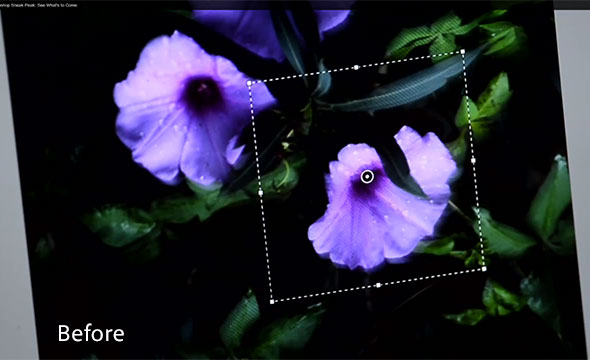
[UPDATE (May 6th) – Major news out: Adobe Unveils New “CC” Release (CS7)…]
At their last MAX conference in October 2011, Adobe showed a sneak peak of some exciting work in progress: the prototype of a new Photoshop Image Deblurring feature that takes shaky photos and brings them into focus. The demonstration was impressive and the technology received huge press at the time, but ultimately was said to be too early stage to make it into the final release of Photoshop CS6 last year. Since that time, our readers have been asking about the status of the unblurring function – and when, where, and how we might see it finally released and available to the public…
Well now, we may finally have the answer.
This morning Adobe slipped out a first look of the next release of Photoshop entitled, “See What’s to Come” – a new version which we expect to launch on May 6th. Included built into the application (and not a plug-in as the 2011 demo was) is a new feature called “Camera Shake Reduction,” which will automatically deblur photos.
Senior Photoshop Product Manager Zorana Gee explains:
Today I’m going to show you a sneak peak of a few features we’re working on for photographers. Camera Shake Reduction is a tool that allows one to deblur an image that would have otherwise been lost. It works really great for shots taken under low light conditions or slow shutter speeds.
Here in Photoshop under the Filter menu, I’ll go ahead and launch the Shake Reduction dialog… Photoshop will automatically detect an area to deblur. Here you can see the before, and the after.
Make sure you check out Adobe MAX where you can learn more about what’s coming next for Photoshop and the rest of the Adobe’s creative tools.
Watch it here:
What’s interesting is that last year, the Adobe CEO said that Photoshop Image Deblurring “will be available through a cloud service – and only through a cloud service.”
So with the anticipated arrival of this new capability next month, will it be something that’s available only via the Creative Cloud?
We won’t be able to answer that definitively until the announcement on May 6th… Further, we have good reason to believe that Adobe also has a deblurring capability in the works for video footage as well – and hope to find out more then.
See additional first looks at new versions of Dreamweaver and Flash Pro, as well as the Creative Suite pro video tools. There’s also a preview of InDesign.
[ Learn more about the unblur feature and how it works, or check out some amazing before-and-after photos of the technology in action. ]

What do you think – with smartphones being the most popular cameras now, is automatic photograph deblurring an addition you’d like to use? Let us know in the comments below…
See Also
- Free Adobe Stock! Download 1,000,000+ top images
- What are the top new features in Photoshop CS6?
- Download free Adobe books (choose over 30 titles)
- How to join Adobe’s Creative Cloud for free
- Free! Watch 200+ new courses from Adobe MAX
- The 10 most common myths about Creative Cloud
Do you have any questions about CS6 or the Creative Cloud? Just ask them below and we’ll get you answers fast!
To follow this story going forward, subscribe to our RSS feed or like us on Facebook or Twitter… You can also enter your email and have new articles sent directly to your Inbox. We are reader-supported; when you buy through links on our site, we may earn an affiliate commission.


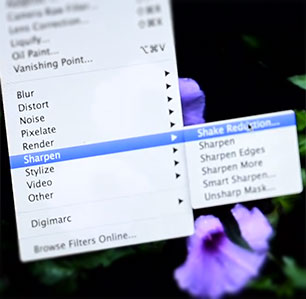






Whoa, that’s freaking amazing, some kind of dark magic !
I thought this is not possible with current technology. It seems that Photoshop will go step beyond.
I don’t trust it as I didn’t trust lens correction remove motion blur. But we’ll see.
Love it with the ‘before and after’ shots when moving your mouse… that is so cool.
Photoshop’s image deblurring new feature doesn’t appear all that good when one looks at the sky in the after photo.
The sky in the after photo resembles either waves on the sea or crumbled blue paper.
I’m not impressed in the least.
Hi Louisa – that’s water, not sky…
It’s an photograph of a pagoda by the sea in Korea. Here’s a different shot of the same subject:
Those images actually came from Adobe’s original demo of the deblur technology in 2011, and you can read more about it (plus see other before-and-afters) here:
Adobe Publishes New Photos Proving Photoshop Image Deblur Technology
@ProDesign
You know what, you’re right. The angle at which the photo was taken deceived me into thinking it was the sky.
Thanks for correcting me.
Sure, you bet Louisa – you can see how that could happen.
Would I like deblurring? Are you kidding me? This seems impossible, and too good to be true if I hadn’t seen the pagoda before and after!
@ ProDesignTools
it is water not the sky
Worth highlighting that this isn’t a ‘deblur’ tool – it’s only for camera shake. The difference is massive – the sample photos are shots that are in perfect focus, but have been taken with a slow shutter speed which moves pixels around.
This is very different to photos that have missed focus; even though on quick glance they appear similar.
I think a lot of people will be disappointed as people seem to think this will sharpen all out of focus photos….
Hey Jonny, good to see you again and thanks for your comment. You’re right – photos that were taken ‘out of focus’ in camera can’t really be deblurred later, though Photoshop’s Sharpening tools may help some… But with the meteoric rise of unsteadily-held smartphones as the leading photographic devices, it’s likely there are many many blurry shots out there that are correctable by reducing camera shake algorithmically after the fact, as demonstrated by this technology.
Unbelievable. Wow.
Speaking “normal” photography – I fear that in the majority of situations the tool will fail to produce good enough results (at least in the first version)… That said, in some specific cases – and that even if it fails in 90% of times – it might be a real savior.
As a forensic tool however – chances are that it will excel.
Hi! Looking forward to playing! Does the tool work with subject motion as well or just camera motion of a static scene?? Thanks.
Greetings Richard, that’s a good question. Based on what we know about the underlying algorithms, it might work on subject motion if that motion were consistent and even…
For example, someone waving their arms or turning their head wouldn’t work, but a moving car or other inanimate object might be able to be deblurred if that were desired.
So glad I did not delete some pictures I had which were great but slightly out of focus….Can’t wait to see if this will save them.
@ ProDesignTools
Thanks! So linear motion may be doable. Interesting!!!! Fingers crossed it all works well in the real world.
i thought it could be just like a blur tool……but…all in all its good……And how about the changes in other tools?
i’ve got a lot of important pics taken out of focus. i think this is my solution….thanx
I’m not impressed. I’ve visited the Pagoda and it is actually blurred in real life.
…… Just like everything else around me.