[IMPORTANT – Adobe is discontinuing public direct download links for older software. Instead, you can now download legacy installers here through their website, or get the latest Creative Cloud installers here. For more details and complete information, see our new explainer post here.]
Even though Creative Suite 6 is out and is a phenomenal release, some folks still need the earlier versions for various reasons: 32-bit vs 64-bit (e.g., After Effects and Premiere Pro), compatibility with other software or systems owned, the rest of your class or company is still on CS4, you need to reinstall but no longer have your original disks or download file, etc… But this older software is now hard to find – Adobe doesn’t publicize or provide a web interface for it. So if you’ve been searching high and low all over the Internet to find the official Adobe trial downloads for CS4 or CS3, well your search is over!
Below are two tables for CS4 trial downloads in major languages. These links go to the authentic and original CS4 files residing on Adobe’s servers, are guaranteed genuine and will not change. For Windows, each program consists of two files, an .exe and a 7-Zip file (.7z). The .exe file will only work once the .7z package is fully downloaded and resides in the same location. For the Mac, it’s just a single .dmg file for each program.
There are also optional “extra content” (or functional content) downloads included here for most tools that consist of one or two additional files, which you can install separately after the main product is installed. It typically includes fonts, templates, documentation, etc.
Special: Legally download dozens of free Adobe books for a limited time!
The supported languages vary by product. The Western European languages can include French/Français, German/Deutsch, Italian/Italiano, Dutch/Nederlands, Norwegian/Norsk, Danish/Dansk, Finnish/Suomi, Swedish/Svenska, Portuguese/Português, and Spanish/Español. To see which product supports which languages, visit the main Adobe trials page and then click on the selection menu for whichever product(s) you’d like to try – it will tell you which languages are currently available.
Install now: Get all new Creative Cloud 2024 direct download links and free trials.
Note: Very Important Instructions
| More Direct Download Links |
|---|
| CC 2024 |
| CC 2019 |
| CS6 |
| Acrobat DC 2023 |
| Captivate 2019 |
| Lightroom 6/CC |
| Elements 2023 |
You need to have a free Adobe account and be logged into it to use the links below, as Adobe sets a session cookie on your browser that allows you to access the direct download links. Otherwise, you will receive an “access denied” or “no permission” message blocking the connection. So please follow these instructions carefully or the links will not work!
- Adobe recommends temporarily turning off any surfing restrictions you might have running, like site or cookie blocking, filtering, firewalls or antivirus software.
- Click «HERE» to visit this page first, before clicking any of the links in the table below – this is critical!
- If asked, sign in with your Adobe ID or take a minute to create one for yourself (free).
- OK! Now you’re logged in at Adobe with the trials cookie set, so you can instantly download any of the software below. Just make sure you have enough disk space.
- Download the files either by clicking directly on the DDL links, or by right-clicking and choosing “Save Link As…” on the popup menu – and save all files to the same place.
- Then follow the product installation instructions here.
Creative Suite 4 – Adobe CS4 Downloads

| Creative Suite 4 Trials (English) |
Windows | Mac | ||||
|---|---|---|---|---|---|---|
| Product Trial | Extra Content | Trial | Extra | |||
| After Effects CS4* | File 1 | File 2 | File 3 | File 4 | File 1 | File 2 |
| Premiere Pro CS4* | File 1 | File 2 | File 3 | File 4 | File 1 | File 2 |
| Photoshop CS4 | File 1 | File 2 | File 3 | File 1 | File 2 | |
| Dreamweaver CS4 | File 1 | File 2 | File 3 | File 4 | File 1 | File 2 |
| Illustrator CS4 | File 1 | File 2 | File 3 | File 1 | File 2 | |
| InDesign CS4 | File 1 | File 2 | File 3 | File 1 | File 2 | |
| InCopy CS4 | File 1 | File 2 | File 3 | File 1 | File 2 | |
| Flash Pro CS4 | File 1 | File 2 | File 3 | File 1 | File 2 | |
| Fireworks CS4 | File 1 | File 2 | File 3 | File 1 | File 2 | |
| Contribute CS4 | File 1 | File 2 | File 1 | |||
| Soundbooth CS4 | File 1 | File 2 | File 1 | |||
| Acrobat 8 Pro | File 1 | |||||
| Creative Suites | ||||||
| CS4 Master Collection | File 1 | File 2 | File 3 | File 1 | File 2 | |
| CS4 Design Premium | File 1 | File 2 | File 3 | File 1 | File 2 | |
| CS4 Design Standard | File 1 | File 2 | File 3 | File 1 | File 2 | |
| CS4 Web Premium | File 1 | File 2 | File 3 | File 1 | File 2 | |
| CS4 Web Standard | File 1 | File 2 | File 3 | File 1 | File 2 | |
| CS4 Production Premium* | File 1 | File 2 | File 3 | File 1 | File 2 | |
Free Stock! Download 1,000,000+ premium assets from the new Adobe Stock Free Collection
And for other countries, here are the CS4 trial download links for most Western European languages – which can include French/Français, German/Deutsch, Dutch/Nederlands, Danish/Dansk, Finnish/Suomi, Swedish/Svenska, Norwegian/Norsk, Italian/Italiano, Portuguese/Português, and Spanish/Español:
| Creative Suite 4 Trials (Western Europe) |
Windows | Mac | ||||
|---|---|---|---|---|---|---|
| Product Trial | Extra Content | Trial | Extra | |||
| After Effects CS4* | File 1 | File 2 | File 3 | File 4 | File 1 | File 2 |
| Premiere Pro CS4* | File 1 | File 2 | File 3 | File 4 | File 1 | File 2 |
| Photoshop CS4 | File 1 | File 2 | File 3 | File 1 | File 2 | |
| Dreamweaver CS4 | File 1 | File 2 | File 3 | File 4 | File 1 | File 2 |
| Illustrator CS4 | File 1 | File 2 | File 3 | File 1 | File 2 | |
| InDesign CS4 | File 1 | File 2 | File 3 | File 1 | File 2 | |
| InCopy CS4 | File 1 | File 2 | File 3 | File 1 | File 2 | |
| Flash Pro CS4 | File 1 | File 2 | File 3 | File 1 | File 2 | |
| Fireworks CS4 | File 1 | File 2 | File 3 | File 1 | File 2 | |
| Contribute CS4 | File 1 | File 2 | File 1 | |||
| Soundbooth CS4 | File 1 | File 2 | File 1 | |||
| Acrobat 8 Pro | File 1 | |||||
| Creative Suites | ||||||
| CS4 Master Collection | File 1 | File 2 | File 3 | File 1 | File 2 | |
| CS4 Design Premium | File 1 | File 2 | File 3 | File 1 | File 2 | |
| CS4 Design Standard | File 1 | File 2 | File 3 | File 1 | File 2 | |
| CS4 Web Premium | File 1 | File 2 | File 3 | File 1 | File 2 | |
| CS4 Web Standard | File 1 | File 2 | File 3 | File 1 | File 2 | |
| CS4 Production Premium* | File 1 | File 2 | File 3 | File 1 | File 2 | |
We suggest using a browser other than Internet Explorer to download any of the files above. They can be quite large and IE has been known to drop the extension (like “.exe”) from the Windows filename. If this happens and you can’t open a file, then just rename it to add back the extension. But generally, using Firefox or Chrome will work better – and if you have any issues getting the downloads to work with one browser, then try another.
*** Note: If you have any problems getting the files to download or install, be sure to read the earlier comments on this page – as most questions have already been asked and answered below!
Creative Suite 3 – Adobe CS3 Downloads
Here are the links for the official CS3 trials in English, all downloaded from Adobe servers. For CS3 on Windows, there are almost no .7z files; usually it’s only .exe files. For the Mac, it’s all .dmg files. All other instructions remain the same as for CS4 above.
| Creative Suite 3 Trials (English) |
Windows | Mac | |||
|---|---|---|---|---|---|
| Product Trial | Extra Content | Trial | Extra | ||
| After Effects CS3* | File 1 | File 2 | File 1 | File 2 | |
| Premiere Pro CS3* | File 1 | File 2 | File 1 | File 2 | |
| Photoshop CS3 | File 1 | File 2 | File 1 | File 2 | |
| Dreamweaver CS3 | File 1 | File 1 | |||
| Illustrator CS3 | File 1 | File 2 | File 1 | File 2 | |
| InDesign CS3 | File 1 | File 2 | File 1 | File 2 | |
| InCopy CS3 | File 1 | File 2 | File 1 | File 2 | |
| Flash Pro CS3 | File 1 | File 2 | File 1 | File 2 | |
| Fireworks CS3 | File 1 | File 2 | File 1 | File 2 | |
| Contribute CS3 | File 1 | File 1 | |||
| Soundbooth CS3 | File 1 | File 1 | |||
| Acrobat 8 Pro | File 1 | ||||
| Creative Suites | |||||
| CS3 Master Collection | File 1 | File 2 | File 3 | File 1 | File 2 |
| CS3 Design Premium | File 1 | File 2 | File 1 | File 2 | |
| CS3 Design Standard | File 1 | File 2 | File 1 | File 2 | |
| CS3 Web Premium | File 1 | File 2 | File 1 | File 2 | |
| CS3 Web Standard | File 1 | File 2 | File 1 | File 2 | |
| CS3 Production Premium* | File 1 | File 2 | File 3 | File 1 | File 2 |
If you’re looking for CS2, CS, or an even earlier release, you can try digging around on Adobe’s FTP server for older products (but that’s really only for advanced users).
It is strongly advised not to use unknown sites or sources to download Adobe software, as increasingly these files are being used to deliver viruses and trojans onto users’ computers.
Did these links work for you? Hope they helped out; please let us know with a comment below….
Keep up with the latest on Adobe software — follow us on Facebook or Twitter, or subscribe to our RSS feed… You can also enter your email and have new articles sent directly to your Inbox. We are reader-supported; when you buy through links on our site, we may earn an affiliate commission.

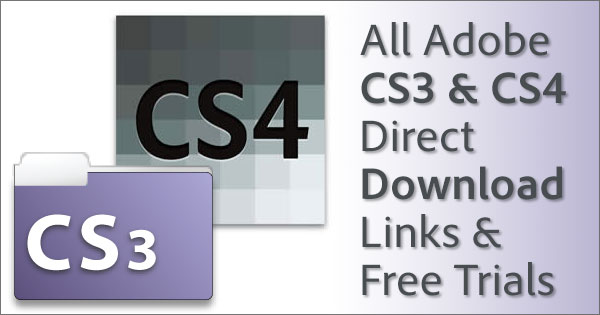

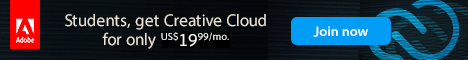


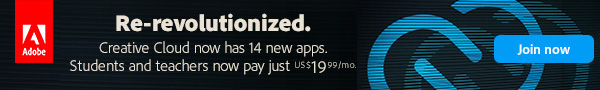




@ProDesignTools
Ok, great. I really appreciate your help. I will try to launch the installer a second time. I looked at previous responses, and will try the Creative Cloud Cleaner Tool. Thanks again for helping me! I really need to get this software installed.
I was able to get it by running the installer a second time. I really appreciate your help. I thought all hope was lost with getting the software installed. lol, Thank You again!!
Great news, Greg – happy to hear it, and thanks for circling back to let us know!
I’m back unfortunately… lol
I had to do a system restore on my laptop which runs on Win8.
I have File 1 and File 2 saved to a folder on my desktop. How do I open the 7z file so I can start the installer?
I hope this makes sense to someone. lol Thanks in advance!!
@Greg H
Adobe CS4 Design Premium is the program I’m needing. Thanks
On Windows, you need to download both File 1 and File 2 and put them in the same folder… Then run or double-click File 1 to begin the process.
Hi, I’ve tried Cs4/3 Ai & Ps MAC version and this message appears:
‘The developer of this app needs to update it to work with this version of macOS. Contact the developer for more information.’
Do I need to do something on my MAC? Please help me to use Ai and Ps. Thanks
Sorry, Creative Suite applications like CS3 or CS4 will not work at all on Catalina or any newer release of macOS:
Do My Adobe Apps Work on macOS Catalina (Version 10.15)?
This is because of major changes that Apple made to remove support for older apps (32-bit software) in macOS version 10.15 and later. Consequently, only the newest Creative Cloud release will run.
Soundbooth cs4 link is broken, please fix
CS3 Production Premium and Master Collection download links are broken, please fix.
Sorry, that is not possible any longer… Here’s an important update for you on the availability of Adobe direct download links:
Adobe Limits Software Version Downloads, Including Some Direct Links
Hi – new here. Impressive site.
1. Can I download the trial version of AE CS4 standalone WITHOUT the other CS4 programs here?
Link here?
2. If so, can I purchase a license from you directly JUST FOR AE CS4?
If not here, where?
Thanks
PS from above.
I downloaded the trial AE CS4 only from the Creative Suite link above.
For test purposes, I installed on WIN7 with no problems. Works fine.
But…I do want the other progs on CS…so can I purchase a perpetual license just for AE CS4 ONLY after I download the trial version?
Thanks again.
mak
Sorry, we don’t sell Adobe products, and in fact not even Adobe sells CS anymore:
Adobe Just Stopped Selling Creative Suite (CS6) Entirely – Here’s Why
So there is no legal version of CS3 or CS4 you can still buy. It’s old (from 2007 and 2008), end-of-life, completely unsupported, and new installs of CS3 will no longer even activate.
Even if you could still find CS for sale, it is likely counterfeit – and thus neither safe, nor a good idea:
A Word on Adobe Software Piracy – “If It Sounds Too Good To Be True…”
Glad you got the AE trial installed, but these programs are so old that they are no longer commercially viable. The links above are really only for rare circumstances.
where i can get serial number for adobe photoshop cs3 for mac?
Hi Steve,
Please see our prior response, just above your comment.
Hi, the links for Adobe CS3 Master Collection & Production Premium are not currently working anymore. Have they moved somewhere else, or is there an archive.org entry for this?
And yes, I have visited the link & am logged into Adobe right now.
-Thanks, Abe
Sorry Abe, those were pulled on account of third-party technology licensing… Here’s an important update on the availability of Adobe direct download links:
Adobe Limits Software Version Downloads, Including Some Direct Links
In any event, new installs of CS3 will no longer even activate because Adobe decommissioned the aging activation servers some years back.
Thank you for the quick response for such an old thread!
TBH, my situation for the CS3 installers is quite niche. I’m only interested in the installer for archiving purposes and the old icons. I assume the third-party licensing issue is/was with Encore?
Close – but no, it was with another party… People say it was likely Dolby.
Hi,
In step 1, I clicked onto the link leading to Download Adobe Premiere Elements | 2022, 2021.
Currently my OS is Mojave. Am I suppose to find an earlier version Adobe Premiere Elements, or just download 2022, or 2021?
I just need CS4 photoshop and CS4 illustrator.
Hi,
I didn’t see my previous message, I just want to download just CS4 photoshop and CS4 illustrator.
Do I need to download Download Adobe Premiere Elements | 2022, 2021 from step 1?
I have OS Mojave.
You don’t need to download or install Elements at all, but following those instructions (first) is essential in order for the direct links to work… That process sets a session cookie on your browser that is required by Adobe’s download servers; otherwise you will get “access denied” instead when clicking on the links.
Hi,
From clicking the Setup in CS4 Photoshop, I get the following message:
System Requirements Error
This software cannot be installed because the file system of the setup volume is not supported.
Mac OS is Mojave.
What are some suggestions?
Best
Sorry, not sure – never heard that one before… Did you receive any Error Code or Exit Code number with the message?
Hi,
I have an official version of CS4 with installation DVD, but my new MacBook Air does not have a drive…
Do you think I can use your link with my serial number to find a final version?
Thanks
Yes, you should be able to use the direct download links above to do that. These offline installers are the same as what was burned onto Adobe’s CD-ROMs and DVDs.
Thanks so much for the downloads you have set up.
I am trying to find a product key for Adobe Illustrator CS4. I am happy to buy the product key.
Illustrator CS4 has a function which has not been present since, and I need it for my work.
Is there a way to get a product key for the downloads you have on this page for Illustrator CS4?
Hey Paul,
Sorry, Creative Suite has been end-of-life for almost a decade and Adobe has not sold CS4 since 2010.
So there are no longer any good options for purchasing it. Most “secondhand” or used copies that you might find online are fake or scams:
Why Never to Buy Adobe Software on eBay, Craigslist or Amazon Mkt
In any event, it’s not a really good investment to buy unsupported and outdated legacy software from 2008 that won’t even install on modern operating systems like macOS.
Thanks for your swift response.
I have been doing some research and I think what I need was carried over to CS5.
Do you know if there is a way to purchase Illustrator CS5?
Looking forward to hearing from you.
All the best
Paul
Hi Paul, it’s the same exact answer.
If you don’t already own these programs from years ago, then the best you can realistically do is download and install them as 30-day free trials.
Thanks for your prompt responses. I really appreciate them.
I have spoken to a few friends who have the CDs of CS5 with the passcodes. They said they will send them to me as they are now using CC.
My problem is no one I know, and they are all talented graphic designers, has been able to reproduce what the Live Trace Lettering function can do. They have looked at the levels resulting in the Live Trace Lettering, but no one has been able to do what the software does on its own. I have no idea why Adobe removed this amazing option.
I have been in contact with Adobe and even they said they are willing to guide me on how to do it but they couldn’t guarantee it would do exactly what the Live Trace Lettering did as once they moved to Image Trace it was a different set of parameters.
I will get CC later on in the year, but for now I need that Lettering option.
Thanks again for your time, if you ever need any calligraphy, please do not hesitate to ask, you have been so immensely helpful.
All the best
Paul
You’re welcome Paul, our pleasure. And thank you for the update and clarification.
Regarding using Image Trace, perhaps this page might help?
Glad to hear someone can get you an authentic copy of CS5 to use in the meantime.
If you have specific feedback or a request regarding a feature in CC, then we would urge you to send it directly to Adobe here.
Take care and good luck with it!
hi, i am trying to download the premiere pro cs4 download but i keep getting this error after finishing the extraction that says to check the amount of storage or write settings on the folder; i have already checked these and they are all fine.
i got the photoshop cs4 to work just fine though, so i’m not sure of the problem. thanks!
Sorry, not sure; what is the exact text of the error message you received?
Knowing that is important to help, and googling it can often find a solution.
Also, what is the operating system and version you wish to install the software on?
Nobody else has reported a problem, so we’d definitely need more detail in order to help you out.
sure, here is the exact error:
A problem occurred while extracting some files. Check available space on your computer and the write privileges on the destination folder.
i have tried multiple times, but it always does this. thanks for the help!
Make sure the downloaded files are stored on the same disk drive as where you want to install the product to.
For some reason, having them on different disks (or on a USB/flash drive) can trip up the installation.
Also right-click on the file and try installing with Admin rights.
that did the trick, i appreciate it! the save folder for downloads was set to an external drive, and i was trying to extract it to my computer’s hard drive.
Terrific – glad to hear it, and thanks for letting us know!
merci