Adobe has just put out a couple of very helpful resources if you’re running into any issues downloading or installing CS5 products… If you’ve hit a snag, these are some of the first places you might look (after confirming your system meets the minimum Creative Suite 5 requirements for Windows or Mac):
Fix download issues with the Download Manager
CS5 software packages are quite large (the full Master Collection suite is ~5 GB), so Adobe uses the Akamai Download Manager to facilitate their download. If you’re having any trouble installing or running the Download Manager, see the FAQ for this topic. If nothing happens when you click the product’s trial download link, or a blank window or coffee cup icon appears, or a “File not found,” “server not found,” “Windows cannot open this file,” or “add-on disabled” message appears, then see this page to solve your problem. There’s also more general download help.
[UPDATE (5/3/2011) – If you need to, you can bypass the Akamai Download Manager and Adobe Download Assistant entirely by downloading it using the new CS5.5 Direct Download Links.]
If it’s easier or if you prefer, you can order a trial DVD set for any of the CS5 suite editions: Design Premium, Web Premium, Production Premium, or Master Collection, and it will be delivered to your home or business… A DVD set can serve as your backup media if you choose to purchase at the end of 30 days, or you can have a full product box delivered to you when you purchase and simply use that serial number to convert the trial you already installed.
Fix installation issues with Creative Suite products
There are several good resources for solutions. The Adobe Support Advisor (ASA) can analyze your install logs and identify errors generated during unsuccessful Adobe Creative Suite 5, Creative Suite 4, or Creative Suite 3 product installations. The ASA provides information about documentation for these installation known issues, and it expedites the troubleshooting process by generating files that you can upload, if necessary, to an Adobe technical support agent.
If you’re still stuck, there are two major Knowledgebase pages on CS5 installation: Troubleshooting installation for Adobe Creative Suite 5 products and Troubleshoot install errors using Creative Suite 5 install logs. These can also help provide answers.
Lastly, when reinstalling, the Adobe CS5 Cleaner Tool (also known as the CS5 Clean Script) helps in resolving installation problems for Creative Suite 5 software. The tool can clean up install records for any pre-release installations of CS5 products. The CS5 Cleaner Tool is designed to not interfere with existing installations of previous versions of Adobe Creative Suite products. The tool can also be used to resolve installation problems for Adobe CS3 and CS4 applications, and you can specify which at cleanup time. Run it after you’ve used the operating system’s uninstall procedure on all desired software.
If you are still unable to successfully install your CS5 application after following the tool’s instructions, Adobe Technical Support will help you install or troubleshoot an installation issue with a trial version of Adobe products. Additional phone and web support is available only for registered users of purchased software.
Note that CS5 free trial downloads are now available in 16 languages in Mac or Windows:
Czech, Danish, Dutch, English, Finnish, French, German, Italian, Japanese, Korean, Norwegian, Polish, Portuguese, Russian, Spanish, and Swedish!
And if you’d like a free CS5 eBook to accompany that free trial, you can download it here (172 pages). Or browse the free online documentation and manuals for Creative Suite 5, or get trained with 17+ hours of free new CS5 online video tutorials.

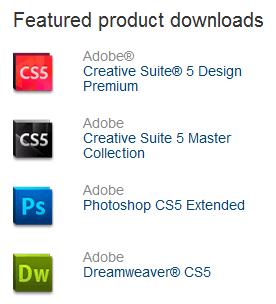





hello there
i installed CS5 all software on mac osx, all programs working well, but After Effects doesn’t work, just shows an After Effects icon with a question mark “?” – so what is the problem, and how to solve it?
thank u all
Sorry Wadea, we’ve never heard of anything like that at all… What happens when you try to open the program? Did you try uninstalling and reinstalling After Effects? Does your computer meet the minimum system requirements for that CS5 program? Thanks.
hi there, my mac meets the minimum requirements, also i uninstalled and reinstalled the program, but still the same problem!
i’ll try to change the method for activation, and tell u if the problem solved or not, and if anybody can help me, plz do it asap.
Hmm, that’s very odd – and something we’ve never heard of before in years of using and helping with Adobe products…
What happens with the question mark icon? Can you interact with it at all? What does it do when you try to open it?
Have you tried some or all of the techniques recommended in the article above (like ASA), and what happens when you do?
@ Sunshine
SOLVED: Just press ctrl-alt-del and select Task Manager, select Processes (not Applications), and look for iexplore.exe – end the process and press continue
HOPE I HELPED YOU
I have found the following code while downloading Adobe Photoshop CS5 in Windows 7
Anyone can help me?
————————————– Summary ————————————–
– 0 fatal error(s), 44 error(s), 41 warning(s)
WARNING: The payload: Adobe Photoshop CS5 Core {7DFEBBA4-81E1-425B-BBAA-06E9E5BBD97E} requires a UI parent with following specification:
Family: Photoshop
ProductName: Adobe Photoshop CS5 Core_x64
This parent relationship is not satisfied, because this payload is not present in this session.
WARNING: Payload cannot be installed due to dependent operation failure
WARNING: Payload cannot be installed due to dependent operation failure
ERROR: MsiConfigureProductEx failed with error: 1601
ERROR: The following payload errors were found during install:
ERROR: – Adobe CSXS Infrastructure CS5: Install failed
ERROR: – Microsoft_VC90_ATL_x86: Install failed
ERROR: – Adobe Media Player: Install failed
ERROR: – Microsoft_VC90_CRT_x86: Install failed
ERROR: – Adobe Photoshop CS5 Support: Install failed
ERROR: – Adobe Bridge CS5: Install failed
ERROR: – Microsoft_VC80_ATL_x86: Install failed
ERROR: – DeviceCentral_DeviceCentral3LP-en_GB: Install failed
ERROR: – Adobe XMP Panels CS5: Install failed
ERROR: – Photoshop Camera Raw: Install failed
ERROR: – AdobeColorCommonSetCMYK: Install failed
ERROR: – Adobe Mini Bridge CS5: Install failed
ERROR: – AdobeColorJA CS5: Install failed
ERROR: – Adobe ReviewPanel CS5: Install failed
ERROR: – Microsoft_VC90_MFC_x86: Install failed
ERROR: – Suite Shared Configuration CS5: Install failed
ERROR: – Adobe Linguistics CS5: Install failed
ERROR: – PDF Settings CS5: Install failed
ERROR: – DeviceCentral: Failed due to Language Pack installation failure
ERROR: – AdobeTypeSupport CS5: Install failed
Hi Smik,
See if this solution works for the problem you’re having.
CAN YOU HELP ME PLS! Really important!
I have bought and downloaded Adobe Photoshop CS5.1 Extended on my MacBook Air. But the problem is, whenever I try to install it, it always says ‘Installer failed to initialize.’ Even with the help of the Adobe Support Adviser, it will only say ‘Inspection could not identify any issues. Please contact Adobe Support for further assistance.’
HELP! PLSSSSS!!!!
Sorry to hear you’re having difficulties getting the product installed Dee..
Please see this Adobe Help Forum thread about the “Installer failed to initialize” message, and hopefully that will solve your problem.
Please try the following steps if someone is facing this issue
– Run the CS Cleaner Tool (not required if you have some programs already installed)
– Enable the root user in MAC
give read/write permissions to the below locations:
/Applications/Adobe*
/Applications/Utilities/Adobe*
/Library/Application Support/Adobe*
/Library/Application Support/FLEXnet Publisher/
/Library/Preferences/
/Library/Preferences/FLEXnet Publisher/
/Users/[user]/Library/Application Support/Adobe*
/Users/[user]/Library/Caches/Adobe*
/Users/[user]/Library/Caches/com.adobe*
/Users/[user]/Library/Preferences/Adobe*
Don’t worry if couple of them are not there in the system
– Verify and then Repair Disk Permisssions
– In case if it does not work then restart the system and Boot in the Safe Mode
– Run the install again and it should work
Thanks Anand!
Hi, I’m trying to reinstall CS5 Master Collection on my Windows 7 computer, but after I’ve entered my serial number the “next button” is clickable meaning I’m stuck on step 2 which is the Serial Number step.
Puzzled, do you mean the “Next” button is clickable or unclickable?
If it’s clickable, then click it… If it’s unclickable, that would likely mean your serial number wasn’t accepted as being valid – and you probably need to contact Adobe Customer Support to sort it out.
Is it possible to download a CS 5.5 version for Mac?
I have this message:
Access Denied
You don’t have permission to access “…/AdobeProducts/STAM/CS5_5/osx10/MasterCollection_CS5_5_LS4.dmg” on this server.
Reference #18.3f18d03e.1377640426.2e687f9
If someone has a copy, is it possible to share it?
Yes Lulu, the Mac and Windows free trial versions of CS5.5 are both still available in our Adobe software direct download links; you just need to follow the “very important instructions” given in each article there.
Thanks, it works.
There was a download that blocked the process because I already tried a few weeks ago.
Hello,
I downloaded the CS5 Master Collection onto my OSX 10.8.3, but when I click the .dmg file, a warning box appears saying “The following disk images couldn’t be opened.” The “Reason” is listed as “not recognized.”
Could someone provide me with some advice? Thanks!
Yes Mimi, according to Apple Support Communities, that error message “dmg not recognized” typically indicates a corrupt or incomplete download.
So sounds like you probably need to try your download again…
(Use a strong/fast wired connection if possible, and not wireless or Wi-Fi.)
My client’s hard disk failed. I replaced it and need media to reinstall their CS5 Design Premium. Can you point me to a download link? I tried the ones on your site and they fail. I contacted Adobe Support but they couldn’t help.
Thanks!
Tom
Hi Tom, sorry to hear of your difficulties. We do have the direct links for older products like Adobe CS5 – but in order for those links to work, you have to make sure to follow the download instructions there very carefully (otherwise you will get “access denied”).
You may also need to deactivate and reactivate the software to reinstall it on a new machine, see the details here:
How to Move Adobe Products from One System to Another, or PC to Mac
Hope this helps.
I am reinstalling Dreamweaver CS 5.5 as part of the Design Premium package and 50% of the way through it’s asking me to insert a disk.
There is no disk…. help!
Hello Dala, if you get an unexpected “Insert disc” (DVD / CD) message when installing a CS5.5 download, see this forum recommendation to (hopefully) solve it.
Thanks for the reply and suggestion – I failed to mention that I’m using OSX on a mac. The suggested forum seems to detail Window’s solutions.
Any other suggestions?
thanks
Is the message you’re getting on the Mac, “Please insert disk CS5… to continue”?
If so, try this help thread instead.
Hi
I’m trying to install CS5 but it says:
“Please insert Disk AdobeMasterCollection5-trial-English to continue”
I was using the same program long time ago but now it saying that thing after i uninstalled it…
I’m using Windows 7 and my Setup is on my USB.
What must I do?
Hey Chris, try moving the setup file(s) off of the USB and onto the same disk drive that you want to install the software to, and that odd “Insert Disc” message should go away!
@Chris
Hey Chris, I was having the same problem.
What I wound up doing was finding a link to re-download the entire ‘install’ suite software and deleting all of it that was on my computer.
The new download of the install program worked for me.
Hope this helps
Thanks man..your advice worked
I’ve been trying to download the Dreamweaver CC 2014 onto my HP laptop, Core i5 but each time I do it will download very slowly up to 85% then tell me that the installation failed…. When I look as to why it, shows that there are two errors occurring:
1) Third party payload installer vcredist_x86.exe failed with exit code: -2147024546, and
2) Failed to install Microsoft Visual C++ 2012 Redistributable Package (x86). Please try installing it by double clicking on the executable.
So if anyone knows what this means or what I should do that would be great!!
Greetings Riki, does this solution work for you?
Hi there, I’ve been trying to download the master collection CS6 on my MacBook Pro retina 13 (using OS X Yosemite) but when i started the installation, it says that I have to install adobe support advisor. What is that? I just don’t Know what to do.
Hi Sasha, the Adobe Support Advisor has actually been discontinued… What are the exact messages you get, and at what point do they happen? Have you been able to make any further progress in getting CS6 installed?
If we don’t hear anything further back, we’ll presume you figured it out.
Hi, I have Adobe Master Collections CS6 and every time I try to install Master Collections, I encounter an error that says there are files missing.
Greetings Nathan, this page is for CS5 and CS5.5. Are you talking about CS6 – and have you used the CS6 direct download links here?
If so, what is the actual error message you’re getting? We would need to know that exact text in order to help further… And if you reply on the CS6 page we just linked, that would be the best place to discuss this further – thanks!
I had a problem installing CS5 from DVD so I copied all software to hard drive. But when i started installing and at the finishing installation of disc 1, it says insert disc 2 but i have 4 DVDs with .rar files. What should i do?
Well it sounds like the CD/DVD setup won’t work for you, so you can try installing from the CS5 direct download links instead.
cs6 installation halts at copying csc shared files for cs5.5 and asks for japan cd. no solution has worked for me yet, please help
Hello, sorry you’re having difficulties. What is the complete exact error message you get? Try googling or posting that.
Recently I installed Adobe Premiere Pro CC and when the install reaches 2% it shows a message “please insert disk premiere pro cc to continue”. What should i do now? My system is windows 8.1 64 Bit OS. Please help me with this issue.
Hey there Jithin, are you sure that the CC version you’re trying to install? We’ve never heard of that error before with CC, as it never once came on discs. It’s an old CS error – and here’s the solution:
Error “Please Insert Disc to Continue…” When Installing from Download
i have a problem with adobe photoshop – while installing the cs5 extended edition, they ask to please insert the disc for photoshop cs5 to continue… how to solve this issue?
Yeah, that’s an old CS error – here’s the solution:
Error “Please Insert Disc to Continue…” When Installing from Download
I have found the following code while downloading Adobe Photoshop CS5 in Windows 7
Anyone can help me?
————————————– Summary ————————————–
– 0 fatal error(s), 44 error(s), 41 warning(s)
WARNING: The payload: Adobe Photoshop CS5 Core {7DFEBBA4-81E1-425B-BBAA-06E9E5BBD97E} requires a UI parent with following specification:
Family: Photoshop
ProductName: Adobe Photoshop CS5 Core_x64
This parent relationship is not satisfied, because this payload is not present in this session.
WARNING: Payload cannot be installed due to dependent operation failure
WARNING: Payload cannot be installed due to dependent operation failure
ERROR: MsiConfigureProductEx failed with error: 1601
ERROR: The following payload errors were found during install:
ERROR: – Adobe CSXS Infrastructure CS5: Install failed
ERROR: – Microsoft_VC90_ATL_x86: Install failed
ERROR: – Adobe Media Player: Install failed
ERROR: – Microsoft_VC90_CRT_x86: Install failed
ERROR: – Adobe Photoshop CS5 Support: Install failed
ERROR: – Adobe Bridge CS5: Install failed
ERROR: – Microsoft_VC80_ATL_x86: Install failed
ERROR: – DeviceCentral_DeviceCentral3LP-en_GB: Install failed
ERROR: – Adobe XMP Panels CS5: Install failed
ERROR: – Photoshop Camera Raw: Install failed
ERROR: – AdobeColorCommonSetCMYK: Install failed
ERROR: – Adobe Mini Bridge CS5: Install failed
ERROR: – AdobeColorJA CS5: Install failed
ERROR: – Adobe ReviewPanel CS5: Install failed
ERROR: – Microsoft_VC90_MFC_x86: Install failed
ERROR: – Suite Shared Configuration CS5: Install failed
ERROR: – Adobe Linguistics CS5: Install failed
ERROR: – PDF Settings CS5: Install failed
ERROR: – DeviceCentral: Failed due to Language Pack installation failure
ERROR: – AdobeTypeSupport CS5: Install failed
plz help
Try googling the complete text of the “WARNINGS…” you got, and you will find some suggested solutions on Adobe’s website.