One of the most common upgrade questions you’re likely to see is what’s new, what’s different, what’s improved between the new Adobe Photoshop Elements 10 and version 9? Or more fundamentally, what are the key new features in PSE 10, versus PSE 9, 8, 7, or even version 6? We put together a quick list here of what’s changed since 9, but how about a version-by-version, feature-by-feature table? You’ll find this down below (or shortcut here), but first let’s take a close look at some of the biggest additions.
The before-and-after images pictured above are a demonstration of the new “depth of field” effect, where in just seconds you can produce the feeling of shallow focus (low f-stop) for the subject in any existing photograph you have.
From Adobe’s official press release:
Making Photos Pop with Innovative Tools
Powered by the same engine as Adobe Photoshop, the industry standard for digital imaging, Photoshop Elements 10 utilizes intelligent technology that makes it easy to give everyday photos a boost. Photoshop technology is brought to life through easy to follow steps for achieving stunning photo effects in an approachable way with new Guided Edits, which are very popular and successful. These include innovations such as creating a shallow depth of field or designing a fun layout of snapshots with Picture Stack, or even adding a dream-like diffused glow with the Orton Effect.
What’s the Orton Effect? It gives images a dreamy quality, and works well for candid portraits, landscapes, and photos of children or animals. Besides creating a fairytale feel, it can be useful for salvaging photos that you didn’t quite get in focus to begin with. This enhanced result was created in ten seconds with PSE 10:
More New Features
Also new are the text-on-a-path feature, a Crop Overlay tool, and some significant Organizer improvements:
New text functionality, which scrapbookers will especially love, allows users to add curving, flowing text to a photo that automatically follows the outline of a subject, custom path or shape. In addition, special crop guides [Rule of Thirds and Golden Ratio] now help users at any level easily achieve interesting, visually appealing compositions.
Object Search automatically finds objects within photos, such as a landmark, flower or pet. The Elements Organizer can even automatically detect duplicate or near-duplicate photos so users can clean up and delete the photos they don’t need and quickly group similar collections of photos
Probably one of the most-requested features, Photoshop Elements 10 sports three new Text tools for making lines of text follow paths you create… These new capabilities mean you can now place curvy, flowing text on a shape, on an object, or on a customized path – and then resize and reshape or add effects as desired.
The new “Smart Object Search” function saves time by making it easy to find almost anything in your catalog via searching by shape or color – and quickly detect and match together similar photos.
Here’s a one-minute video demo on how to create some of these new stylistic effects with just a few mouse clicks:
Comprehensive Version Comparison
What’s new in Photoshop Elements 10 isn’t perhaps quite as earth-shaking as what was introduced in version 9, which included the long-awaited Layer Masks, Style Matching, and the invaluable content-aware Healing Brush… But there are still plenty of nice additions in PSE 10, including more we haven’t mentioned yet – like integration with your Facebook Friends list, saving creations to PDF format, 30 new Smart Brush patterns, a new Smart Pan & Zoom feature, automatic syncing between multiple devices, and more…
And thus far, the reviews for Photoshop Elements 10 have been pretty positive.
You can see a comprehensive feature comparison between the last five versions of Photoshop Elements below, for both Windows and Mac OS:
Importantly, Photoshop Elements continues to be multi-platform software, available with largely the same features on both PC and Mac (containing both discs in the box) – and installable on up to two machines. The fully-functional free trials are also now available and can install and run alongside any previous versions you may own, without interference. Adobe has also restored the discounted upgrade pricing that was unavailable for PSE 9.
For more details and information, including on Premiere, see our Elements 10 Release Guide. Or start learning right away with four hours of free tutorials for Photoshop Elements 10 & 9.
[UPDATE (Sept. 2014) — See the differences in the new Photoshop Elements 13 vs. earlier.]



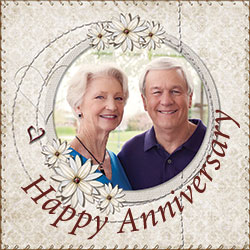
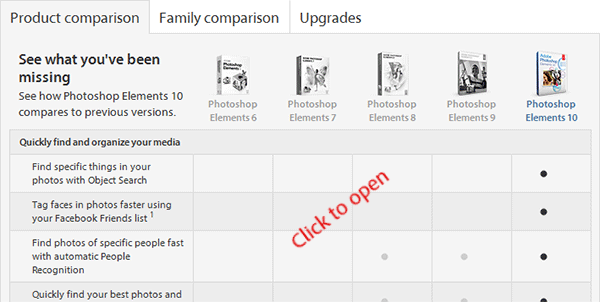




When I bought my computer PSE8 was pre installed. I would like to know if it is worth upgrading to PSE10?
Two main points. Does the latest version have better control of masks? Also does it have a History Brush?
Greetings Denis, see the version comparison table for feature-by-feature changes between different releases of Photoshop Elements.
Much of it is outlined above, as well as in our article on the differences between PSE8 vs. PSE9.
There have been a lot of improvements since version 8, though there is still no History Brush in Elements. But layer masks were added in version 9 which are a big help.
I’m currently using PSE7. Can I “fake” HDR using one photo with PSE10? Or is it possible to do that with version 7?
Hi Laurie, in version 8 Photoshop Elements added the Photomerge Exposure function which gives you option of merging exposures of two photographs to pull details from highlights and shadows in a combined manner.
If you want to produce faux or pseudo-HDR from a single image though, then in Photoshop CS5 and CS6 is where you’ll find the “HDR Toning” feature… (see video below) The full Photoshop also has the top-of-the-line HDR Pro for multiple photographs.
Learn more on the differences between Photoshop CS vs. Elements.
I have Elements 7 and the clone stamp tool stopped working. So I needed to know more about Elements for sale like 8, 9, and 10. My search has been utterly futile. Nowhere is clear communication worse than in computer communications. Clarity and simplicity simply isn’t there.The language is like shorthand with steps omitted leading to endless frustration. The computer world would reap huge rewards by clarity and simplicity in communication.
Hello Morris, what is it exactly you want to know? Adobe’s current release is Photoshop Elements 11; they no longer sell older versions like 8, 9, or 10.
We have a newer article with the differences between PSE 11 vs. earlier releases.
i have Adobe photoshop cs2 in my old computer, i am not looking or illustrator or elements, but i am just looking for a Photoshop program like CS2. there are so many out there but i don’t know which have the tools to be used on the editing. i mainly use the cloning tool and several others. but i don’t know which to purchase for my new iMac computer. Any help on what Photoshop program is workable?
Sure Maureen, you could go with Photoshop Elements 14 ($100) if you just want to do the basics – or you could you could get its fully-functional big brother, Photoshop CC ($9.99/month).
Here is a general comparison between these two levels of software:
What’s the Difference? Adobe Photoshop vs. Elements vs. Lightroom
If you like, you can easily download and run the latest free trials of Elements or for CC 2015, or for both.
They can be installed on the same computer – and then when it comes to buy, you can just uninstall the one you don’t want to keep.