[IMPORTANT – Adobe is discontinuing public direct download links for older software. Instead, you can now download Elements installers here through their website. For more details and complete information, see our new explainer post here. Note that Adobe sells only the latest release of Elements.]
In keeping with our custom of publishing the direct download links for major Adobe products such as Creative Cloud, CS6, Lightroom 6/CC, and Acrobat DC, below you’ll find the direct links from Adobe’s servers for the free trials of the new releases of Photoshop Elements 13 and Premiere Elements 13, for both Windows and Mac OS.
These links go to the authentic and secure files residing on Adobe’s servers, are guaranteed genuine, safe, legal, and will not change. They are especially useful when you are unable to download Adobe’s free trials via other means – often due to difficulties with the Adobe Download Assistant or Akamai Download Manager…
With the links provided below, you can use your own browser’s download capability (without DLM), or another download manager of your choice.
For setting up PSE 13 and/or PRE 13 on Windows, each program consists of two downloaded files: an .exe and a 7-Zip file (.7z). The .exe file will only work (and install) once the .7z file is fully downloaded and resides in the same folder. For the Mac, it’s just a single .dmg file for each program.
In order to properly run Photoshop & Premiere Elements 13, your computer must meet Adobe’s minimum system requirements for the products. See below for what’s new & different in this release.
Special: Legally download dozens of free Adobe books for a limited time!
Note: Very Important Instructions
| More Direct Download Links |
|---|
| CC 2024 |
| CC 2019 |
| Acrobat DC 2023 |
| Captivate 2019 |
| Lightroom 6/CC |
| Elements 2023 |
You must have a free Adobe account and be logged into it to use the links below, as Adobe sets a session cookie on your browser that allows you to access the direct download links. Otherwise, you will receive an “access denied” or “no permission” message blocking the connection. So please follow these instructions carefully or the links will not work!
- Adobe recommends temporarily turning off any surfing restrictions you might have running, like site or cookie blocking, filtering, firewalls or antivirus software.
- Click «HERE» to visit this page first, before clicking any of the links below – this is critical!
- If asked, sign in with your Adobe ID or take a minute to create one for yourself (free).
- OK! Now you’re logged in at Adobe with the trials cookie set, so you can instantly download any of the software below. Just make sure you have enough disk space.
- Download the files either by clicking directly on the DDL links, or by right-clicking and choosing “Save Link As…” on the popup menu – and save all files to the same place.
- Then follow the product installation instructions here.
Install now: Get all new Creative Cloud 2024 direct download links and free trials.
Adobe Photoshop Elements 13 (PSE 13) Direct Download Links
Photoshop Elements now comes in both 32-bit and 64-bit versions for Windows… 64-bit offers higher performance but choose the 32-bit flavor if you’re unsure what your system is.
Photoshop Elements 13 – Windows 32-bit (1.4 GB): File 1 File 2
Photoshop Elements 13 – Windows 64-bit (1.6 GB): File 1 File 2
Photoshop Elements 13 – Mac (1.8 GB): File 1
Adobe Premiere Elements 13 (PRE 13) Direct Download Links
Premiere Elements comes in both 32-bit and 64-bit versions… 64-bit offers higher performance but choose the 32-bit flavor if you’re unsure what your Windows system is.
Premiere Elements 13 – Windows 32-bit (1.5 GB): File 1 File 2
Premiere Elements 13 – Windows 64-bit (1.7 GB): File 1 File 2
Premiere Elements 13 – Mac (1.8 GB): File 1
Product languages supported: The Elements 13 tryout versions are currently available in English, French, German, Japanese, Chinese, Czech, Dutch, Italian, Korean, Polish, Portuguese, Russian, Spanish, Swedish, or Turkish.
Adobe has not released new “Bonus Content” for Premiere Elements 13, but the Additional Content for PRE 10 (containing InstantMovie themes, title templates, DVD/Blu-ray menu templates, and music to enhance movies you create) should continue to work with version 13.
Installation Tips
- You do not need to uninstall previous versions of Elements; some users prefer to keep the older, familiar version(s) around as they come up to speed with the new version’s features.
- Install with an account that has administrative privileges (not a Limited User Account if you are using Windows).
- For the easiest installation experience, quit any open programs, including virus protection software, prior to installing Elements 13.
- Read the accompanying Photoshop Elements 13 Release Notes in English, French, or German.
- If you run into any difficulties, see the Elements 13 Installation Troubleshooting page.
We suggest using a browser other than Internet Explorer to download the files above. They can be quite large and IE has been known to drop the extension (like “.exe”) from the Windows filename. If this happens and you can’t open a file, then just rename it to add back the extension. But generally, using Firefox or Chrome will work better – and if you have any issues getting the downloads to work with one browser, then try another.
What’s New in Elements 13 – What Features Have Been Added?
Here are some quick highlights of what’s new and different between Photoshop/Premiere Elements 13 and older versions:
Photoshop Elements 13
- Native 64-bit support on Windows 7 and 8
- High DPI and Retina Display support
- Create photo remixes and mashups for all-new scenes
- Choose your favorite composition from four different crop options Elements provides
- Re-imagine B&W photos with pops of color and more
- Nudge boundaries for easy selections
- See five variations of each effect to get the look you want
- Email sharing is a snap — send a link to a web gallery or attach photos
- Put a cool twist on your Facebook page by blending your profile and cover photos
- Create slideshows with multiple photos on each slide, and share them as movies
Premiere Elements 13
- High DPI and Retina Display support
- Choose your favorite clip moments and Elements turns them into a movie — done!
- Tell big life stories — just pick the story type, grab clips for each chapter, and get a full-on production
- Use new Guided Edits to add motion inside your movie titles
- Punch up the drama with effects that draw eyes to one part of your scene
- Enhanced Shake Stabilizer makes the footage you capture with GoPros and other action cams less shaky
- Create slideshows with multiple photos on each slide, and share them as movies via Facebook
- Get a finished movie file faster than ever
For more details, see this comparison chart of the differences between Photoshop/Premiere Elements 13 vs. Elements 12 vs. Elements 11… Adobe has also published new/enhanced feature reviews for PSE 13 as well as for PRE 13, showing what’s changed. If you own almost any earlier version of either or both tools, then you would probably qualify for upgrade pricing.
See Also
- Get free guide on Photography, Photoshop, Lightroom
- How to save 60% with the Student & Teacher Editions
- Free Adobe Stock! Download 1,000,000+ top images
- Don’t need full Cloud? Get PS + LR for $9.99/month
- The 10 most common myths about Creative Cloud
- How to join Adobe’s Creative Cloud for free
Keep up with the latest on Adobe software — follow us on Facebook or Twitter, or subscribe to our RSS feed… You can also enter your email and have new articles sent directly to your Inbox. We are reader-supported; when you buy through links on our site, we may earn an affiliate commission.

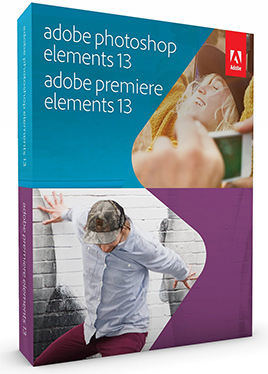







I bought elements 13 six months ago from BestBuy and wanted to install in an Apple computer. After I got my new apple computer, I found it was very hard for me to use it (I have used a PC for over 25 years, and have never used an apple computer).
I am afraid if I install the elements 13 on this computer and could not really use it, I may just waste it. So, until now I have not installed it yet. I wonder if this version of Elements 13 (CSGN) can be installed on both an Mac OS apple computer and a Windows PC computer? If so, I will try to use it on my apple computer. In case it does not work out, I will install it on my old windows computer.
Thanks for help.
Hey Tim, you’d have to check the box packaging or download information and see if what you purchased includes both the Mac and Windows versions in the same bundle… If so, then you should be able to install the software on both a Mac and a PC, any two of them. For more information, please see:
How Many Computers Can You Install or Run Adobe Software On?
Hi. I just upgraded to Windows 10 from windows 7. My Photoshop Elements 10 worked perfectly on windows 7, but now it won’t allow me to photoshop any of my pictures.
Hello Rene, could you please give more details on the exact problem you’re encountering? When you say, “it won’t allow me” – what steps do you take, and what happens exactly with the program? Did you receive any errors or other messages?
Adobe has made this statement about Microsoft Windows 10 compatibility with Elements:
Are Photoshop & Premiere Elements Compatible with Windows 10?
And this may also apply, if you happen to be getting the error message: “The program can’t start because MSVCR110.dll is missing from your computer. Try reinstalling the program to fix this problem.”
How to fix Error MSVCR110.dll when opening Adobe apps in Windows 10
@Rene
I’m using Elements 9 just fine on Windows 10 but I had to uninstall then do a new clean install. Once I did that it worked just as it did on Win 7 and 8.
Great, thanks for sharing that!
I purchased elements 13 on a dvd, but it will not install from my dvd drive in windows 10 and there is no setup.exe file on the dvd for a manual installation. What are my options? Can I download elements 13 and use the serial number on the dvd box to register it?
Yes Richard, you can absolutely do that here. These download as the free trial versions, but will activate to fully-licensed releases when you enter your valid purchased serial number.
I just purchased Photoshop Elements 13 and it does not install from my disc on windows 10. There is no setup.exe file on the disc for manual installation. What are my options? How can I install Elements 13?
We haven’t heard cases of it before, but it’s possible you received a defective disc. But no problem, as mentioned above you can use the downloads here instead.
I just bought this software and I cant seem to get it to download an update to photoshop elements 13 and adobe premiere elements 13
Note Walt that a new version of Photoshop/Premiere Elements has just come out, so you may wish to return that older software and get the latest release instead… Here it is:
Adobe Photoshop & Premiere Elements 14 Direct Download Links
If you are unable to return/refund or exchange it for some reason, then you should be able to download and install the Elements 13 update by using the Help menu > Updates command.
I bought Adobe photoshop elements 11 from the Apple shop and it worked perfectly until I upgraded my MAC OSX to El Capitan. The next time I wanted to use it a message telling me that it had been installed on a different computer and it required a password…which I did give. However it now opens and works fine but refuses to save anything and I have to force quit. I can guess what has happened here but how do I fix it..I have tried to reinstall from Apple shop as my download is still there but it still will not save.
Hi Chris,
Not sure, but looking at Adobe’s Elements Operating System Compatibility Chart, it seems unlikely that Elements 11 is officially compatible with El Capitan… PSE 11 came out in 2012, predating Mac OS X 10.11 by several years – and Apple is notorious for poor application compatibility between different versions of their operating system.
However, if you want to try or upgrade to the latest version (Photoshop Elements 14) then that is definitely supported, and you can download a free trial to check it out if you want.
@ProDesignTools
many thanks, will try to upgrade
I just bought Adobe Photoshop Elements 13 and Premiere Elements 13 on the advice of a sales person in a computer shop based on my query of software to work with my artwork….I haven’t downloaded this yet as after reading up on it I don’t think its suitable software for me at all….basically, I was looking for something that I could use with my line drawings to colour in and put different backgrounds and effects…I would also be working on and editing paintings that I have done…what software would be best? I paid €95.00 for this and am hoping I can return it as I haven’t downloaded it but I did take it out of its packaging…
Hello Bella, unfortunately we can’t help you with the return of a store-bought product, but it’s surprising that they would even sell you an old version like that instead of the latest release, Photoshop Elements 14!
For your purposes with line drawings, maybe Adobe Illustrator would better suit what you are trying to accomplish?
@ProDesignTools
thanks for your reply……after doing some research, I think Illustrator is the best for me…got refunded so I’ll go ahead and get it…
Great, glad to hear it – and thanks for letting us know. With Creative Cloud, you can just get a single desktop tool (instead of the entire collection), if that’s all you need:
What Is the Adobe CC Single-App Subscription?
Installed but cannot operate Elements 11 on my new MAC El Capitan. What version of Elements is compatible? Adobe chat didn’t seem to know (?)
Hi Terry,
As far as we are aware, recent versions of Photoshop Elements should be compatible with El Capitan – so long as they were not purchased from the Apple App Store… See:
Does Photoshop Elements Work with Mac OS X v. 10.11 El Capitan?
Did you buy your Elements 11 from the App Store? The reason that App Store versions are having problems is apparently because of bugs in El Capitan. And Adobe can’t fix bugs in Apple’s OS – only Apple can fix bugs in Apple’s OS.
For more information, see this thread:
Elements 11 (App Store): Can’t Save File on MacOS 10.11 El Capitan
But software like PSE 14 purchased directly from Adobe.com should be fine.
Can you provide direct download links for the Elements 13 updates?
Thank you!
No, sorry – we don’t have those at this time.
We do have the Elements 14 direct links, including all updates to date.
elements 13, if you have the 64 bit system, the 32 bit DOES NOT WORK! you should note that. I tried 3 times to install the 32 bit version and got the same error message all three times, so if you’re running a 64 bit system, DO NOT USE THE 32 BIT DOWNLOAD! I have limited internet usage and downloading the 32 bit means now I have to wait a damn month to download the 64 bit. thanks a frigging lot.
Haven’t heard that before. What error message did you get?
If you know you have a 64-bit system, then going with the native 64-bit version of the software is going to give you better performance – so that’s definitely the way to go on Windows.
(On Mac, 64-bit is standard and always required.)
the error message said, specifically, the 32 bit in non compatible with your system, please download the 64 bit version.
my system is windows 10, so that could be the problem. it’s just funny that I didn’t have any trouble with any of the other trial downloads as 32 bit. I don’t get it either, but I can’t actually afford to buy a $100 program so the trials are the best I can do to play around with it. Even funnier, my PC came with PSE 8 already installed so if I want to use it again I just have to reset my system to factory specs. It’s just that I have over 50,000 pictures in my drive and re-downloading them is a pain. plus then I have to reinstall everything else too. It takes 2 days to load it all
I had pe 13 on a computer running windows 10. I got a new computer and reinstalled the download files. I recently had to reinstall windows and now I can’t reinstall pe 13. I get a pop-up saying that adobe has detected that the machine has a restart scheduled and to cancel and restart. I do this and get the same message so I click ignore and get to the sign in page. When I try to sign in. the sign in screen goes blank. Any suggestions on what I can do.
Hey there Paul, try using the Adobe Cleaner Tool which helps resolve installation problems for several Adobe products, including Photoshop Elements and Adobe Premiere Elements…
And then reboot your computer and reinstall the software afterwards.
Thanks for the quick reply. I’ll try that this evening and let you know how I get on.
I got pe 13 downloaded. HP support assistant had a problem and when HP support fixed it I started getting various updates including the intel graphics card driver update and Windows 10 creator update. When all the updates were installed, Premiere elements installed with no problems. Thanks again for your help.
Great, glad to hear you got it sorted out – and thanks for letting us know.
We have the adobe premiere elements 13. We haven’t used it. Is it possible to use the serial number and redemption code to download it on our new MacBook air laptop from a downloader? No CD slot on this laptop.
Yes, you can absolutely use the direct links to download the installer onto a computer which doesn’t have a CD/DVD drive.
How do I download the 64-bit version of Acrobat Pro, as it always downloads and installs 32-bit? This is for Windows 10 Pro.
Sure Patrick, you can get the latest 64-bit installer for Acrobat Pro here:
Adobe Acrobat Pro, Standard & Reader DC: Direct Download Links