[IMPORTANT – Adobe is discontinuing public direct download links for older software. Instead, you can now download legacy installers here through their website, or get the latest Acrobat installers here. For more details and complete information, see our new explainer post here.]
Adobe Acrobat DC 2016 is now shipping! “DC” stands for Document Cloud, which is Adobe’s new set of integrated online services that helps people and businesses better manage critical documents. At the heart of Document Cloud is Acrobat DC – the industry standard for creating, sharing and editing PDFs – which was completely reengineered last year for the initial DC 2015 milestone release.
This new version of Acrobat continues as a desktop product in both Pro or Standard editions, and is available either via subscription or with a perpetual (one-off) license. Adobe has incorporated many new features and improvements to bring Acrobat up the modern day. Further, the company has moved to a year-based versioning model for Acrobat… So this revision is officially called the “the 2016 Release of Acrobat DC” – and the technical version number is actually 15 rather than 12.
And in maintaining our tradition of providing the direct download links for major Adobe products such as Creative Cloud, CS6, Captivate 11, and Elements 2023, you’ll find the direct links for the new Acrobat DC 2016 below.
The trial version includes all desktop features of Acrobat Pro DC, plus a limited set of Document Cloud services including the ability to fill, sign, and send forms on a tablet device, store and share files online and access recently viewed files across devices. A paid subscription is required to take advantage of other services including the ability to get signatures from others; send and track documents online; and create and export PDFs from a browser or mobile device. If/when the free trial expires, you can still use Acrobat to view PDFs, comment and fill forms – but to access the full set of features again, you will need to purchase Acrobat.
Note that this newly-upgraded desktop release of Acrobat Pro DC is also included as one of the many applications that all subscribers get with the complete Adobe Creative Cloud.
Install now: Get all new Creative Cloud 2024 direct download links and free trials.
The links given below go to the authentic and secure files residing on Adobe’s servers, are guaranteed genuine, safe, legal, and will not change. They are especially useful when you are unable to download these products via other means – perhaps due to issues with the Adobe’s Download Manager. Here the file access is open and you can just use your browser, or another DLM.
Note there is no actual trial version of Acrobat DC Standard for any platform, but Pro includes all Standard features – so you can try out Pro for free and then decide which version you want at the time of purchase. Naturally, the free Adobe Reader DC 2016 for PDF is also downloadable for both operating system platforms – Windows (7, 8, 10) and Mac OS (10.9, 10.10, 10.11).
Special: Legally download dozens of free Adobe books for a limited time!
Note: Very Important Instructions
| More Direct Download Links |
|---|
| Acrobat DC 2023 |
| Acrobat DC 2017 |
| CC 2024 |
| CC 2019 |
| Captivate 2019 |
| Lightroom 6/CC |
| Elements 2023 |
Except for the Reader, you must have a free Adobe account and be logged in to use the links below, as Adobe sets a session cookie on your browser that lets you to access the software. Otherwise, you will receive an “access denied” message preventing the connection. So please follow these instructions carefully.
- Adobe recommends temporarily turning off any browsing restrictions you might have running, like site or cookie blocking, filtering, firewalls or antivirus software.
- Click «HERE» to visit this page first, before clicking any of the links in the table below – this is critical!
- If asked, sign in with your Adobe ID or take a minute to create one for yourself (free).
- OK! Now you’re logged in at Adobe with the trials cookie set, so you can instantly download any of the links below. Just make sure you have enough disk space.
- Download the files either by clicking directly on the DDL links, or by right-clicking and choosing “Save Link As…” on the popup menu.
- Then follow the product installation instructions here.

Adobe Acrobat Pro/Standard DC (Subscription) – Direct Download Links
This is the trial or version to download if you’re considering purchasing Acrobat DC by subscription, via a lower-cost monthly/annual plan. Subscribers are entitled to the complete product featureset, including forthcoming new features and improvements on an ongoing (or “Continuous Track”) basis at no extra charge, along with all product fixes and platform support enhancements.
» Windows – Acrobat Pro DC 2016/2015 free trial in 28 languages (737 MB)
Version 2015.023.20053
» Mac OS – Acrobat Pro DC 2016/2015 free trial in 26 languages (638 MB)
Version 2015.023.20053
Adobe Acrobat Pro/Standard 2015 (Standalone) – Direct Download Links
This is the trial or version to download if you intend to upgrade or buy Acrobat outright, via a traditional (or “Classic Track”) perpetual license. Perpetual customers will get the regular product fixes and platform support enhancements, but don’t receive future new features or upgrades. Standalone product users also don’t have access to all the Acrobat DC web, mobile, and cloud-based workflows.
» Windows – Acrobat Pro 2015 free trial in 28 languages (677 MB)
Version 2015.006.30306
» Mac OS – Acrobat Pro 2015 free trial in 26 languages (602 MB)
Version 2015.006.30306
Note: Before deciding whether to get the subscription or perpetual version of Acrobat DC, you should see this product comparison.
Free Adobe Acrobat Reader DC – Direct Download Links
This is the new Acrobat Reader DC, which is completely free for all users.
» Windows – Free Reader DC 2016 in English (87 MB)
» Windows – Free Reader DC 2016 in German (88 MB)
» Windows – Free Reader DC 2016 in French (87 MB)
» Windows – Free Reader DC 2016 in Spanish (87 MB)
» Windows – Free Reader DC 2016 in 28 Languages (183 MB)
Version 2015.017.20050
» Mac OS – Free Reader DC 2016 in 23 Languages (143 MB)
Version 2015.017.20050
Adobe Acrobat DC Updates
If you also want the direct download links for the latest Acrobat Pro/Standard product updates (i.e., all the included upgrades since the initial release above), here are complete sets for PC and Mac… These updates are cumulative and require that a previous version of the same major release of Acrobat already be installed on your system. To determine which version of you currently have installed, select “About Acrobat…” from the Help menu, and then download and apply the correct update patch file from these collections:
- Download Links for All Acrobat DC Updates: Windows
- Download Links for All Acrobat DC Updates: Mac OS
Installation Tips
- The trial version includes all desktop features of Acrobat Pro DC
for 30 days(or possibly longer) from the time you first launch the program on your system. Update: Adobe has shortened the length of all Acrobat free trials to 7 days. - Installation of Adobe Acrobat Pro DC trial may uninstall any earlier version of Adobe Acrobat on Windows computers. If you want to reinstall the older release later, then you’d need your original serial number and software disc/installers.
- Acrobat Distiller DC, the batch engine for converting other types of documents into PDF files, is included within the Acrobat Pro/Standard downloads above.
- Make sure your computer meets the minimum system requirements for Pro/Standard and the Reader.
- For the smoothest installation experience, exit any open programs, including virus protection software, prior to installing the product.
- Install with an account that has administrative privileges (not a Limited User Account if you are using Windows).
- If you encounter any difficulties, try Adobe Assistance.
We suggest using a browser other than Internet Explorer to download the files above. They can be quite large and IE has been known to drop the extension (like “.exe”) from the Windows filename. If this happens and you can’t open a file, then just rename it to add back the extension. But generally, using Firefox or Chrome will work better – and if you have any issues getting the downloads to work with one browser, then try another.
*** Note: If you have any problems getting the files to download or install, be sure to read the earlier comments on this page – as most questions have already been asked and answered below!
See Also
- The 10 most common myths about Creative Cloud
- What are the differences between Adobe CC vs. CS6?
- Download free Adobe books (choose over 30 titles)
- Free! Watch 200+ new courses from Adobe MAX
- What’s the difference between Acrobat DC vs. 2017?
- Free Adobe Stock! Download 1,000,000+ top images
Do you have any questions about Acrobat? Just ask them below and we’ll get you answers fast!
Keep up with the latest on Adobe software — follow us on Facebook or Twitter, or subscribe to our RSS feed… You can also enter your email and have new articles sent directly to your Inbox. We are reader-supported; when you buy through links on our site, we may earn an affiliate commission.

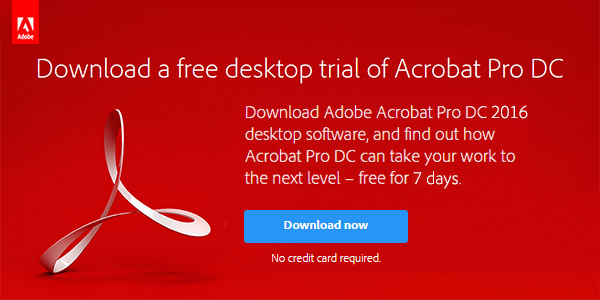
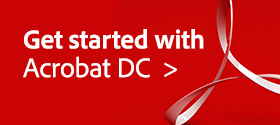






Hi, thanks so much for posting the direct links. There are two options given above for which way to go. If I start with the perpetual trial download, can I switch to the subscription download if I decide I want to go that route instead? Or vice versa. Thanks.
Hi Rachel, good question. Yes – if you change your mind, then you can simply uninstall one and download/install the other. In other words, you can switch to the other type later if you wish, if you decide to make a different purchasing choice.
You can tell which flavor you have installed by selecting Help > About Adobe Acrobat Pro DC… from the top menu. It will say “2015 Release” and then either “Perpetual” or “Continuous.”
With the Perpetual version, you’ll need to purchase a serial number after the free trial is up. With the Continuous update model, you’ll need to sign up for a subscription after the trial expires – either for Acrobat DC on its own, or included as part of the complete Creative Cloud.
Note that changing the installers wouldn’t give you a longer trial period though… Whichever path you take, the longest you can go for free is:
How Long Do Adobe Free Trials Last? Here’s Why It’s 60 Days, Not 30
Does the language changing option in edit works? I tried it and picked choose at startup but it does not ask to pick language just uses same language that it already had selected.
Hey there Johny, this information comes from Adobe’s website:
All the Acrobat DC trial installers posted above are MUI installers.
It wasn’t entirely clear from your question, but if you’re instead looking for how to set the language of your edited PDF document, then see the answer here.
“The install acrobat license module has failed. For possible solutions to this problem see: http://www.adobe.com/go/acrobat_installation_rollback
ShowAAMInstallError_Rollback”
any solution?
Adobe was so nice to put the links for Adobe Reader DC on their FTP. This includes a wide range of localized instasllers as well as MUI, which is the recommended setup in multi-user environments:
Adobe Reader DC:
ftp://ftp.adobe.com/pub/adobe/reader/win/AcrobatDC/1500720033/
Adobe Reader Addons (spelling, fonts pack):
ftp://ftp.adobe.com/pub/adobe/acrobat/win/AcrobatDC/misc/
Nice links overview with links to all Adobe Reader versions from X to DC:
http://www.adobe.com/support/downloads/product.jsp?platform=windows&product=10
Oh one more thing ;-)
There is a Setup Customization Wizard for Adobe Acrobat DC (Reader/Std/Pro), too.
ftp://ftp.adobe.com/pub/adobe/acrobat/win/AcrobatDC/misc/CustWiz1502020039_en_US_DC.exe
Very helpful Negotio, thanks so much for sharing!
Worked just fine, thanks!
Dear Sir,
I downloaded a free trial of Acrobat pro DC, I like the program, and I would like to buy it, can you please provide me a link to buy the software and get the serial number?
Best Regards,
Faisal
Yes Faisal, you can buy Acrobat DC right here:
http://www.AcrobatDC.com
Just click on “Buy Now” at the upper left of the page.
And this guide tells you a bit more to help decide between your different buying options for the software (e.g., standalone vs. subcription):
What Is the New Adobe Acrobat “DC” – and the Document Cloud?
Finally, if you’re interested in reviews, check out this Acrobat DC Review where PC Magazine gives the new product its highest possible rating – 5 stars out of 5, “Outstanding” – calling it, “The best Acrobat yet.”
Hope that helps!
Is there an Adobe book for Acrobat Pro DC?
Hi Christine, here are our free Adobe Acrobat books… We are looking for a revision to Acrobat DC.
In the meantime, here is the complete Acrobat DC manual – a 538-page PDF document that you can download:
Complete Reference Guides and eBook Manuals for All Adobe Tools
hi
the Adobe Acrobat DC Pro/Standard (Standalone) for windows link above works fine but downloads a 644MB file. last time i was here it was 545MB.
did something happen to the original? what changed to add 100 more MB?
thanks
Not sure Bob, but apparently the sizes of all download files have changed since we first published this post last year. It’s possible that Adobe revised the downloads to reflect subsequent updates to the tools. In any event, we have changed the posted file sizes accordingly; thanks for the heads-up.
Confirmed: Adobe did indeed update the installer files on their servers to incorporate the latest available updates to the tools.
Can you install both classic (perpetual) and continuous versions of the Acrobat DC Pro at the same time on the same machine? Will one conflict the another? I want to try both because from their latest May updates, it looks like the continuous has more new features than the classic.
Yes, the Acrobat DC Continuous (subscription) track definitely has significantly more new features & capabilities than the Classic (standalone) track – but no, you can’t have both installed on the same computer at the same time…
The Adobe Acrobat DC free trial linked above is always the Pro subscription edition. When you sign up with an annual or monthly plan (see prices here), then the software converts for continuous use (with ongoing updates included). If you decide you want to go with the classic edition instead, then your installation changes over to perpetual (with functionality lost) when you purchase the license.
Daer Sir,
The given link is not working, and showing this notification…!
Access Denied
You don’t have permission to access “…/AdobeProducts/APRO/15/win32/Acrobat_DC_Web_WWMUI.exe” on this server.
Reference #18.269c4c17.1463030579.2d0ec12
Actually all of the Acrobat DC direct links here work fine – but you have to make sure to follow the important download instructions carefully (these are required by Adobe’s servers!) before clicking on the links – otherwise they won’t work and you’ll get that exact message instead.
If you have any further difficulties, then you might want to try with a different web browser or another computer – while still following those same directions.
Any hope we get short introduction of using of configuration tools provided here?
ftp://ftp.adobe.com/pub/adobe/acrobat/win/AcrobatDC/misc/
Thank You.
It looks like that download directory has got Adobe Reader Addons (spelling, fonts pack), as well as a Setup Customization Wizard for Adobe Acrobat DC (Reader / Standard / Pro).
@ProDesignTools
They tend to include the updates as a .MSP file as part of the install. Seen them do it with Reader.
The links to Reader seem to be the same Adobe Reader DC/2015 and not 2016.
Thanks Ed. Those Reader links are the most recent full builds of the program that are available, from May 10, 2016.
(Their version numbers may say “2015,” but they are the 2016 Releases of Reader.)
After installation completes, additional updates (from early May to date) will be downloaded and applied by the software.
The direct links actually give the old DC 2015 version with a couple of .msp update files packed into the same installer. Nothing new really. The main version is still v15, same as the 2015 version. So I don’t see anything new here.
Yes, that surprised us as well – but at this time, for some reason, Adobe has decided to continue with the same (original) base installer of Acrobat DC and bundle in all the additional updates issued to date (of which there are many)…
So the version number may say “2015,” but all together, it comes to the 2016 Release of Acrobat DC.
In terms of what’s new, here’s what’s changed and improved:
What’s the Difference Between Acrobat DC 2016 vs. 2015 vs. XI & X?
Hope that helps clarify.
Why do you, an apparently sanctioned partner of Adobe’s if not an affiliate, publish a 30-day trial of Acrobat DC when the Adobe reps claim there’s NEVER been any trial of Acrobat other than 7 days? This would seem to be the type of bait-and-switch that renders readers skeptical of further use of your site. Of course, the Adobe rep, once she uploaded the jpg, immediately cut off the chat …
Hey Jack, the entire premise of this comment is wrong. No, there was no “bait-and-switch.” And it’s absolutely incorrect that there’s “never been any trial of Acrobat other than 7 days.” For many, many years, it was always 30 days.
The article above was published a year ago, in May 2016. If you had googled “acrobat trial length” (like we just did), then this news comes up:
In other words, it appears that Adobe shortened the length of Acrobat trials last summer, months after this article was published… So we will add a note to this effect above.
can I download free Adobe DC and view PDF files that are in rar and swf formats, or do I need to buy the same to view.
If you’re just viewing PDF files (read-only), then the free Reader DC should ordinarily be enough.
hi,
the link doesn’t work for Windows – Free Acrobat DC Pro trial in 26 languages (737 MB)… i get this message:
Access Denied
You don’t have permission to access “…/AdobeProducts/APRO/Acrobat_HelpX/win32/Acrobat_2015_Web_WWMUI.exe” on this server.
Reference #18.55d31102.1513938456.2598d4b
Actually all of the Acrobat DC direct links here work fine – but you have to make sure to follow the important download instructions carefully (these are required by Adobe’s servers!) before clicking on the links – otherwise they won’t work and you’ll get that exact message instead.
If you have any further difficulties, then you might want to try with a different web browser or another computer – while still following those same directions.
@Faisal
i need an acrobat 2019 serial key
Hi, same answer as before.
Hi, i need the acrobat 2015 serial key
http://www.GetAcrobat.com/
Important: If you’re using Chrome and the links don’t work, then try with another web browser like Firefox, Edge, Opera or Safari. No problems at all downloading with any of those.
The latest version of Chrome has an issue because our page is https, but Adobe’s download server is not – it’s http only, and there’s nothing we can do about that!
So with a “mixed content download” here, all you have to do is use a different browser. It’s safe and easily taken care of.
Google decided to stop supporting FTP servers. So even the new MS Edge does no longer support FTP. You will have to use another browser like Firefox.
THANK YOU for this! I had inadvertently uninstalled my perpetual license of 2015 and was away from home with no ability to retrieve my install media. The trial version download and my license key (which I DID have with me!!) were sufficient to get me back up in minutes.
Hey, that’s great to hear, Jim – so glad it helped, and thanks for letting us know!
Is it just me, or are the Acrobat 2015 links not usable anymore? I tried the download with a chromium-based browser and with firefox without success…
Hello, please see our previous response above – thanks.