This is one of the most common questions we get, and the answer may surprise you… The place to look to find the answer is the Software License Agreement, also called the terms of use or EULA. This agreement governs the use of your Adobe product, and is translated into 28 languages within each document. It also covers some basics about product activation.
So, in general, how many systems can you install Adobe software on, including the Creative Cloud (CC) and CS6? The answer for individuals (as opposed to businesses) in most cases is two. The catch is that both computers must be used only by you and the two systems cannot be used at the same time. This policy was designed so that you could run the tools at home on your desktop PC, as well as while traveling with your laptop or tablet PC. But the types of computers and their usage has blurred so much now that you can just pick any two systems you own and the product should install and properly activate on both…
For example, here is the key text from the Terms of Use for CC Software:
1.1 Use of Software: Subscription-Based License. Your subscription lets you activate the Software on up to two devices (or virtual machines) at a time, however, you may not use the Software on the two devices simultaneously.
And there’s similar language in the EULA for Photoshop CS6:
2.1.3 Portable or Home Computer Use. Subject to the important restrictions set forth in Section 2.1.4 [having to do with volume licensees], the primary user of the Computer on which the Software is installed … may install a second copy of the Software for his or her exclusive use on either a portable Computer or a Computer located at his or her home, provided that the Software on the portable or home Computer is not used at the same time as the Software on the primary Computer.
Free Stock! Download 1,000,000+ premium assets from the new Adobe Stock Free Collection
Important Details – and Key Differences with CC
So the primary user may install another copy on a secondary computer for their own use, but the two installations cannot be used simultaneously. Generally, for Creative Suite and Adobe Acrobat standalone, the two machines should also be of the same operating system (Windows or macOS), because the software is licensed and delivered for use on one specific platform.
However, all Creative Cloud members and single-app CC subscribers (and that includes all customers of the $9.99 Photography Plan) can install and run their tools on up to two machines of either operating system, including both a Mac and a PC. Other Adobe products like Photoshop Elements are also sold multi-platform, making it easier to mix-and-match Windows and macOS for your two installations.
Another key benefit with Creative Cloud is that it does not use serial numbers like CS did – instead, you activate CC by logging in with your Adobe ID, thereby providing the ability to more flexibly manage your usage. So if you install the CC apps onto a third computer, it will ask you if you want to automatically deactivate the other two… Just hit “Continue” at the Maximum Activations Exceeded box, and it will handle activation of your new system and deactivation of the others for you. Afterwards, you can reactivate again on one additional machine. This can be useful if you’re moving around between computers, or if one of your earlier systems crashed, or if the software is otherwise inaccessible.
Special: Legally download dozens of free Adobe books for a limited time!
How About for Use of Prior Versions?
All Creative Cloud subscribers have access to download and use recent releases – instead of (or in addition to) the latest CC versions – together on the same machines.
For upgrade versions of perpetual Adobe software: If you upgrade but want to continue using your prior release, then per Adobe licensing terms the older product must be on the same computer(s) as your newer upgrade version.
Install now: Get all new Creative Cloud 2024 direct download links and free trials.
Licensing for Education Editions
Note that the above policies work exactly the same for Adobe’s academic versions – there is no distinction for those in this regard… However, one major difference in restrictions for all the Student and Teacher Editions is they can be run only on the customer’s privately-owned computer(s) and used solely by the eligible licensee.
Licensing for Virtual Machines and Servers
What about for VMs? Importantly, Adobe defines a computer as “a virtual or physical device,” not just a CPU – so that includes running on virtualization platforms such as VMware Fusion, Parallels Desktop, Citrix XenApp, and Oracle VM VirtualBox. The same thing goes for a dual-boot system with a product installed on both partitions, including Apple Boot Camp.
So each virtual machine you install the software on would count as a single product activation per the rules described in this article. However, this does not mean the software can be installed on a server and accessed by multiple users that are more than the number of licensed seats that have been purchased (see Section 1.2(B) “Distribution from a Server” for more details).
Final Word, and Recommendation
So there’s your answer for most current Adobe software, although we recommend confirming the terms for your particular product or suite because the license agreements are somewhat different for each package (including the Creative Cloud, Creative Suite, Acrobat, Lightroom, Elements, etc.) and version.
If you’re part of an organization, group, business, or school, and/or need more than one user or computer running the software at the same time, then take a look at the flexibility and ease of maintenance available through Adobe’s Creative Cloud for Teams offering. There you can save time, money, and headaches for multiple seats, while benefiting from direct expert support:
Creative Cloud for Teams also offers exclusive collaboration features like Team Projects, which enables a group of distributed people to work jointly together on a single video project. Learn more about the advantages of Creative Cloud for Teams and how to easily manage multiple users.
See Also
- CC for teams vs. individuals: A comparison guide
- How to save 60% with the Adobe education editions
- Download free Adobe books (choose over 30 titles)
- What are the differences between Adobe CC vs. CS6?
- Don’t need full Cloud? Get PS + LR for $9.99/month
- How to join Adobe’s Creative Cloud for free
Do you have any questions about CC licensing? Just ask them below and we’ll get you answers!
Keep up with the latest on Adobe software — follow us on Facebook or Twitter, or subscribe to our RSS feed… You can also enter your email and have new articles sent directly to your Inbox. We are reader-supported; when you buy through links on our site, we may earn an affiliate commission.

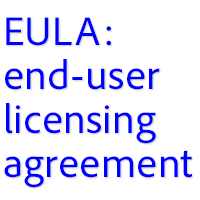







I’m planning to get a CC Subscription.
Will I be allowed to use Photoshop on my laptop while my desktop Computer is rendering a video in Premiere Pro?
It’s a good question – but with a single license, according Adobe’s terms, technically the answer is no:
Adobe killed Fireworks. They said they can do better, then they released XD. Now they’ve killed XD and they are waiting for the Figma acquisition approval. Adobe is a joke.
We wouldn’t call 30 million subscribers and record financial results a “joke” – but it is true that software companies go through different cycles with various products, and Adobe has a lot of them.
Obviously all hope for success for all tools, but some survive and thrive and some don’t. We understand your frustration.