We’ve previously covered here how to transfer Adobe software products (like Creative Cloud, CS6, Photoshop, Lightroom, Elements, or Acrobat) between two computers, including from PC to Mac or vice versa. In this article we’re going to focus on transferring the actual legal license from one person or company to another, like transferring the title to a car or home between two people.
Moving the software physically is mostly a technical task, but doesn’t cover what happens if the recipient has problems, needs customer support or updates, wants to be registered with Adobe, and be recognized as the new rightful owner and user of the tools. To address those needs, you can follow the transfer process described below to “unregister” the program from the old owner and re-register for the new one.
Not all Adobe software is transferable. In particular, memberships like the Creative Cloud – e.g., individual CC subscriptions – cannot be transferred. However, for groups of people there is a solution to easily manage users and flexibly reassign seats with the Creative Cloud for Teams option. To get this capability, you can purchase an upgrade from an Individual membership to a Teams membership at any time without penalty.
For a standalone/perpetual license, you can use transfer instructions below to give or sell it to a friend or family member. In fact, transferring your Adobe software can be a great strategy in certain situations… Say for example you are thinking of getting the Creative Cloud (CC), and so you’d have an older Creative Suite (CS) tool that you wouldn’t use anymore… You can simply transfer that to someone else you know, perhaps make some money, and then sign up for the Creative Cloud instead – and this is exactly what customers do.
Install now: Get all new Creative Cloud 2024 direct download links and free trials.
So all you have to do is download Adobe’s Transfer of License form, fill it out and return to them to effect the change in ownership. Note importantly though that Adobe’s Education (including the Student & Teacher) products are not eligible for a transfer of license – they cannot be resold or given away… Read more about the various limitations of the academic products.
OK, so the transfer form itself is pretty straightforward – just things like the name, version, and serial number of the product, plus the names, contact info, and signatures for both the transferor and the recipient. Note that the transferor must have the software registered with Adobe, which can be done electronically and just takes a minute. In other words, the serial number has to be registered to the customer’s account prior to the transfer. Once submitted, Adobe then takes a few weeks to process the transfer request, at which point the recipient becomes the new registered owner of the software and the legal licensee who can receive service and support.
If you can’t find or no longer have access to your product’s serial number, then you may be able to retrieve it from the computer itself using a free utility like Belarc Advisor (Windows) or Product Key Finder (macOS) – which will recover and tell you the activation keys for the programs installed on your system.
Keep in mind that you can’t transfer individual components of a collection like Creative Suite – it only goes for the whole package… Single tools within a suite are not eligible for a transfer. Also, the transfer of a license includes all versions connected with the product – so for example if you used your copy of CS4 or CS5 to get a discounted upgrade to CS6, then you couldn’t later give or sell your old copy of CS4/CS5 to someone else – it won’t work. See more about the allowed uses of previous versions when upgrading Adobe tools.
One last thing that sometimes trips people up is the case number: Both the transferor and the transferee need to get a case number from Adobe and each party has to officially submit a transfer of license form. In other words, both the buyer and the seller must obtain their own case numbers so that each party can complete a transfer of license form. You then upload or fax the form to your online case.
Special: Legally download dozens of free Adobe books for a limited time!
OK, ready? Be sure to read the (important!) full instructions to make a transfer, including step-by-step on what you need to do and include together with the official form… Those instructions ask you to contact Adobe to get your initial case number, and the best and fastest way to do that is usually via live online chat (if available in your area):
Note that Adobe does not limit how many times their software can be legally transferred, although it used to be that each customer could initiate a maximum of four transfers in their lifetime. Also, if there are any support contracts attached to a license, those won’t transfer to the other party.
Finally, before you submit the transfer, be sure to deactivate and uninstall the software on all your own systems.
[ Learn about how many machines you can run Adobe software on. ]
Hope this information helps… but please post any questions you may have and we’ll get you answers fast!
If you’d like to move away from shuffling serial numbers altogether, consider Adobe teams/group licensing to simplify management and reassign seats flexibly instead of one-at-a-time copies…
See Also
- What are the differences between Adobe CC vs. CS6?
- The 10 most common myths about Creative Cloud
- How to save 60% with the Student & Teacher Editions
- Download free Adobe books (choose over 30 titles)
- Don’t need full Cloud? Get PS + LR for $9.99/month
- How to join Adobe’s Creative Cloud for free
Keep up with the latest on Adobe software — follow us on Facebook or Twitter, or subscribe to our RSS feed… You can also enter your email and have new articles sent directly to your Inbox. We are reader-supported; when you buy through links on our site, we may earn an affiliate commission.


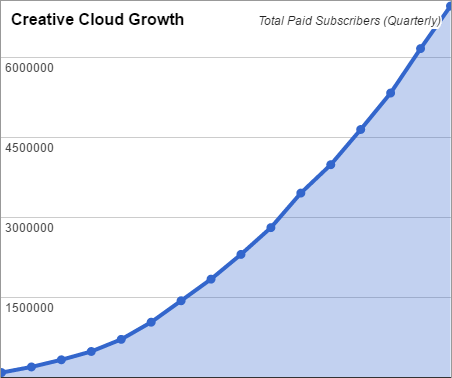






Another great FAQ about Adobe Software Licenses!
I just finished the helpful answers given at How Many Computers Can You Install Adobe Software On? when I found this article. It is the topic that I was looking for answers for.
Is it possible to transfer an Adobe CS5.5 license from the US to a person living in a country in Europe using this procedure?
Hi Anton, thank you very much for the kind words, and that’s an excellent question!
We couldn’t find any clear border restrictions indicated anywhere on the paperwork, so we had a quick chat to Adobe about your inquiry – whether it’s possible to transfer a product license from North America to someone in another geography… The rep we spoke with said it would work, so long as the original customer initiated the transfer in his or her own country:
Rona: If customers want to transfer a license across geographies, then Customer Service agents in the geo where the license is currently registered will process the license transfer.
Rona: For example, if a customer in the UK wants to transfer a license that is registered in North America, then North America Customer Service will process the license transfer.
PDT: OK, so are you saying that it would work for a customer in the U.S. to transfer his/her copy of Creative Suite 5.5 to another person in Europe?
PDT: (using that procedure, and filing the form in the U.S.)
Rona: Yes, definitely.
Though feel free to confirm the answer yourself by contacting Adobe Support upon proceeding.
In any event, Adobe does limit any individual to a maximum of four license transfers in a lifetime, so it’s not something that could be done frequently regardless.
Hope this helps!
Oh yes, this is a great help! Thank you so much for taking the time and effort to get those answers. And sorry for not replying sooner, as I had a totally crazy schedule the past few weeks. But thanks again.
You bet Anton – and thank you for circling back to let us know this will assist… Please stop back anytime!
I was trying to download an update of a new version of Adobe Flash Player (11.1). I’m not sure what has happened? Please explain. Do I have the right to download it? Get started? If so, what do I need to do to?
No worries Robert, that’s easy – just follow our direct download links for Flash Player 11.1, it’s right there.
Hello,
I have a question that you might be able to help with. Adobe was a former client of mine (Affiliate Program). They gave me a free copy of CS5 for Windows and now I am looking to sell it on either Craigslist, eBay or another way.
Is it possible to still transfer the license even though it was free direct from Adobe?
Thank you!
Paul
Hello Paul, you’d have to ask them about that (your contact there), including the use it was intended for… You don’t have a valid proof of purchase, so you couldn’t effect a transfer per the procedure above.
If it were still new in box and never used then you might be able to give it away, but see the following:
Why You Shouldn’t Try to Buy Adobe Software on eBay, Craigslist, or Amazon Marketplace
@ ProDesignTools
Hi,
I’m in the process of getting a license transfer of a full retail ESD version of a CS5.5 suite done from North America to Asia Pacific. The original purchaser bought it directly from Adobe. Adobe support said the transfer was doable, but the new licensee wouldn’t be able to upgrade or receive support. I wasn’t in on the phone call, so I don’t know of the details, but that’s what the purchaser (a friend) told me. Is is true (or enforced)?
Welcome Anon, thanks for your question. Only Adobe could say for sure, but we’ve never heard of anything like that, and cannot find it in writing anywhere… In fact, on the Transfer Instructions page it says the opposite: “Registration ensures that Adobe recognizes the new owner as the legal licensee who can receive customer service and support.”
It also doesn’t make much sense. Why wouldn’t they let (or want) the receiver to upgrade going forward? That would be more money in Adobe’s pocket. And why would they disallow support if the software was validly purchased?
In sum, it sounds dubious to us – so you might want to double-check with another rep to see if that can be confirmed or denied.
Hi ProDesign, how are you? We missed your posts, this is good one. Thanks and post more often.
Hey there Bojan, great to see you again. We’re still here, and happy to be posting again after completing some other projects. Thank you for your kind note!
I just want to clarify something you said… there was a comment made about not being able to do this transfer procedure if the original product was purchased from Amazon Marketplace. Does that include a direct purchase from Amazon.com as well?
Greetings Rob, direct purchases from Amazon (the company) itself should be okay – but you have to be very careful not to get a Marketplace vendor selling or shipping the order because those are the unreliable and untrustworthy ones… It’s easy to make a mistake because Amazon mixes the Marketplace sellers in with everything.
@ ProDesignTools
This is really unique blog and I can not remember any post I did not share across all social media. Glad you are up and running again.
Well that’s one of the nicest things a reader has ever said in 3 years since the site began – thanks Bojan!
I’m curious…why no post along the lines of an email I received from Adobe the other day regarding the upgrade to the full version of Photoshop CS6 from PS Elements 10 for only $299.00? I would think that it would be valuable info for your readers!
You can also upgrade from CS4 or 5 from only $199.00! AND throw in Lightroom at the same time for only $99.00 with either purchase!! Apparently these offers are only in effect until Sept. 7, 2012! Now, if I could only find the money……;-)
Hi Les, typically Adobe only sends out that nice Elements offer occasionally to current owners on file, and the offer is individualized and non-transferrable… Are you a registered user of Photoshop Elements with Adobe?
On the other offers you mention:
You can definitely upgrade from Photoshop CS3, CS4, or CS5 to Photoshop CS6 for just $199 – that is the normal everyday price. Note however that discounted upgrade pricing for owners of CS3 or CS4 will only be available until the end of 2012.
We also wrote an article covering how if you purchase Lightroom at the same time as Photoshop, you’ll get it for only $99 (33% off) – and that deal has no expiration.
For other current bargains, you can always check the Adobe Special Offers page. Thanks for your comment!
Hey that’s great! I didn’t realize about the upgrade price, that’s a pretty sweet deal. I’ve been running on CS2 Design Premium + Studio 8 bundle for so long, and missed out on the ability to upgrade the entire suite, that I’ve never taken the time to research individual components for prices!
I just downloaded PS CS6 thru my wifi connection for the trial with the intentions of taking advantage of these deals! Yes, I am a regular Elements 10 owner, so I guess that’s how I received this email! Thanks for the explanation!!! Also, many thanks for being here, this is GREAT!!
You bet Les, glad to help. Take a look at the fine print on that Photoshop Elements 10 to Photoshop CS6 $299 upgrade, and see if it’s specific only to you… If not, then feel free to post or copy the details here.
Either way though, since your CS2 suite is too far back to upgrade now, upgrading just Photoshop at that price is a great deal – especially considering all the new features and improvements in CS6. Plus you can piggyback on LR4 for only $99 more as mentioned.
Good luck and please let us know how it turns out!
Hi, can you check for me if these serial numbers are still active or deactivated:
Photoshop: XXXX-XXXX-XXXX-XXXX-XXXX-XXXX
and
Dreamweaver: YYYY-YYYY-YYYY-YYYY-YYYY-YYYY
My friend gave me the old Adobe products that he bought because he upgraded to CS6, but he doesn’t know if he deactivated them or not – and I want to install them on two different computers under my name.
Can you please check for me.
Thanks,
James
Hey James, you can’t actually do that after an upgrade – it won’t work… Please see the following:
Why You Still Need Your Old Version After Upgrading Adobe Software
Dear ProDesign, I’m impressed to see that in spite of being a partner for so many creative people all around the world, all we have as an illustration for this post (and others) is a lousy stock picture. Need an art direction?
Sincerely yours,
Loïc
Thanks Loïc, but we KISS.
Could you please advise how we can deactivate then re-install Adobe CS6 onto another PC?
The cloud registration did not exist when we originally installed CS6 so do not know how to obtain the licence we originally purchased.
If you require further information, please advise.
Many Thanks.
Stephen
Hello Stephen, hopefully this guide will help:
How to Move Adobe Software from One Computer to Another
This helps, thanks. I’m giving my old CS5 suite to a buddy and taking the leap to CC instead – the video tools are miles ahead, and you get a lot more!
I am trying to move a license from one of our employees who left to a new employee. I need help because I do not have the person who left the organization her user id or password. Can you help?
Thanks,
Deanne
Welcome Deanne, that depends on the type of product it is. CS software usually can be transferred between two people, as described above. CC subscriptions are typically non-transferable, unless it is a Creative Cloud for Teams membership…
Since you mentioned you are in an organization, you may have the latter. In which case, you could use the flexible license management capabilities of CC for Teams.
In all cases (CC or CS), you can also move the software installation between two machines, to another computer if/when necessary.
If these answers don’t address your issue or everything you wanted to know, then you may need to contact Adobe directly for further assistance.
Thanks for a very helpful article. I’m wondering if a transfer can be completed if the computer the software was installed on has crashed? I read that it needs to be deactivated and uninstalled in order to be transferred to a new computer or new person but how do you do that when the computer is no longer functional?
Good question Theresa. If your computer system/disk crashes and you can’t deactivate CS6 or older, then the only option is to contact Adobe Customer Service and they can reset your activation count to zero, so that the software can be reactivated going forward. Be sure to have any purchase-related information ready.
Note that with Creative Cloud, you don’t have to do that – the newer CC version will automatically recognize that you’ve gone over your limit of two computers, and will automatically reset the count to zero again for you. But as mentioned above, CC for Individuals is not transferable.
Amazon has RESTRICTED ALL ADOBE PRODUCTS FROM BEING SOLD ON AMAZON so despite all this BS if you list on either Ebay or Amazon to sell your adobe you will get a NASTY letter from ADOBE threatening you from selling. If you re-list the product after you get the Adobe letter, then you will be suspended for 1 year. This is total BS and Adobe is really taking it to its customers. I just wanted to sell mine to get the CC instead, but now I want to understand how they can do this when the Adobe policy states you can transfer license except in Germany. WTF
Coal, what does your letter say?
Hi, ive just purchased a genuine copy of Cs5 extended edition, im the second user. Installation went well and i started using the software. When closing then re-opening the programme, i get a notification stating that the licence key is not valid and that im now using a trial version. I then called the seller up and he confirmed he was the only owner from new. I asked about de-registering the product but he doesn’t ever recall creating an account with Adobe. Where do i go from here?
It doesn’t sound genuine. Most “secondhand” or used copies of Adobe software that you find online are fake or scams – see:
Why Never to Buy Adobe Software on eBay, Craigslist or Amazon Mkt
Hope you can get your money back, and that your system hasn’t been trojaned or otherwise compromised.
I have an educational copy of CS3, upgraded to CS5 with the regular retail upgrade discs (bought in an Apple Store many years ago). Not currently using either, having switched to Creative Cloud subscription. I know I can’t transfer CS3 since it’s educational, but can I transfer the CS5 upgrade? (For use by someone who already has a valid earlier product). Adobe live chat say no, but that seems unfair to me. Any thoughts, please? Is that correct?
Hey Paul, as far as we have heard, what they told you is correct. The reason you can’t transfer it is because your upgrade was coming from a discounted education version, not a fully-priced one. The upgrade and the prior release always have to move and remain together; their licensing is intertwined and interdependent.
Adobe reinforces this in their License Transfer Policy, which states: “The transfer of a license includes all versions of that product. If you sell or donate your registered copy of an Adobe product license, then you transfer your rights to all versions of that license as well.”
So again, that goes back to your original purchase being the student/teacher edition, which is non-transferrable.
The bottom line is the company makes the rules for the transfer of their own software licenses, so that’s what we have to go by.
Thank you so much for the information in this article! It has been very helpful for me. I do have a question, though, that maybe you can shed some light on. If I sell my copy of CS5 Design Standard to a friend, does the friend need to submit a receipt to adobe in order to complete the transfer?
Hi Dawn, according to Adobe: “The purchased product’s serial number must to be properly registered to the original customer’s account prior to the transfer… If the serial number is invalid or revoked, then it would not be possible to register it – so the transfer could not be done.”
is it okay to buy a used Photoshop cs6 via eBay? Also if i purchase this on Ebay, will i and the seller have to fill out a form and send it to adobe for license transfer. the seller has a stock image and provided a box and the dvd on a surface, and the price is around $600 and i checked the price sheet and it was originally $699. Also will a license from japan work on any windows 10 computer that is outside of japan?
also in the description it says Adobe Photoshop CS6 (Windows). Deactivated and fully tested. and for returning is:
for the person from ebay.
Ruan, that sounds unbelievably suspicious… and our best advice to you is to avoid that (and eBay) like the plague – sorry:
Why Never to Buy Adobe Software on eBay, Craigslist or Amazon Mkt
PS – And why would you even want to consider paying $600 for likely a fake copy when instead you can get the real thing (the latest releases of Photoshop plus Lightroom and more, with ongoing updates included) for just $10 a month with the CC Photography bundle?? It just doesn’t make sense.
You Can Now Get Both Photoshop CC + Lightroom CC for US$9.99/Month
Hello, thank you for your great site! At my workplace, we plan to buy (from Adobe directly) about 15 licenses for Acrobat 2017 (non-subscription) as an upgrade from the out-of-support Acrobat XI that we still have. From buying one license as a test, it seems that signing in with an Adobe ID is *mandatory* to order and activate version 2017; is that true, or is there any workaround? If it is mandatory, is it possible to use a single Adobe ID & email to download and activate all of the licenses, instead of having 15 separate IDs to manage?
As far as we understand it, no matter which Adobe product plan or configuration you buy now, everyone who uses the software will need their own Adobe ID to sign in to it…
For more information on how it works with multiple users or groups or teams, check out Adobe’s website:
http://www.AdobeVolume.com/
good morning,
do you know if i can upgrade from a german version of cs3 web standard to dreamweaver cs6 english.
i just updated my pc to win10 (from scratch) and now I am not able to activate my cs3. as I use the suite more or less for only one website, the new cc-model is nothing for me, so I have to find an old version of cs or at least dreamweaver. or is there another way to activate my legally-obtained cs3? (like get an official cs3 installer and a new serial number, which i read somewhere on the web, but the provided links to adobe do not work anymore)
txs & merry x-mas
oliver
Sorry Oliver, CS3 is from 2007 and Adobe hasn’t offered CS sale or upgrade of any kind for years now… It has been EOL for a long time. Adobe used to offer replacement CS3 installers, but that stopped a while back:
More info: Adobe Software Support Guidelines
@ProDesignTools
hi,
thank you for your reply. i managed to make my cs3 working again. luckily i had a backup of my old windows 7 pc. there i copied the “Adobe PCD” folder and pasted onto my windows 10 pc (c:/Program Files (x86)/Common Files/Adobe folder.)
my cs3 is working again :-)
oliver
Hey Oliver, we’re not really sure how that worked (usually that kind of thing doesn’t work at all), but glad to hear you had a positive outcome.