[IMPORTANT – Adobe is discontinuing public direct download links for older software. Instead, you can get the latest Creative Cloud installers here or the previous CC release here. For more details and complete information, see our new explainer post here.]
The all-new Adobe CC 2014 release was announced earlier today, with hundreds of new features compared to earlier creative versions… And there’s no wait: the CC 2014 software is available immediately for worldwide download via the CC Desktop App… This means everyone gets either a free upgrade or a free trial – but some folks would like or need to access the new tools directly without using Adobe’s download manager.
So below we’ve curated a complete set of Adobe CC 2014 direct download links for all the new products on Windows and Mac OS, for instant access (plus the ability to use your own download manager) if you have any difficulty with what Adobe normally employs and want to get the free trials without it… These can also come in quite handy if you want offline standalone CC 2014 installers to use, store, or back up with (i.e., copy to USB flash/thumb drive, burn to DVD, etc).
Most people download these trials by signing up for the free level of CC membership and using the Creative Cloud Desktop app to select and download any or all of these products, although here on this page no membership is required to access the trials. In other words, with these direct links you can try out any of the just-launched CC 2014 apps without the Creative Cloud.
Special: Legally download dozens of free Adobe books for a limited time!
Whether you’re considering just a single app subscription like Photoshop CC 2014 or getting the complete Creative Cloud, you can always use these free trials to install, run, and activate the new software on your system, without needing to reinstall. All of the CC 2014 tools will install and run together on the same computer(s) alongside any older Adobe versions such as CC 2013, CS6, CS5, CS4, and CS3. These CC trials are fully functional for 30 7 free days (or possibly longer).
One big improvement with CC is Adobe no longer splits out files into different language sets – all languages are now included in a single multilingual download, including English, Western European (French, German, Dutch, Italian, Spanish, Portuguese, …), Eastern European (Russian, Polish, Hungarian, Czech, …), Middle Eastern (Hebrew, Arabic), and Asian (Japanese, Korean, Chinese). So if you need to install additional languages, just run the same installer again and choose another language.
Below is a table with direct links for all of the CC 2014 applications. These links go to the authentic and original files residing on Adobe’s servers, are guaranteed genuine, safe, legal, and will not change. To shorten download times, Adobe no longer packages both the 64-bit and 32-bit Windows versions in the same installer – so choose the one that’s right for your machine. If you’re unsure, then see this Microsoft page for how to determine which type of system you have.
For Windows, programs consist of one or two files, an .exe and/or a zip file (with a .7z or .zip extension). The .exe file will only work when the zip file is also fully downloaded and resides in the same location. **** If there is no .exe (File 1), then just download the .7z/.zip (File 2) alone and use a utility like 7-Zip to extract the software. **** For the Mac, it’s always just a single, straightforward .dmg file for each program.
**** On Mac OS v. 10.12 “Sierra” (only), you need to follow these additional steps to install.
Free Stock! Download 1,000,000+ premium assets from the new Adobe Stock Free Collection
Note: Very Important Instructions
| More Direct Download Links |
|---|
| CC 2024 |
| CC 2019 |
| CC 2013 |
| CS6 |
| Acrobat DC 2023 |
| Captivate 2019 |
| Elements 2023 |
You need to have a free Adobe account and be logged into it to use the links below, as Adobe sets a session cookie on your browser that allows you to access the direct download links. Otherwise, you will receive an “access denied” or “no permission” message blocking the connection. So please follow these instructions carefully or the links will not work!
- Adobe recommends temporarily turning off any surfing restrictions you might have running, like site or cookie blocking, filtering, firewalls or antivirus software.
- Click «HERE» to visit this page first, before clicking any of the links in the table below – this is critical!
- If asked, sign in with your Adobe ID or take a minute to create one for yourself (free).
- OK! Now you’re logged in at Adobe with the trials cookie set, so you can instantly download any of the software below. Just make sure you have enough disk space.
- Download the files either by clicking directly on the DDL links, or by right-clicking and choosing “Save Link As…” on the popup menu – and save all files to the same place.
- Then follow the product installation instructions here.
Creative Cloud 2014 – Adobe CC 2014 Download Links – ALL Languages

| Adobe CC 2014 Direct Downloads |
Windows | Mac OS | |||
|---|---|---|---|---|---|
| Size | Files | Size | File | ||
|
CC subscribers can also download & use any prior release of Creative Cloud, going back to CS6. See the CC System Requirements for complete platform information. ‘****’ = There is no File 1 – just use a utility like 7-Zip to extract File 2. |
|||||
| Illustrator CC 2014 (32-bit) | 1.5 GB | **** | File 2 | ||
| Illustrator CC 2014 (64-bit) | 1.6 GB | **** | File 2 | 1.6 GB | File 1 |
| InDesign CC 2014 (32-bit) | 428 MB | **** | File 2 | ||
| InDesign CC 2014 (64-bit) | 455 MB | **** | File 2 | 513 MB | File 1 |
| InCopy CC 2014 (32-bit) | 420 MB | **** | File 2 | ||
| InCopy CC 2014 (64-bit) | 446 MB | **** | File 2 | 497 MB | File 1 |
| Dreamweaver CC 2014 (32-bit) | 320 MB | File 1 | 303 MB | File 1 | |
| Dreamweaver CC 2014 (64-bit) | 378 MB | File 1 | 283 MB | File 1 | |
| Photoshop CC 2014 (32-bit) | 711 MB | **** | File 2 | ||
| Photoshop CC 2014 (64-bit) | 740 MB | **** | File 2 | 801 MB | File 1 |
| Flash Professional CC 2014 | 755 MB | File 1 | 822 MB | File 1 | |
| Premiere Pro CC 2014 | 914 MB | **** | File 2 | 1.0 GB | File 1 |
| After Effects CC 2014 | 951 MB | **** | File 2 | 1.0 GB | File 1 |
| Audition CC 2014 | 293 MB | File 1 | 308 MB | File 1 | |
| Prelude CC 2014 | 512 MB | File 1 | 518 MB | File 1 | |
| SpeedGrade CC 2014 | 341 MB | File 1 | 371 MB | File 1 | |
| Media Encoder CC 2014 | 555 MB | File 1 | 689 MB | File 1 | |
| Adobe Muse CC 2014 | 95 MB | **** | File 2 | 169 MB | File 1 |
| Edge Animate CC 2014 | 131 MB | File 1 | 130 MB | File 1 | |
| Edge Code CC Preview | 37 MB | **** | File 2 | 43 MB | File 1 |
| Edge Inspect CC | 30 MB | **** | File 2 | 28 MB | File 1 |
| Edge Reflow Preview (32-bit) | 32 MB | **** | File 2 | ||
| Edge Reflow Preview (64-bit) | 32 MB | **** | File 2 | 34 MB | File 1 |
| Bridge CC (32-bit) | 314 MB | File 1 | File 2 | ||
| Bridge CC (64-bit) | 349 MB | File 1 | File 2 | 370 MB | File 1 |
| Adobe Scout CC | 17 MB | **** | File 2 | 13 MB | File 1 |
| Adobe Drive CC | 375 MB | **** | File 2 | 214 MB | File 1 |
| Extension Manager CC | 108 MB | File 1 | File 2 | 103 MB | File 1 |
| CC Desktop App | 3 MB | File 1 | 2 MB | File 1 | |
| Other Tools Included in Creative Cloud 2014 | |||||
| Fireworks CS6 | 438 MB | File 1 | 627 MB | File 1 | |
| Encore CS6 (readme) | 1.1 GB | File 1 | File 2 | 1.6 GB | File 1 |
| Flash Builder 4.7 Premium | 1.0 GB | File 1 | 1.1 GB | File 1 | |
| Acrobat DC Pro (April 2015) | 545 MB | File 1 | 518 MB | File 1 | |
| Lightroom CC 2015 (LR 6) | 1.1 GB | File 1 | 1.2 GB | File 1 | |
| Adobe Camera Raw 9 | 142 MB | **** | File 2 | 110 MB | File 1 |
| ExtendScript Toolkit | 94 MB | File 1 | 96 MB | File 1 | |
| Exchange Panel Toolkit | 79 MB | File 1 | File 2 | 90 MB | File 1 |
| Creative Cloud Packager | 3 MB | File 1 | 4 MB | File 1 | |
| Adobe Gaming SDK | 296 MB | File 1 | 315 MB | File 1 | |
| Touch App Plugins | 4 MB | File 1 | 8 MB | File 1 | |
| Older Versions Available | |||||
| Acrobat XI Pro (October 2012) | 498 MB | File 1 | File 2 | 585 MB | File 1 |
| Lightroom 5.7.1 (32-bit) | 461 MB | **** | File 2 | ||
| Lightroom 5.7.1 (64-bit) | 480 MB | **** | File 2 | 531 MB | File 1 |
| Adobe Camera Raw 8.8 | 131 MB | **** | File 2 | 131 MB | File 1 |
[ What do these different applications do? Check out the Creative Cloud Contents Guide. ]
All of these CC 2014 trials are supported on Mac OS X or Windows (32-bit x86 and 64-bit x64), with the exception of Muse, Flash Pro, After Effects, Premiere Pro, Audition, Prelude, SpeedGrade, and Scout, which are 64-bit only. Photoshop, Illustrator, InDesign/InCopy, and Dreamweaver include both 32-bit and native 64-bit Windows versions in the table above (see which you need). For more details, see the complete set of system requirements for Creative Cloud 2014, and make sure your machine meets the minimum specs for the product(s) you want.
These are brand new builds of the products, not in-place updates – so they will install alongside any previous releases. You do not have to uninstall prior versions of Creative Cloud (CC) or Creative Suite, although you can if you want to. Some users prefer to keep the older, familiar version(s) around as they come up to speed with the new features, and there are customers who have CS3, CS4, CS5, CS6, CC 2013, and CC 2014 all on one computer.
We suggest using a browser other than Internet Explorer to download the files above. They can be quite large and IE has been known to drop the extension (like “.exe”) from the Windows filename. If this happens and you can’t open a file, then just rename it to add back the extension. But generally, using Firefox or Chrome will work better – and if you have any issues getting the downloads to work with one browser, then try another.
If you have a slow or limited Internet connection and the sizes of these files are just too much to successfully download online or would take far too long, then there is another solution: you can request a Creative Cloud DVD (disc media) from Adobe instead.
*** Note: If you have any problems getting the files to download or install, be sure to read the earlier comments on this page – as most questions have already been asked and answered below!
Adobe CC 2014 Extra Content
Adobe did not update the (optional) Extra Content – also called “Functional Content” – for the CC release, and says you can continue to download and use the CS6 Extra Content if you like – read more about this here.
The free additional content consists of media assets, templates, tutorials, documentation, fonts, footage, and sample files – and is not required to run the main products, but will improve your experience if you have the time to download and add it to your installation. It is most used in the Premiere Pro, After Effects, and Encore applications – and is displayed in the Library panel, title template, and template projects.
Adobe CC 2014 Updates
If you also want the direct download links for the individual CC 2014 product updates/patches (i.e., all the included upgrades for each tool since the initial base CC 2014 release above), we have complete sets available:
- Download Links for All Creative Cloud 2014 Updates: Windows
- Download Links for All Creative Cloud 2014 Updates: Mac OS
See Also
- Adobe’s CC 2014 release: What you need to know
- What are the differences between Adobe CC vs. CS6?
- Download free Adobe books (choose over 30 titles)
- Don’t need full Cloud? Get PS + LR for $9.99/month
- Free Adobe Stock! Download 1,000,000+ top images
- How to save 60% with the Student & Teacher Editions
Did these links work for you? Hope they helped out; please let us know with a comment below… Do you have any questions about CC? Just ask below and we’ll get you answers fast!
Keep up with the latest on Adobe software — follow us on Facebook or Twitter, or subscribe to our RSS feed… You can also enter your email and have new articles sent directly to your Inbox. We are reader-supported; when you buy through links on our site, we may earn an affiliate commission.

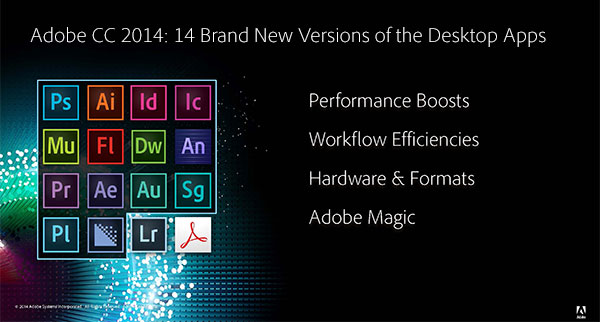



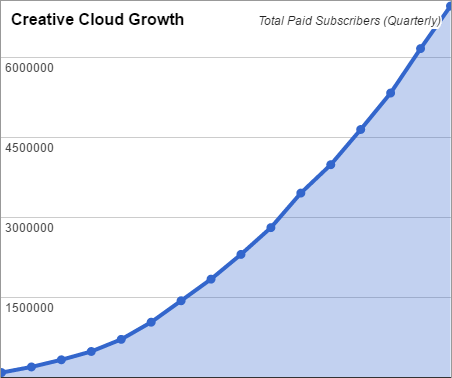





Is it still valid, the link to download?
Thanks!
Some of these direct links still work to download the original CC 2014 installers, but Adobe has recently taken down many links…
However, you can also now get the standalone/offline installers for the newest release:
How to Get New Adobe Creative Cloud 2020 Direct Download Links
…and/or the previous version:
All the New Adobe CC 2019 Direct Download Links, Now Available!
Sir ! How can i download Illustrator CC 2014 (32-bit)?
When i download this file, there shows a server problem.
Please help me.
Thanks.
Please make sure to carefully follow the important download instructions first (required by Adobe’s servers), before clicking on any of the links above. If you don’t, then the CC direct links won’t work and you’ll get that “denied” message instead.
If you’ve followed all those directions but are still having difficulties, then try a different web browser (like Chrome or Firefox), another computer, or a better Internet connection (use wired instead of Wi-Fi if possible).
Also, make sure you’re not blocking or filtering anything with your browser(s) – like cookies, downloads, or any sites or URLs – or running utilities like Ghostery, AdBlock, or Disconnect. Adobe recommends turning those things off temporarily.
Finally, we also put together a step-by-step list of download tips if you get stuck or need additional help.
link doesn’t work.
Which link are you talking about? Some of these still work to download the original CC 2014 installers, but Adobe has recently taken down many links… However, you can also now get the all-new Creative Cloud 2020 direct download links.
Great news! The offline installers for the new Creative Cloud 2021 release are now available, and here’s our post out today on what you need to know:
How to Get New Adobe Creative Cloud 2021 Direct Download Links
The fact you have to follow extremely closely a very elaborate scheme in order just to get to the download links (allegedly due to some patent battles lost by Adobe), coupled with such a nice touch as the necessity to sign in or create your Adobe account speaks more than anything of them bending over backward to fight pirated copies of their clumsy software. They turned every product into a heap of unnecessary garbage installing itself in every corner of your system for continuous check of whether license files “were tampered” even after you bought a legal license. They effectively turn your computer into a member of their bot farm over which their execute complete supervision and collect their monthly rent under the threat of rendering the software non-operational at any moment if you decide to stop paying.
That’s simply not true. The software checks the current status of your subscription periodically, to make sure it is still valid. Perhaps you weren’t aware, but after Creative Cloud is installed and you are signed in, you can even have that computer fully offline (with no Internet connection whatsoever) for up to 99 days + one month for annual subscriptions:
Creative Cloud Internet Connectivity, Offline Grace Period, and Reminders
If such checks never happened, then obviously someone could sign up for their first month of Creative Cloud, then disconnect their computer, cancel their plan, and never pay again… So, that wouldn’t really make sense.
Instead, there is a substantial grace period for customers. Annual Creative Cloud members get 99 days of grace period, and month-to-month members receive 30 days of grace period.
Ordinarily, we wouldn’t publish a comment like yours with such misinformation, but it’s also important to dispel myths.
thanks
these are free trials. how do you get/pay for the full version of these 2014 releases?
That’s a great question. Once you subscribe to Creative Cloud, you can (unofficially) use older versions… They will still run under your membership. So you don’t necessarily have to use the newest releases, if you prefer not to – or if your computer does not support the latest versions, due to their system requirements.
Technically, versions from CC 2017 and prior may be considered “unauthorized,” but Adobe won’t stop you from using older CC releases and won’t force you to upgrade.
Just be aware that Adobe will “officially” support only the current release – CC 2021 – and one version back – CC 2020… But as long as you don’t run into any unexpected issues, then that shouldn’t be a problem, and you can continue to use these versions as long as you want.
@ProDesignTools
Every time when i try to install flash cc, it redirects to the Adobe website and doesn’t download the file … do you know what is happening?
Sorry, Adobe pulled the installer for Flash Pro CC 2014, so it is no longer available now… See:
Adobe Limits Software Version Downloads, Incl. Some Direct Links
However, other CC 2014 direct links above do still continue to work. And the standalone/offline installers for newer releases of Photoshop – like CC 2018, CC 2019, … CC 2024 – can be obtained here:
Adobe Creative Cloud Direct Download Links for Windows & macOS
Update: The new CC 2024 standalone installers are now available:
How to Get the Creative Cloud 2024 Direct Download Links