[UPDATE (April 2013) – Confirmed: Image Deblurring is coming soon in Photoshop!]
Can you imagine a new feature in Photoshop that could automatically deblur photographs to restore the originally-intended subject material to clarity and focus? Adobe can…
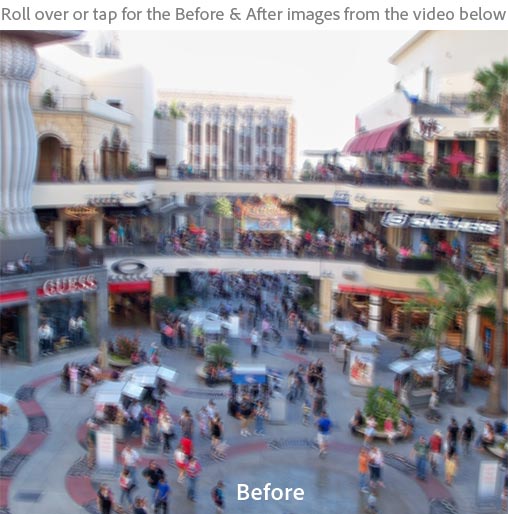
This demonstration comes from last week’s Adobe MAX conference in Los Angeles, where the last major session showcases “sneaks” of what Adobe is working on but hasn’t revealed yet. There are no guarantees for what may or may not appear in a production release, or when. But, could this appear in a future version like Photoshop CS6? Well, watch this video and make up your own mind:
Adobe Photo Deblur: How Does It Work?
From the video you see the key element in the unblurring feature is the program’s intensive computation of a “blur kernel” (or point spread function), a unique signature which describes the motion trajectory of the camera while the shutter was open during the creation of the flawed image… Then, once this path is determined, further computation applies it to the blurry picture to reverse and work back to what the photograph should have looked like originally – in other words, to remove the blur and restore a sharp image.
For the clearest example, check this high-resolution before-and-after still photo comparison. Or see brand new amazing photos of this capability that have been released since the show.
Watching it in action is pretty amazing – unreal even – as heard in the gasps and incredulity of the audience, which at this venue is a pretty sophisticated crowd. The show’s emcee calls it, “mind-blowing, cool Photoshop magic.” And though this plug-in can’t correct a picture that’s just plain out of focus, with the rise of cellphone cameras everywhere and the iPhone now being the #1 camera on Flickr, the ability to fix camera shake and repair blurry or smeared images could be a very big deal.
So, back to the previous question – could this new feature be coming in Photoshop CS6? Well, Creative Suite 6 (or whatever CS “Next” is called) could be about six months away or so – and picking up some of the cues from Adobe presenter Jue Wang, it’s unclear… He says in various spots, “we have been working on this problem for a while and have built a prototype to solve it,” and, “you can see there are a lot of controls here because it’s still an early prototype,” so it’s hard to say how close something like this might actually be.
What do you think?
Let us know in the comments below.
[UPDATE (October 2012) – Don’t miss Adobe’s latest news on the Photo Deblurring feature!]
See the best from Adobe MAX 2011 – including the keynote presentations plus over 160 hours of free tutorials and training sessions from the experts, on a wide range of topics covering all major Adobe products. And we’ll have more MAX sneaks here for other Adobe products in the coming weeks… For instance, here are new sneaks for InDesign Liquid Layout and Premiere Pro Syncing.
Check out more Adobe Photoshop (CS5) magic with advanced demos and techniques for the new Content-Aware Fill feature as well as Puppet Warp.
[NEWS (October 16th) — Adobe has just now provided much more information and background on this unblur capability, including additional before-and-after photos, on their Photoshop blog. Plus, you can now watch the complete collection of all sneaks from MAX!]
See Also
— CS6 Grace Period! Buy CS5.5 Now + Get Free Upgrade to CS6 When It Ships
— Adobe: CS6 Coming Out “Late in Q2” with Very Compelling New Features
— Sneak Previews of CS6: Dreamweaver, InDesign, Flash Pro, Illustrator & Premiere
— Win New Photoshop CS6 + Lightroom 4 FREE! ($1000 Giveaway)
— What’s the Difference Between Photoshop CS6 vs. CS5 – What’s New in Features?
To follow this story going forward, subscribe to our RSS feed or like us on Facebook or Twitter… You can also enter your email and have new articles sent directly to your Inbox. We are reader-supported; when you buy through links on our site, we may earn an affiliate commission.


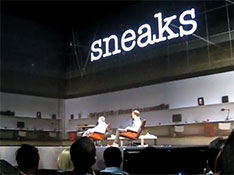




Wow, that’s freaking amazing!
It’s like a time machine
I love it, that would be so helpful. I’m not sure if it would make it into Photoshop CS6 from the looks of it, it seems he had to pull a few levers to make each photo deblurring happen. Hopefully it will be easy when/if it comes out and not require too many settings or parameters.
But definitely I WANT THIS ! Bravo Adobe.
Is that real
???
This is great. I can’t wait to use this on the Zapruder film and the Patterson/Gimlin Sasquatch footage. The results will be earthshaking! ( ;-)
Thanks, Adobe!
Holy Smokes ! ! !
I sure hope it’s in CS 6, but from the hinting maybe it won’t be.
Yes, agreed – it’s real, but today Kevin Lynch (Adobe CTO and the guy in the top picture) characterized it as, “early stage.”
Maybe they are trying to downplay it as this thing sweeps the web.
@ Stéphane
No, it is not real. The picture of Kevin Lynch was originally sharp. They then blurred it in Photoshop. Easy to undo. See:
https://www.flickr.com/photos/15543694@N06/5117266025
Let’s see them unblur a photo which came out of the camera already blurred.
Well, it looks like you posted the same thing in the comments here at Adobe’s Photoshop blog, so we’ll see what they say there about it.
But our guess is they intentionally blurred the Kevin Lynch Adobe MAX photo after the fact, and then used the new deblur plugin separately to correct it.
This project page from Adobe researcher Jue Wang would seem to confirm that both synthetic and real-world examples are used in the method:
Handling Outliers in Non-blind Image Deconvolution
But it’s not fake or reversed, if that’s what you were wondering.
I want this SO bad. Unfortunately it’s not in the beta of Photoshop CS6 so I don’t even think it’ll be in the final version. We’ll have to wait till CS 6.5 or 7 probably, unless they release it as an update, but I’m afraid it’s too big news to just include it in an update.
@ProDesignTools
We just got an email back from Jue Wang (from Adobe Research and the presenter of the deblurring sneak peek), who explained the history of the images used in the demo…
There’s no issue to speak of really – here’s what he wrote us:
Hi, we have updated our recent blog post to include a statement on this. If you could point readers to this post that would be great.
-Jue
And that post addition says:
UPDATE: For those who are curious – some additional background on the images used during the recent MAX demo of our “deblur” technology. The first two images we showed – the crowd scene and the image of the poster, were examples of motion blur from camera shake. The image of Kevin Lynch was synthetically blurred from a sharp image taken from the web. What do we mean by synthetic blur? A synthetic blur was created by extracting the camera shake information from another real blurry image and applying it to the Kevin Lynch image to create a realistic simulation. This kind of blur is created with our research tool. Because the camera shake data is real, it is much more complicated than anything we can simulate using Photoshop’s blur capabilities. When this new image was loaded as a JPEG into the deblur plug-in, the software has no idea it was synthetically generated. This is common practice in research and we used the Kevin example because we wanted it to be entertaining and relevant to the audience – Kevin being the star of the Adobe MAX conference!
For more information and examples on the common practice of synthetic blurring being used as part of research in this area, check out:
grail.cs.washington.edu/projects/mdf_deblurring/synth_results/
cse.cuhk.edu.hk/~leojia/projects/robust_deblur/
wisdom.weizmann.ac.il/~levina/papers/deconvLevinEtalCVPR09.pdf
If you check out those links you’ll see this is pretty complex stuff, and the blurs are commonly done using both techniques in this type of research. Hope that helps.
The problem is it was not presented as “We put this known, synthetic PSF onto this picture. Now we are undoing the known function.” It was presented as this is what we are working on, this is what you can expect in a future product. Customers will not be inputting a known blur on their pictures so they can buy photoshop to deblur it!
@ProDesignTools
Sure. They just forgot to say that.
Moreover, did they perhaps also avail themselves of the parameters used to create the blur in the first place? Calculating those parameters from the blurred image alone is non-trivial, and without them the deblurring is not possible.
So it is not simply a case of using a manufactured image out of convenience or for the sake of starting from a lab-controlled type and amount of motion blur. Knowing the blur parameters in advance makes finding the inverse operation much easier also.
Well, the key point to keep in mind is the most impressive examples – the first two images – were restored after actual camera shake…
Everything else seems tangential to the takeaway as far as we’re concerned.
that before + after comparison is amazing … thx for posting
@ProDesignTools
I’ve never know a person to fabricate a story or misrepresent the truth as a means to cover up their honesty, integrity and innocence. I have always found that when people misrepresent the truth it is for other reasons.
Martin, they already gave the other reasons – for convenience, to have a MAX-related image going in that they could demo. Now agreed, they didn’t explain it well and some would argue it was poor judgment in the setting, even if it’s common practice in the broad research in this field.
The net effect was overemphasis on that last image shown, which was up for only a moment for the sake of MAX connection – and distraction from the first two images (the plaza scene and the poster text) which were real-world examples of corrected motion blur from camera shake.
@ProDesignTools
“Martin, they already gave the other reasons – for convenience, to have a MAX-related image going in that they could demo”
But there is absolutely no problem with them using that image, no problem with synthetically blurring it, out of convenience or whatever. That is not the issue here. The issue is that they specifically stated to the contrary, that it was just a “random” image, and an originally “bad” photo at that – it had camera shake.
My question is not “what compelled them to use that image” – like you say, they have explained that.
No, my question is, “What compelled them to deliberately, unequivocally, misrepresent the truth about a critical aspect of the demo?”
The truth comes naturally, it requires a reason to deliberately depart from the truth. What was that reason?
Obviously, because it was simpler/easier for the presenter to say that, and because it had greater impact. It wouldn’t work quite so well to say, “now here is a final photograph we got from MAX that we synthetically blurred by extracting the camera shake information from another real blurry image and applying it to create a realistic simulation”…
But on the other hand, doing it the way he did for that last brief image created needless controversy and distraction versus if they’d just used real photos throughout. The first two real-world images were impressive enough by themselves without that last photo in the final seconds.
Bottom line, as previously discussed, the last example wasn’t presented as best it could and arguably shouldn’t have been included, or would have better been replaced with another naturally-blurred image.
So do these guys a favour – post up a genuine camera-shake image of your own making on your site (don’t forget to include plenty of hard edges), and let them post the fixed-up image later. We can generously allow plenty of time for their “slow computer” and all, no hurry.
Sure Martin. We’ll get back in touch with Jue at Adobe and see if that’s something they could do.
What a lovely idea, Martin ! … :)
As promised, we followed up and had many emails back and forth with Adobe over the past couple of days, and in fact we created an whole new page on what they sent us…
So please see:
Photoshop Image Deblur: Adobe Proves Tech with Impressive New Photos
Get it out there, but don’t charge Leica prices.
The guy in the red shoes is very annoying.
Just tried the Photoshop CS6, and I can’t find the deblur thing…
Yes William, you’re right about that – see more details here.
one word, AMAZING