What are the differences between the types of Creative Cloud membership? This is a question we get a lot, so here’s a handy comparison guide on the major differences between Creative Cloud for Teams vs. CC for Individuals. In another article, we already covered the all the differences between Creative Cloud Student & Teacher vs. regular editions.
Creative Cloud for Teams is Adobe’s volume licensing solution for businesses, studios, design shops, agencies, companies, offices, schools, and other organizations. It includes everything that CC for Individuals does, but gives you substantially more features and capabilities for managing and working with different users. It’s meant for groups (such as small to midsize businesses and departments) with multiple seats using the products at the same time. For large businesses, Adobe recommends Creative Cloud for Enterprise.
Adobe continues to increase the benefits of the Teams bundle. Here are a few of the advantages the Teams plan has added since its initial launch in 2012:
- All Teams plans include Adobe Talent, powered by Behance. This means all Teams subscribers get unlimited job postings on the world’s largest creative network, a US$399/month value included at no extra cost.
- Recently, all Teams plans received a storage upgrade from 100 GB previously to 1 TB included now per user, pooled across the group.
- New in 2022, Teams and Enterprise customers now also have access to Frame.io video collaboration tools, in addition to Team Projects.
- Also new: 180-day extended version histories for cloud documents, compared to the standard 30-day version histories.
A fast way to get a sense of all the differences is to check out Adobe’s CC Plans-at-a-Glance comparison page for business – click to open for more details:
Free ebook: Download the Creative Cloud for Teams Getting Started Guide.
So the Teams offering provides everything that Creative Cloud for Individuals does, which means open access to the world’s best creative tools (all of the same desktop apps, services, and feature upgrades as soon as they are released) – plus unique workgroup capabilities for enhanced file sharing and collaboration, flexible and efficient license management (for adding, removing, or reassigning users as needed), usage tracking and reporting, centralized billing, advanced 24/7 multilanguage support services (including two live one-on-one sessions with Adobe product experts per user, per year, via phone and web conference), and pooled licenses from a single shared Adobe Stock subscription.
What makes Creative Cloud for Teams really different and unique: Administrators can manage it all from a simple but powerful web-based Admin Console to centrally purchase, deploy, and manage all seats within your organization. You can easily add, move, or reassign users to adapt to the way your organization does business, or even reclaim assets when people leave and projects change – so your Creative Cloud membership evolves as your company evolves, and your team members can even be entirely outside of your organization.
The Admin Console is also a centralized IT deployment resource allowing you to control and customize how your users install and access both CC products and updates. You can use this exclusive portal to build your own distribution packages and provide as much platform stability as you like – and install ongoing upgrades on your own schedule, whenever you are ready. If desired, you can also block access to online Creative Cloud storage and services while users are on the corporate network.
Some other benefits of CC for Teams include: Achieving a lower cost of entry (compared to the prior perpetual model), taking advantage of predictable budgeting, volume discounts for 10 or more seats, simplifying compliance management and reporting, helping ensure usage rights with assigned seats, rigorous built-in security, and treating software purchases as an operating expense. Team users also get one extra month of offline grace period when running the CC desktop applications without an Internet connection, including when traveling remotely or internationally.
Install now: Get all new Creative Cloud 2024 direct download links and free trials.
Pricing for the Team product is $84.99/month (or €73,49/£61.99) per seat on an annual basis – either paid monthly throughout the year, or prepaid up front. That gives you everything described above. Education pricing (schools, students and teachers, classrooms, colleges and universities) is $34.99/month (or €34,99/£29.49). You can also upgrade from any number of current Creative Cloud Individual memberships to a consolidated Creative Cloud Team membership.
If you only need one application, then there’s another option: CC for Teams Single App. You can choose from Photoshop, Illustrator, InDesign, Premiere Pro, After Effects, or any one of the rest – and it includes all the same team features for admin, support, and collaboration, together with 20 GB of online storage instead of 100 GB. The regular pricing for the Teams single-tool plan is $35.99/month (or €31,49/£26.49) for the majority of CC products, except for Acrobat Pro DC which is a third less – and for education customers, the same individual tool package is $14.99/month (or €14,99/£12.64).
All these plans are available directly from Adobe, and there is no overall minimum or maximum on number of seats you can purchase for your team, group, or SMB. With CC for Teams, you can purchase from 1-250 licenses at a time, and add on more seats whenever you want. You can buy with a credit card, PayPal, or purchase order, either paid monthly or prepaid annually. As with the regular Creative Cloud, each user can choose to run their license on either the Windows or Mac operating systems, or on both platforms.
So in a nutshell, Creative Cloud for Teams does everything that the standard CC edition does, but takes it to the next level for multiple people collaborating and working together smoothly, and makes it all easy to manage.
UPDATE – Sign up for Teams with at least 5 users and get the Creative Cloud Pro Edition at no extra cost! The new Pro Edition gives you everything in Teams plus unlimited downloads of over 200 million high-quality Adobe Stock assets. It’s the very best plan available – learn more.
Related: See the infographic on the advantages of subscription vs. perpetual.
Do you have any questions about Creative Cloud for Teams? Check out our extensive Creative Cloud FAQ, or just ask them below and we’ll get you answers fast!
See Also
- The 10 most common myths about Creative Cloud
- What are the differences between Adobe CC vs. CS6?
- Download free Adobe books (choose over 30 titles)
- Free! Watch 200+ new courses from Adobe MAX
- How to join Adobe’s Creative Cloud for free
- Free Adobe Stock! Download 1,000,000+ top images
Keep up with the latest on Adobe software — follow us on Facebook or Twitter, or subscribe to our RSS feed… You can also enter your email and have new articles sent directly to your Inbox. We are reader-supported; when you buy through links on our site, we may earn an affiliate commission.

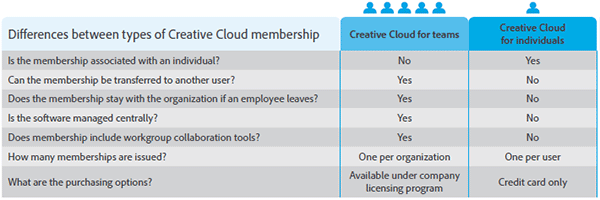
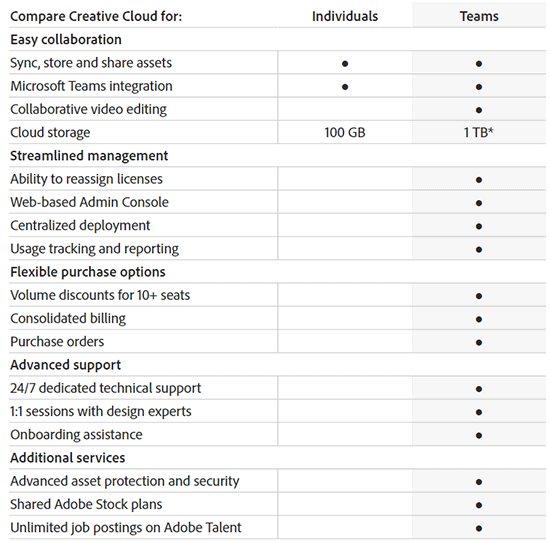
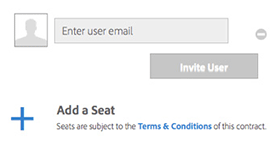
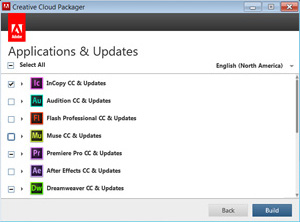
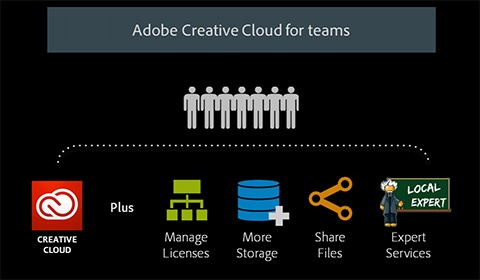








I am explicitly looking for a more detailed response to this yet and am sure many others as well. If the PC is in use by User X, BUT in use by User Y because User X is on extended leave or out sick. How does Adobe view this ? Not all small businesses have the room to pay almost 3 times the price compared to a individual license fee and would really like to keep it simple. I also don’t see how the license gets associated with a ‘person’ or with an ’email address’, when in reality it should lock on to a particular ‘system’ which is PAID for.
Hi Karl,
Thanks for your follow-up question. Here’s what we know. First off, Creative Cloud for Teams is definitely not three times the price of Creative Cloud for Individuals… In the U.S., the monthly cost is about 50% higher, not anywhere near 3X.
Secondly, it’s definitely OK for a business to buy and use Creative Cloud Individual licenses for each of their employees instead of purchasing a CC for Teams subscription for the group. That is not a problem:
Which Should I Buy: CC for Business vs. CC for Individuals?
But it sounds like what you’re asking is if you can buy Individual Creative Cloud subscriptions within a company (and accept the reduced features & functionality described in the article above), but then have multiple different people use the software over time, either temporarily or permanently. Is that right?
To answer your question: from what we understand about Adobe’s licensing, the CC Individuals plan is single-user software that is licensed to a single person via their own Adobe ID and login, and not transferable to another person or party. CC Teams is the solution for groups with multiple seats that can be flexibly managed or reallocated and reassigned between users, etc.
Adobe has spoken about this in the past. For example, here a senior staff member from the Volume licensing department wrote, “in the case of Creative Cloud, the an individual CC can be purchased and registered to the person under the ID purchased, it can be only used by that person who has registered the CC.”
Just to help further clarify for you, we have reached out to the company Lead on Customer & Employee Experience to confirm this information, and will post back here with her response. Hope that helps.
This helps get some response and get a bit further. I appreciate you reaching out in order for more clarification. The point here being, small businesses suffer. Not everyone wants to use the extended features + not everyone has the budget as well to spend the excess on the features they are not going to use. It’s as simple as this and this is very very in line with what the ask is here, and I asked this question a number of times and in the same dilemma yet. Here is the scenario in detail:
— I have say – 10x systems in an office.
— The number of users required to use an adobe product = 5.
— The owner of the company, says, well – I REALLY want to COMPLY and buy the software, BUT I do not really have to need the Team features since we are a very small shop with limited finances that we would rather spend on your other products or other products.
— The person goes out and buys 5 individual licences FOR the 5 Seats / laptops / desktop / device…however you would like to call it. NOTE, that it complies the licensing model, I got 5 licenses for my 5 users.
— Say a desktop goes bust, say a person does not come to work. User X is on the system of User Y (I ALREADY have licenses for both the users, HOW does it really matter where they use it).
— Adobe really needs to look into this and offer this licensing WITHOUT team features for small shops that (as you should appreciate are BUYING to comply) and at the same time not have them spend in excess just because of the implications. I totally understand, this is CORRECT for large enterprises and larger offices.
Even at double the price and no features that will practically be in use – WHY should a small business overspend their hard owned money which could be used elsewhere.
Just to quickly address one of your points. Say if a desktop goes bust – a computer crashes and needs to be taken out of service or replaced – that is a different question… The subscriber can simply & easily move and use the Creative Cloud software and license onto another system.
Check out these two related articles, which do also apply to Teams memberships as well as Individual subscriptions:
How to Move Adobe CC or CS6 Between Two Systems, or from PC to Mac
and:
How Many Computers Can You Install or Run Adobe Creative Cloud On?
In other words, the scenario of a single user using multiple machines is different from the question of multiple users using a single machine/license.
Still does not address the fact of what I mentioned. I need 5 licenses for my 5 users. Any of the 5 can and should be able to use any of the 5 systems in addition to the other system(s) where I can have it installed, but not in use of course as per the articles. The pain area (from the licensing point of view and beyond grey matter for many is) the terms say that the license is violated if a 6th (named user) uses any of the 5 systems just because he is not registered or just because I do not have a team license by paying 2 times the cost. The device count has not changed, I am still using what I paid for. Like I said, 2x is unacceptable for small businesses. You need to see the accumulated damage this does over a longer year – 3-4 years for even a small 5-10 seater business. Like I said, either this has to be “device” locked (clearly there is no way to have multiple people SIT on the SAME desktop and work at the same time…yet)… or have a team license sans all the fancy features for small setups or have a gradual upscale of say 0-20, you maybe end up paying 1.2x (for the freedom of the “team” license); 20-40, 1.4x, so on and so forth.
As noted above, the question of whether more than one person can use a single system/license is different from the ability of more than one system to run a single user’s license… The latter is allowed, whereas the former is what you’re asking about.
And once again, to be clear – Creative Cloud for Teams does not cost 2-3x the price of Creative Cloud for Individuals in any country anywhere… In fact, in geographies like Europe and the UK, it’s only 10 euros or 10 pounds more per month than the cost of the Individuals plan.
We are following up with Adobe to further confirm and clarify regarding the rest of your inquiry.
I need to take a step back and correct myself here. I observed the pricing all over again and you are correct in what you said about the pricing information (for most of the products). The great divide is only between Photoshop CC / Lightroom CC between the individual license and the business license ?
At this phase I also have to thank you for your patience in explaining and providing the necessary links for more clarity.
I shall now await more information from your side once it is available at your end.
Sure, no problem Karl. And thanks for your thoughtful follow-up.
And yes, you’re right regarding the Creative Cloud Photography Plan (with both Photoshop CC + Lightroom CC) in that it is not offered for Teams, only Individuals.
Hello again Karl,
Here is the response we received this morning from Adobe Legal… “CCI” is Creative Cloud for Individuals, and “CCT” is Creative Cloud for Teams:
“CCI/Adobe IDs are managed by the individual and the individual owns the content. If the company licenses under a CCT with Admin Console, then the admin can control the Adobe ID entitlements; but one user cannot control the entitlements for CCI Adobe IDs.”
As a follow-up, Adobe sent us this section from the Legal Terms of Use:
Hi,
I work for a company and we are looking to purchase Adobe CC.
I have 2 questions:
1. Can I use an ‘individuals’ licence while working for a company, or do I have to use a ‘Teams’ subscription legally (for 1 user)?
2. Can we download either ‘individuals’ or ‘Teams’ on 2 computers and use at different times by 2 different users legally?
Your help is greatly appreciated.
Hey Julie, thanks for your questions. Here are the answers:
Yes, you can still use Individual CC licenses within groups or organizations. It is entirely legal to purchase either Individual license(s) within a company, or Teams licenses for individual(s). It’s up to the buyer as to which is better suited for your purchasing needs and work requirements. For more details, see:
Which Should I Buy: CC for Business vs. CC for Individuals?
Note however that you can’t actually split the Creative Cloud licenses between two machines or even two people…
Each license you purchase (whether for Teams or Individuals) is for a single user or seat – and can be activated on up to two computers, but only used on one system at a time…. For more information, see:
How Many Machines Can You Install or Run Adobe Software On?
With the Individual CC plans, a subscription is associated with your Adobe ID account, and you are not permitted to share account information or use another person’s account. There are features built into the software which can detect if the usage may be violating these licensing terms. Each Individual user would thus need to have their own subscription, per:
Can I Use a Single Adobe Creative Cloud Subscription with Two People?
The CC for Teams plan works a little differently, as described in the article above. The same limitations apply regarding not sharing a single ID – but with a Teams plan, you purchase a pool of licenses (from 1-250 seats at a time), and then can share or reallocate them as needed between different email addresses using the online Admin Console:
How to Set up and Manage Your Creative Cloud for Teams Membership
Bottom line, there is little flexibility available with Individual licenses in terms of managing users, transferring or reassigning seats, etc. All of that functionality is offered only with the Teams memberships. In your case, we would recommend either option, depending on your needs – but keep in mind that you can’t split up or share a single ID in either case.
Hope that addresses everything you wanted to know. If not, then just post back!
@ProDesignTools
Thank you very much for your reply! It was extremely helpful, everything is much clearer now! I have not been in charge of choosing something like this before, so I wanted to make sure I was doing the right thing :)
Sure Julie, glad to help! Stop back anytime if you run into further questions.
Typo in fifth paragraph: should start “What makes Creative Cloud for Teams really different and unique…” not Creative Cause
Thanks, fixed! Confounded spell-check…
I work for a small charity of 5/6 users.
We would very much like to have all users to have Acrobat on their PCs. However, the pricing is quite prohibitive for small organisations like ours.
I had hoped that there was a “pooled” subscription type of offering – we could purchase 3 licenses, shared among 6 that would only allow 3 instances of the software to be used at any one time. This is a feature sometimes seen on CAD subscriptions.
I was hoping the Teams option would incorporate a pooled option, but it does not seem so. So the question is, how quickly can the assigned user be changed? Can the software sit installed on the PC and be activated/deactivated on the fly (if manually)?
Hi Darrell, good questions. The answers are:
1. Immediately. Anytime.
and
2. Yes. You can keep the software installed on as many computers as you like.
Also, if you happen to need or use Adobe software for a non-profit or charitable organization, then you might want to look into TechSoup for discounts.
As a small business, I am so over Adobe’s unfriendly pricing model. We have a small print publication and have four individual licenses for Creative Cloud.
License 1 – $52.99/month: Employee A’s work computer and home computer (for working remotely).
License 2 – $52.99/month: Employee B’s work computer and home computer (for working remotely).
License 3 – $52.99/month: Employee C’s work computer #1 and work computer #2 (not used at same time).
License 4 – $52.99/month: Employee D’s work computer and on a remote MacBook (not used at same time).
Under the “team” membership model, we would pay $639.92 per month ($79.99/month x 8 “seats”) which is $427.96/month more than we’re paying now. Adobe does everything it can to discourage people from doing this, even though we’re well within the license terms, even to the point of having salespeople call and try to “switch” us to the “team” license model without any transparency of how much more it would cost us. I’m sorry, but we’re not paying another $5135.52 per year for nothing.
Greetings Chris, there may be some misunderstanding. Each Creative Cloud license you purchase (whether for Teams or Individuals) is for a single user – and can be activated on up to two computers, but only used on one system at a time….
In other words, given the exact usage scenario you describe, with a CC for Teams subscription, you would only need 4 seats – just like with your current CC for Individuals plan. Nothing would change in terms of the number of licenses needed. However you would gain flexibility in terms of managing those licenses, plus the other Teams features, advantages and differences outlined in the article above.
For more information, see:
How Many Systems Can You Install or Activate Adobe Software On?
Hi,
How many devices with active usage does one team license allow? I would like to use my license on two laptops and one desktop – is that something I can do with single team license?
Let me know
Sure, that question is answered in detail here:
How Many Computers Can You Install or Run Adobe Creative Cloud On?
It works the same for the CC Team licenses as for the CC Individual licenses.
If I have an Adobe Teams membership for a single product such as Photoshop or Captivate, can I download it to 2 devices like I can with a regular Adobe Creative purchase?
Hello Cheryl, that’s a frequent question. The answer is yes – each license of the Teams plans can be installed on up to two computers, the same as with the Individual plans.
Here’s our article on the subject:
How Many Systems Can You Install or Use Adobe Products On?
In other words, if you have access to the Teams membership at work, then you should also be able to install & run the CC apps on your home computer as well (just not using them at the same time); all the full versions:
On How Many Machines Can I Use Each CC for Teams License?
Hope that helps!
I’m a new designer still learning and sometimes get designs to make for people. I’d like to buy individual tools but I’d like just 2 of the apps, which are illustrator and after effects. Is there a discounted package for these two and discount for new subscribers?
Well, you could get just a Single-App Subscription (for Illustrator or After Effects), which would be significantly cheaper:
Don’t Need Full Cloud? Get Any Single CC Tool for $10-20 a Month
There aren’t any discounts like you mentioned, but even if you got both of these as individual single-app subscriptions, it would still be less expensive than an “All Apps” membership.
Hi,
Can three persons share one “CC for teams licence”, as long as they are not used simultaneously?
Can they have three different accounts/login?
Hi Hans,
Each Creative Cloud license, whether for Teams or Individuals, is for a single user or seat – and each user can activate the software on up to two of his/her systems, but not use those computers at the same time.
One of the big Teams advantages is you can move or reassign your purchased license(s) to new user(s) at any time. With CC for Individuals, you cannot do that; each license is fixed to its original user/login. By contrast, CC Teams is the solution for groups with multiple seats that can be flexibly managed or reallocated and reassigned between users as often as you want or need.
For more details on how this works, see our previous response above to Julie.
Can you have multiple single CC licenses attached to the same credit cards or email addresses? If I wanted to buy 3 licenses on a single credit card, can I? Single CC licenses are cheaper than Teams Licenses. Thanks
Great questions, Jim!
Q: Can you have multiple Creative Cloud subscriptions on a single email address?
A: Only with the Teams plans described above. Otherwise, each Individual subscription needs to have its own Adobe ID with a unique email address, and these are non-transferrable.
Q: Can you have multiple Adobe subscriptions on a single credit/debit card or PayPal?
A: Yes, this is for sure possible.
So we have pay an extra 30 dollars per person from the standard $52.99 a month for individuals if we want to make it a team account ?
It’s +$27/month per person for the additional Teams features described above. But actually, with Adobe’s recent launch of the new “Pro Edition,” you now get even more than that:
The New Creative Cloud Pro Edition – What You Need to Know
In other words, Teams subscribers with at least five seats can get the better Pro Edition for the same price and receive unlimited Adobe Stock downloads for one year… That makes Teams worth even more.
(This is a huge bonus and we need to add it to the article above!)
If I get the adobe, so my co-worker and myself could use, can we see each other’s designs, documents, etc?
What’s the best thing to sign up on, for teams or for individuals?
Yes, you can definitely collaborate with other users of Creative Cloud. See:
How to Browse, Sync, and Manage Creative Cloud Assets
and:
How to Share Online Files, Libraries, Prototypes, and More
Whether you should get two licenses for Individuals or two seats for Teams depends on how much you need the other plan differences described in the article above…
Does that answer your questions?
Hello,
Is it possible to get Creative Cloud for Teams using a personal email address or does it needs to be a business one?
Thank you
Hey Daniel! Nice to see you again.
The answer is you can get a Teams license (or licenses) with any email address at all. Adobe doesn’t care about what type of email address you have or use.
And you can buy Teams even for just a single user, just one seat. That is no problem at all.
In fact, many consultants and freelancers do exactly that, so they can access the additional Teams features when collaborating and working with their various business clients.
But, you don’t have to be a business or company at all to get a Teams subscription. Anyone can buy one or more licenses for the same price as a larger organization.
Hi,
I was wondering what plan you’re supposed to use if you use Adobe products to create work in which you are earning money from, such as graphic design work for a client?
Can you use any? What happens if you’re a student and receive a free plan with university or have a student plan yourself?
Thanks for your help.
Welcome Molly,
You can use any plan – either for Individuals or Teams or Students…
All Adobe plans and products allow you to create and sell your work commercially… There are no restrictions on usage or earning income with the tools, regardless of which plan you have.
Hello!
I am gathering info for my organization to purchase a teams plan. I just have a few clarifying questions:
1. Does the Adobe Teams Plan for $79.99 come with 5 licenses? In other words, will our organization be paying that price whether we are using all licenses allowed or not?
2. Is there a better way to understand how the Admin Console setup is done for Teams? I cant seem to find any helpful information to walk me through that process?
Hi Hakeem, here are the answers to your questions:
1. The price quoted for the Teams plans is always per seat – that is, per user. Each person has their own email address, and you can flexibly allocate the purchased Teams seats as needed between them.
2. Sure, it’s pretty easy. Check out this free book you can download:
Download the Creative Cloud for Teams Getting Started Guide (Free)
Better still, you can now get a free Creative Cloud for Teams trial for 14 days… It costs nothing, with no credit card required and no cancellation needed. The free two-week tryout will give you access to the Admin Console and all apps for up to 10 of your team members. Then you can easily see how it works and if it’s right for you.
Hi there,
We already utilise the Teams licences for single apps and it works really well and gives us a huge amount of flexibility. I am considering buying the ‘All Apps’ licence and wondered whether the various elements of this licence could be distributed to different users – i.e., could the InDesign part of it be assigned to User X whilst the Illustrator part be assigned to User Y?
Good question! The answer is that each Adobe license purchased is for a single user only. So no, you couldn’t split up or share the different tools in a single “All Apps” license amongst multiple users. This is the same for all of Creative Cloud, whether for Teams or Individual licenses.
Hi! We are utilising single apps on CC for Teams and it gives us great flexibility and we are considering purchasing an ‘All Apps’ bundle for use as part of the CC for Teams and control the distribution of this via the Admin Console. Do you know if, for example, Photoshop could be assigned to User A and Illustrator to User B or if we buy the ‘All Apps’ bundle, all of the individual elements are linked and only can be assigned to one user at a time?
Sorry!! Didn’t realise my first posting had worked! Ignore this one and thanks for answering!
You bet, Shirley – glad to help!
Any recommendations on a good reseller for Creative cloud for teams? Dealing with Adobe directly, they don’t seem to be the most responsive. And their agents often do not have a great command of English, which makes interaction difficult. Any suggestions??
Hey Brad, it depends on your region. You can find Adobe-certified and legitimate resellers on their official partner list no matter where you are in the world. Make sure to select vendors only from that list!
However, all Teams licenses are also purchasable online direct from Adobe – you just choose the product(s) and enter the number of seats and you’ll immediately receive your licenses and can get started right away.
If you want to check out the Teams product and platform before buying, don’t miss the opportunity for a free 14-day trial to download and run whichever tools you like. No credit card or form of payment is required, and you can have 10 colleagues participate in the free tryout.