[UPDATE (Oct. 2022) – The all-new Creative Cloud 2023 release has launched and is now available! See what’s new in features and all the differences compared to older versions.]
One of the most common upgrade questions we see out there is asking what’s new, what’s different, what’s better, what’s changed between Adobe’s just-launched CC 2019 release and the previous CC 2018, CC 2017, CC 2015.5, CC 2015, CC 2014, CC 2013, or 2012’s Creative Suite 6? Or more fundamentally, what are the key new features and advancements in CC 2019 versus prior versions?
Now that the new CC 2019 milestone release is shipping worldwide, everyone is entitled to either a free upgrade or a new free trial for 7 days. Ongoing access to these tools requires a Creative Cloud membership (either for one app or for all of them), with discounts available for education customers. Adobe says that if you look at all of the changes since CS6 to the current CC 2019 release, there have been thousands of significant updates – meaning new and enhanced features, added capabilities, and performance improvements – to the key creative applications.
Special: Legally download dozens of free Adobe books for a limited time!
There are now 21 desktop applications included in Creative Cloud. Nineteen of them received full upgrades: Photoshop, Illustrator, InDesign, InCopy, Acrobat DC, Adobe XD, Dimension, Animate, Dreamweaver, Premiere Pro, After Effects, Audition, Character Animator, Media Encoder, Prelude, Bridge, Camera Raw, Lightroom CC and Lightroom Classic. In addition, there’s a brand new 1.0 product in Premiere Rush CC, Adobe’s new cross-device, all-in-one video editing software to easily create high-quality online videos. Please see the table below for what’s new in each tool.
The company also unveiled tantalizing previews of three upcoming apps: Project Gemini for lifelike drawing and realistic painting across all surfaces, Project Aero for creating immersive AR (augmented reality) experiences, and the surprisingly-impressive Photoshop CC on the iPad (a real version which actually opens and saves PSD files). All three of these new tools are expected to be available in 2019.
There are also big changes for Adobe’s type assets. Typekit is now Adobe Fonts. Effective immediately, all Creative Cloud subscription plans include a complete library of over 25,000(!) fonts. CC users no longer have to pay for premium fonts and services; they all come automatically with your subscription (a $100/year value). All limits have been abolished for both personal and commercial use: you can now sync an unlimited number of fonts to your computer, have an unlimited number of page views for web fonts, and use the fonts on an unlimited number of domains. And finally, all fonts are able to be used on both the web and the desktop.
Other top tools and services continue to be included in Creative Cloud 2019 as well, such as Behance to showcase your work, your own Adobe Portfolio website, thousands of royalty-free icons, graphics and patterns for no cost in the Creative Cloud Market, over 1,000 brushes from award-winning illustrator Kyle T. Webster, and the acclaimed Adobe Spark with Premium Features (worth $9.99/month). Plus you can still get 10 free high-quality images or illustrations via the fast-growing Adobe Stock, now with over 400 million assets available.
A variety of free mobile apps have also been updated for both iOS and Android, which work together with the cloud and the desktop programs. The company also continues to embed machine learning and artificial intelligence capabilities across the entire suite of tools and services with Adobe Sensei, enabling you to work smarter and faster through technology. 74% of creative professionals say they spend over 50% of their time on repetitive, non-creative tasks – and Sensei’s job is to reduce this drudgery and help you spend more time actually being creative.
If you want to try any of the CC apps out, then just sign up for a free level of Creative Cloud membership to gain access. For learning how to best use the products, there are plenty of free tutorial videos, and even dozens of completely free books that you can download for all of the most popular applications. And don’t forget that all CC products include ongoing upgrades at no extra cost, so you can always be running the latest and greatest version available.
Install now: Get all new Creative Cloud 2024 direct download links and free trials.
Finally, it’s important to know that the system requirements have changed meaningfully… The CC 2019 release requires macOS X 10.12 (Sierra) or higher. If you’re not running that yet, then you can get a free upgrade from Apple to the latest version: macOS Mojave (v. 10.14). On PC, either Windows 10 (version 1703 or higher) or Windows 7 will work for most Creative Cloud applications. But note that Windows 7 is no longer supported for the CC video and audio tools, and Windows 8.1 is not supported at all.
Feature Comparison: Creative Cloud 2019 vs. Previous Releases
So here they are, the feature breakouts by individual product – what’s new (at-a-glance or in depth), as well as the version comparisons and differences between Adobe CC 2019 vs. the CC 2018, CC 2017, CC 2015, CC 2014, CC 2013, and CS6 releases:
For more details on the essentials and differences, don’t miss our CC 2019 Review Guide.
See Also
- The 10 most common myths about Creative Cloud
- What’s the difference between Acrobat DC vs. 2017?
- Download free Adobe books (choose over 30 titles)
- Don’t need full Cloud? Get PS + LR for $9.99/month
- Free Adobe Stock! Download 1,000,000+ top images
- How to join Adobe’s Creative Cloud for free
Do you have any questions about Creative Cloud? Just ask below and we’ll get you answers fast!
Keep up with the latest on Adobe software — follow us on Facebook or Twitter, or subscribe to our RSS feed… You can also enter your email and have new articles sent directly to your Inbox. We are reader-supported; when you buy through links on our site, we may earn an affiliate commission.

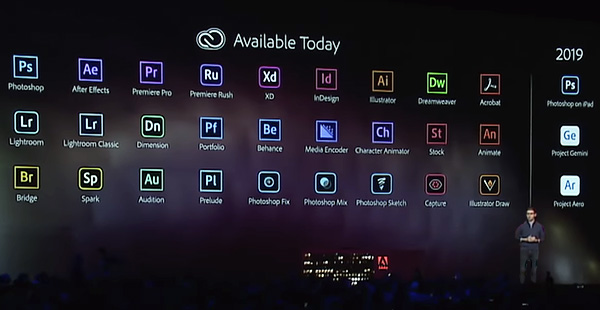

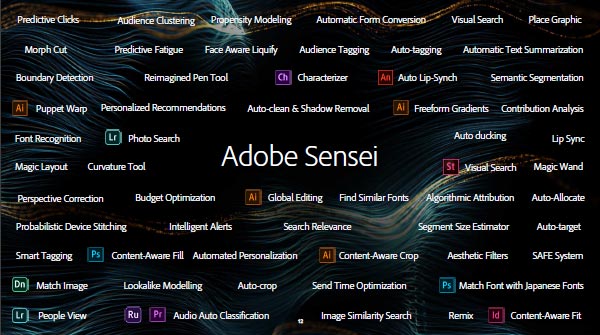







Still no direct links?
Hi Jon, not at the moment – but moving forward, we will post the ongoing status plus the standalone installer downloads here:
Update on New Adobe CC 2019 Direct Download Links
They fixed the reset trial hack. We can longer reset the trials with CC 2019 ;-(
I just recently purchased a Google Chromebook. Does it support the $9.99 version of Adobe Creative Cloud fully?
I am a photographer and I want editing tools that will allow me to perfect my images and share and store them to whom and where I want.
I look forward to your response soon.
Hey Daniel, both Photoshop CC and Lightroom [Classic] CC are desktop applications that run on Windows or macOS… These mainstream products won’t install or run on a Chromebook (which has a different ‘Chrome’ operating system and no large internal disk drive), sorry about that.
Adobe does/did have an initiative called “Project Photoshop Streaming,” which could run the full Photoshop in a web browser like on a Chromebook. You can check that out further if you like.
As mentioned in the article above, there are various (much-reduced) flavors of Photoshop which also run on mobile devices, and Adobe recently announced this year they will be coming out with a full edition of Photoshop CC running on an iPad (a real version which actually opens and saves PSD files).
I currently use Photoshop and Illustrator CS5 for producing documents, but realise I will have to change to the cloud as they are no longer supported. Will the tools and menu bar etc. be as easy to use in the Cloud version?
Welcome Tully,
In our opinion, both the performance and ease-of-use for virtually every Adobe product has improved since the Creative Suite days… Especially for Photoshop and Illustrator.
Adobe has generally streamlined and improved the user interfaces and continues to increase deep GPU support within the CC products. We think the applications are smoother, faster, and better-looking. You also benefit from regular upgrades included in the price, keeping your tools fresh, relevant and useful.
So on the whole, we would not want to go back to using the older releases if we had a choice.
Just be sure on hardware requirements that your computer meets Adobe’s official system specs for CC 2019.
Our recommendation would be to simply download a free trial of the latest releases and see how you get on.
채험판 설치했습니다. 새문서 설정 창이 안뜹니다. 무엇이 문제입니까?
all adobe product downloads are here
https://prodesigntools.com/adobe-cc-2019-direct-download-links.html
Are the bugs fixed yet? Dreamweaver 2019’s first release contained so many bugs it was like using an application that somebody had knocked up in their bedroom over a few months, rather than a web-development tool for use by professionals. New features are all very nice (and there are some cool new features in modern DWs) but if they are at the expense of stability, security and usability, then they are pointless. I’d start to give an example of the bugs-list here, but looking at the UserVoice website for Dreamweaver will quickly alert you to the many, many problems that both new and long-term users are experiencing with DW 2019. My simple question is, have the latest versions (19.2 etc) actually addressed all of the reported issues, or is it the same as usual at the Adobe developer’s house… ignore the issues users are having in favour of creating new things that most users have never asked for and don’t want… if it means that the actual bugs are still being ignored. There are issues going back 4 or 5 releases that still haven’t been resolved. Does the lastest DW version resolve ALL of the reported bugs currently in the DW Bugs reporting pages on the UserVoice website?
You can see for yourself what’s included in each release of Adobe’s products, and what’s different from the previous version(s)… Just look under “What’s new” for each app in the table given here, highlighted through successive revisions:
Compare Versions: What’s New in Adobe CC 2019 vs. Prior Releases
So now Adobe forces me to “upgrade” my OS. No thank you Adobe.
On Mac upgrading the OS in the past has always:
Broken useful software, forcing me to replace it
Made my machine seem slow
Taken away useful features
Added annoying junk
Well MacOS X has been going downhill since the high point of Snow Leopard.
Please give more details, Tom. How has Adobe “forced” you up upgrade your operating system?
What makes you think that? It’s Apple who changes macOS, not Adobe.