Adobe has been hinting at introducing a new “photographer’s offering” in Creative Cloud since the launch of the all-new CC release in May:
“Photographers and photo-enthusiasts are looking for a more tailored Creative Cloud offering that focuses on their particular needs… We are looking at potential CC bundles to recognize this.”
So now, an incredible new package called the Photoshop Photography Program was just announced by Adobe at the Photoshop World conference today:
Since introducing Photoshop CC we’ve listened to feedback from a spectrum of our customers, from advanced pros to casual enthusiasts. One common request was a solution specifically tailored for photographers. We listened and are announcing a special offer for our loyal Photoshop customers. Beginning today, all customers
who own Photoshop CS3 or higherare eligible for a special Creative Cloud membership offer that includes all of the following for just $9.99/month (available worldwide; pricing varies outside the US):
- New Photoshop CC with Bridge CC and Adobe Camera Raw (ACR)
- New Lightroom 5 for desktop plus Lightroom Mobile for iPad & iPhone
- 20 GB of online storage
- Behance ProSite for building a beautiful online portfolio site (normally $100/year)
- Access to over 200 exclusive online video tutorials in Creative Cloud Learn
- Continuing upgrades & updates for all included applications and services
This is the ongoing price for anyone who signs up by June 30, 2014. So if you sign up now, then when you renew next year, the price will still be $9.99 per month. We do not currently have any intention of raising this price.
Note this is not an introductory price, it is the standard price for customers who sign up by June 30, 2014. Internationally, the monthly cost is £9.98 GBP, €11,99 EUR, A$14.94 AUD, and ¥1,078 JPY (international prices are inclusive of VAT/local taxes). Meanwhile, customers who already have a CC single-app membership for Photoshop at the $9.99/month level (or corresponding local pricing above) will be automatically transitioned to this new plan when it ships, with the additional benefits and lower ongoing price.
So now if you’d like to move up to the latest & greatest tools plus other benefits at a low monthly cost, it’s become a fantastic deal… And if you want to take a step up farther and get the complete Creative Cloud including all 15 of the new CC tools, then existing CS customers can also get upgrade pricing there too for $29.99 a month.
While the company is continuing to offer last year’s CS6, at the same time they are now attracting 80% of purchasing customers to using more of their tools in the Creative Cloud. The Cloud has gained millions of users already and receives nearly 5-star reviews from customers, and so the company is now putting all of their resources into it – with new tools, added services, and included upgrades.
For students and teachers there’s also a great savings – Adobe is offering complete Creative Cloud memberships for 40% off to education customers ($29.99 a month in the US), with no previous software ownership required.
Existing volume licensing customers also get a two-year discount of $30 per month with the new Creative Cloud for Teams.
And if you need another tool in addition to Photoshop, then you can get any other CC app for US$19.99 a month with a Single-Tool Subscription.
Check this helpful FAQ for 90 frequent questions about the Creative Cloud:
The Adobe Creative Cloud FAQ – Your Top Questions Answered
See Also
- The 10 most common myths about Creative Cloud
- What are the differences between Adobe CC vs. CS6?
- Download free Adobe books (choose over 30 titles)
- Compare versions: Lightroom 6/CC vs. Lightroom 5
- Free Adobe CS6 Tutorials – 30 hours of video training
- Free Adobe Stock! Download 1,000,000+ top images
Do you have any questions about the Creative Cloud? Just ask them below and we’ll get you answers fast!
Keep up with the latest on Adobe software — follow us on Facebook or Twitter, or subscribe to our RSS feed… You can also enter your email and have new articles sent directly to your Inbox. We are reader-supported; when you buy through links on our site, we may earn an affiliate commission.


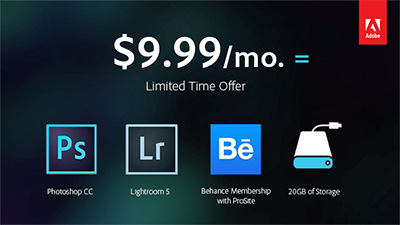






911! I need help! I would love to get started with Photoshop but don’t know where to begin. I feel as if it might be overwhelming/complicated for me but when I see all the beautiful things that have been done using PS I really want to learn how to use it.
Any suggestions? I have never used any type of this kind of product. Please advise.
Thanking you in advance,
Sara
Hi Sara, no worries, it’s easy. Two step process:
Step 1: Download and install the free trial that will work fully on your computer for 30 days (or even 60 days).
Step 2: Take this free Introduction to Photoshop Class that will teach you the basics, the top 10 techniques to know.
And that should get you off and running. After that, if you like:
Step 3: Download a free Photoshop e-book.
Step 4: Watch hours of free Photoshop video tutorials.
Step 5: Buy the product – either Photoshop CC individually ($19.99/month) or with the full Creative Cloud where it’s included… Photoshop CS6 (last year’s older version with traditional licensing) is also still available from Adobe if you prefer that.
Since you’re not an upgrader, you wouldn’t be eligible for the offer described on this page. But hope this helps!
If you have any further questions, just post back.
I understand Adobe’s reason for going to the Cloud. The subscription model generates a consistent cash flow throughout the year instead of a spike in revenue when new releases come out and a dip in revenue in the months just prior to a new release.
Right now I use Lightroom and Elements. The upgrade price is around $80 a year for each product, so $160 a year. There has to be a huge user base for these products. So why not spread out your cash flow for them also and offer a monthly subscription for current users of those products for say $15 a month.
Many of us simply can’t afford the upfront cost of Photoshop but we would buy this subsciption. It seems to me it would be a good business decision for Adobe and a great opportunity for your customers.
Hi Robert, thanks for stopping back. We answered your previous (similar) comment here.
As we mentioned, there may be other offers in the future for other types of customers and Adobe says they’re listening. Thanks again for sharing your thoughts.
Great news, Adobe has just opened up the Photoshop Photography Program to anyone who would like to participate and get the PS+LR bundle for just $10 a month, with absolutely no prior product ownership or upgrade necessary!
More details here:
Photoshop CC + Lightroom 5 Offer = Now $10/Month for All Customers!
Hurry, this special promotion will be offered worldwide
for two weeks onlyindefinitely.Adobe did it again! Bravo Adobe!
@ProDesignTools
WOW, the Photoshop CC + Lightroom 5 offer is more than I asked for. I downloaded it last night and could not be happier. You have a customer for life. Thanks so much.
Hi,
I just purchased Lightroom 5 (upgrade for $79) yesterday and then realize you’re offering Photoshop CC and Lightroom for monthly of $9.99.
I’d like to return the Lightroom I paid for and get the monthly CC and LR5 instead.
Can you help me on this return please.
Thank you.
Happy Holidays,
Cyrus
Sure Cyrus, you can easily return any Adobe purchase within 30 days (even if it’s already installed) for full money back – see:
How to Exchange, Return, or Refund Adobe Software Products
Then just place the new order using the green deal button in the article above.
I am interested in subscribing to the photography program, but I would like to have the option to pay for it once a year (9.99*12 = 119.88) and be done with it. Does Adobe provide that option?
Hey there Polo, that’s a really good question and there have been requests to Adobe for that kind of thing, but thus far the only option for this particular plan (the Photoshop Photography Program) is the monthly $10 billing as described above.
That said, it is actually possible to buy prepaid annual subscriptions (paid 100% one time) for four other Creative Cloud products – see:
How to Prepay Creative Cloud Membership Upfront and Buy Annually
Hope that helps!
Update:
Adobe has extended the expiration date of this offer until February 28th, 2014 – and has also opened it up for CS3-CS6 suite owners as well…
See details in the offer FAQ:
“Customers who own a previous commercial version of Photoshop or Photoshop Extended, version CS3 or later (CS3.x, CS4, CS5.x, or CS6), as a stand-alone product or as part of a suite edition qualify for this special offer.”
I have Windows Vista – will I be able to use Lightroom 5 with this program on my Vista?
Welcome Beverly, Windows Vista is not an officially supported operating system for Lightroom 5…
However, all Creative Cloud members are also allowed to download and run the previous major versions of any application (as needed or desired) – meaning CS6 for CC apps, and LR4 for Lightroom.
And since Lightroom 4 does run on Vista, as a subscriber of the Photoshop Photography Program here you would be able to fully use LR4 instead on your existing computer and operating system.
In a similar vein, Photoshop CC isn’t supported on Vista (or Windows XP), but Photoshop CS6 will work (and is included in your membership).
Hope that completely answers your question, if not then just post back!
Yesterday was the last day of my free trial period for Photoshop CC. Eight years ago, I used an older version of Photoshop at work. When I downloaded the 30-day trial, I was shocked at how much had changed in the 8-year time frame.
Now that the 30 days is up, I have the difficult decision to make on whether I should get the yearly membership or outright purchasing CS6. From everything I’ve read, my understanding is that I will have to pay $49 per month for a year (I did not previously own any version of Photoshop).
Any thoughts or comments will be greatly appreciated.
Yes Jeanne, Photoshop has really grown up in recent years and become an extremely powerful, professional, and sophisticated tool… Fortunately, there are many great resources out there for learning how to best use it, such as hours of free video tutorials and a number of great free books.
And yes, there is a third option to what you presented (either buying CS6 or a complete Creative Cloud membership) – and that is to just get Photoshop CC by itself, together with Lightroom 5 and Lightroom Mobile, for US$10 a month… You do not need to own any previous version of PS (or any other software) to do this.
Did you fully understand the Photoshop Photography Plan discussed above, what it means, and how to get it? Any questions we can clarify on how it works?
Finally, when looking at a purchase of most or all of Adobe’s creative tools, this guide helps compare the two choices:
Creative Cloud (CC) or Adobe CS6 – Which Should You Buy?
For the Photoshop Photography Program, I pay $10 per month. Do I also have to pay the $29 per month for CC??
No – “CC” is the version indicator of Photoshop, think of it like being CS7… It follows and replaces CS6.
So it’s just $9.99 for Photoshop CC + the two Lightroom apps, plus the extras like Behance and cloud storage, with ongoing upgrades included.
No other subscription or membership is necessary, if you don’t need the rest of the Creative Cloud package.
Does that help clear it up?